Drools Business Central UI issue
34 views
Skip to first unread message
Liqun Du
Mar 3, 2021, 10:21:17 AM3/3/21
to drools...@googlegroups.com
Hi,
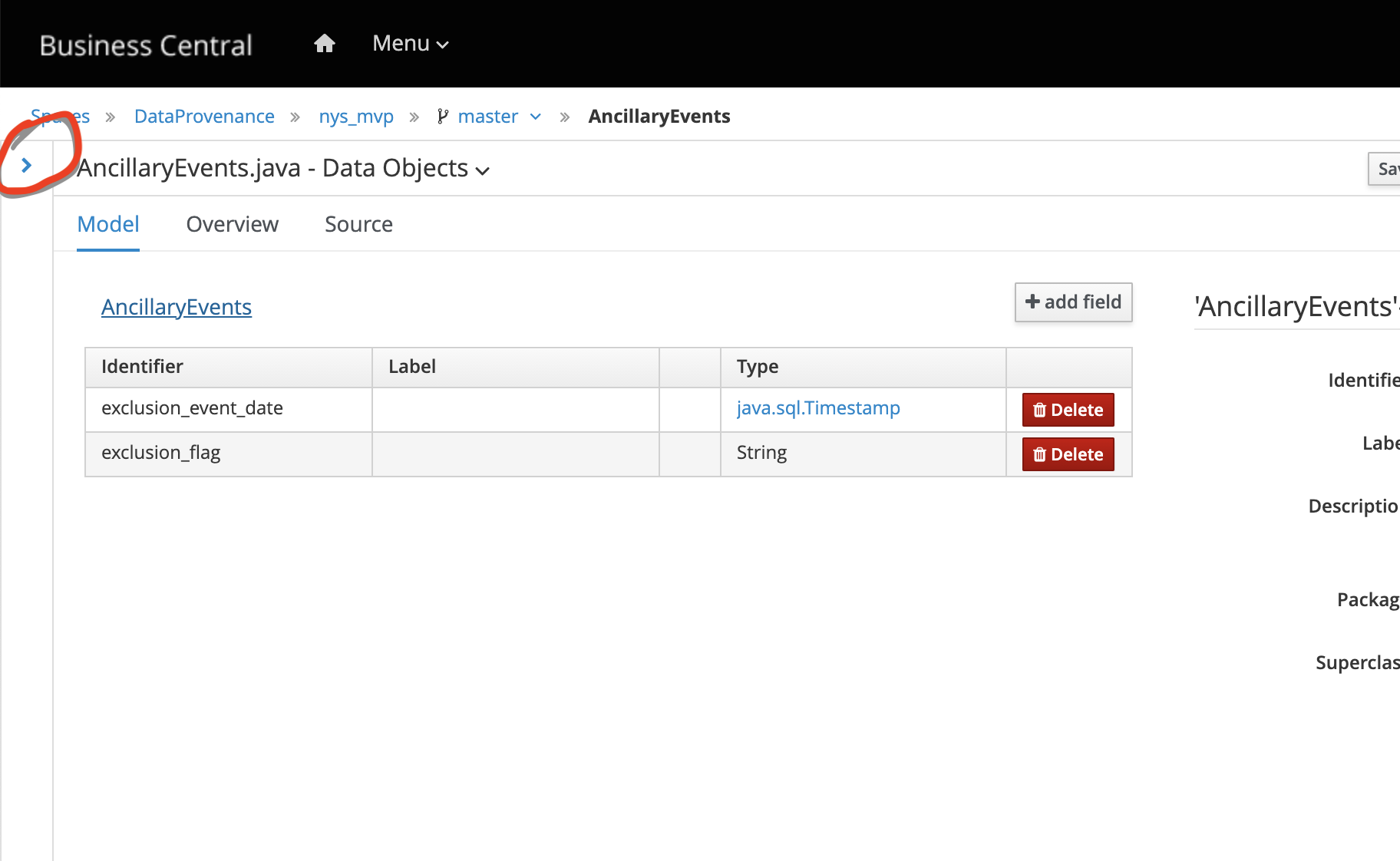
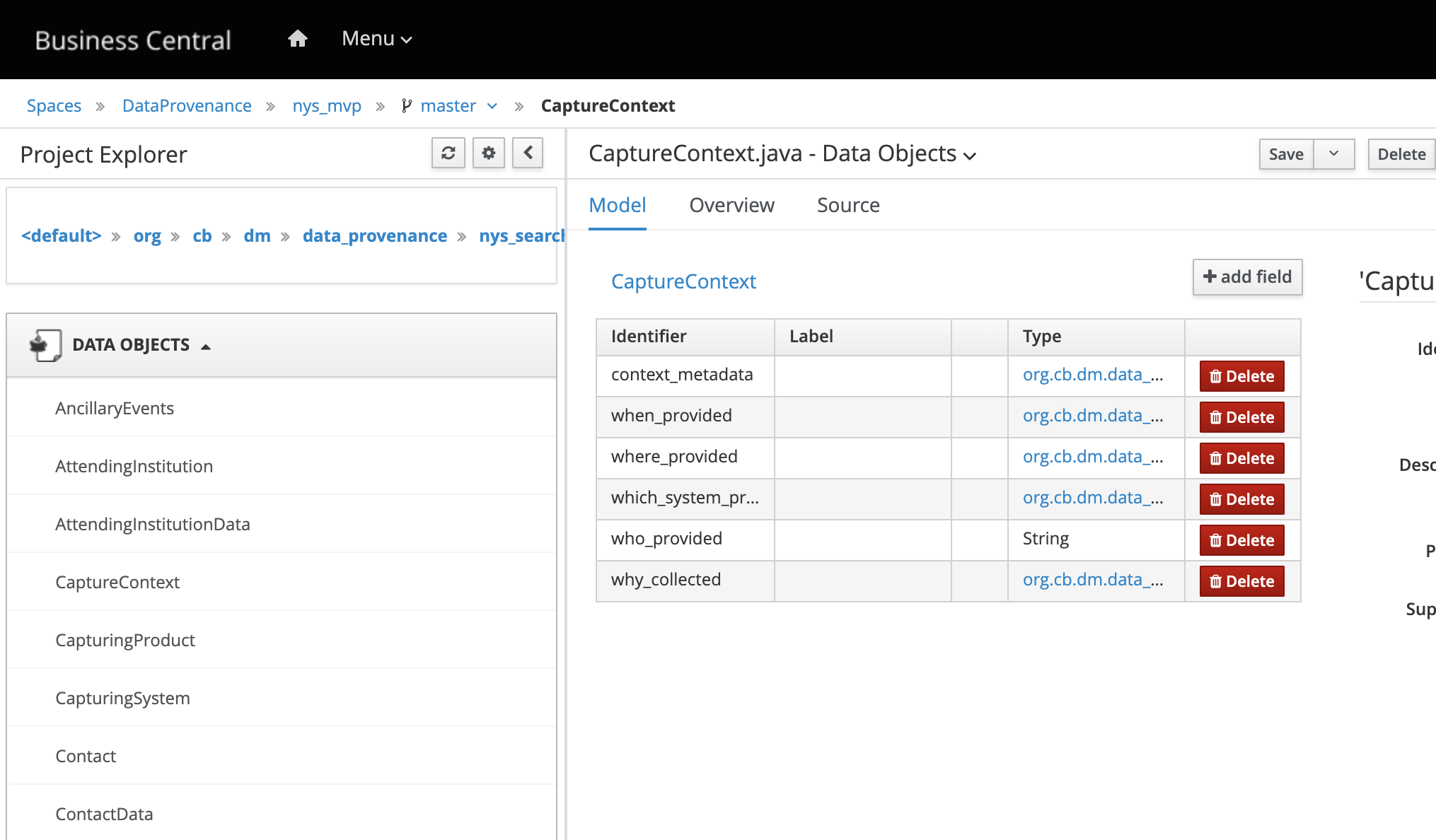
After we upgraded the Drools Workbench 6.5 to Business Central 7.49, we noticed that the left "Project Explorer" is collapsed every time when we select an object or a rule from the left project panel. We have to click the most left ">" sign again to expand the "Project Explorer", which takes a few seconds (seems reloading from the backend server). Is this a configuration issue? I attached the screenshots for your reference.
Thanks,
--
Liqun
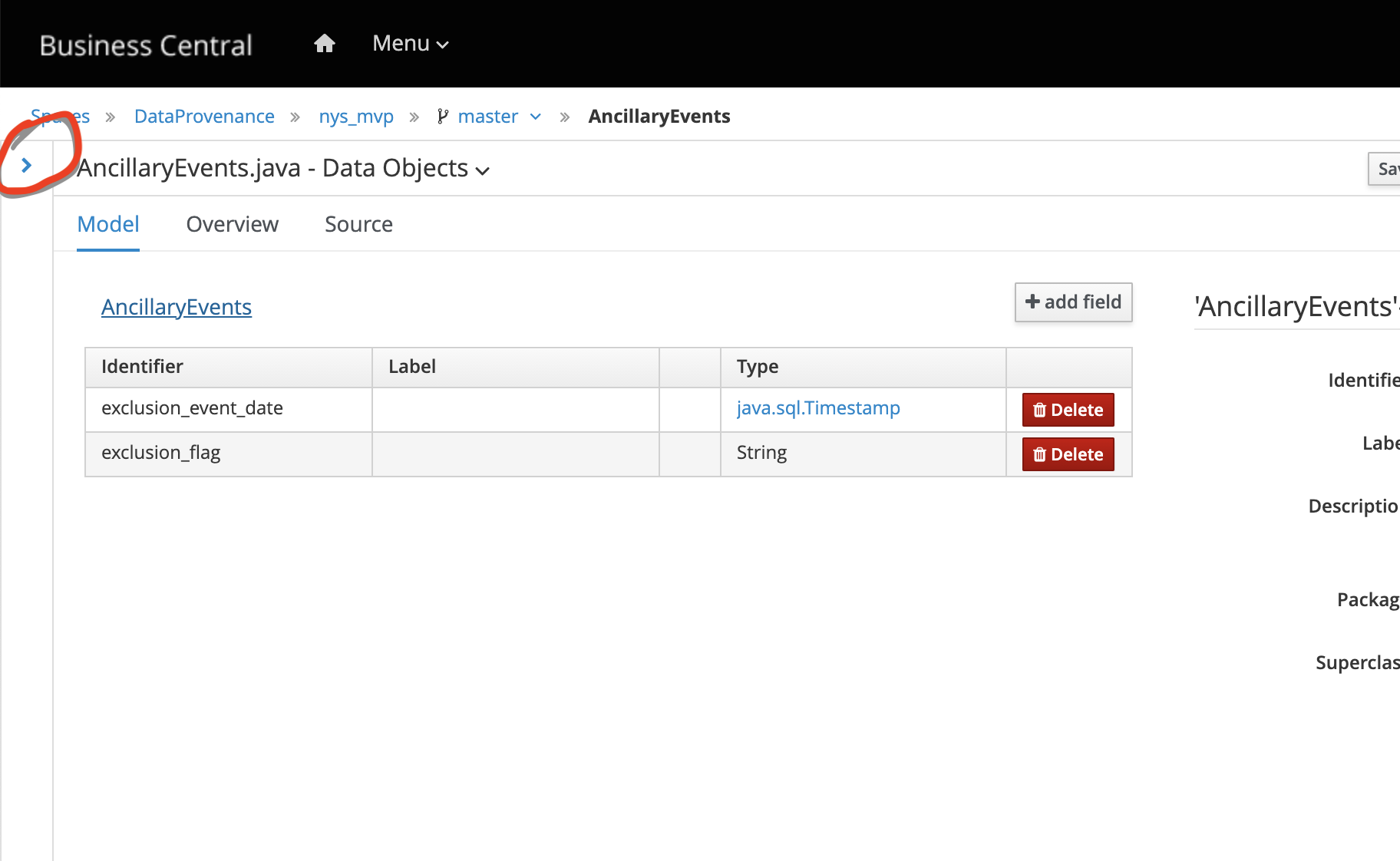
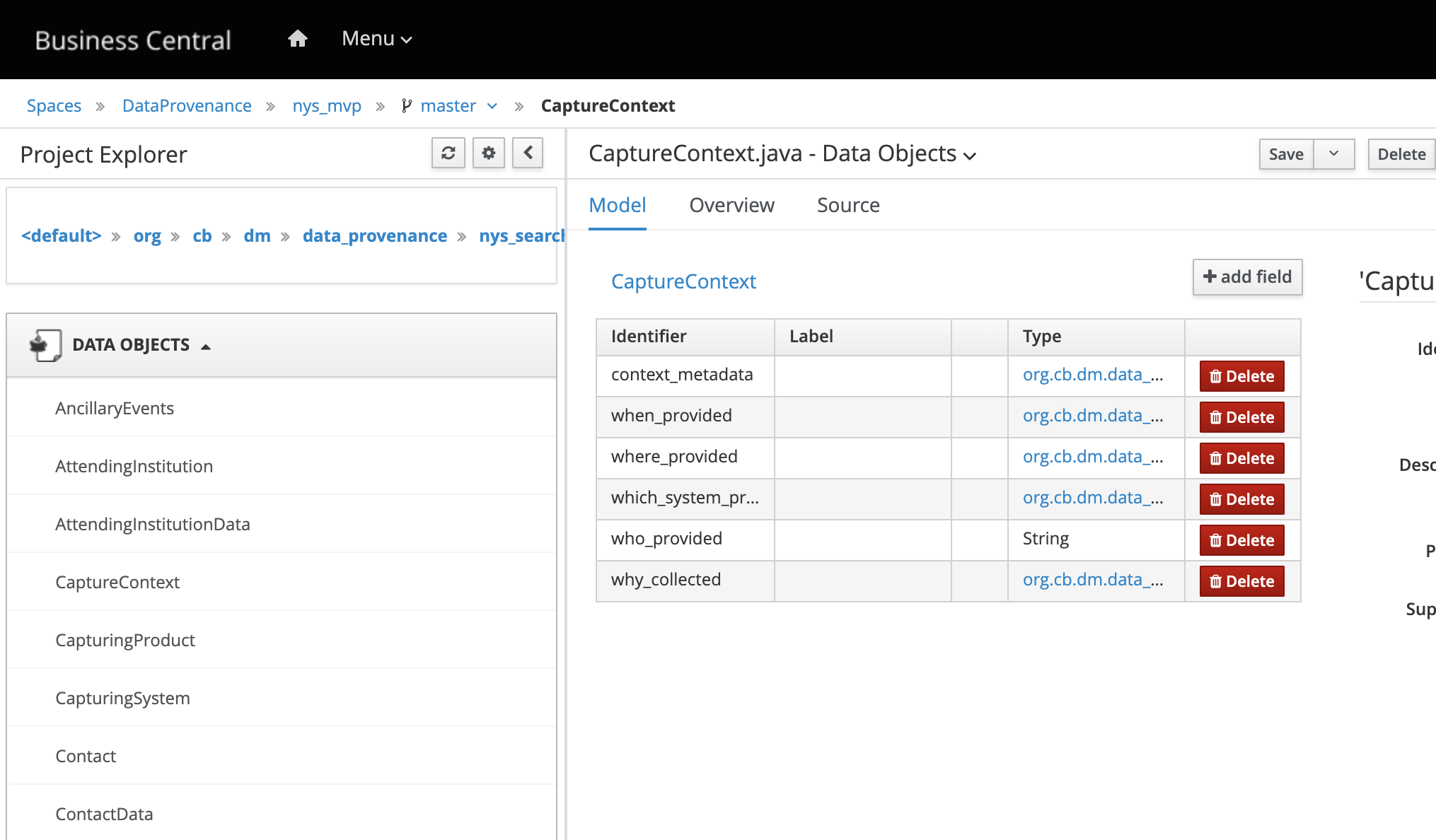
Alex Porcelli
Mar 3, 2021, 10:24:54 AM3/3/21
to drools...@googlegroups.com
This is not a bug, it's a feature :)
From 6 to 7 we transitioned to use the Library view and avoid using the Project Explorer. We didn't completely remove it as there are a few use cases that we'd need to rely on it.
--
You received this message because you are subscribed to the Google Groups "Drools Setup" group.
To unsubscribe from this group and stop receiving emails from it, send an email to drools-setup...@googlegroups.com.
To view this discussion on the web visit https://groups.google.com/d/msgid/drools-setup/CADSUApNe1LA_qgc_uvDCkWNGOpTw-RnKnHjV%3DqceK0vUE1RCHQ%40mail.gmail.com.
Liqun Du
Mar 3, 2021, 10:54:15 AM3/3/21
to drools...@googlegroups.com
Thanks Alex for the quick response. How to choose Library view? I do not see this option (see attached screenshot). 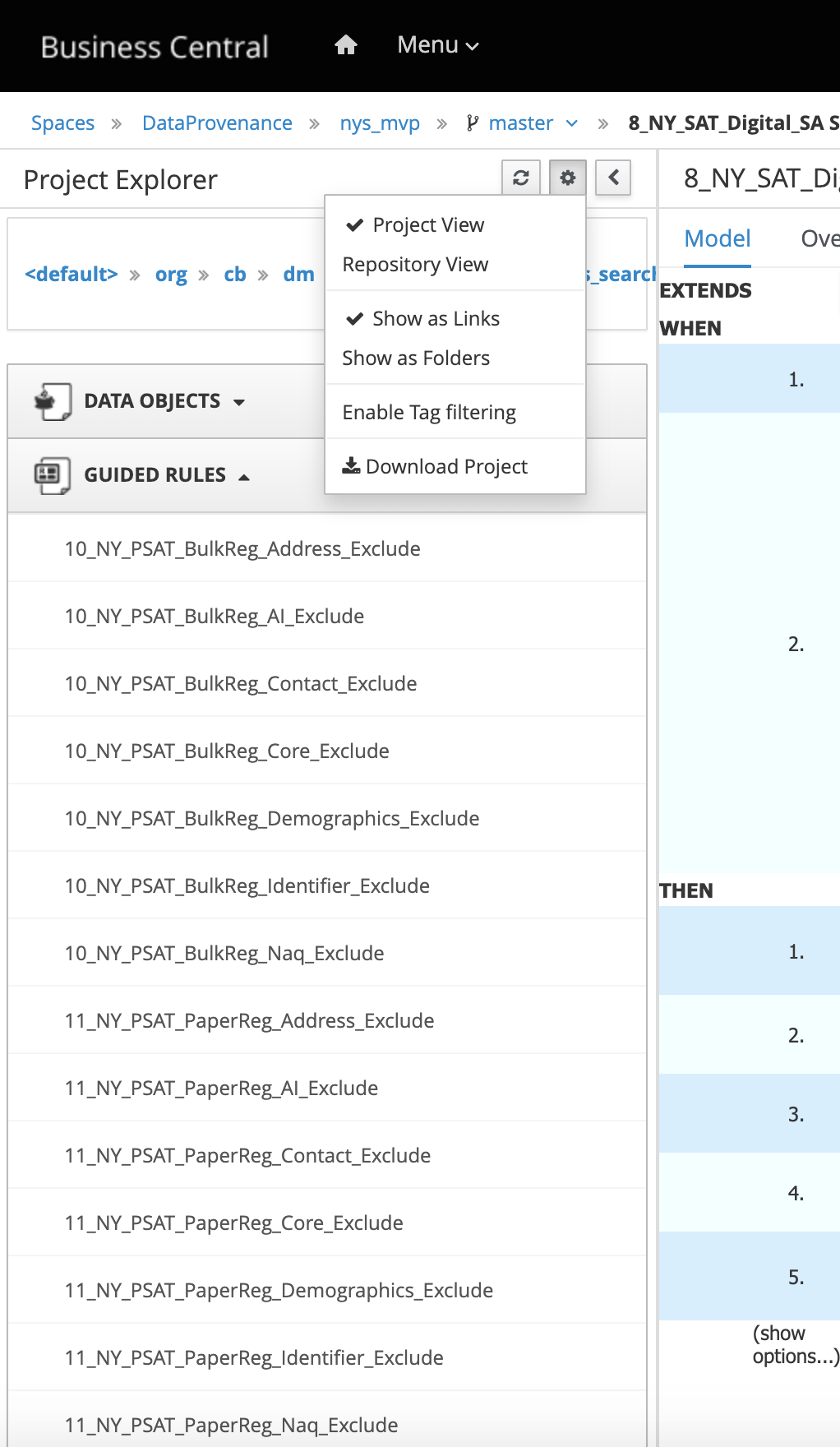
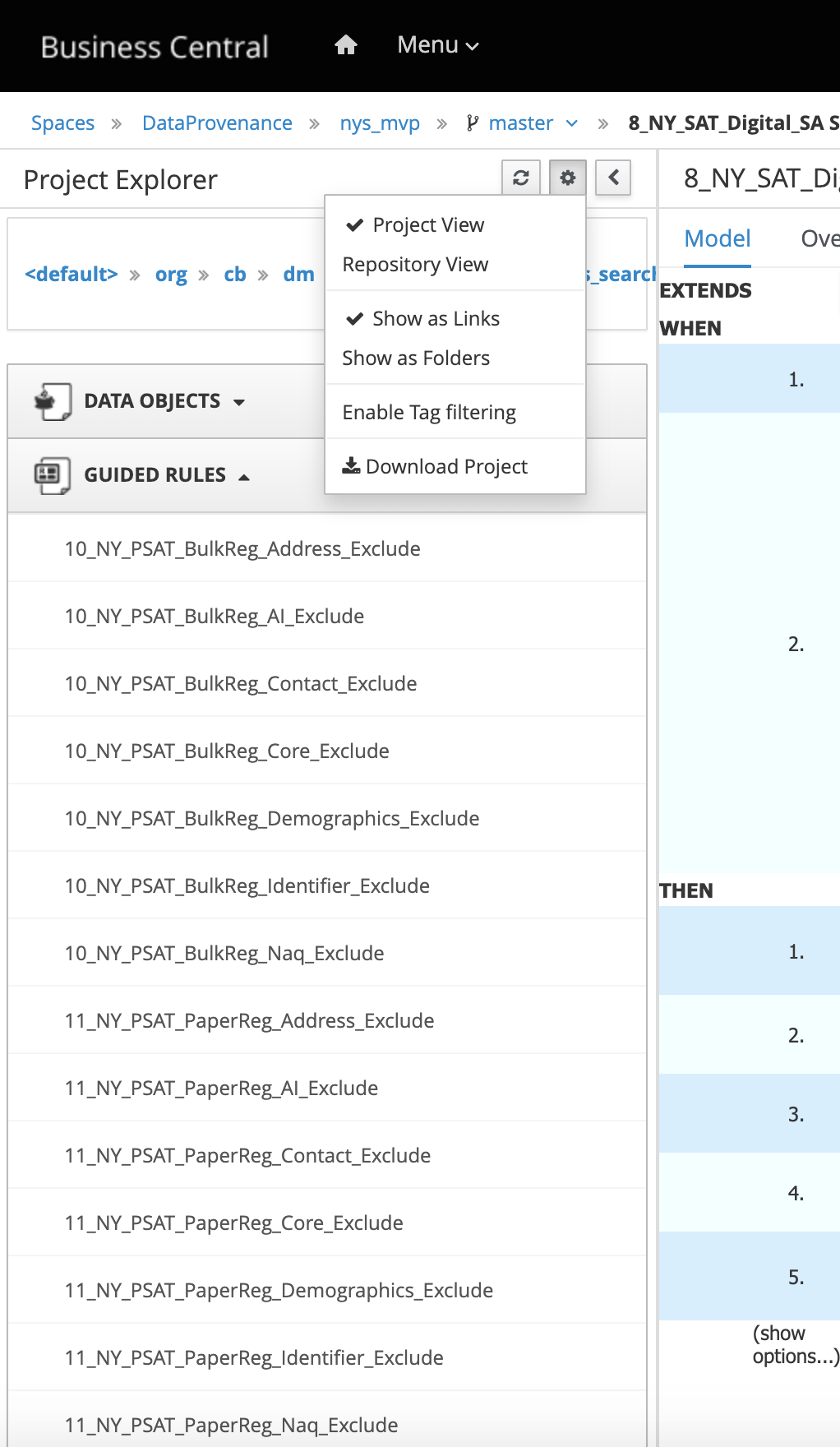
To view this discussion on the web visit https://groups.google.com/d/msgid/drools-setup/CA%2BNJsVgeqz3HXwvgUAzM54ys9fzj_85C_LGLf0NS-LM8RMeDuQ%40mail.gmail.com.
Liqun
Reply all
Reply to author
Forward
0 new messages
