Grain ID
pengfei shen
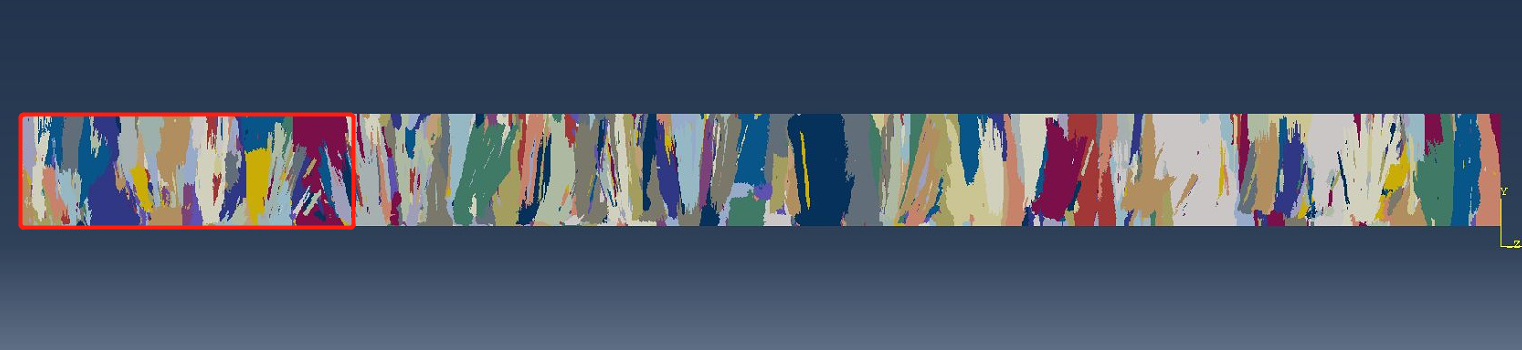
Aditya Venkatraman
--
You received this message because you are subscribed to the Google Groups "dream3d-users" group.
To unsubscribe from this group and stop receiving emails from it, send an email to dream3d-user...@googlegroups.com.
To view this discussion on the web visit https://groups.google.com/d/msgid/dream3d-users/e187809b-8d6d-41dc-922b-3fe60bb84f92n%40googlegroups.com.
Michael Jackson
There is an option in the Crop Image Geometry filter “Renumber Features” that you should leave UNCHECKED. This will do what you want. Just note that running any kind of filter past that to perform any kind of statistics or much of anything that deals with the Grain Data (Feature Attribute Matrix) will probably crash DREAM.3D. This is because the “FeatureIds” array acts as the lookup index into the “Feature Attribute Matrix”, i.e., the data about the grains. Because the Feature Ids are not contiguous there are going to be problems at this point.
And if you _do_ check the box for “Renumber Features” then this will invalidate the Feature Attribute Matrix that you might have built.
We should have a filter to copy the feature ids into their own array to keep them around (as an option) so you can map the old Ids to the new Ids.
--
Mike Jackson
From:
dream3...@googlegroups.com <dream3...@googlegroups.com> on behalf of pengfei shen <pshen...@gmail.com>
Date: Wednesday, November 23, 2022 at 19:14
To: dream3d-users <dream3...@googlegroups.com>
Subject: Grain ID
Hello All
I want to cut off the part in the red box from the whole model using the filter 'Crop Geometry(Image)'. But I hope all grains in the small part can keep the grain ID as they are in the whole model. Do you know how to do that?

