Surface mesh and solid mesh
jiaxia...@ucsb.edu
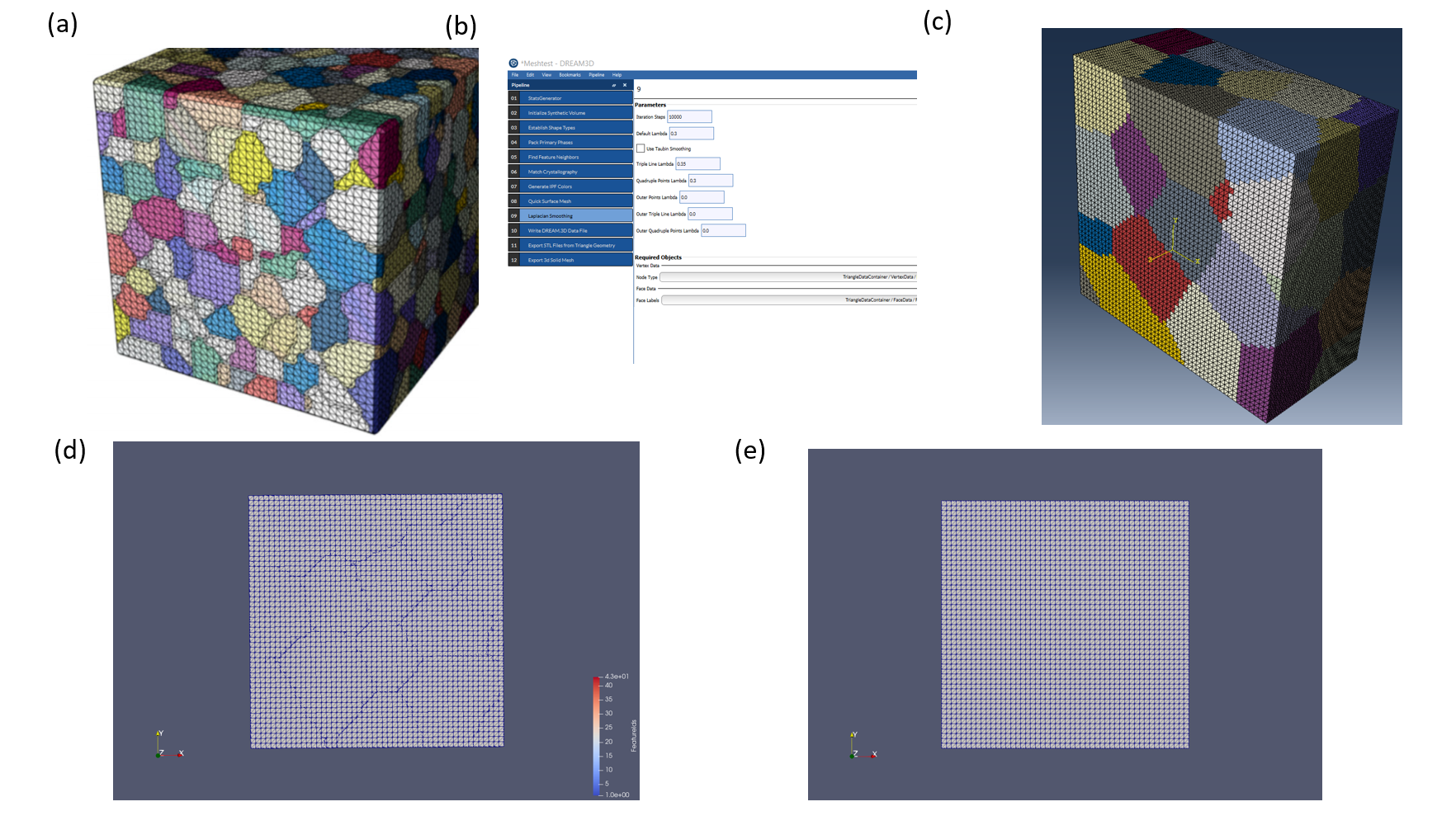
Michael Jackson
What application generated figure A?
--
Mike Jackson
From: <dream3...@googlegroups.com> on behalf of "jiaxia...@ucsb.edu" <jiaxia...@ucsb.edu>
Date: Thursday, March 11, 2021 at 9:03 PM
To: dream3d-users <dream3...@googlegroups.com>
Subject: Surface mesh and solid mesh
Hi
I am trying to generate a microstructure looks like in fig.(a) by applying the filters show in fig.(b). The generated result is show in fig.(c). The microstructure in fig.(a) has a finer mesh at the grain boundary while in fig.(c) all mesh size are the same. I thought this finer mesh is because Laplacian smoothing. Is that correct?

I applied the Laplacian smoothing filter in here. But it doesn’t work. The output .xdmf file(fig.(d)) show that Laplacian smoothing filter generate some feature edges, however these edges doesn’t appear in the generated .stl file (fig.(e)). In the Export 3D Mesh, I use gmsh which only read .stl file in this filter. I am wondering why these edges doesn’t show in the .stl file. Is this the reason I didn’t get a finer mesh at grain boundary?
--
You received this message because you are subscribed to the Google Groups "dream3d-users" group.
To unsubscribe from this group and stop receiving emails from it, send an email to dream3d-user...@googlegroups.com.
To view this discussion on the web visit https://groups.google.com/d/msgid/dream3d-users/ea6ef33c-cf0b-4570-8f50-e80953507a73n%40googlegroups.com.
jiaxia...@ucsb.edu
jiaxia...@ucsb.edu
Michael Jackson
The Laplacian will tend to smooth out some of the grain boundaries but not all. There are deficiencies in the algorithm that we use that have never been addressed. There are filters in the SimulationIO plugin that use external meshing packages to create surface meshes which I would recommend if you are wanting to use the surface mesh for anything more than a nice visualization.
--
Mike Jackson
From: <dream3...@googlegroups.com> on behalf of "jiaxia...@ucsb.edu" <jiaxia...@ucsb.edu>
Date: Monday, March 15, 2021 at 10:21 PM
To: dream3d-users <dream3...@googlegroups.com>
Subject: Re: Surface mesh and solid mesh
I think I might wrong, a key difference between this two mesh is that in figure(a) it has a smooth grain boundary, while in the figure(c), it show a step pattern at the grain boundary. In the paper where I get figure (a), It say the Laplacian based smoothing filter available in DREAM.3D can smooths out and suppresses any jagged boundaries between grains to achieve better grain structure representation. When I try myself, it seems the Laplacian smoothing filter doesn't really play this role. I am wondering which step I put is wrong.
On Tuesday, March 16, 2021 at 8:41:36 AM UTC+8 jiaxia...@ucsb.edu wrote:
Hi Mike
Thank you, It is patran. I think the problem in here is because I didn't put a value for a outer point lambda. So the smooth can only view inside of the cube. If I put this value and lower the iteration step, I will get a surface mesh look like in this figure. It has some grooves between grain. If I replace the elements inside this groove with other small triangle which flat the surface, then use a 3D mesh software may get the same mesh.
Jiaxiang
On Tuesday, March 16, 2021 at 4:39:22 AM UTC+8 mike.j...@bluequartz.net wrote:
What application generated figure A?
--
Mike Jackson
From: <dream3...@googlegroups.com> on behalf of "jiaxia...@ucsb.edu" <jiaxia...@ucsb.edu>
Date: Thursday, March 11, 2021 at 9:03 PM
To: dream3d-users <dream3...@googlegroups.com>
Subject: Surface mesh and solid mesh
Hi
I am trying to generate a microstructure looks like in fig.(a) by applying the filters show in fig.(b). The generated result is show in fig.(c). The microstructure in fig.(a) has a finer mesh at the grain boundary while in fig.(c) all mesh size are the same. I thought this finer mesh is because Laplacian smoothing. Is that correct?
I applied the Laplacian smoothing filter in here. But it doesn’t work. The output .xdmf file(fig.(d)) show that Laplacian smoothing filter generate some feature edges, however these edges doesn’t appear in the generated .stl file (fig.(e)). In the Export 3D Mesh, I use gmsh which only read .stl file in this filter. I am wondering why these edges doesn’t show in the .stl file. Is this the reason I didn’t get a finer mesh at grain boundary?
--
You received this message because you are subscribed to the Google Groups "dream3d-users" group.
To unsubscribe from this group and stop receiving emails from it, send an email to dream3d-user...@googlegroups.com.
To view this discussion on the web visit https://groups.google.com/d/msgid/dream3d-users/ea6ef33c-cf0b-4570-8f50-e80953507a73n%40googlegroups.com.
--
You received this message because you are subscribed to the Google Groups "dream3d-users" group.
To unsubscribe from this group and stop receiving emails from it, send an email to dream3d-user...@googlegroups.com.
To view this discussion on the web visit https://groups.google.com/d/msgid/dream3d-users/cd0ec707-754b-4132-8a36-42c762b1fa3fn%40googlegroups.com.
Siqi Li
Michael Jackson
See the attached image
--
Mike Jackson
On 11/5/21, 6:53 PM, "Siqi Li" <dream3...@googlegroups.com on behalf of siqil...@gmail.com> wrote:
Hello Jiaxia,
I am currently encountered the same issue as you had before. After I applied the Laplacian smoothing filter, only the internal surface mesh inside the grains are smoothed. However, the stair stepped elements still remained on the outer surface of RVE. I was wondering if you have sovled this issue? Could you please help me with that? Any suggestions would be grateful!
Thanks!
Siqi
在2021年3月15日星期一 UTC-4 下午10:21:35<jiaxia...@ucsb.edu> 写道:
I think I might wrong, a key difference between this two mesh is that in figure(a) it has a smooth grain boundary, while in the figure(c), it show a step pattern at the grain boundary. In the paper where I get figure (a), It say the Laplacian based smoothing filter available in DREAM.3D can smooths out and suppresses any jagged boundaries between grains to achieve better grain structure representation. When I try myself, it seems the Laplacian smoothing filter doesn't really play this role. I am wondering which step I put is wrong.
On Tuesday, March 16, 2021 at 8:41:36 AM UTC+8 jiaxia...@ucsb.edu wrote:
Hi Mike
Thank you, It is patran. I think the problem in here is because I didn't put a value for a outer point lambda. So the smooth can only view inside of the cube. If I put this value and lower the iteration step, I will get a surface mesh look like in this figure. It has some grooves between grain. If I replace the elements inside this groove with other small triangle which flat the surface, then use a 3D mesh software may get the same mesh.
Jiaxiang
On Tuesday, March 16, 2021 at 4:39:22 AM UTC+8 mike.j...@bluequartz.net wrote:
What application generated figure A?
--
Mike Jackson
From: <dream3...@googlegroups.com> on behalf of "jiaxia...@ucsb.edu" <jiaxia...@ucsb.edu>
Date: Thursday, March 11, 2021 at 9:03 PM
To: dream3d-users <dream3...@googlegroups.com>
Subject: Surface mesh and solid mesh
Hi
I am trying to generate a microstructure looks like in fig.(a) by applying the filters show in fig.(b). The generated result is show in fig.(c). The microstructure in fig.(a) has a finer mesh at the grain boundary while in fig.(c) all mesh size are the same. I thought this finer mesh is because Laplacian smoothing. Is that correct?
I applied the Laplacian smoothing filter in here. But it doesn’t work. The output .xdmf file(fig.(d)) show that Laplacian smoothing filter generate some feature edges, however these edges doesn’t appear in the generated .stl file (fig.(e)). In the Export 3D Mesh, I use gmsh which only read .stl file in this filter. I am wondering why these edges doesn’t show in the .stl file. Is this the reason I didn’t get a finer mesh at grain boundary?
--
You received this message because you are subscribed to the Google Groups "dream3d-users" group.
To unsubscribe from this group and stop receiving emails from it, send an email to dream3d-user...@googlegroups.com.
To view this discussion on the web visit https://groups.google.com/d/msgid/dream3d-users/ea6ef33c-cf0b-4570-8f50-e80953507a73n%40googlegroups.com.
--
You received this message because you are subscribed to the Google Groups "dream3d-users" group.
To unsubscribe from this group and stop receiving emails from it, send an email to dream3d-user...@googlegroups.com.
To view this discussion on the web visit https://groups.google.com/d/msgid/dream3d-users/b5ed2b1e-0335-4d96-9ad9-f3c963ce348en%40googlegroups.com.
