How to control mesh quality
pengfei shen
Michael Jackson
No. I would export the mesh and use an external tool to fix up the mesh.
--
Mike Jackson
--
You received this message because you are subscribed to the Google Groups "dream3d-users" group.
To unsubscribe from this group and stop receiving emails from it, send an email to dream3d-user...@googlegroups.com.
To view this discussion on the web visit https://groups.google.com/d/msgid/dream3d-users/bdeb25de-4b4e-4ab0-9774-904d2bc6be8en%40googlegroups.com.
pengfei shen
pengfei shen
Michael Jackson
I know some users will use the Abaqus Hexahedron Exporter and then use Abaqus to modify their mesh as needed.
To view this discussion on the web visit https://groups.google.com/d/msgid/dream3d-users/97328c4f-93ff-4de0-a568-18f5955883afn%40googlegroups.com.
pengfei shen
pengfei shen
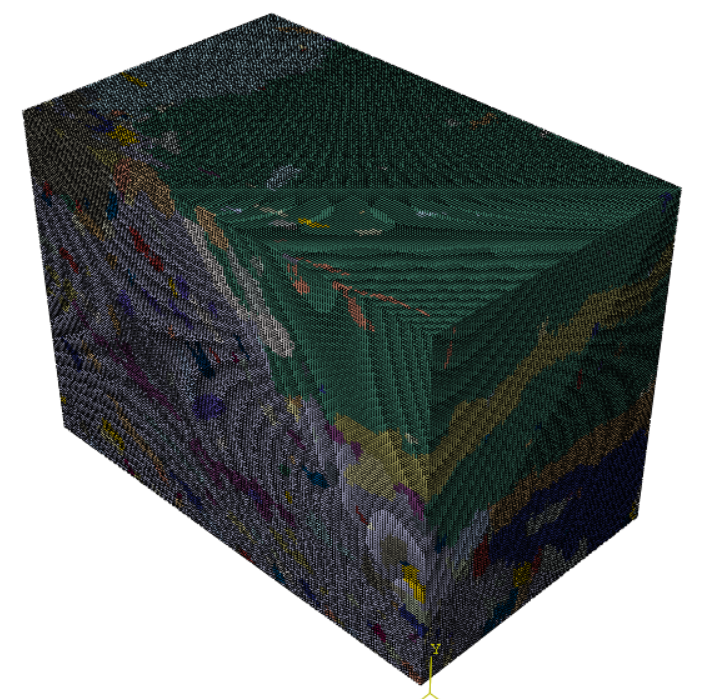
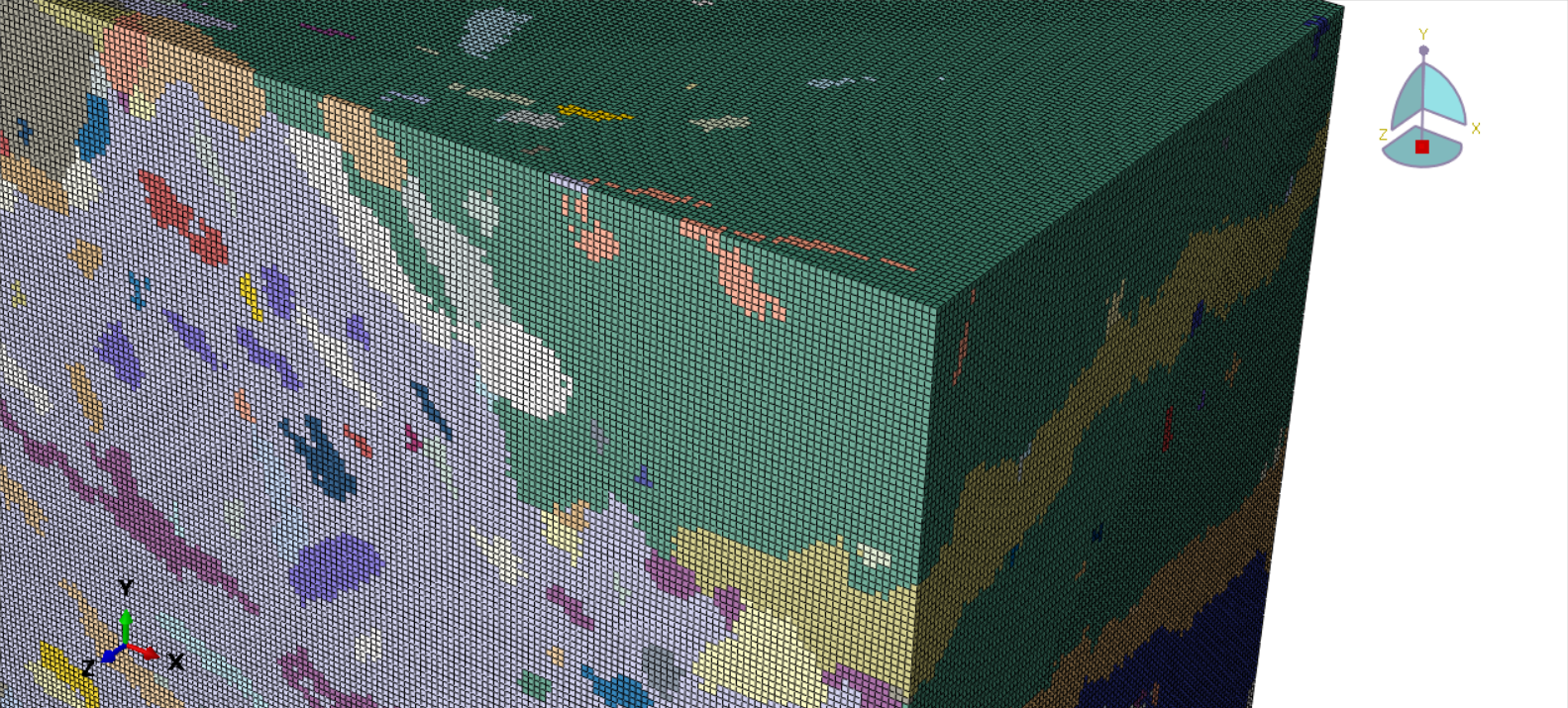
Michael Jackson
Unfortunately I have no experience with Abaqus. Another outside developer wrote that filter and we relied on them for the testing.
--
Mike Jackson
To view this discussion on the web visit https://groups.google.com/d/msgid/dream3d-users/26fb0568-de66-41d6-8198-c3ba343e7ac7n%40googlegroups.com.
Michael Jackson
This is a known problem with the filter. The output files can be so large Abaqus cannot import the model.
You could try and run the “Change Resolution” filter to let each voxel have a larger physical dimension. This will lower the number of voxels but may also remove small grains all together from the structure. What you really need to do is to be able to generate an Adaptative Mesh Refinement (AMR) solid mesh using one of the many tools available (both opensource and proprietary). DREAM3D cannot help in this regard. If you find something in python you could try joining the “dream3d-conda” package with those tools and see what happens.
--
Mike Jackson
On 10/25/21, 4:44 PM, "pengfei shen" <dream3...@googlegroups.com on behalf of pshen...@gmail.com> wrote:
Hi Mike, my model is like below. This mesh is generated by the filter 'Abaqus Hexahedron Exporter'. One element corresponds one voxel. But there are too many elements, it would be very time-consuming to run this model. I hope one grain can be composed of less elements, which is what I want to do. Do you know which filters in dream3d can do this? Or do you know there is other tool can do this? Thank you very much.
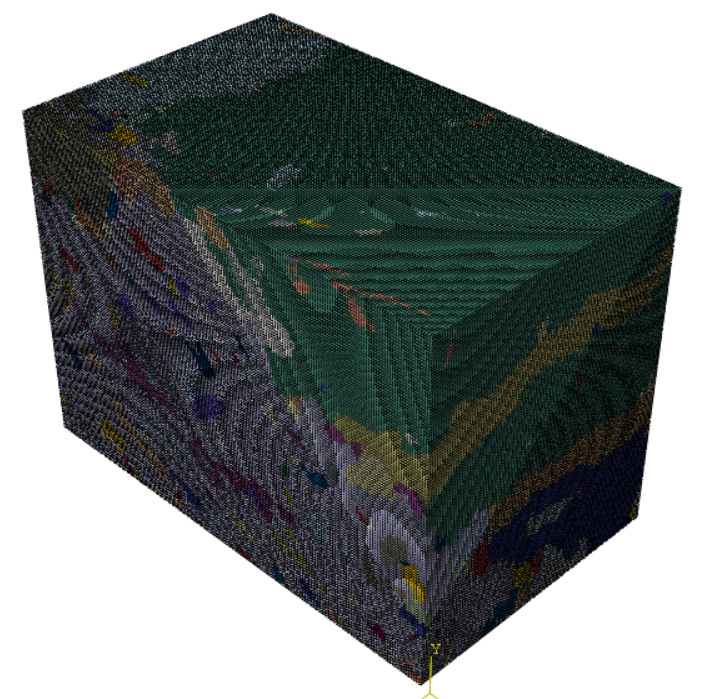
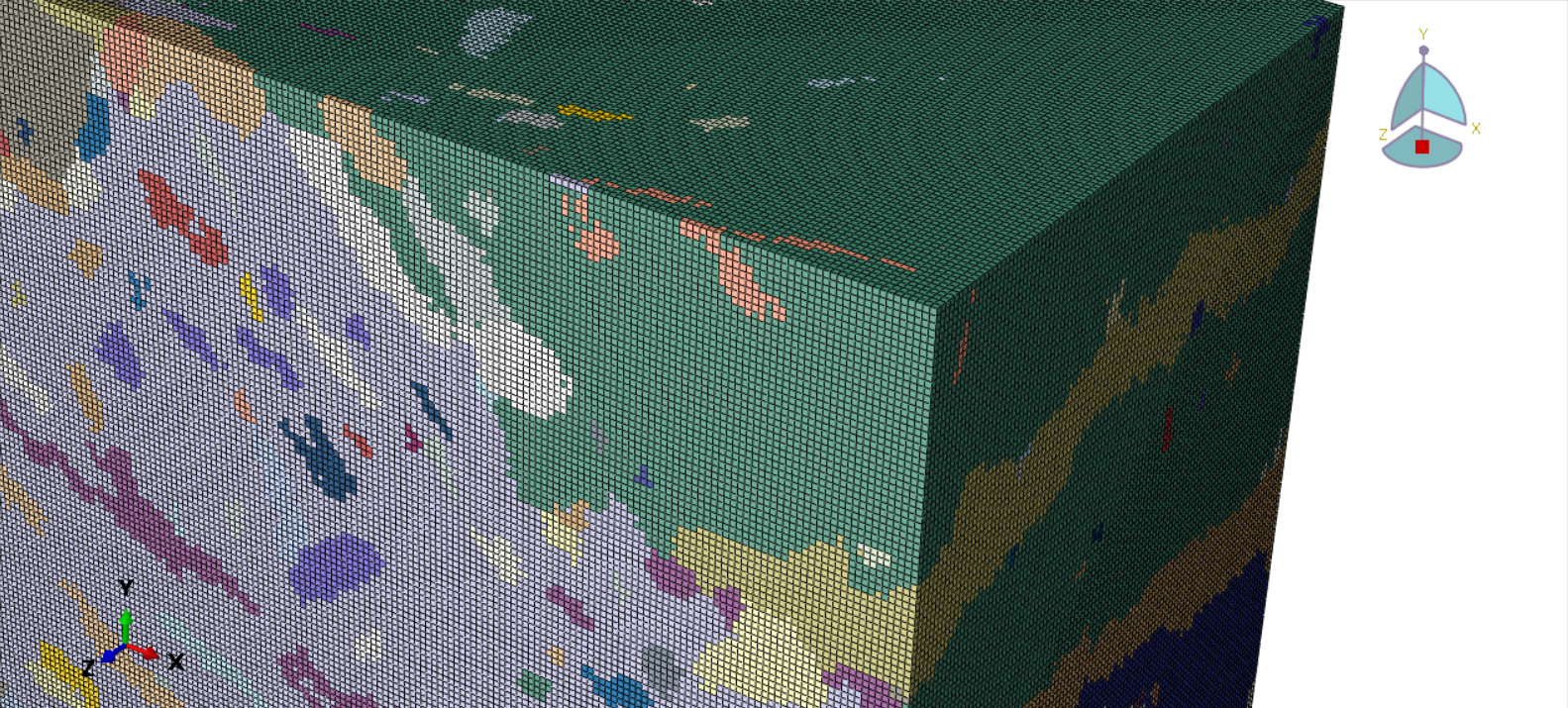
To view this discussion on the web visit https://groups.google.com/d/msgid/dream3d-users/3bd63581-df54-4ce6-bc2d-b6aa95a1da66n%40googlegroups.com.
