Bug at "StatsGenerator" filter
Ioannis Markopoulos
Michael Jackson
This is an unfortunate bug where we are not using the operating system’s international setting in a consistent manner. I will make a note to try and get a fix figured out for a future update. Have you tried a nightly build by chance? It may have been fixed already.
http://dream3d.bluequartz.net/binaries/experimental/
--
Mike Jackson
From: <dream3...@googlegroups.com> on behalf of Ioannis Markopoulos <jdmark...@gmail.com>
Date: Saturday, August 13, 2022 at 9:28 AM
To: dream3d-users <dream3...@googlegroups.com>
Subject: Bug at "StatsGenerator" filter
Hello everyone,
I have been facing the following problem ever since I installed the program and started using the "StatsGenerator" filter. As you see below, I am trying to insert the fraction at the "Phase properties" window (gear button), using a comma as a decimal separator.
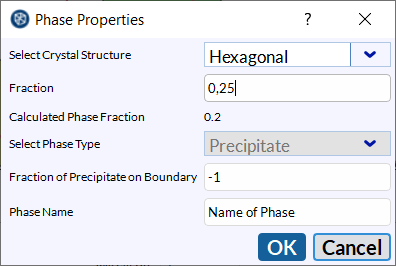
The comma works well as a separator at the other fields (for example when inserting mu and sigma values and bin step size). However, at this window, upon hitting "OK" and clicking on the gear button again to check if everything goes well, I get this:
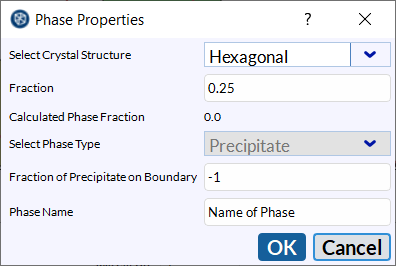
The comma was turned into a dot and the number is not recognizable by the program anymore. This bug prevents be from entering any digit values at this window. I tried looking for an option internally in the program, such as choosing which separator I want (like in Excel), but there seems to be no such option. Can anyone help me? Thank you.
Kind regards,
Ioannis Markopoulos
--
You received this message because you are subscribed to the Google Groups "dream3d-users" group.
To unsubscribe from this group and stop receiving emails from it, send an email to dream3d-user...@googlegroups.com.
To view this discussion on the web visit https://groups.google.com/d/msgid/dream3d-users/e084156c-00c8-4778-9d56-66f0c49a3eean%40googlegroups.com.
