How to export STL file from dream3D or how to export result form dream 3D to COMSOL?
119 views
Skip to first unread message
Trung Hoàng Đình
Jan 28, 2020, 6:01:14 AM1/28/20
to dream3d-users
Hi everyone,
I am trying to create a microstructure using dream 3D. My final goal is simulate the effect of grain boundary to diffusion. Microstructure which is created in dream 3D will be used as geometry for simulation in COMSOL. First I will try to export STL file form dream 3D, if it is possible I will file to COMSOL directly.
If you have any information about that problems, please share with me.
Thank you very much.
Michael Jackson
Jan 28, 2020, 4:03:15 PM1/28/20
to Trung Hoàng Đình, dream3d-users
I am not familiar with COMSOL’s file import abilities. You could try generating a surface mesh and then exporting the surface mesh as an STL file(s). Note that you will get 1 STL file per grain in your microstructure.
--
Mike Jackson
--
You received this message because you are subscribed to the Google Groups "dream3d-users" group.
To unsubscribe from this group and stop receiving emails from it, send an email to dream3d-user...@googlegroups.com.
To view this discussion on the web visit https://groups.google.com/d/msgid/dream3d-users/0374390c-b6f8-4498-8000-c9c9a426ed44%40googlegroups.com.
Himanshu Gupta
Apr 7, 2023, 4:46:31 AM4/7/23
to dream3d-users
Hi Mike,
Could you please explain in a little detail how to generate surface mesh for a microstructure? (.STL format), because when I am using "Quick Surface Mesh" in the filer - the D3D software gets crashes automatically.
That is okay, per grain per stl file. I am learning it now. Later I need to incorporate multiple grains.
Michael Jackson
Apr 7, 2023, 9:28:46 AM4/7/23
to Himanshu Gupta, dream3d-users
Dear Himanshu,
Please note that we just released a new version of DREAM.3D 6.5.171 that should solve the crashing problem when generating the surface mesh.
Using the new version you should be able to successfully generate the surface mesh using the Quick Surface Mesh filter and the use the “Write STL Files” filter to export each grain as an STL file.
If you want a single large STL File that has the entire surface mesh then there are some techniques that can be used to obtain such a file. Please let us know when you get to that point.
To view this discussion on the web visit https://groups.google.com/d/msgid/dream3d-users/3675e89a-b412-4af6-b0b9-f8ff4d6f3f15n%40googlegroups.com.
Pia Agliam
Jun 6, 2023, 12:21:08 PM6/6/23
to dream3d-users
Hello Mike,
How do you go about creating a large file with the entire surface mesh in a single file?
Regards,
Pia Agliam
Himanshu Gupta
Jun 6, 2023, 12:33:41 PM6/6/23
to Pia Agliam, Michael Jackson, dream3d-users
Hi Pia,
You can use filter "Quick Surface Mesh"
(Give the name to destination file & folder).
You'll get .STL files for every grain +1
For example, for 10 grains you'll get 11 STL files and that extra (+1) is the STL file for the complete geometry.
However, you'll not able to identify individual grains in there.
Hope you'll find this useful.
Let @Michael Jackson respond to this query.
Thanks & Best Regards
Himanshu Gupta
You received this message because you are subscribed to a topic in the Google Groups "dream3d-users" group.
To unsubscribe from this topic, visit https://groups.google.com/d/topic/dream3d-users/-Pp7Jpei3VQ/unsubscribe.
To unsubscribe from this group and all its topics, send an email to dream3d-user...@googlegroups.com.
To view this discussion on the web visit https://groups.google.com/d/msgid/dream3d-users/0cedbe33-5e79-43fd-a3c8-6ab17f0736a2n%40googlegroups.com.
Michael Jackson
Jun 6, 2023, 4:53:15 PM6/6/23
to Pia Agliam, dream3d-users
Dear Pia,
There are not a lot of options here. You could try the filter “Export Triangle Geometry”. That will create 2 files, both in text format, that will dump the vertices in the first file and the triangles in the second file. You will probably have to post—process that into something that can be fed into your simulation software.
—
Mike Jackson
To view this discussion on the web visit https://groups.google.com/d/msgid/dream3d-users/0cedbe33-5e79-43fd-a3c8-6ab17f0736a2n%40googlegroups.com.
Pia Agliam
Jun 7, 2023, 10:15:04 AM6/7/23
to Michael Jackson, dream3d-users
Thank you both so much for your help! I will give your suggestions a try.
Regards,
Pia Agliam
朱鹏飞
Jun 30, 2023, 5:52:46 AM6/30/23
to dream3d-users
Hello my friend,
I ran into the same problem as you. I tried to use the "Quick Surface Mesh" function to draw a grid, and then use the “Export STL Files from Triangle Geometry” function to export the .stl file, but every time the software runs to the last step of exporting the file, it will crash. I don't know what causes this result. If you have solved this problem, I hope you can tell me how. I need your help urgently. Thank you in advance!
I ran into the same problem as you. I tried to use the "Quick Surface Mesh" function to draw a grid, and then use the “Export STL Files from Triangle Geometry” function to export the .stl file, but every time the software runs to the last step of exporting the file, it will crash. I don't know what causes this result. If you have solved this problem, I hope you can tell me how. I need your help urgently. Thank you in advance!
Michael Jackson
Jun 30, 2023, 4:50:54 PM6/30/23
to 朱鹏飞, dream3d-users
What version of DREAM.3D are you using and on what operating system that produces a crash?
You might want to try one of the nightly experimental builds at http://dream3d.bluequartz.net/binaries/experimental You should be able to find something in there that works. Just look for the latest date.
—
Mike Jackson
BlueQuartz Software
To view this discussion on the web visit https://groups.google.com/d/msgid/dream3d-users/070a7b79-a4b4-40bc-b800-df4b8356d394n%40googlegroups.com.
朱鹏飞
Jul 3, 2023, 5:55:50 AM7/3/23
to Michael Jackson, dream3d-users
Hello Mike,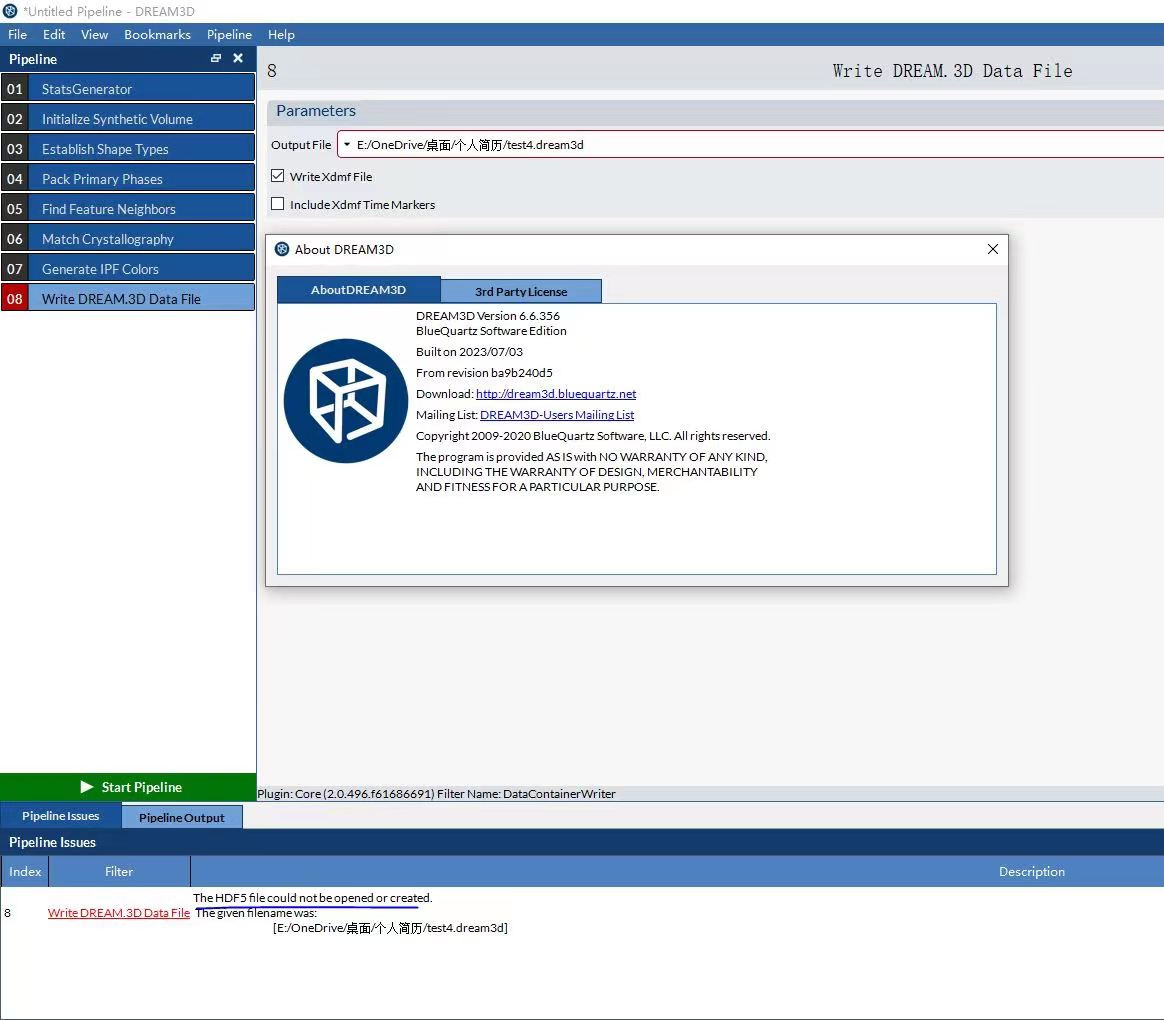
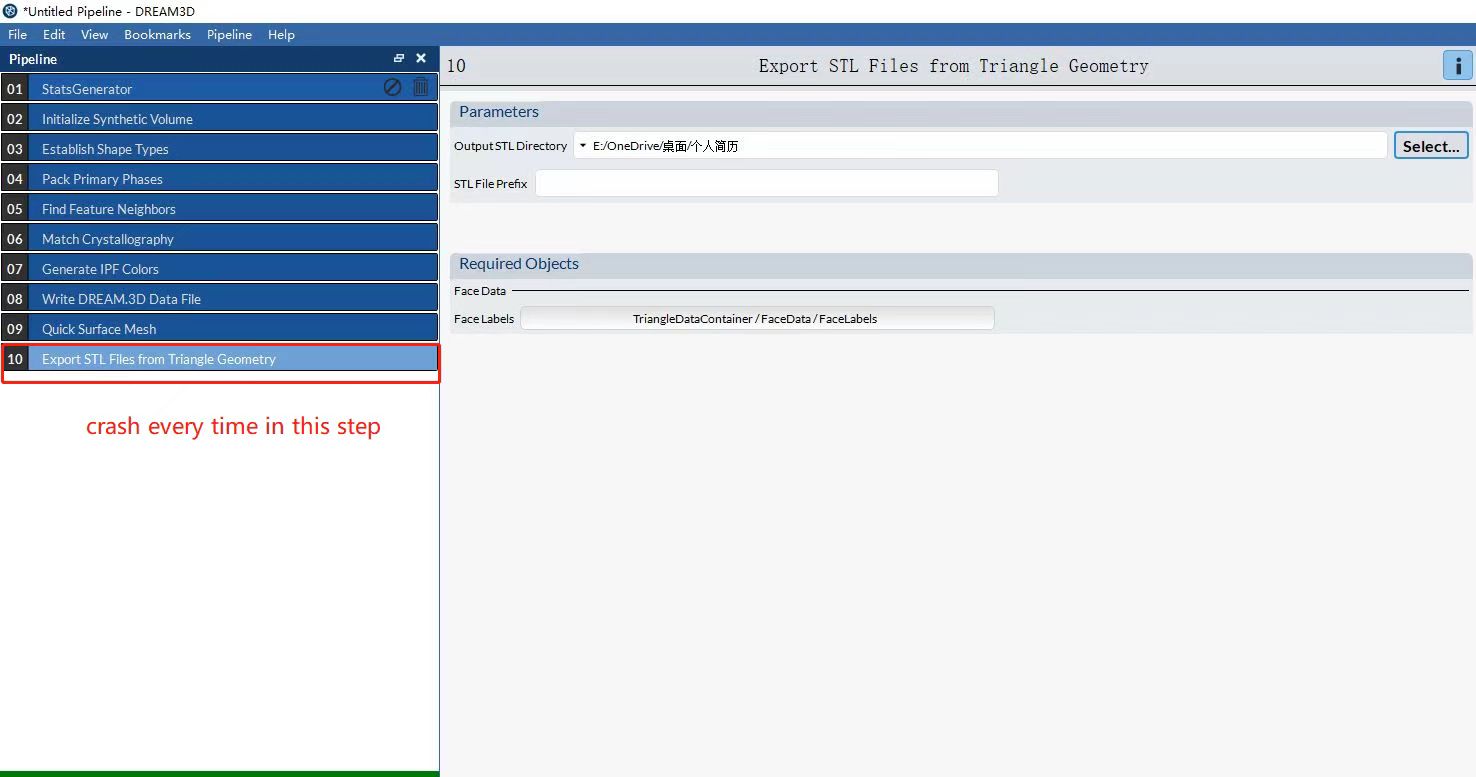
I have tried it with the latest version of the software as shown. But it still can't draw mesh and export .stl file. And the latest version of the software cannot export dream.3D files. But the previous version can export dream.3D files. I would suggest if there is a video tutorial on how to draw the grid and export the .stl file. Because the .stl file can be directly imported into numerical simulation software such as COMSOL for calculation, this step is critical.
Thank you very much for your answers and support.
Yours sincerely
Pengfei Zhu
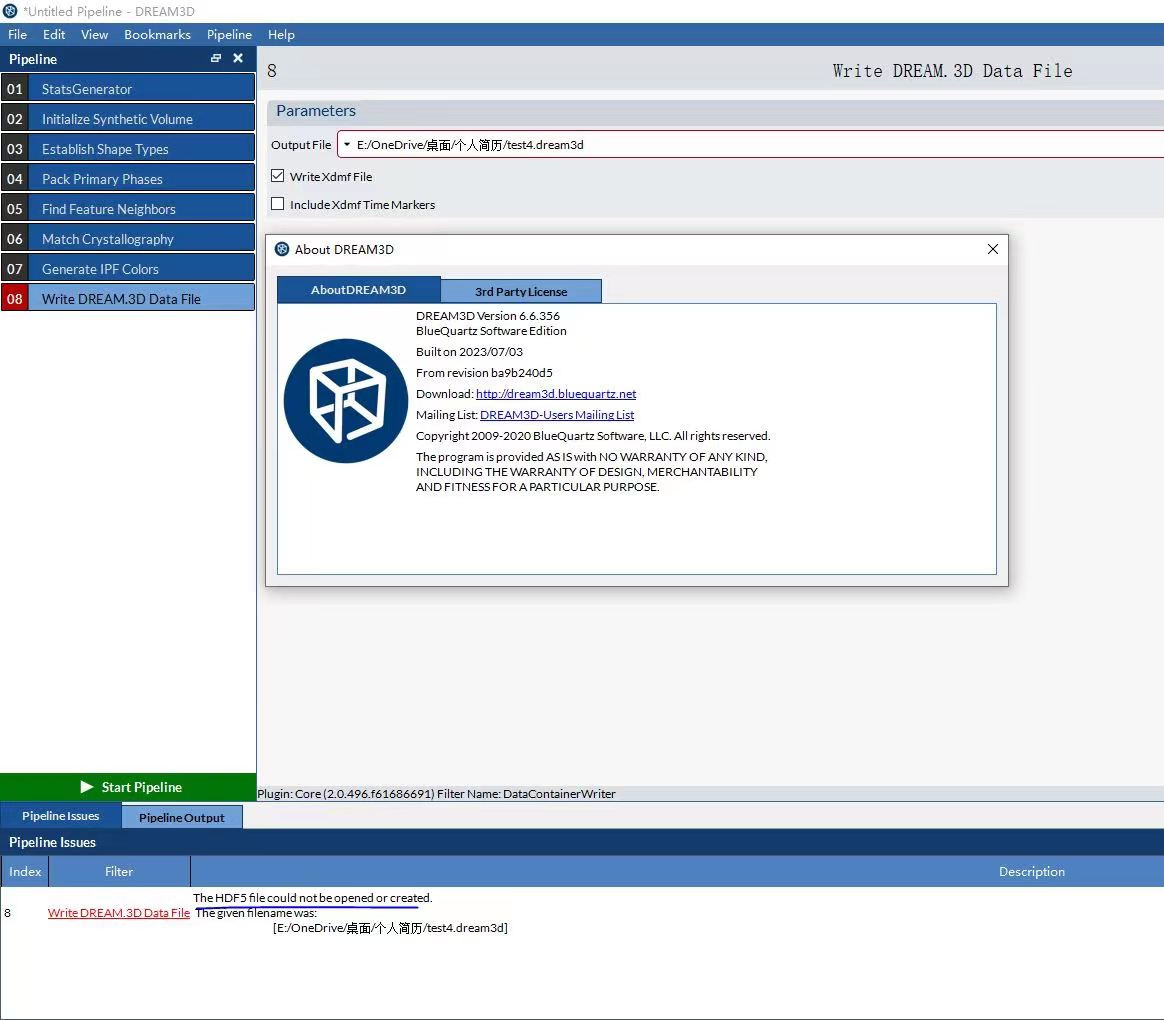
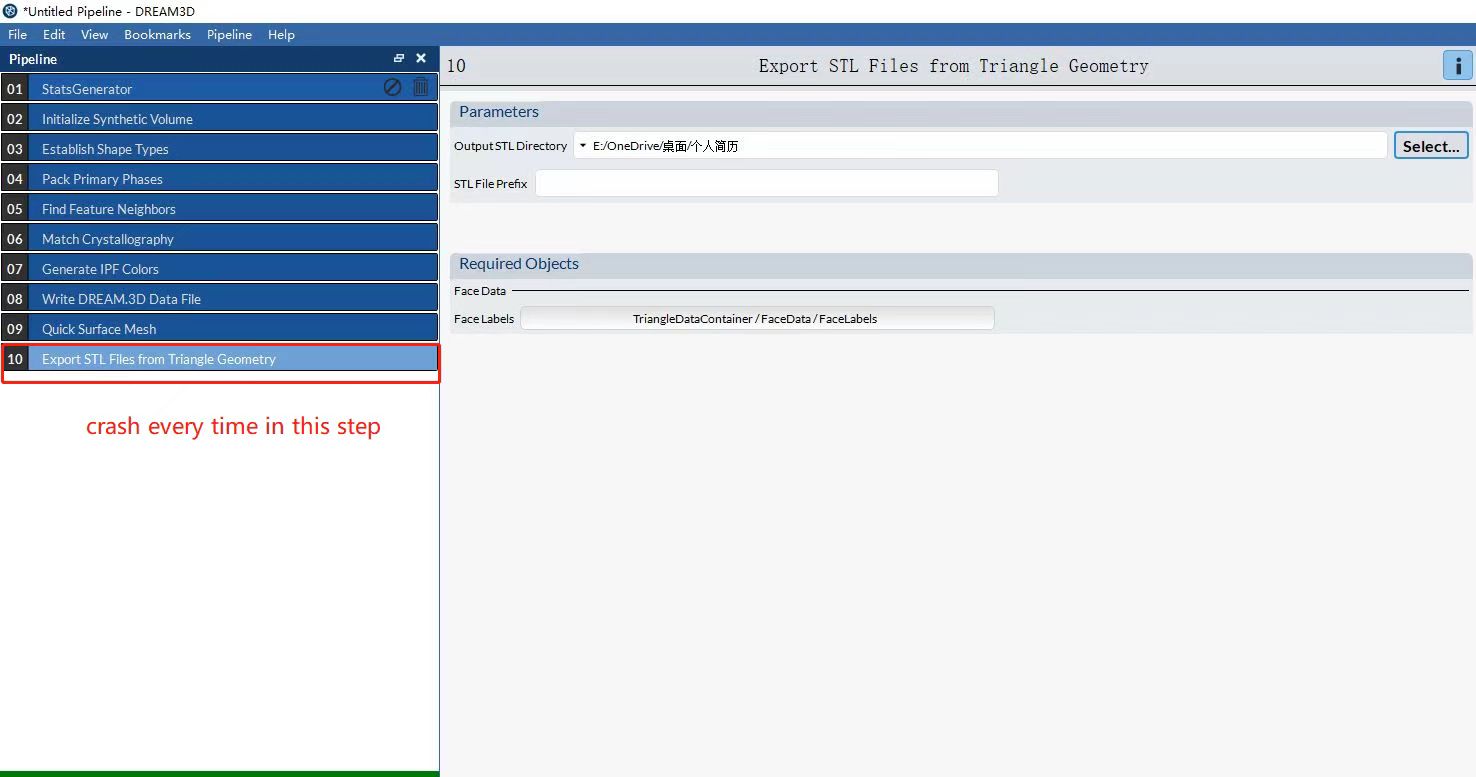
Michael Jackson <mike.j...@bluequartz.net> 于2023年7月1日周六 04:50写道:
Michael Jackson
Jul 3, 2023, 5:30:34 PM7/3/23
to 朱鹏飞, dream3d-users
Dear Pengfei Zhu,
Could you try saving the data file to the top level of the “C” drive or in a path that only uses ASCII characters? This might be an issue with UTF-16 characters in the path name.
—
Mike Jackson
Reply all
Reply to author
Forward
0 new messages
