Full-stack first-page tutorial?
36 views
Skip to first unread message
Lance Douglas
Apr 25, 2021, 3:46:49 PM4/25/21
to dotCMS User Group
Hello all,
I'm a full stack developer by night, product manager by day, and am loving what I'm seeing in dotcms, but after I've gotten my first installation up I'm struggling to focus my learning productivity to understand how to get to my first page published.
There's a lot of content out there and I'm lost on discovering the path of best productivity.
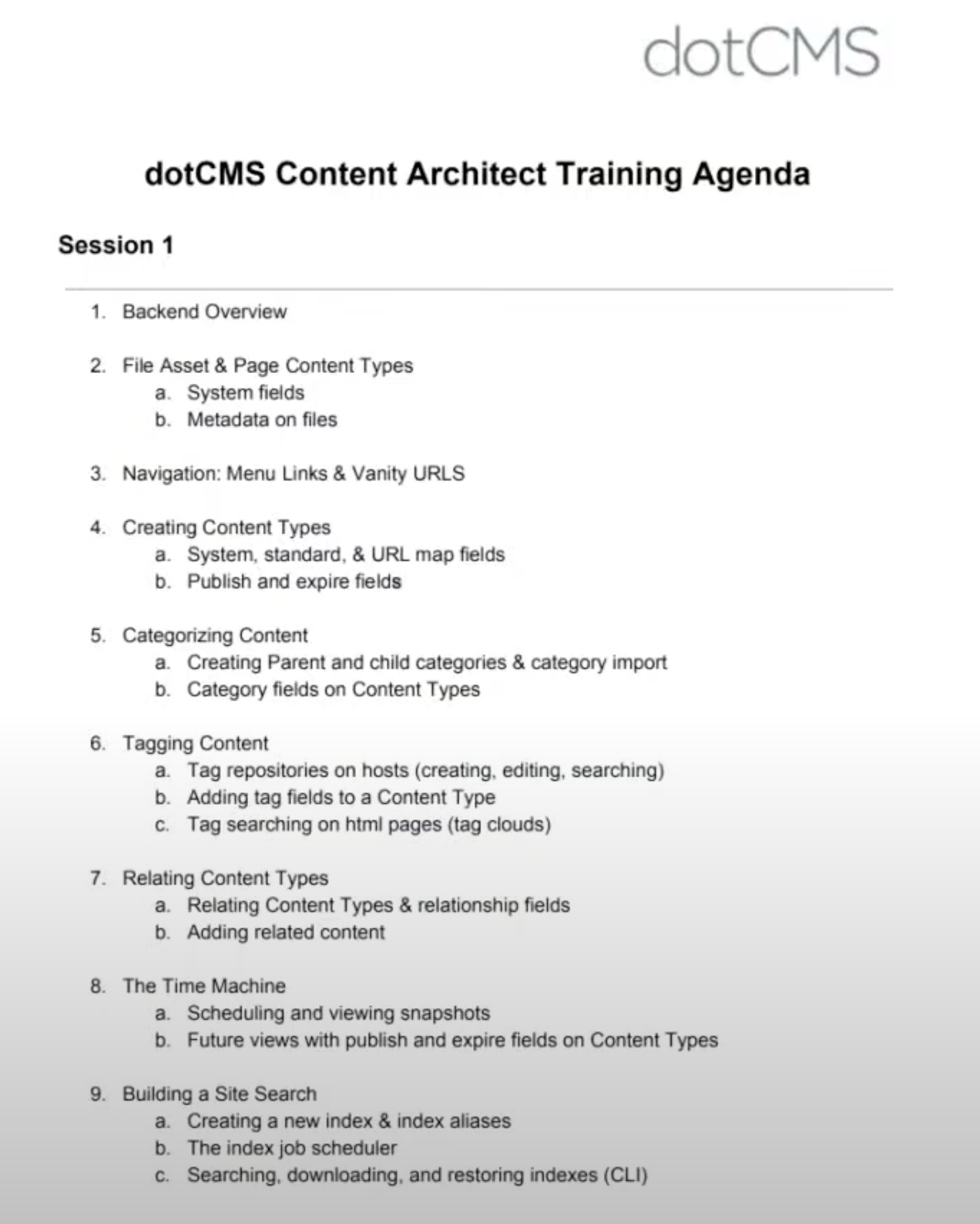
I've looked at many of the videos but I can't find anything, even in the documentation, of where a person enters the app, creates the minimum needful artifacts and relationships, and incrementally builds up a page that can be viewed as a site in dotcms.
Instead of watching all 14 hours of video training and then just doing what I feel will work best, I'm really interested if someone has a solid tutorial on the steps to take from a blank enterprise install (trial) to getting something published to the frontend, completely in dotcms.
It seems that this exists, since the official Day One tutorial video starts at step 4. Where is everything else prior to that step? Or, is there a tutorial with a single set of data and purpose that goes through all these steps?
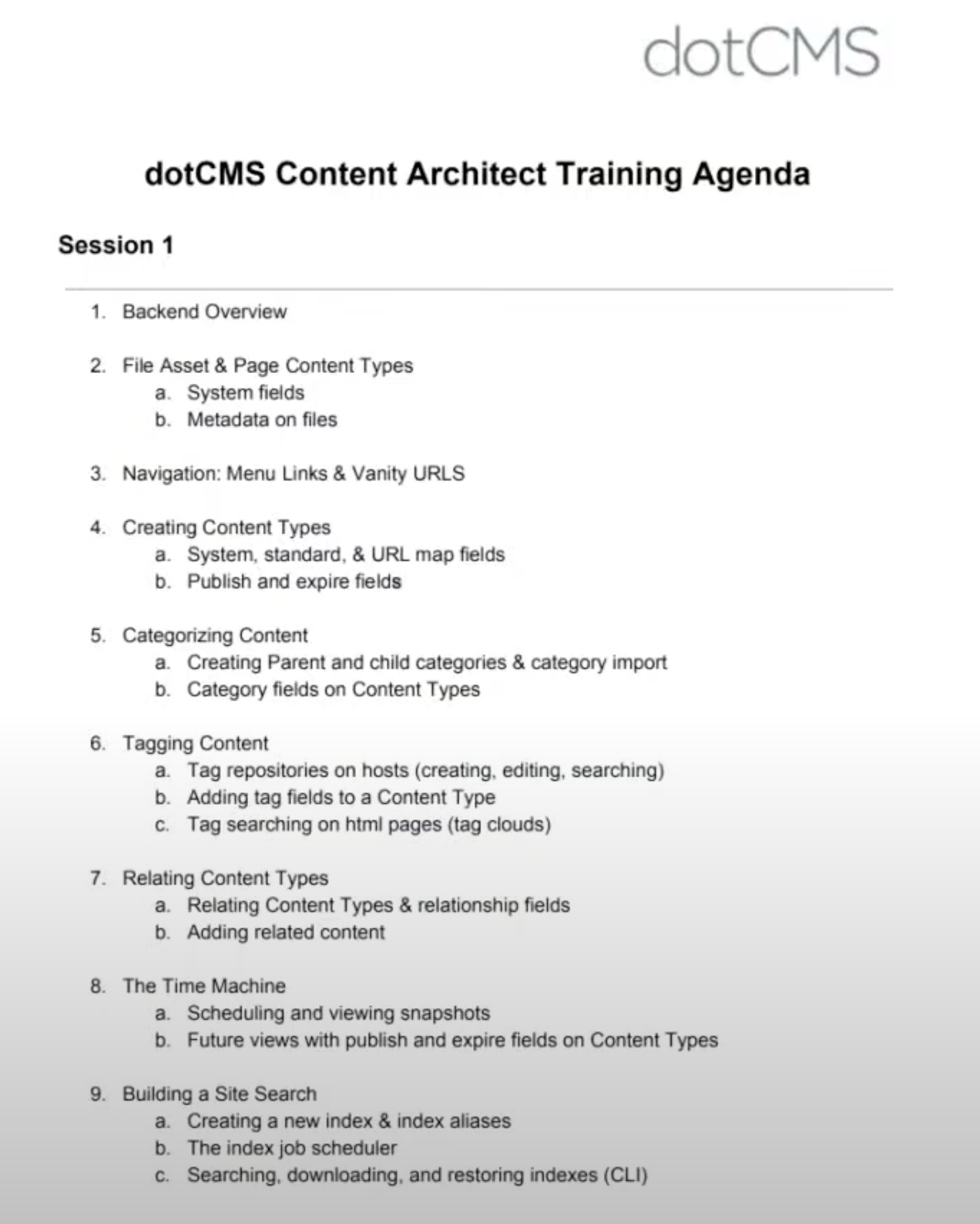
Stefan Schinkel
Apr 25, 2021, 4:07:35 PM4/25/21
to dot...@googlegroups.com
Hi Lance,
You need to install dotCMS first on your machine. Alternatively, you can go to our online demo environment with a starter site (which also comes with the download):
- Website: https://demo.dotcms.com
- CMS: https://demo.dotcms.com/admin
- User: ad...@dotcms.com
- Password: admin
Note that the demo environment resets every 12 hours.
Best
Stefan
--
http://dotcms.com - Open Source Java Content Management
---
You received this message because you are subscribed to the Google Groups "dotCMS User Group" group.
To unsubscribe from this group and stop receiving emails from it, send an email to dotcms+un...@googlegroups.com.
To view this discussion on the web visit https://groups.google.com/d/msgid/dotcms/f99d6a5d-73a9-4d53-87b5-c26defa9c6c8n%40googlegroups.com.
Lance Douglas
Apr 25, 2021, 5:27:13 PM4/25/21
to dotCMS User Group
Thanks Stefan,
I have dotCMS installed. I'm looking for details of the best productive way to test out the features from creating content types, templates, pages, users, etc and getting a single page published with custom content types.
The videos on content creation are great by they are a lot of "you can do this, or that, of even this, but you first must have a complete understanding of all the concepts of dotCMS" but none of them (so far) see to be "let's do one thing, let that thing be starting with a blank system and getting to a live page with one piece of custom content, and use dotCMS to walk through that process end to end."
Thank you for any suggestions.
Cheers,
Lance
Stefan Schinkel
Apr 25, 2021, 9:57:58 PM4/25/21
to dot...@googlegroups.com
Hi Lance,
Ok. A co9uple of things. Content and presentation and strictly separated. I'd start with the presentation.
Page template
I always highly recommend using Theme-based templates, which allow for maximum NoCode editor experience (drag & drop, page template editing etc.).
Step 1 - you need to create a Theme first since that is a pre-requisite for Theme-based templates. A training video can be found here.
Step 2 - you can now create your page template (and select the Theme created in step 1). I recommend using the Default container since you can put any content type in that content container.
Content
Step 1 - Create the content types you want to create using the Content-Type Builder
Step 2 - Create the content you want to expose with the content types you just created
Create a new page
Step -1 : Create a new page using the page template you created
Step -2 : Add the content to the page
Step -3: Save and Publish
Other material
Digital Marketing with dotCMS [45 minutes]
Hope this helps.
Best
Stefan
To view this discussion on the web visit https://groups.google.com/d/msgid/dotcms/59edd827-99f0-46f9-917a-5ec6b19f2145n%40googlegroups.com.
Lance Douglas
Apr 25, 2021, 10:32:20 PM4/25/21
to dotCMS User Group
Thank you very much, Stefan!
Reply all
Reply to author
Forward
0 new messages
