TinyMCE_GZ is not defined
34 views
Skip to first unread message
Nabil BENHAMMOU
Nov 23, 2021, 8:44:18 AM11/23/21
to dotCMS User Group
Hi everyone,
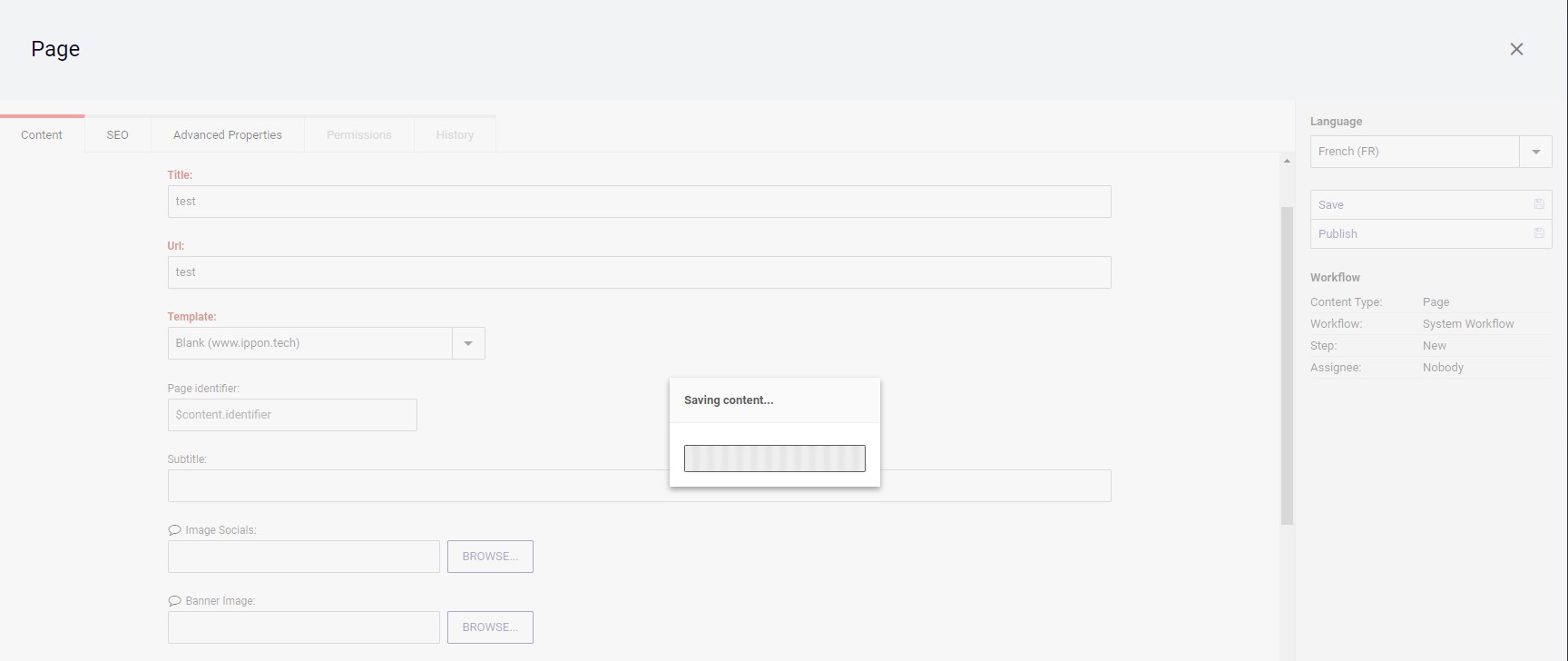
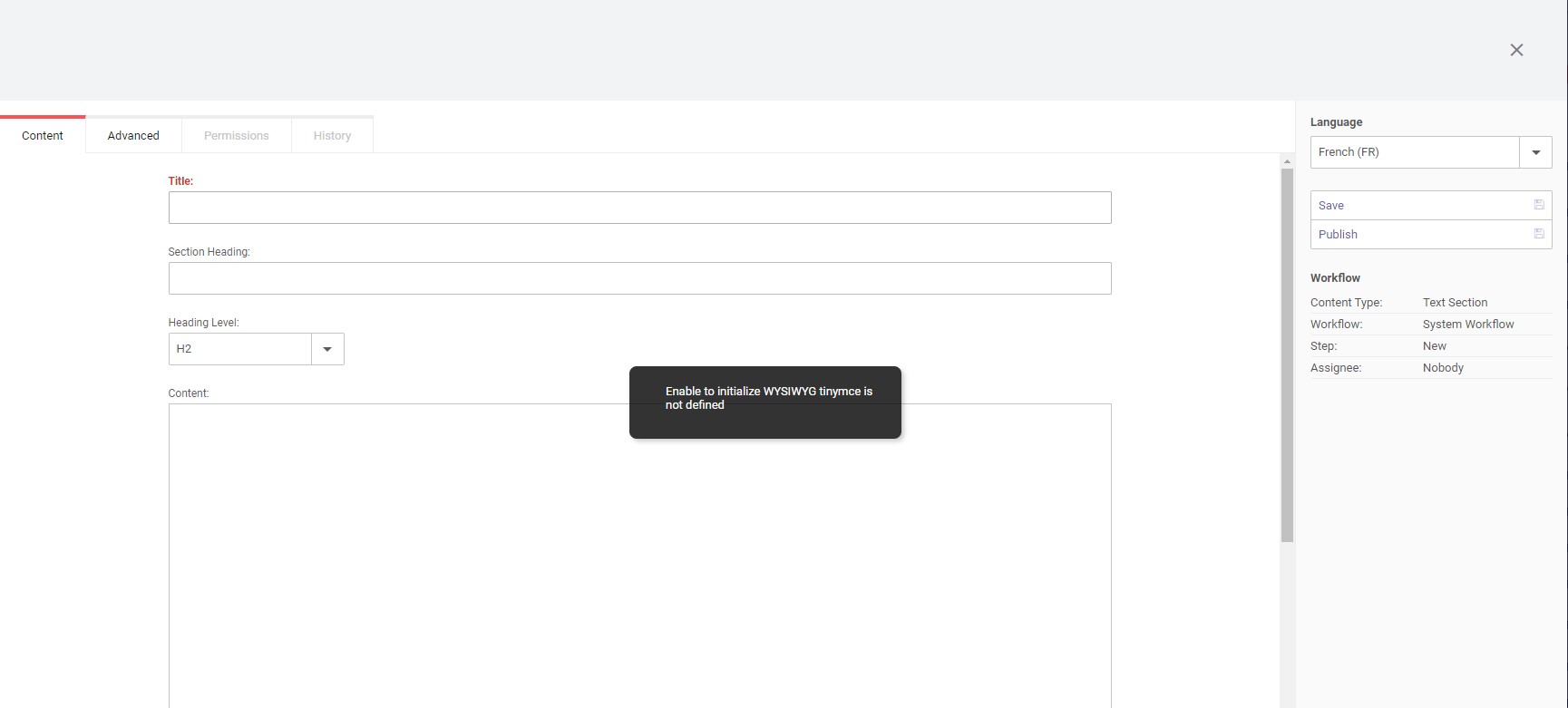
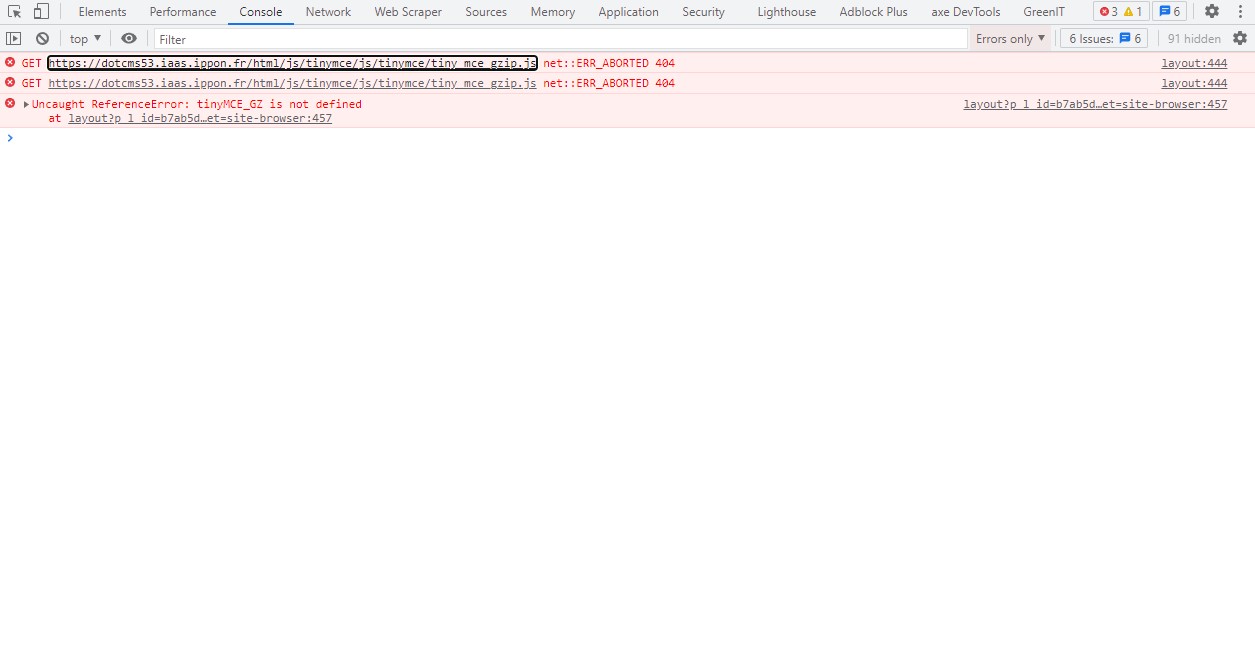
To give you a bit of context I recently upgraded a website i'm working on from the 5.3.8.5 version to the latest version of dotcms (21.10) and also i applied a enterprise trial to experiment with the paid features.
But then there is a bug when i want to create a page and published it the loader "Saving content" is idling and its stuck there.
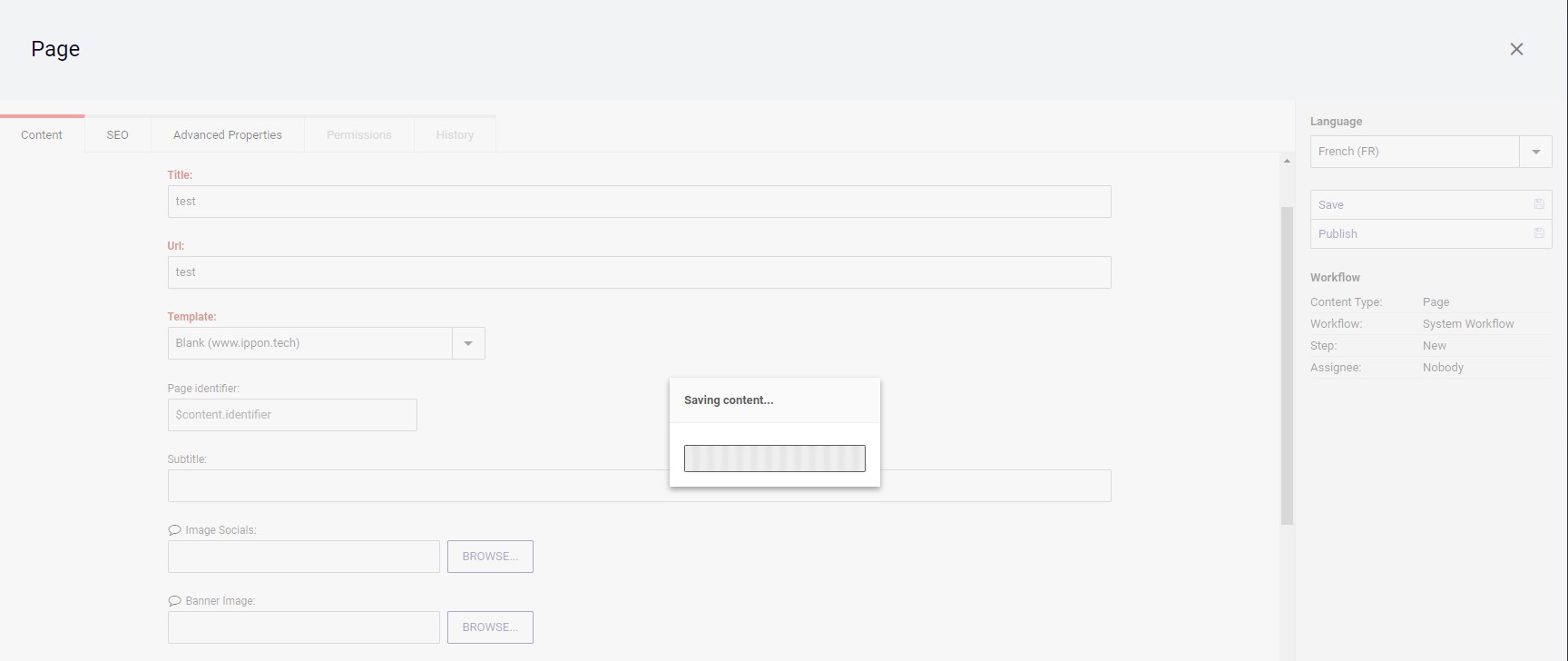
And when i want to create a content element that has a WYSIWYG Field it gives me prompt :
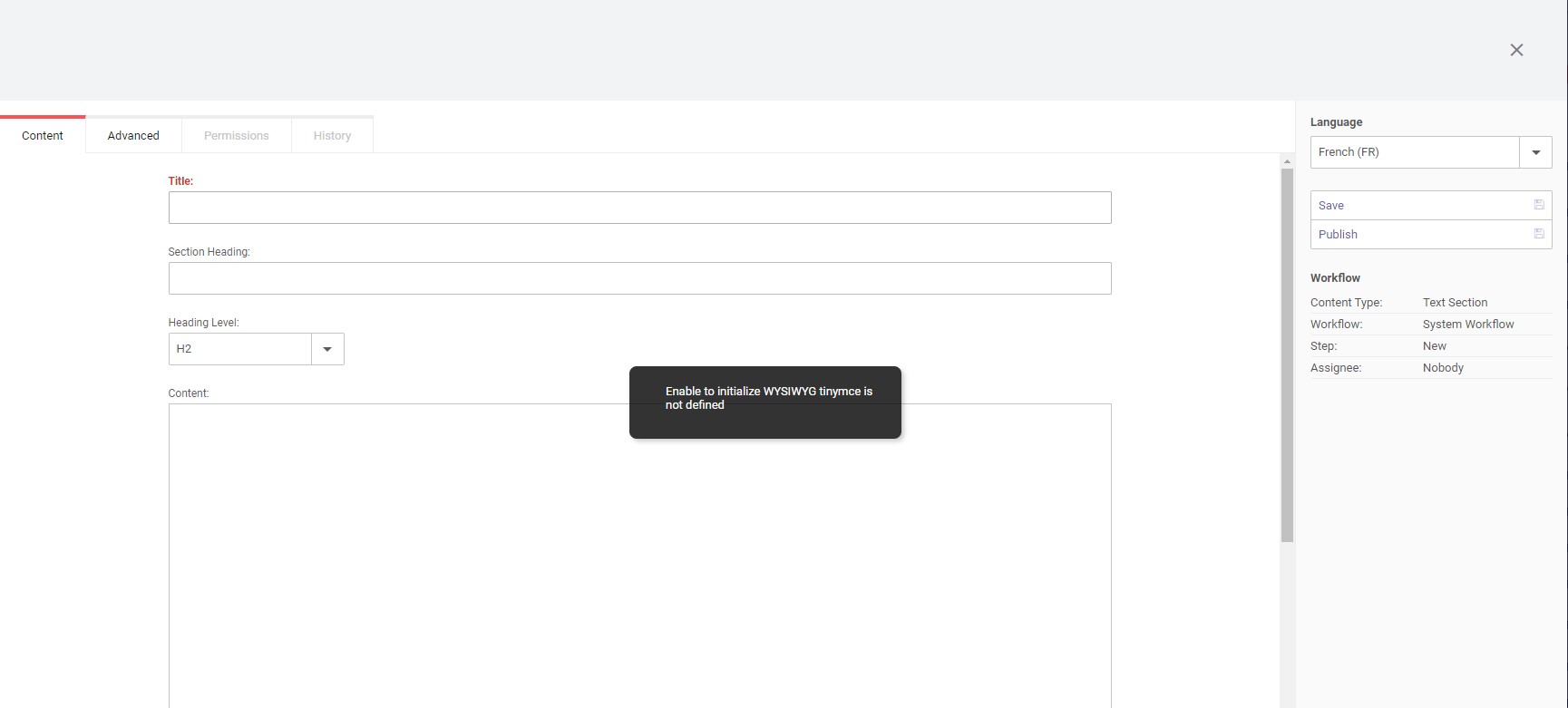
So what I did i opened the inspector on the chrome dev tools and noticed there is a 404 on a script asset for tinymce.
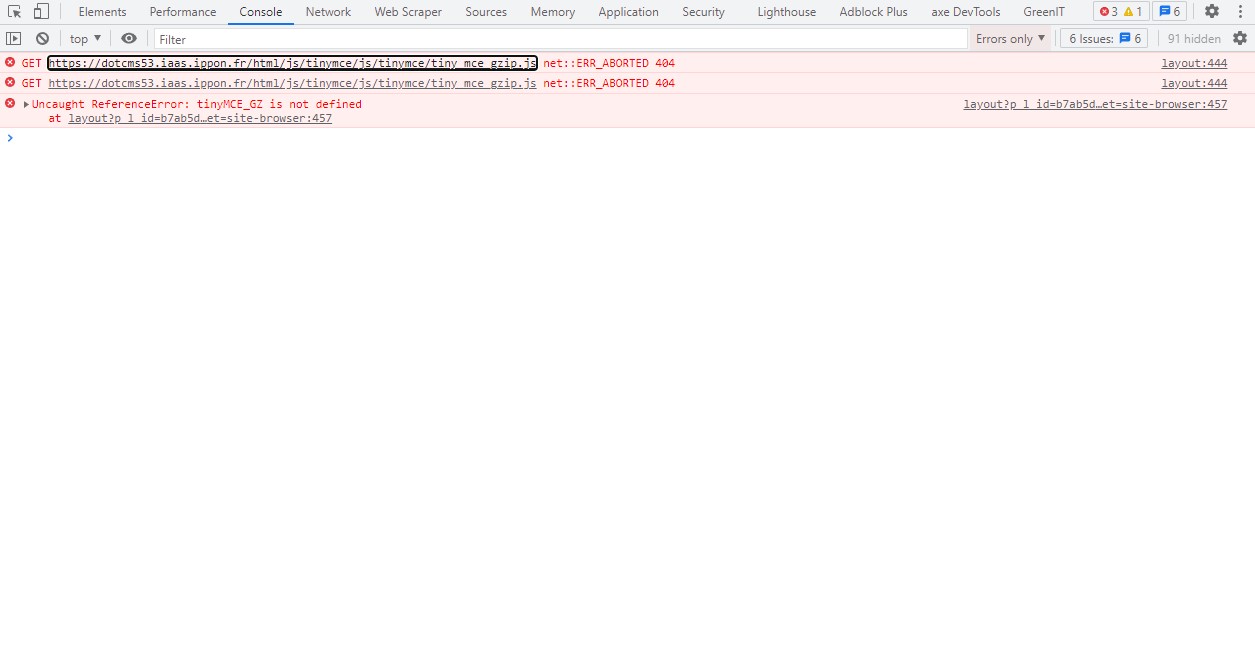
So what i thought was that maybe the file is not read properly because of linux permissions so I applied a chmod 755 recursively in the tinymce folder that is located inside "/dotserver/tomcat-9.0.41/webapps/ROOT/html/js/tinymce" because that where the script is located.
But still no work, then i went and explored the directory and did not find any tinymce_gzip.js anywhere.
At this point I have no clue why its gives me that issue also its not reported in the catalina logs because its a front end bug so i spent a long time before thinking of inspecting the page.
So i wanted to know if anyone experienced the same issue or maybe anything related to tinymce in dotcms ?
Any information or help would be appreciated,
Thank you.
Best regards.
Will Ezell
Nov 23, 2021, 9:32:10 AM11/23/21
to dot...@googlegroups.com
What database are you running? I am asking because Oracle and MySQL are not going to be supported in versions > 21.06 LTS.
--
http://dotcms.com - Open Source Java Content Management
---
You received this message because you are subscribed to the Google Groups "dotCMS User Group" group.
To unsubscribe from this group and stop receiving emails from it, send an email to dotcms+un...@googlegroups.com.
To view this discussion on the web visit https://groups.google.com/d/msgid/dotcms/6dc6e2ad-2238-4316-b595-a3baef87b2d4n%40googlegroups.com.
Nabil BENHAMMOU
Nov 23, 2021, 10:05:55 AM11/23/21
to dotCMS User Group
Hello Will,
Actually, I'm using postgresql database.
So far it worked pretty good in the upgrading process.
Thank you for your reply.
Best regards,
Will Ezell
Nov 23, 2021, 12:25:38 PM11/23/21
to dot...@googlegroups.com
Are you accessing the server via http or https? I would recommend you use https://local.dotcms.site to access it locally. There might be some cookie/request security constant that is requiring https.
To view this discussion on the web visit https://groups.google.com/d/msgid/dotcms/7f83cf59-459b-481b-ad7c-6c653d1f435cn%40googlegroups.com.
Nabil BENHAMMOU
Nov 24, 2021, 9:01:01 AM11/24/21
to dotCMS User Group
Hello Will,
I'm accessing the server via https, but i didn't really understand your recommandation ?
Do you mean if I should try locally ? Because I already did that but it seems that this issue happens only when i apply a trial version into dotcms configuration.
Will Ezell
Nov 24, 2021, 9:10:24 AM11/24/21
to dot...@googlegroups.com
Looking at the source code, it does not look like that file is there.
Do you have some custom TinyMCE config on that field that is specifically requesting the .gziped version?
To view this discussion on the web visit https://groups.google.com/d/msgid/dotcms/b60d55c3-5d0c-434c-9fa4-cba1f2422ea3n%40googlegroups.com.
Nabil BENHAMMOU
Nov 24, 2021, 9:21:37 AM11/24/21
to dotCMS User Group
Well I have some custom config props that I use in the content type models, i put all my config in the "tinymceprops" variable that is documented here => https://dotcms.com/docs/latest/the-wysiwyg-field#FieldVariable
But i don't specifically request the .gzip version of tinymce.
Will Ezell
Nov 24, 2021, 9:29:29 AM11/24/21
to dot...@googlegroups.com
If you remove your props, does it work?
To view this discussion on the web visit https://groups.google.com/d/msgid/dotcms/373d0aef-15f6-4480-9531-60f9976cc292n%40googlegroups.com.
Nabil BENHAMMOU
Nov 24, 2021, 9:33:09 AM11/24/21
to dotCMS User Group
Now that you mention it, I did however changed the dotmarketing file to activate gzip compression but i didn't think it will be activated for the backoffice part of dotcms, only on the public side.
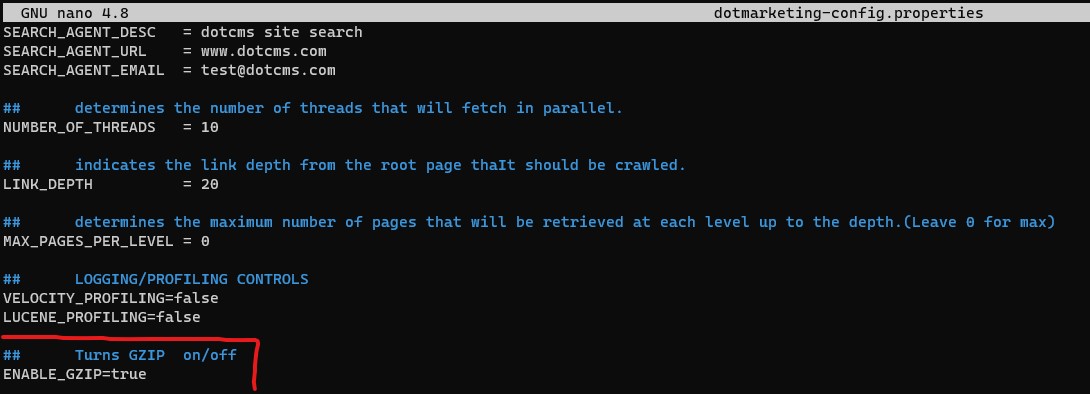
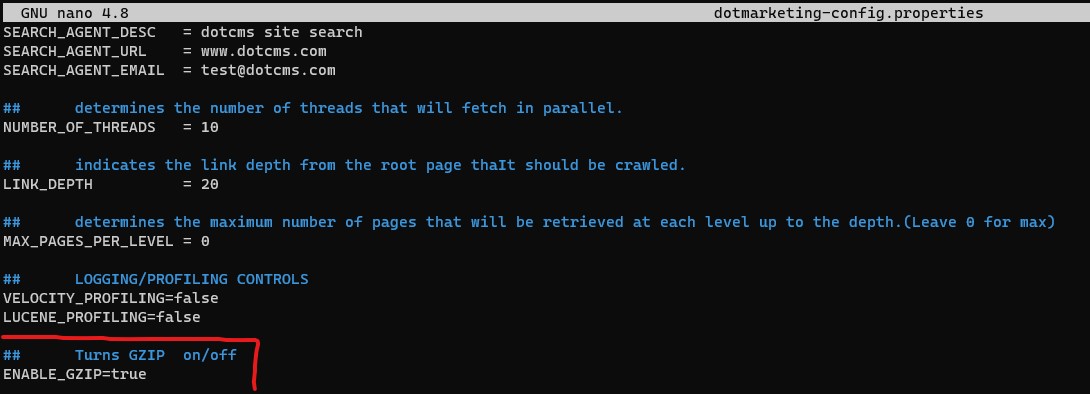
Well now i turned off the gzip compression and it works i dont have any issues anymore , but is it intended to behave that way to compress the tinymce script asset as well ?
Reply all
Reply to author
Forward
0 new messages
