Headless Widgets - Rendered Code? Where to Get it?
39 views
Skip to first unread message
Alex
May 9, 2022, 1:27:52 PM5/9/22
to dotCMS User Group
Dear group members:
Thank you to anyone who can provide guidance!
Can anyone enlighten me on how I can retrieve the rendered code of a widget on graphql?
I have read this case https://github.com/dotCMS/core/issues/21079 it seems like I have to create a list and store values there and put it in a field, but there is no clear guidance as how this works or how I should retrieve the data.
Here is a graphql request for Banner Carousel Collection in the Demo Site. None of its fields returns a rendered widget.
query ContentAPI {
BannerCarouselCollection(query: "", limit: 10, offset: 0, sortBy: "score") {
identifier
widgetCode
banners {
title
styles
layout
caption
buttonText
link
textColor
widgetCodeJSON
identifier
modDate
baseType
inode
archived
_map
urlMap
working
locked
contentType
live
}
widgetCodeJSON(render:true)
_map
}
}
BannerCarouselCollection(query: "", limit: 10, offset: 0, sortBy: "score") {
identifier
widgetCode
banners {
title
styles
layout
caption
buttonText
link
textColor
widgetCodeJSON
identifier
modDate
baseType
inode
archived
_map
urlMap
working
locked
contentType
live
}
widgetCodeJSON(render:true)
_map
}
}
Here is the output:
{
"data": {
"BannerCarouselCollection": [
{
"identifier": "a46b2b68-877a-4010-8216-55b1b394f743",
"widgetCode": "#dotParse('/application/vtl/carousel/banner-carousel.vtl')",
"banners": [],
"widgetCodeJSON": {},
"_map": {
"publishDate": 1599065204377,
"language": {
"languageId": 1,
"language": "English",
"languageCode": "en",
"country": "United States",
"countryCode": "US",
"languageFlag": "en_US",
"isoCode": "en-us",
"id": 1
},
"inode": "4a59802f-e5bd-4293-931d-98b174806b68",
"path": "/content.efd6722e-bec9-4572-a0bf-3e7ab0f09173",
"host": "48190c8c-42c4-46af-8d1a-0cd5db894797",
"locked": false,
"stInode": "73061f34-7fa0-4f77-9724-5ca0013a0214",
"contentType": "BannerCarousel",
"identifier": "a46b2b68-877a-4010-8216-55b1b394f743",
"banners": [],
"widgetTitle": "Destinations",
"folder": "SYSTEM_FOLDER",
"hasTitleImage": false,
"sortOrder": 0,
"hostName": "demo.dotcms.com",
"modDate": 1599065204377,
"title": "Destinations",
"baseType": "WIDGET",
"archived": false,
"working": true,
"live": true,
"owner": "dotcms.org.1",
"languageId": 1,
"widgetCodeJSON": {},
"url": "/content.efd6722e-bec9-4572-a0bf-3e7ab0f09173",
"titleImage": "TITLE_IMAGE_NOT_FOUND",
"modUserName": "Admin User",
"hasLiveVersion": true,
"modUser": "dotcms.org.1",
"widgetCode": "#dotParse('/application/vtl/carousel/banner-carousel.vtl')"
}
}
]
}
}
{
"data": {
"BannerCarouselCollection": [
{
"identifier": "a46b2b68-877a-4010-8216-55b1b394f743",
"widgetCode": "#dotParse('/application/vtl/carousel/banner-carousel.vtl')",
"banners": [],
"widgetCodeJSON": {},
"_map": {
"publishDate": 1599065204377,
"language": {
"languageId": 1,
"language": "English",
"languageCode": "en",
"country": "United States",
"countryCode": "US",
"languageFlag": "en_US",
"isoCode": "en-us",
"id": 1
},
"inode": "4a59802f-e5bd-4293-931d-98b174806b68",
"path": "/content.efd6722e-bec9-4572-a0bf-3e7ab0f09173",
"host": "48190c8c-42c4-46af-8d1a-0cd5db894797",
"locked": false,
"stInode": "73061f34-7fa0-4f77-9724-5ca0013a0214",
"contentType": "BannerCarousel",
"identifier": "a46b2b68-877a-4010-8216-55b1b394f743",
"banners": [],
"widgetTitle": "Destinations",
"folder": "SYSTEM_FOLDER",
"hasTitleImage": false,
"sortOrder": 0,
"hostName": "demo.dotcms.com",
"modDate": 1599065204377,
"title": "Destinations",
"baseType": "WIDGET",
"archived": false,
"working": true,
"live": true,
"owner": "dotcms.org.1",
"languageId": 1,
"widgetCodeJSON": {},
"url": "/content.efd6722e-bec9-4572-a0bf-3e7ab0f09173",
"titleImage": "TITLE_IMAGE_NOT_FOUND",
"modUserName": "Admin User",
"hasLiveVersion": true,
"modUser": "dotcms.org.1",
"widgetCode": "#dotParse('/application/vtl/carousel/banner-carousel.vtl')"
}
}
]
}
}
Daniel Silva
May 9, 2022, 5:33:30 PM5/9/22
to dotCMS User Group
Hello Alex,
I put that example on demo to work. Try hitting the query again.
The way to proceed here was by editing the `banner-carousel.vtl` and assign, in velocity code, anything you want to return to the $dotJSON object, so it comes in the `widgetCodeJSON`.
I'm pasting here the content of the modified `banner-carousel.vtl`:
Daniel
Daniel Silva
May 9, 2022, 5:43:15 PM5/9/22
to dotCMS User Group
If you only want the widget code rendered (not exclusively JSON, as the widgetCodeAsJSON does) you could do:
widgetCode(render: true) and in that case you wound't need to use the widgetCodeAsJSON nor make any modifications to the `banner-carousel.vtl`
Daniel
Alex
May 10, 2022, 12:34:52 PM5/10/22
to dotCMS User Group
Dear Daniel:
Thank you so much for the explanation!
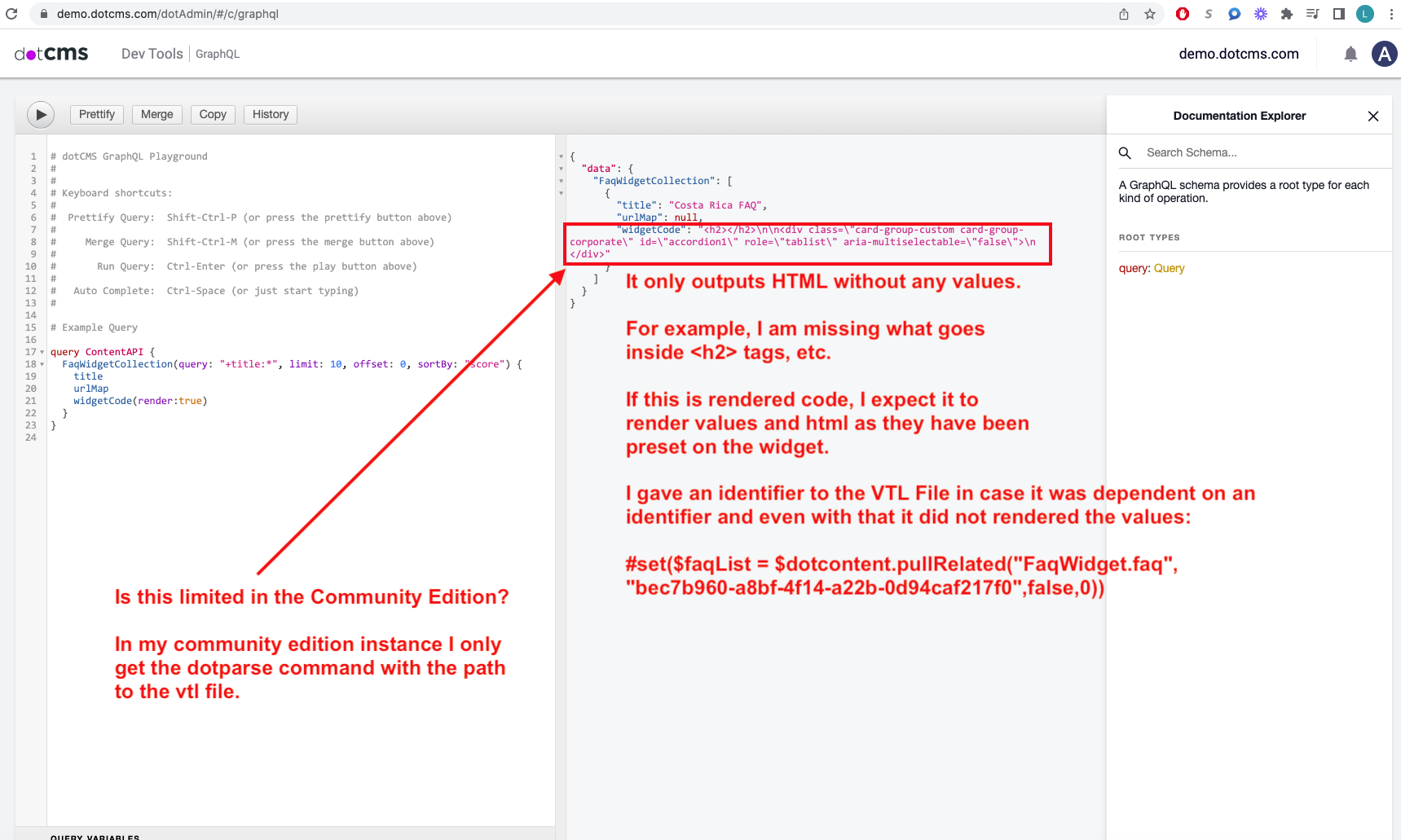
Thank you so much for the explanation!
I am sorry I still have trouble understanding it.
I went ahead and kept on playing in the demo. When I try to get the rendered code I just get the HTML and not the values. For example:
query ContentAPI {
FaqWidgetCollection(query: "+title:*", limit: 10, offset: 0, sortBy: "score") {
title
urlMap
widgetCode(render:true)
}
}
query ContentAPI {
FaqWidgetCollection(query: "+title:*", limit: 10, offset: 0, sortBy: "score") {
title
urlMap
widgetCode(render:true)
}
}
The output of the field widgetCode only outputs HTML with no values set on the widget. (see image that I attached). Also, in the community edition, what I get is what is contained in the field (#dotparse and path to VTL file). Is the Community Edition prohibited from this feature?
{
"data": {
"FaqWidgetCollection": [
{
"title": "Costa Rica FAQ",
"widgetCode": "<h2></h2>\n\n<div class=\"card-group-custom card-group-corporate\" id=\"accordion1\" role=\"tablist\" aria-multiselectable=\"false\">\n </div>"
}
]
}
}
"data": {
"FaqWidgetCollection": [
{
"title": "Costa Rica FAQ",
"widgetCode": "<h2></h2>\n\n<div class=\"card-group-custom card-group-corporate\" id=\"accordion1\" role=\"tablist\" aria-multiselectable=\"false\">\n </div>"
}
]
}
}
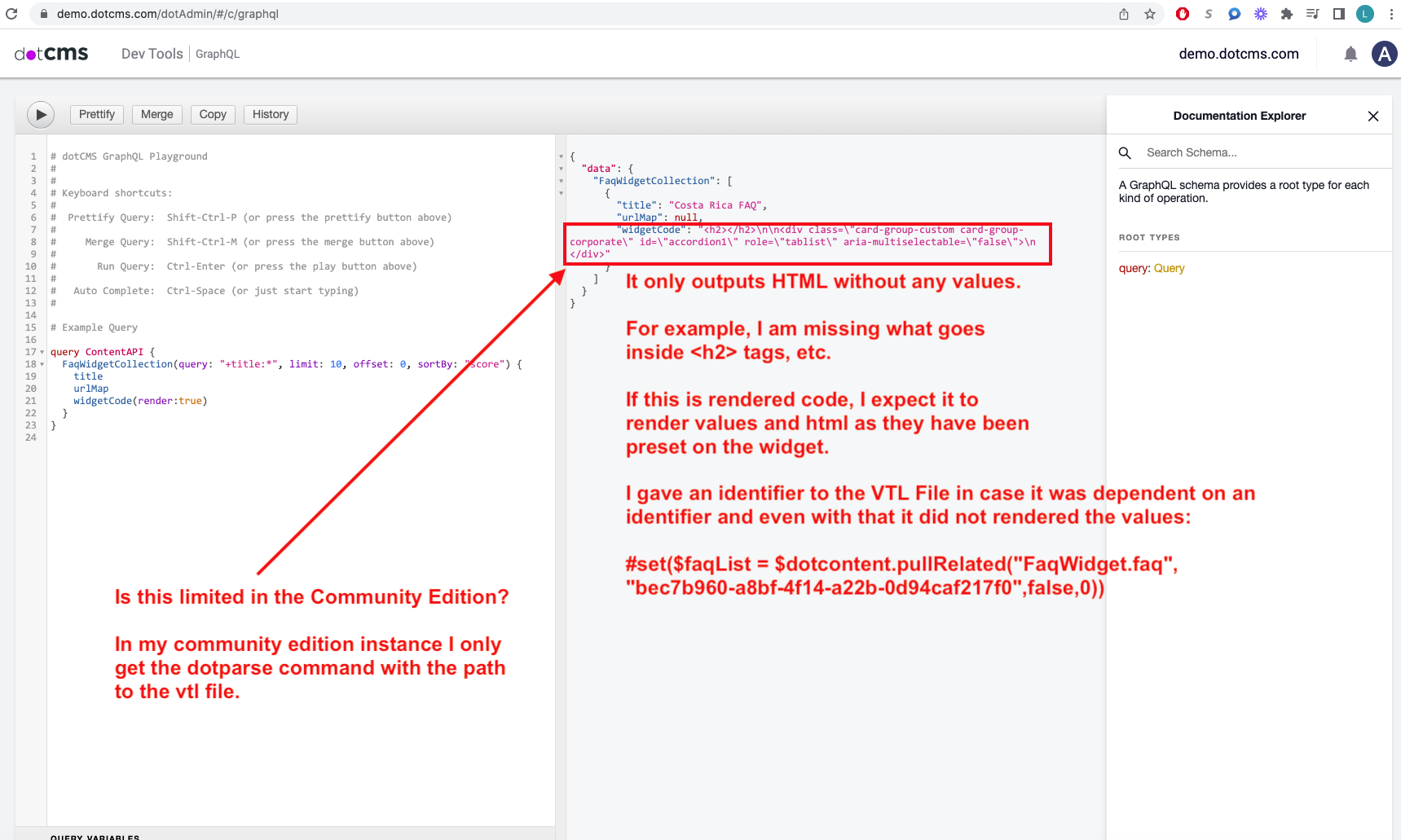
Daniel Silva
May 10, 2022, 1:02:04 PM5/10/22
to dotCMS User Group
Hey Alex,
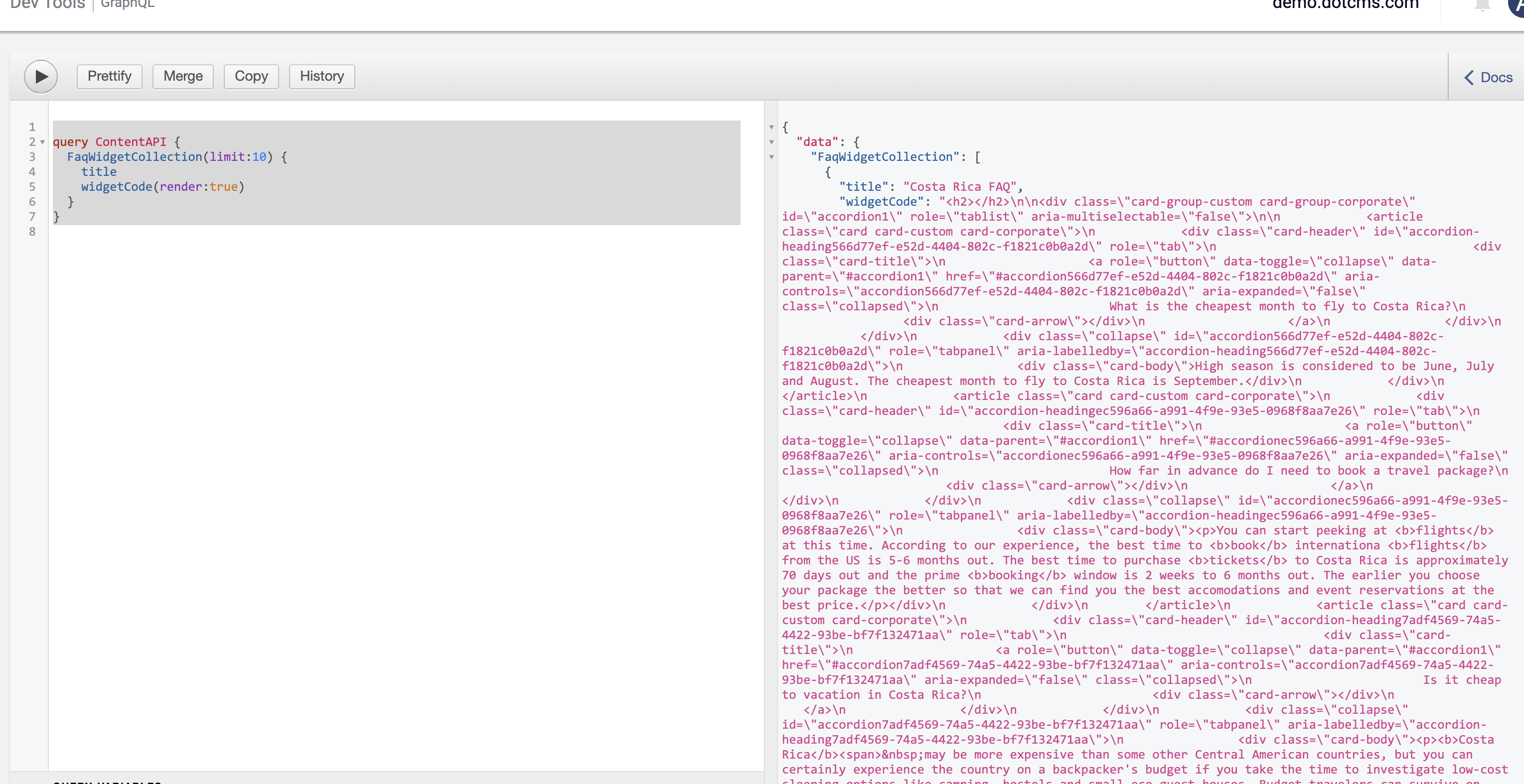
The <h2> is empty because the underlying #set($faqList = $dotcontent.pullRelated("FaqWidget.faq","7c9cb3a7-bb68-4fd0-b21d-03ec4be491a7",false,0)) was returning nothing, hence empty list.
I fixed it by sending the correct second argument (content identifier) and it is now pulling the results and filling the <h2>.
Also demo is on Community Edition now.
Results:
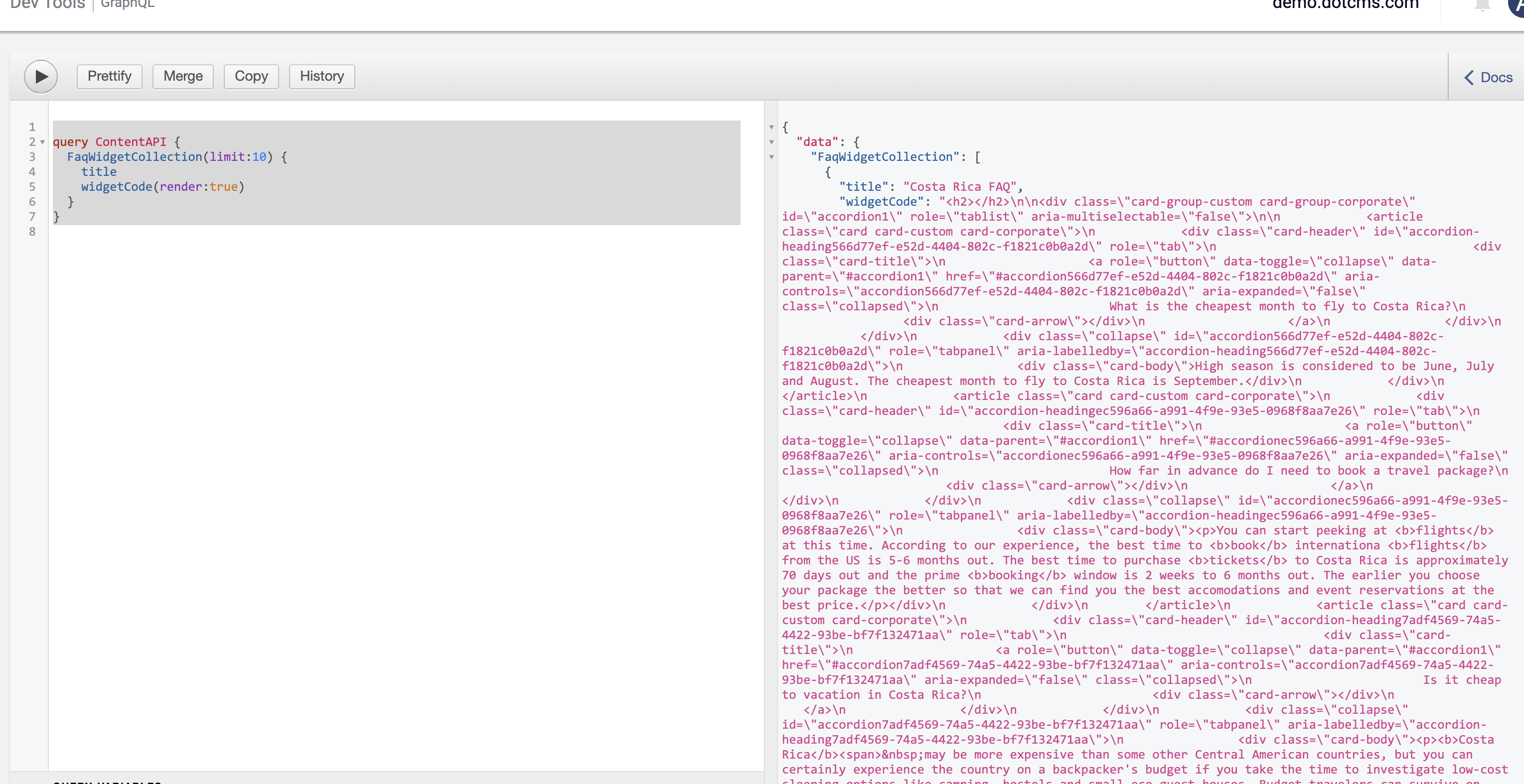
Daniel
Daniel Silva
May 10, 2022, 1:09:38 PM5/10/22
to dotCMS User Group
Alex,
By my last comment I meant what was inside the <div>. The <h2> is also fixed now by using contentlet.title instead of widgetTitle in the velocity code
"widgetCode": "<h2>Costa Rica FAQ</h2>...
Daniel
Alex
May 10, 2022, 2:54:47 PM5/10/22
to dotCMS User Group
Dear Daniel:
Thank you so much for the in-depth explanation! It is now very clear.
Thank you so much for the in-depth explanation! It is now very clear.
Regards,
Alex
Reply all
Reply to author
Forward
0 new messages
