Can't import prebuilt agent "Restaurant-Booking"
Edmund Cinco
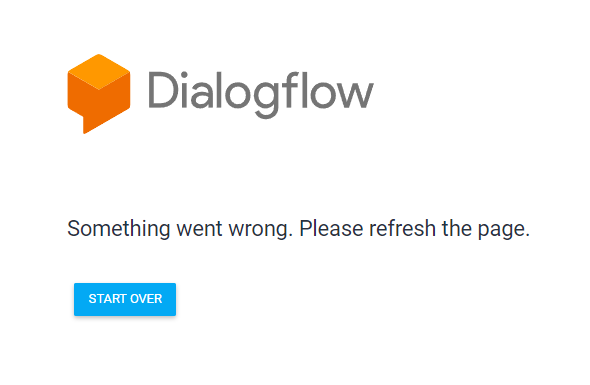
Eduardo Ortiz Caraveo
Could you please tell me what have you tried so far? Also refer to the next information on the limitations that a prebuilt agent has and also how to properly import them onto your project.
Based on this documentation there are a couple limitations that prebuilt agents have.
Prebuilt agents are only available for the global region.
Each prebuilt agent supports a subset of all Dialogflow languages. When you are browsing pre-built agents, only the pre-built agents that support the default language of the active agent are shown.
Also to import a prebuilt agent to your project:
Go to the Dialogflow ES Console.
Click Prebuilt agents in the left sidebar menu.
Hover the mouse over a prebuilt agent.
Click View details.
Click Import.
Either create a new GCP project or choose an existing one.
Click OK.
Edmund Cinco
Thanks,
