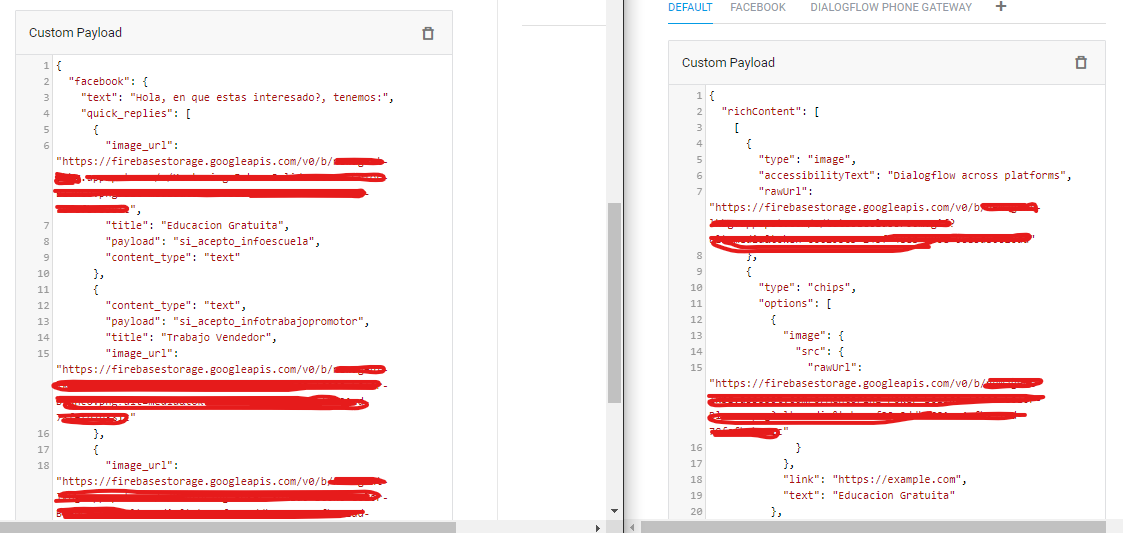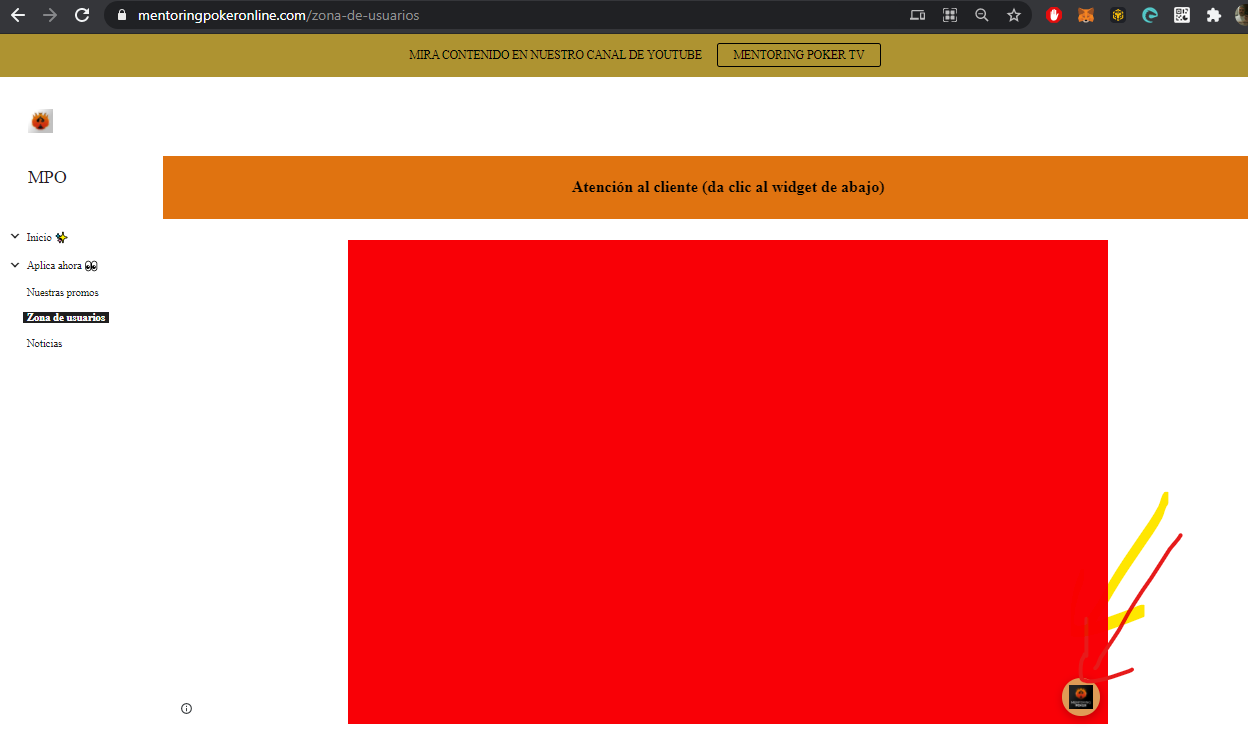clickable options in Dialgflow CX
Kiran Upadhya
perftest cigniti
In the responses select GoogleAssistant and in Add Responses select suggestion chips.
Riel Airen Ponce
Yes, it is possible. Depending on the Integration you’re using, you may use a custom payload for any rich responses, such as buttons or suggestions chips, to your Agent. Note that if you are using a custom integration, you would have to implement it on your own.
In my end, I have tested it using the available text-based integration which is Dialogflow CX Messenger.
I selected a custom payload in the "Add dialogue option" and followed the format of the payload in the suggestion chip response type for Dialogflow CX Messenger.
See screenshot below of the test I made in Dialogflow CX Messenger:
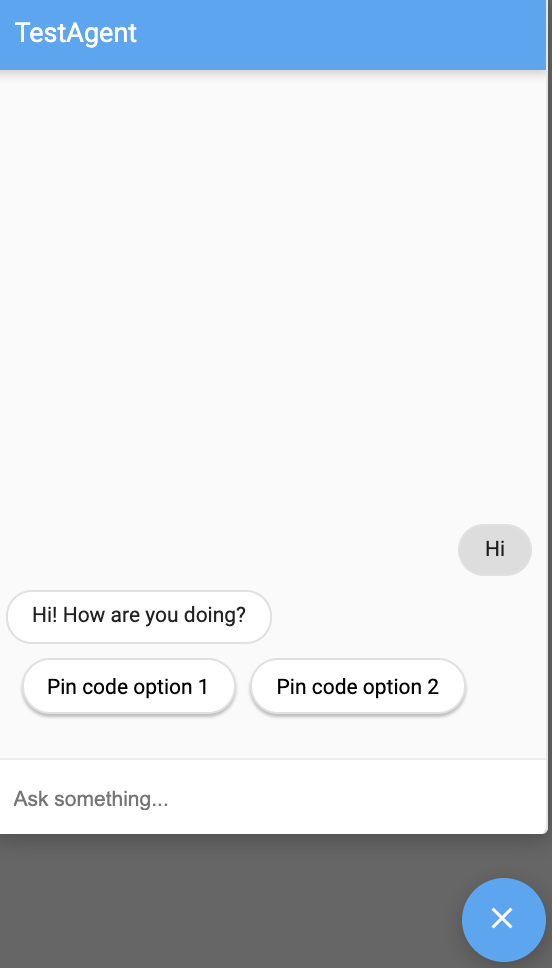
Note that the suggestion chips or any rich responses will not show in the Dialogflow Console’s Simulator, instead you can only see the JSON response when you expand the custom payload tag in the Agent’s response. See below for reference:
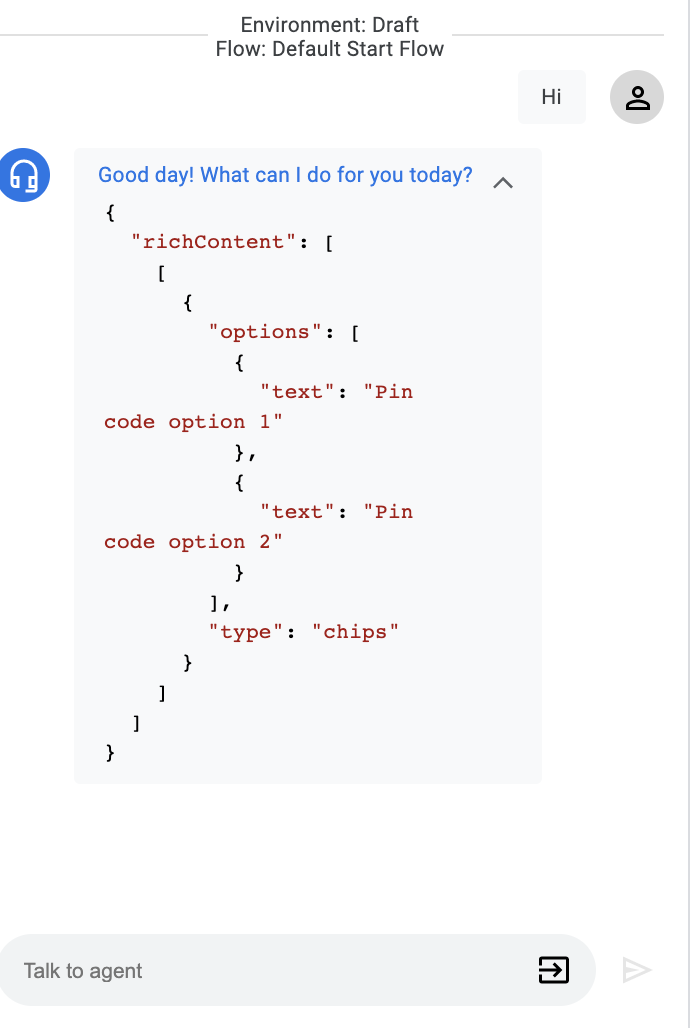
Julian Uribe