SDFS Unstable on Windows
170 views
Skip to first unread message
Ben Sleat
Jun 4, 2020, 7:02:42 AM6/4/20
to dedupfilesystem-sdfs-user-discuss
Is SDFS considered stable on Windows? I'm currently doing a test to see if it's viable for reliably storing large amounts of deduplicable data, but so far things are not going well.
I just installed the latest version of SDFS on my Windows 10 machine (Note that the latest Windows install contains 3.7.8, which I don't believe is the latest) and I'm seeing some major stability issues.
Here are the main issues I've found so far:
1. I copied some files from one drive into my SDFS drive and the SDFS copies showed as Folders instead of files! I believe that this is a problem with SDFS misinterpreting file attributes, as when I removed all file attributes from the source files they then showed up correctly in SDFS.
2. If I view my SDFS drive in Explorer, then right click and select "New -> Text Document" I get a "Catastrophic Error"!
3. Sometimes add or remove files to my SDFS drive and they do not show up in Explorer until I manually refresh. For other (Non SDFS) drives any updates are displayed in explorer automatically.
4. This is the big one. I opened an Admin command prompt and attempted to copy a folder from one drive to my SDFS drive. The files started copying normally for a few seconds and then the machine Blue Screened:
Now I can't mount my SDFS drive, as shown below:
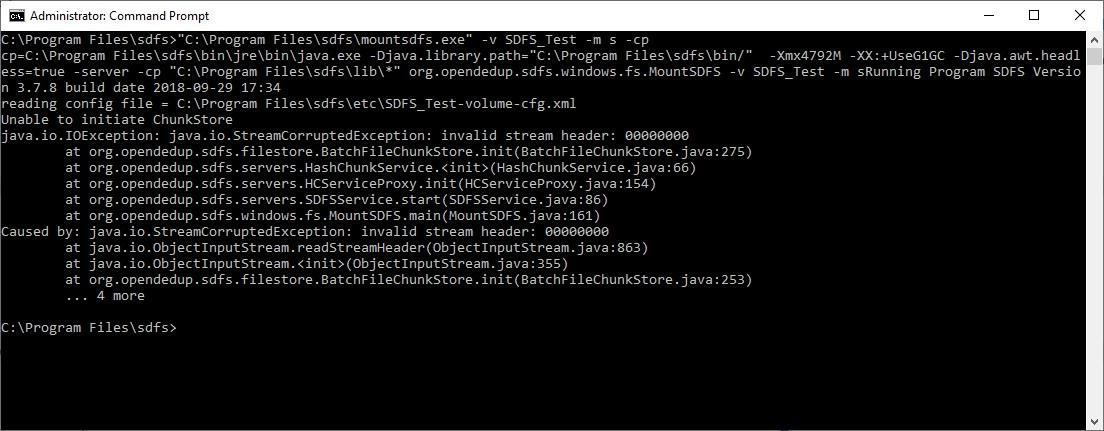
Any ideas on how to recover the data? And any ideas on why I'm seeing these problems?
Thanks
Ben
Louis van Dyk
Jun 5, 2020, 5:45:14 PM6/5/20
to dedupfilesystem-sdfs-user-discuss
Hi
If I had Opendedup crash and not close cleanly, I would also always get the "Unable to initiate ChunkStore" message. You can read about my saga in a post from July 2019 with the title "Unable to initiate ChunkStore -- Stability of OpenDeDup plus possible to SOLUTION to my problem". This should get you able to re-mount your data - but I can't speak to the other problems you are having.
Make sure the volume is not mounted - which is rather obvious in your case. Delete the chunks folder in your chunkstore. I run on Linux, so for me it's something like:
rm -rf /opt/sdfs/volumes/<pool-name>/chunkstore/chunks
Mount your volume, and the chunks will be rebuilt. It seems that the chunks folder is just a cache, not "live data", but if it's corrupt the volume won't mount.
As always, take a backup first - or just move the folder instead of deleting it.
Good luck.
Reply all
Reply to author
Forward
0 new messages
