Cannot find the header files when compiling with WSL Linux distributive in VS code
keassyguang
Hi, everyone. I'm interested in deal.ii, but I did have trouble configuring the deal.ii.
I am trying to compile the program for Linux in VS code (version 1.63.2) using WSL (Windows Subsystem for Linux) ubuntu 20.04.3. I successfully compile the "Hello, World!" program, but when I try to compile the tutorial programs shown in dell.ii documentation, such as the step-1, the compilation terminated with an error message "No such file or directory". Then, the system includePath in VS code has been set to "/usr/include/**" and other libs as shown in the below figures, however, it dosenot work.
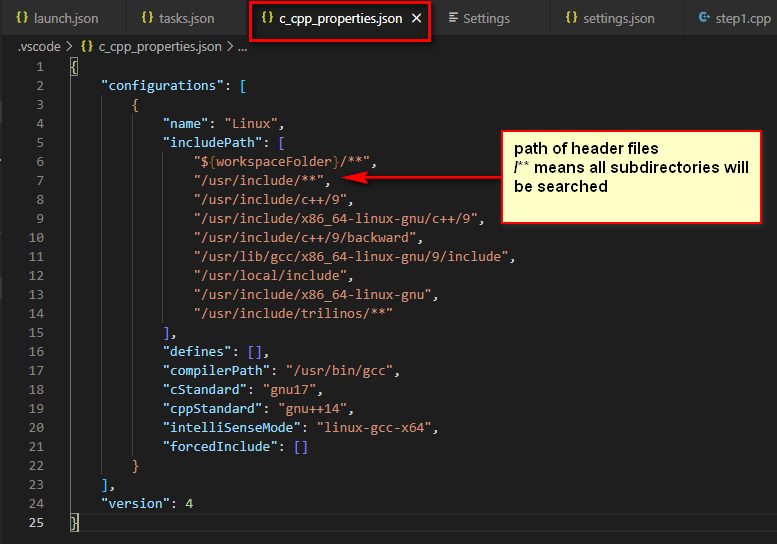
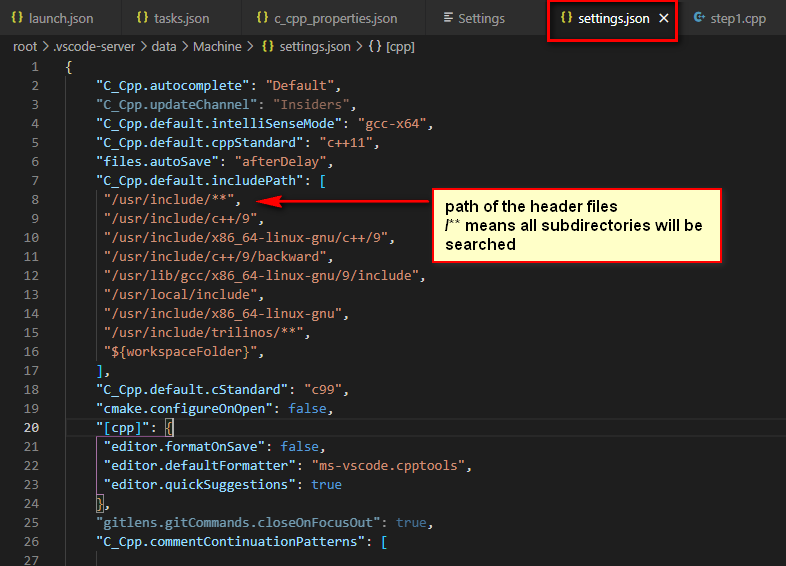
Later, I manually edit some head files. For example, as shown in the below figure, I know the "Kokkos_MasterLock.hpp" file is in the directory of "/usr/include/trilinos", so I modified the 55th line of "Kokkos_Core_fwd.hpp" file by adding the "trilions" directory into the path "#include <trilinos/Kokkos_MasterLock.hpp>" (the original is "#include <Kokkos_MasterLock.hpp>"). After that, the compiler can find the "Kokkos_MasterLock.hpp" file, however, the compilation terminated with another new file named "Kokkos_Macros.hpp". Truly, I can edit the path as the aforementioned method, it is impossible to edit all the files using this way. So, can someone tell me how to compile the program for Linux in VS code using WSL? It will be of great help to me.



Raghunandan Pratoori
Jiang Hu
--
The deal.II project is located at http://www.dealii.org/
For mailing list/forum options, see https://groups.google.com/d/forum/dealii?hl=en
---
You received this message because you are subscribed to the Google Groups "deal.II User Group" group.
To unsubscribe from this group and stop receiving emails from it, send an email to dealii+un...@googlegroups.com.
To view this discussion on the web visit https://groups.google.com/d/msgid/dealii/48537997-41c2-41b5-a260-18e7f320aef5n%40googlegroups.com.
Wells, David
Sent: Friday, January 28, 2022 8:09 PM
To: dea...@googlegroups.com <dea...@googlegroups.com>
Subject: Re: [deal.II] Re: Cannot find the header files when compiling with WSL Linux distributive in VS code
