Skip to first unread message
leogrande
Mar 6, 2019, 9:16:44 AM3/6/19
to dcm4che
dcm4chee-arc-5.16.0-psql-secure-ui
Switching Internal AETs opens the whole list of studies without the next warning message:
"No filter are set, are you sure you want to continue?"
Is it possible to assign a specific Internal AET as a default (pre-selected in the AET list)? Currently the AET list is in alphabetical order.
Shefki Esadi
Mar 7, 2019, 5:19:45 AM3/7/19
to dcm...@googlegroups.com
Hi,
I'm about to rewrite/redesign the study page, in the new study page in the open source version is the last selection saved in the pro version you would have the possibility to save all current selected filters as filter-template and select one filter-template as default.
What you can currently do is define which AET-s you want to see in the list (Configuration-> dcm4chee-arc->Device Extension->UI Configuration->AET drop-down list). We are planing in the new study page to have the possibility to be able to sort the AET-s and we will remove the auto query on filter change.
Best Regards
Shefki Esadi
I'm about to rewrite/redesign the study page, in the new study page in the open source version is the last selection saved in the pro version you would have the possibility to save all current selected filters as filter-template and select one filter-template as default.
What you can currently do is define which AET-s you want to see in the list (Configuration-> dcm4chee-arc->Device Extension->UI Configuration->AET drop-down list). We are planing in the new study page to have the possibility to be able to sort the AET-s and we will remove the auto query on filter change.
Best Regards
Shefki Esadi
leogrande
Mar 10, 2019, 4:49:45 PM3/10/19
to dcm4che
It looks like it is not possible to set different AET lists for the admin and user roles. When the user role is selected it applies to all roles. If I add some AETs to the separate AET list for the admin role only (in addition to those that were selected for the user role) it doesn't work. I still see that list for user role.
I do not know if you have tested it but it doesn't work for me. It is probably ok to have only one AET selected for the user role, but t is definitely very limited for the admin role.
Shefki Esadi
Mar 11, 2019, 4:08:43 AM3/11/19
to dcm4che
Hi,
Best Regards
Shefki Esadi
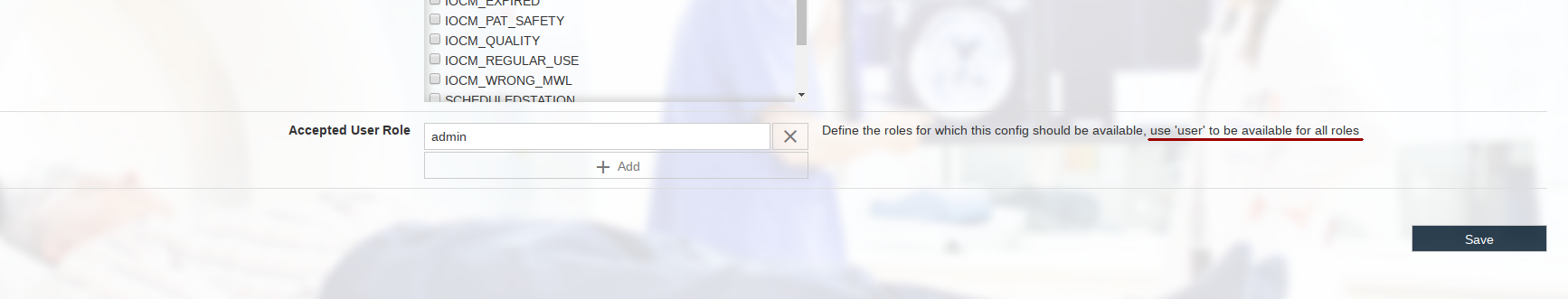
in the description of the field `Accepted User Role` you can read that the role `user` is defined for ever user of the UI (for the users with the `admin` role too)(see image), so that role you should use only if you want that that list should be available for all users of the UI. If you want to separate the list depending on user roles than you have to create another role different from role `user` (like `editor`) and than you can differentiate between the list for the role `admin` and the role `editor`.
Best Regards
Shefki Esadi
leogrande
Mar 11, 2019, 10:59:42 AM3/11/19
to dcm...@googlegroups.com
Shefki, thank you for clarification.
Any user account must be a member of the 'user' role as well, even if a new role has been created, right? (a member of a new role and the 'user' role).
Is "UI Configuration" the only part of the configuration tree that needs to be configured for the new role (permissions, AET drop-down list....)?
It looks like, when a new "AET drop-down list" is created, it should (must?) be created for both Internal and External. I have created an Internal list and skipped an External one, I was unable to open an internal AET. When an external was created everything worked fine, besides that problem mentioned in my initial post.
Shefki Esadi
Mar 12, 2019, 6:19:56 AM3/12/19
to dcm4che
Hi,
Best Regards
- yes, every user have to have the role 'user' (too) (needed for the keycloak adapter to identify the web request).
- Yes, the UI Configuration subpart of the archive is only for the UI and the UI is using only that configuration from LDAP
- The last point is probably a bug, I will a have a look on it (I opened an issue for that)!
Best Regards
Shefki Esadi
Reply all
Reply to author
Forward
0 new messages
