SELVA MUTHU KUMARAN SATHAPPAN
Jul 8, 2019, 2:52:07 AM7/8/19
to dcm...@googlegroups.com, Prakash Jayaraman
Hello Everyone,
I am trying to view images in OVIYAM viewer
But when I double click on the study, it takes a lot of time to load.
I am not able to view any image yet via OVIYAM.
Is it expected?
How can I avoid this delay?
SELVA MUTHU KUMARAN SATHAPPAN
Jul 8, 2019, 3:18:40 AM7/8/19
to dcm...@googlegroups.com, Prakash Jayaraman
Hello everyone,
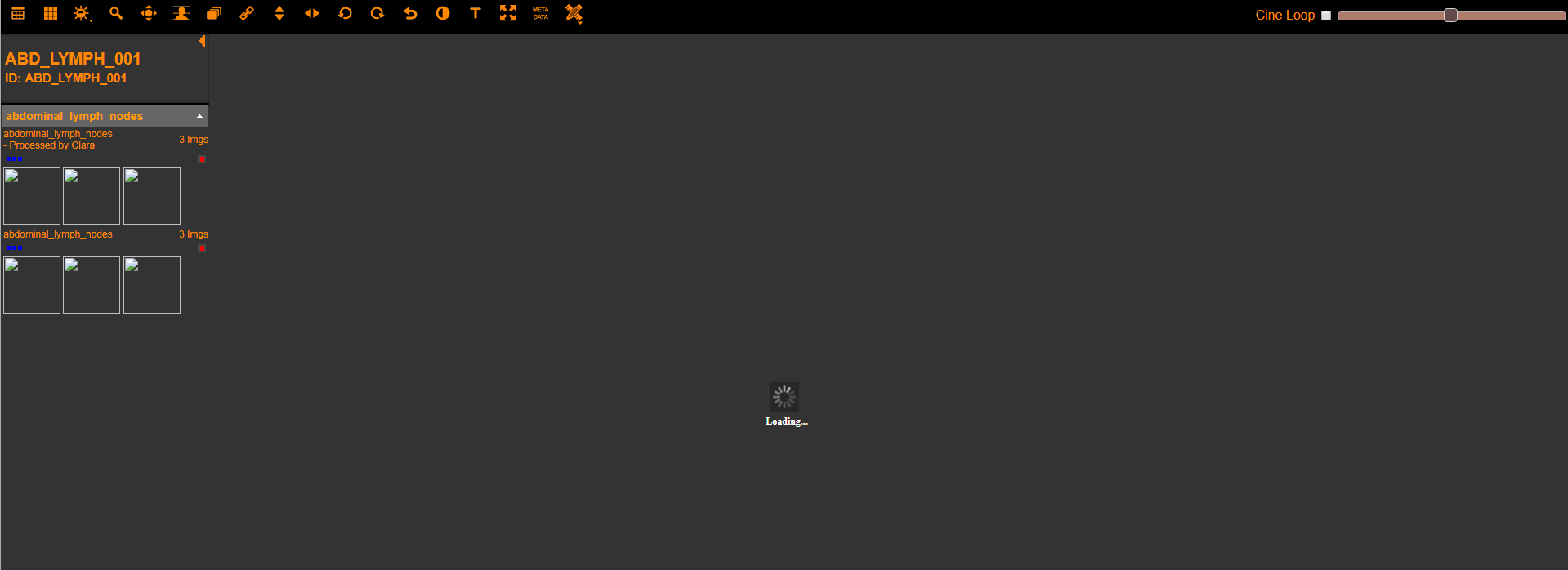
This is how the screen looks. Our internet speed is 147.2 mbps(download) and 20.3 mbps(upload).
Can you please help?
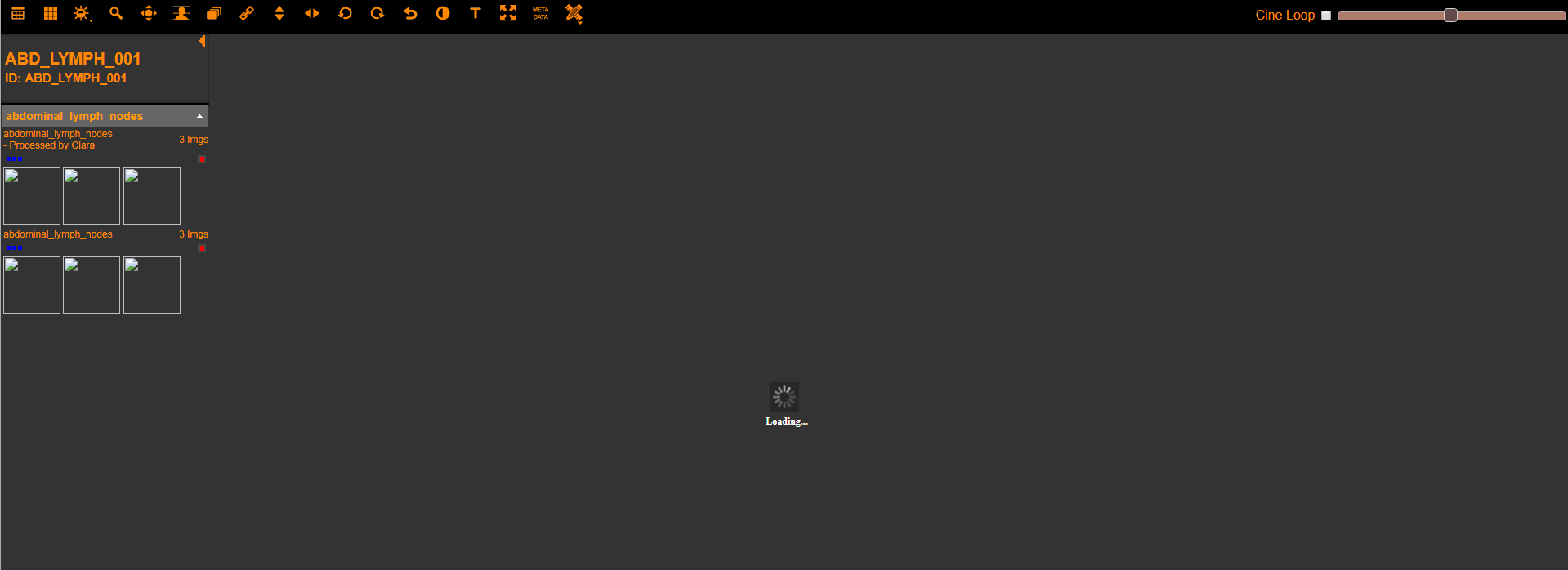
Prakash Jayaraman
Jul 8, 2019, 3:26:37 AM7/8/19
to dcm...@googlegroups.com
Share the details about the DICOM server / OS etc and the log file. This will help the other users to troubleshoot and identify the issue more quickly.
--
You received this message because you are subscribed to the Google Groups "dcm4che" group.
To unsubscribe from this group and stop receiving emails from it, send an email to dcm4che+u...@googlegroups.com.
To post to this group, send email to dcm...@googlegroups.com.
Visit this group at https://groups.google.com/group/dcm4che.
To view this discussion on the web visit https://groups.google.com/d/msgid/dcm4che/CAFpq_VU8iv_KgFohbVQpPY3JbUqFZZ8VTcgu9oMoLOXwnER%3DDg%40mail.gmail.com.
For more options, visit https://groups.google.com/d/optout.
SELVA MUTHU KUMARAN SATHAPPAN
Jul 8, 2019, 3:30:40 AM7/8/19
to dcm...@googlegroups.com
Hello Prakash,
I am using UBUNTU OS. My study has 661 images.
Can I know from where I can get the log file?
Thanks
Selva
To view this discussion on the web visit https://groups.google.com/d/msgid/dcm4che/CAP64T%2BXPsxqGXT9FA1e%2Bpjyi3UNn3SqPmg_MVhjw%3Ds3GkbNkVw%40mail.gmail.com.
Prakash Jayaraman
Jul 8, 2019, 3:32:31 AM7/8/19
to dcm...@googlegroups.com
Check for the file server.log under default/deploy folder if it is a dcm4chee-JBoss installation.
To view this discussion on the web visit https://groups.google.com/d/msgid/dcm4che/CAFpq_VVenHmAUAJ2LB%3DQzDYyAMNfWRNdH0ZoFSz8QPit9CpnzA%40mail.gmail.com.
SELVA MUTHU KUMARAN SATHAPPAN
Jul 8, 2019, 3:34:50 AM7/8/19
to dcm...@googlegroups.com
Hello Prakash,
Am using the docker version of OVIYAM which I found in github (https://github.com/mocsharp/oviyam-docker)
Usually, I see messages once I execute the docker run command. can you let me know where can I find the files?
Thanks
Selva
To view this discussion on the web visit https://groups.google.com/d/msgid/dcm4che/CAP64T%2BWjOL4-uWFrVHemMhS778SxE8t%3DJLzutWR9w%3Dukn239tg%40mail.gmail.com.
Prakash Jayaraman
Jul 8, 2019, 3:40:00 AM7/8/19
to dcm...@googlegroups.com
I understand from your previous posts that you are using Orthanc server. Always try to provide complete details when seeking for help in the forums.....and try to continue from your existing posting/thread...
I guess there is some issue in the WADO configurations, so that the images are not loading.
To view this discussion on the web visit https://groups.google.com/d/msgid/dcm4che/CAFpq_VXG8wV4U%2BHze-MLRq2r_jpsRNoANE-GGn6P8Yi%3DB-Z9rA%40mail.gmail.com.
SELVA MUTHU KUMARAN SATHAPPAN
Jul 8, 2019, 3:48:47 AM7/8/19
to dcm...@googlegroups.com
Hello,
My earlier issue was w.r.t to establishing the connection between Orthanc and OVIYAM which I fixed it recently.
Now am able to see the study in OVIYAM. When I double click on it to open the image/study, it just keeps loading.
I am new to this app and DICOM etc, so I just follow the docker run commands which are provided online.
When I do that, I only see continuous stream of messages after the docker run command. I don't see any file being generated.
I might be wrong as well. Kindly request you to share me to a resource/FAQ if any where I can find/learn about OVIYAM
As I only run docker commands to start the service, don't really have any more details regarding the issue.
Thanks
To view this discussion on the web visit https://groups.google.com/d/msgid/dcm4che/CAP64T%2BWr2cQ5MLOvyo_jVuZBzqAVn8SoizG42dLkFYm6sdTW%2Bw%40mail.gmail.com.
SELVA MUTHU KUMARAN SATHAPPAN
Jul 8, 2019, 4:47:20 AM7/8/19
to dcm...@googlegroups.com
Hello Everyone,
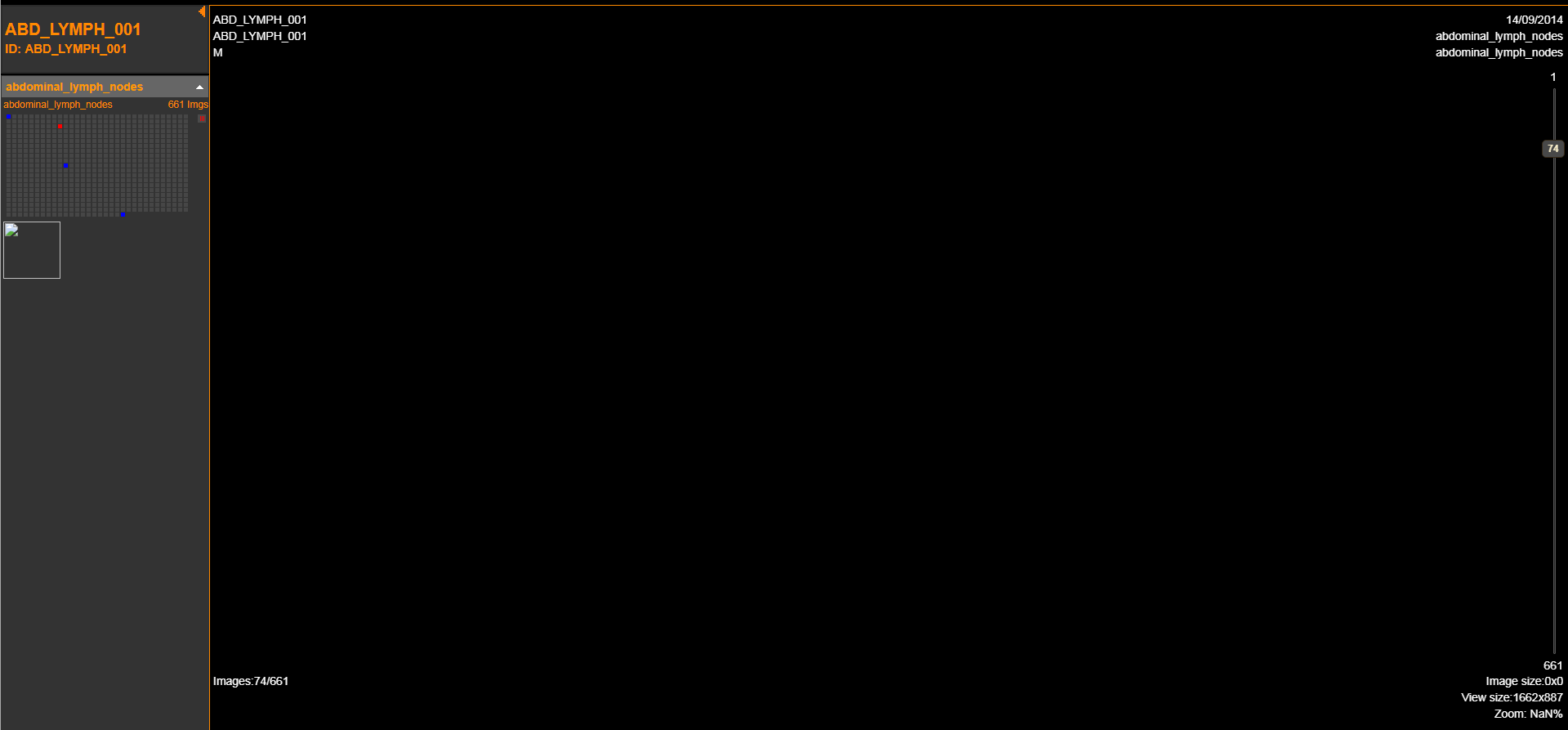
In addition to the above observations, I thought I will share the screenshot which might be helpful to debug
The cine loop keeps running but I don't see any image
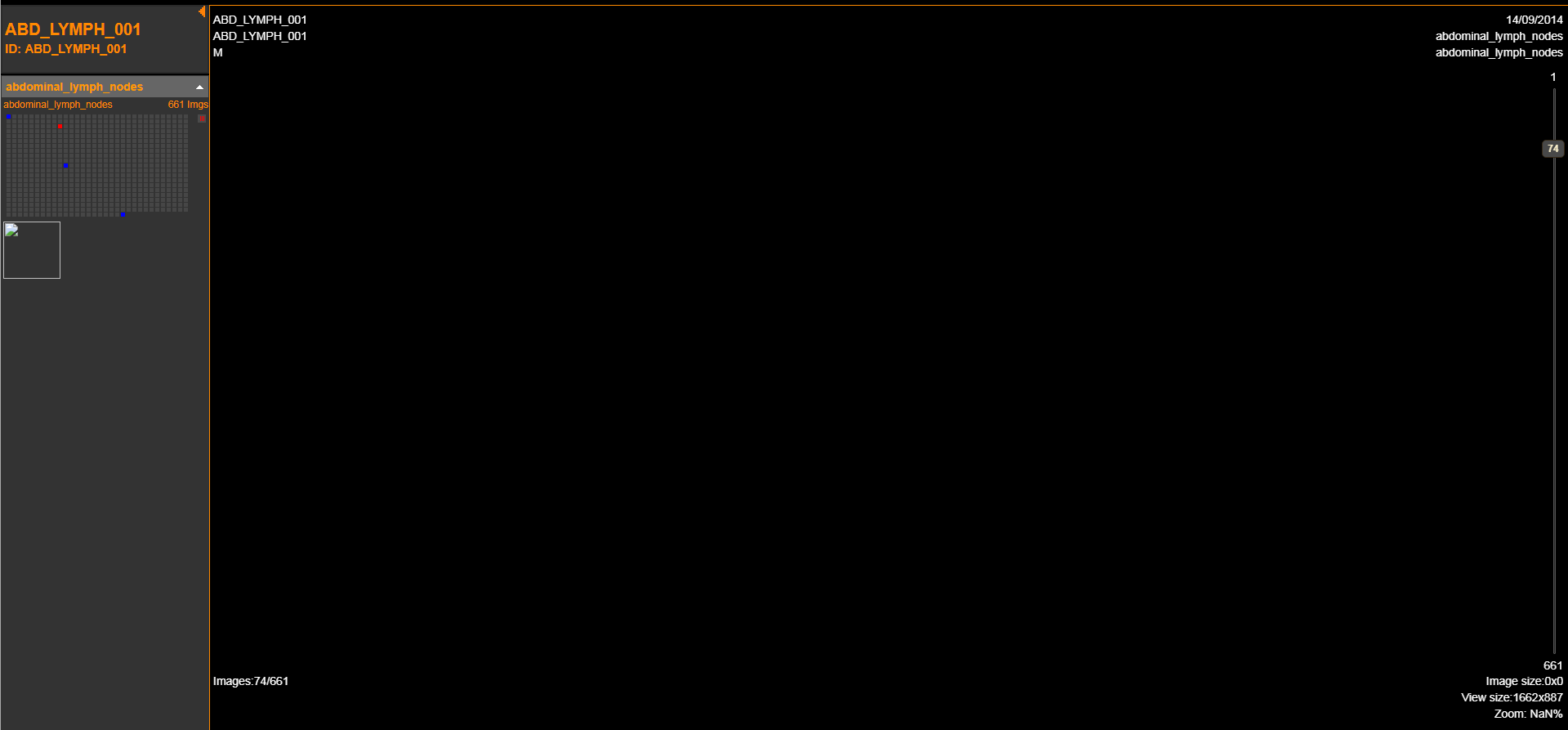
Thanks
Yogapraveen Kamalasekaran
Jul 8, 2019, 7:32:15 AM7/8/19
to dcm4che
Hi,
The problem in Orthanc is that the wado images are fetched only when the authentication is valid. here, Oviyam doesn't use any authentication particularly for wado. So, If you disable the authentication for Orthanc UI in the configuration file, then the image will be displayed in Oviyam viewer.
SELVA MUTHU KUMARAN SATHAPPAN
Jul 8, 2019, 7:34:39 AM7/8/19
to dcm...@googlegroups.com
Hello Yogapraveen,
Currently in Oviyam under server config, I have used "C-Move" as the retrieve type instead of wado. Do I still have to disable the authentication?
On Mon, Jul 8, 2019, 19:32 Yogapraveen Kamalasekaran <yogapr...@raster.in> wrote:
Hi,The problem in Orthanc is that the wado images are fetched only when the authentication is valid. here, Oviyam doesn't use any authentication particularly for wado. So, If you disable the authentication for Orthanc UI in the configuration file, then the image will be displayed in Oviyam viewer.
--
You received this message because you are subscribed to the Google Groups "dcm4che" group.
To unsubscribe from this group and stop receiving emails from it, send an email to dcm4che+u...@googlegroups.com.
To post to this group, send email to dcm...@googlegroups.com.
Visit this group at https://groups.google.com/group/dcm4che.
To view this discussion on the web visit https://groups.google.com/d/msgid/dcm4che/e45172c0-b0de-4bc9-b9dc-ea708b53a7cb%40googlegroups.com.
Yogapraveen Kamalasekaran
Jul 9, 2019, 3:31:58 AM7/9/19
to dcm4che
There is no need to disable the authentication while using 'C-MOVE'. I think the configuration may be mismatched. here I attached the information about the configuration used in the oviyam and Orthanc for your verification.
SELVA MUTHU KUMARAN SATHAPPAN
Jul 9, 2019, 3:32:31 AM7/9/19
to dcm...@googlegroups.com
Hello Everyone,
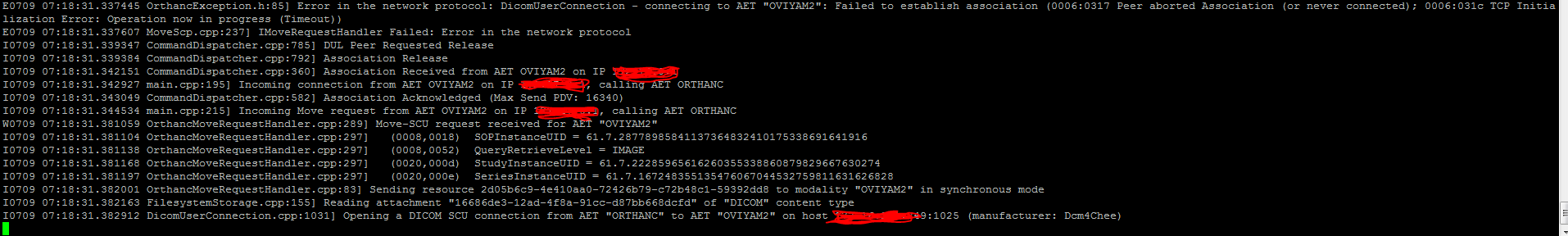
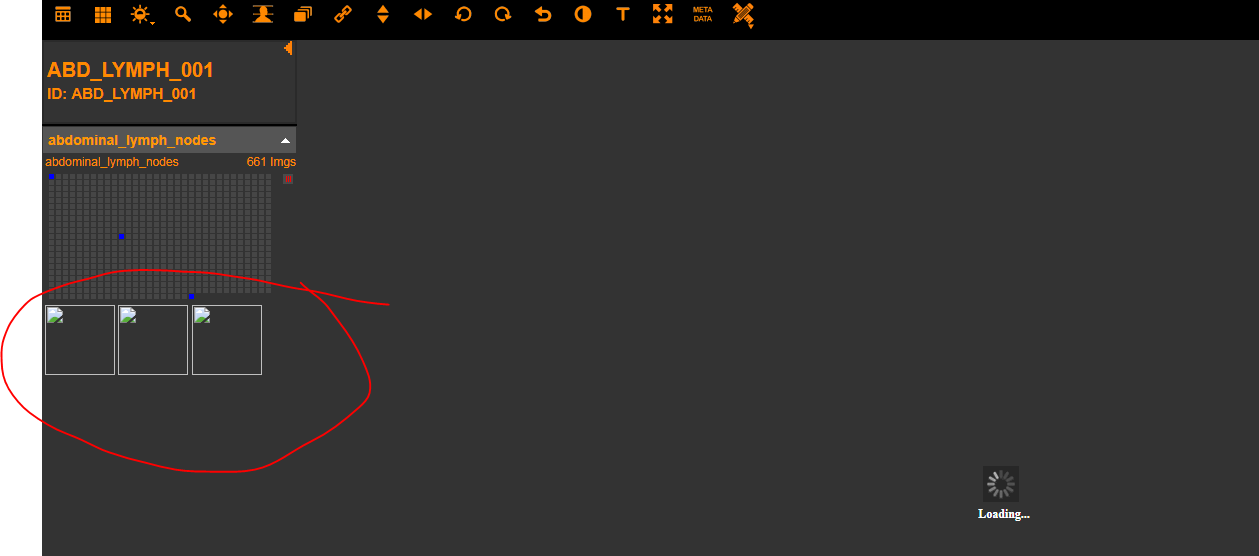
I get the below log message in ORTHANC screen. Can you let us know what is the problem?
The below message is for one image. The same log message keeps repeating. I guess this is based on the number of images
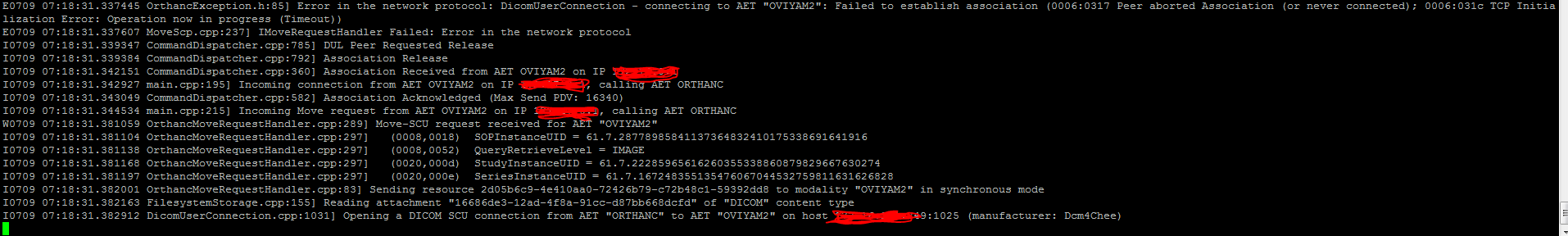
Because of the above error, the OVIYAM screen looks like as shown below
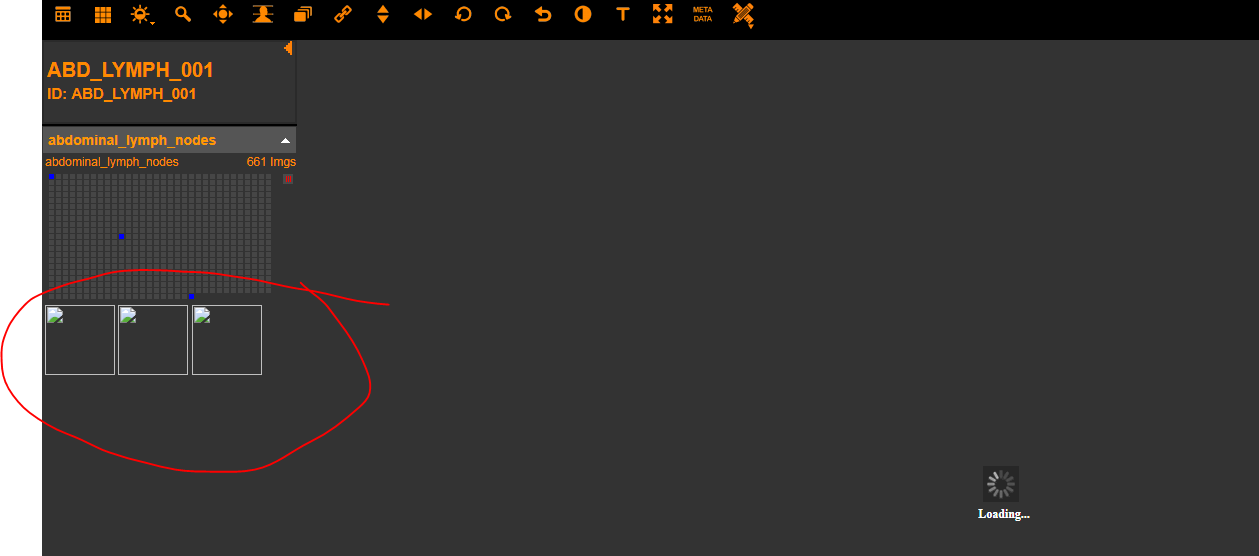
SELVA MUTHU KUMARAN SATHAPPAN
Jul 9, 2019, 3:51:21 AM7/9/19
to dcm...@googlegroups.com
Hello Yogapraveen,
I saw your files. Can you please help me understand what is the two different IP's that you have?
1st in Orthanc.json - This should be the IP where Orthanc is running. Am I right? In my case, am running it in docker and docker is installed in remote server with IP address 172.16.xxx.xxx,
2nd in OVIYAM server config - You have an IP which is different from the Orthanc.json here. Can I know which IP goes in here? What does 172.18.0.1 imply? How can I get this IP? Currently I have my remote server IP (172.16.xxx.xxx) where docker runs in my OVIYAM server config.
Can you please help me understand which IP should go in where? I mean when I typed in ifconfig in my remote server, I see lot of IP's. Can you let me know which IP should I pick?
Thank
Selva
SELVA MUTHU KUMARAN SATHAPPAN
Jul 9, 2019, 4:17:43 AM7/9/19
to dcm...@googlegroups.com
Hello Everyone,
Thanks this is working now. Thank you for your patience in answering my queries
Much appreciated
Thanks
Selva
Reply all
Reply to author
Forward
0 new messages
