Vendor information?
300 views
Skip to first unread message
Jonathan Brooks
Aug 2, 2021, 5:24:16 PM8/2/21
to dcm4che
Dear All,
I'm new to configuring DICOM servers, so please forgive my ignorance!
As part of importing the default configuration into LDAP, one has to create a "New Attribute" at the dcm4chee-arc, device level. Can someone help me understand how to do this with Apache Directory Studio?
Lastly, you are expected to import $DCM4CHEE_ARC/ldap/add-vendor-data.ldif which imports
$DCM4CHEE_ARC/ldap/dcm4chee-arc-conf-data-<version>.zip. What is in this zip file? (The .ldif file actually refers to vendor-data.zip, not dcm4chee-arc-conf-data-<version>.zip)
But where/how do I get the relevant information for our vendor? What format should it take etc?
Any help, pointers would me much appreciated.
Best wishes,
Jon
Jonathan Brooks
Aug 2, 2021, 7:09:27 PM8/2/21
to dcm4che
So, this thread helped me create the attribute, but from the instructions I'm still not clear what to do. It looks like some people have just "loaded" the zip file vendor-data.zip at this point, but the instructions aren't that clear:
On dcm4chee-arc device level, one may add new attribute dicomVendorData using the New Attribute function (or
Ctrl+Shift++) of Apache Directory Studio
and in its value one can load the data - $DCM4CHEE_ARC/ldap/add-vendor-data.ldif which imports
$DCM4CHEE_ARC/ldap/dcm4chee-arc-conf-data-<version>.zip. This zip file contains
XSLT stylesheets specifing attribute coercion in incoming or outgoing DICOM messages
and mapping of HL7 fields in incoming HL7 messages.
So it's not clear if you have to (1) create the attribute (with no value set), then (2) import the schema (add-vendor-data.ldif), which somehow magically imports vendor-data.zip?
Worst of all - having selected the file vendor-data.zip at the point of creating the attribute, it's then not possible to delete the value (binary data).
Anyone got any ideas?
Best,
Jon
Message has been deleted
Sun B
Aug 6, 2021, 1:14:41 AM8/6/21
to dcm4che
This is great, thank you for taking the time to post. I completely missed this step🍻
Vrinda Nayak
Aug 6, 2021, 1:51:04 PM8/6/21
to dcm4che
I've updated point 6 in Installation wiki - Import default configuration into LDAP Server. Apparently Apache Directory Studio does not support importing ldif files which reference a URL format in it. Hence, if you are using Apache DS client to import the ldif files, for adding Vendor Data, directly use Add Attribute -> dicomVendorData -> Load Data -> select the vendor-data.zip from release package. If you're using command line for ldap scripts, you can directly use add-vendor-data.ldif which directly imports the vendor-data.zip file from that script.
Sun B
Aug 7, 2021, 2:23:14 AM8/7/21
to dcm4che
Much clearer now 👌 thank you for updating
Jonathan Brooks
Aug 8, 2021, 7:45:32 PM8/8/21
to dcm...@googlegroups.com
No worries, glad it helped :-)
--
You received this message because you are subscribed to a topic in the Google Groups "dcm4che" group.
To unsubscribe from this topic, visit https://groups.google.com/d/topic/dcm4che/5OwW8wThhGk/unsubscribe.
To unsubscribe from this group and all its topics, send an email to dcm4che+u...@googlegroups.com.
To view this discussion on the web visit https://groups.google.com/d/msgid/dcm4che/3e4ac6b0-5106-4270-8f44-3e2dd66c5a12n%40googlegroups.com.
Jonathan Brooks
Feb 12, 2022, 12:29:46 PM2/12/22
to dcm4che
Note that on running the command supplied in the wiki for adding the information manually ($ ldapadd -xwsecret -Dcn=admin,dc=dcm4che,dc=org -f add-vendor-data.ldif) you may get the following error:
ldap_bind: Invalid credentials (49)
ldap_bind: Invalid credentials (49)
this is because the default password (secret) has been sneakily included in the command!
If at the point of installation of slapd you were prompted to input an admin password, this is where you should include it on the command i.e. $ ldapadd -xwMySuperSecurePassword -Dcn=admin,dc=dcm4che,dc=org -f add-vendor-data.ldif
Hope this helps.
Cheers, Jon
Juan Manuel Rivera
May 16, 2023, 3:09:10 PM5/16/23
to dcm4che
Greetings everyone,
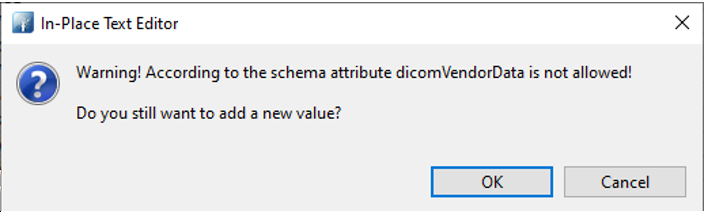
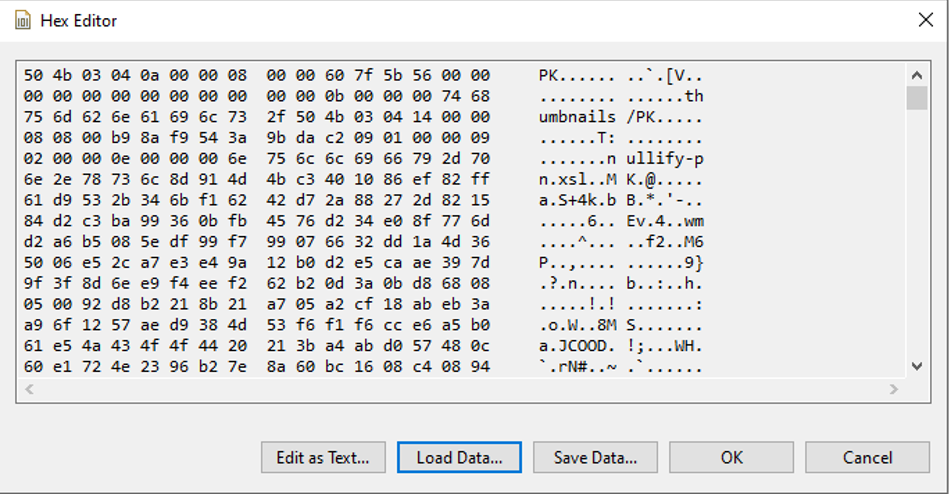
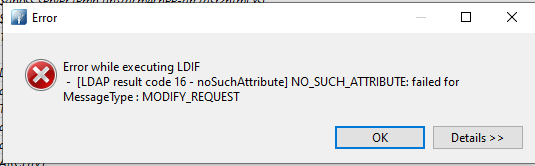
I had a problem on this very same step, and I has wondering if anyone may know what went wrong. I followed the steps posted above (thank you very much, by the way, they are really useful), but after creating the dicomVendroData attribute it doesn't open the hex editor right away, but instead it shows this warning
I opened the Hex editor anyway and loaded the vendor-data.zip file. After loading it didn't appear "gobbledegook" but a bunch of characters
I pressed "Ok" but an error occured
I am using the dcm4chee-arc-5.29.2-psql-secure files for the installation.
Do anyone know if I have to do something else in order for it to work, or if I may have to do something else before this step?
Thank you very much
Juan Manuel Rivera
May 17, 2023, 1:26:48 PM5/17/23
to dcm4che
Hello everyone,
Good day!
Reply all
Reply to author
Forward
0 new messages
