Back at Jim
1 view
Skip to first unread message
Mary Bart
Oct 27, 2022, 8:59:25 AM10/27/22
to DAUG
Thanks, Jim. I’m running OS 12.6. I appreciate your warning about loading remote content. On my Mac, I don’t even see the option to Block All Remote Access. Am I missing something somewhere? The screen shot is from my Apple Mail tool bar at the top of the Apple Mail, VIEW. Nothing there, nothing in Mail preferences that I could figure was about loading remote content.
What am I missing?
Mary

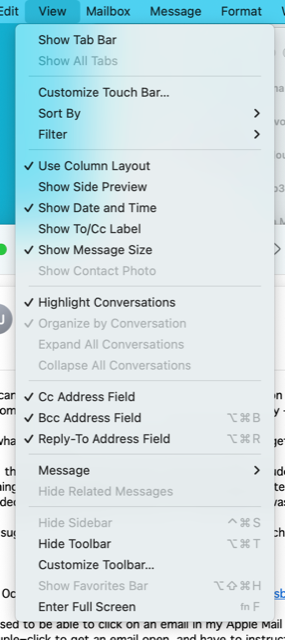
You can change the settings in Mail / Preferences (soon to be Settings) / Viewing (Privacy soon) you should find a checkbox to load remote content (or something like that). In Ventura it will be in Privacy - Block All Remote Content.
So, what does this mean. It means that any time you get an email which has an attachment, it will be loaded - even without you looking at it.
Now, the bad guys know how this works and they include a small image (could be 1pixel x 1 pixel white) which blends in with the background their phishing or spam email message. If you have the remote content set to load automatically, the bad guys know that the email address is working as the encoded image was linked to your email address just was downloaded to your device.
I will suggest keeping it set the way it is, but you can change it if you'd like.
Jim
0 new messages
