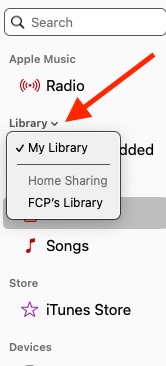Transfer my M1 music to my new M2 Mac
13 views
Skip to first unread message
Donna Shelley
Feb 14, 2023, 4:42:02 PM2/14/23
to DuPage Apple User Group
Having tried for hours to get music on to my new M2 from my M1. I'm ready to jump in the lake. I still want to use both computers for my original songs to share on YouTube and Spotify. But my M1 has all the songs on it and I can't figure out how to get that music library over to the M2. I've tried importing the library in many ways, USB, Media folder, and shared server and I'm coming up empty. Nothing works. I see many online suggestions that want you to pay for this or pay for that. It's my stuff and I do not want to have to pay to put my own songs on my own computer. It's above and beyond frustrating. My sharing is allowed in my prefs on both computers. So how can I transfer the music?
Jim Rietz
Feb 16, 2023, 11:37:25 AM2/16/23
to DAUG Rietz
Hi Donna,
This is pretty simple (it used to even easier).
On both your Macs, you need to enable Media (used to be Home) Sharing. You should find this in System Settings / General / Sharing > Media Sharing - turn on. Do this on both.
(previously, in iTunes you would enable Home Sharing)
In the Music App, look for the Library item in the left sidebar and click on the down arrow V to the right of it. You should see your other Mac in the list. Select it and all the songs, artists, genres, and albums should be listed. Select Songs and look at the bottom right and you should see a popup Show with All items selected. Select Items not in my library. Now, select what you want to add and like Import at the bottom fight.
This is basically the same in iTunes, but the library / computer selector is near the top left.
Jim
This is pretty simple (it used to even easier).
On both your Macs, you need to enable Media (used to be Home) Sharing. You should find this in System Settings / General / Sharing > Media Sharing - turn on. Do this on both.
(previously, in iTunes you would enable Home Sharing)
In the Music App, look for the Library item in the left sidebar and click on the down arrow V to the right of it. You should see your other Mac in the list. Select it and all the songs, artists, genres, and albums should be listed. Select Songs and look at the bottom right and you should see a popup Show with All items selected. Select Items not in my library. Now, select what you want to add and like Import at the bottom fight.
This is basically the same in iTunes, but the library / computer selector is near the top left.
Jim
Jim Rietz
Feb 16, 2023, 11:39:13 AM2/16/23
to DAUG Rietz
PS. You can transfer between iTunes and Music also.
Jim Rietz
Feb 16, 2023, 11:45:11 AM2/16/23
to DAUG Rietz
Donna Shelley
Feb 16, 2023, 12:51:56 PM2/16/23
to DuPage Apple User Group
I followed your instructions, but there is no showing of my other Mac M2 for me to select anything to add to it.
Also, I have tried loading my files on a flash drive into M2's Music Folder and moved it over to "Add Music to Your Library" screen. It did that...but the result was just songs with no Playlists/Albums/ etc. just individual songs...most with no names.
I noticed there were "Automatically Add to iTunes" and "Automatically Add to Music" plus one more Auto. What am I to do with these? I'm getting multiple folders/files on
my descending list of names. It's getting crowded with multiples none of which show in the app correctly.
My printer doesn't work with Ventura either ...I'm seriously thinking of downgrading to Monterey.
Suggestions?
Jim Rietz
Feb 16, 2023, 1:03:08 PM2/16/23
to DAUG Rietz
You probably can't downgrade your M2 to Monterey.
When you first started your M2, did you populate it using Time Machine from your M1? That should have brought all your music and everything that was on the M1.
I did not initially see my other Mac. Apple is in the less is better mode and hides things. I did fail to mention both Macs need to be on the same network. Here is what you should be looking for:
When you first started your M2, did you populate it using Time Machine from your M1? That should have brought all your music and everything that was on the M1.
I did not initially see my other Mac. Apple is in the less is better mode and hides things. I did fail to mention both Macs need to be on the same network. Here is what you should be looking for:
genr...@gmail.com
Feb 16, 2023, 3:21:50 PM2/16/23
to da...@googlegroups.com, Phil de Buhr
I tried the ’take info from another Mac’ thing. But 4 hours into the transfer from M1 (which has Time Machine working on a side drive) it kept adding more and more hours…the time was only going Up. Not down. I even had left it load overnight and saw in the morning that we were no closer to getting the transfer done.
So I stopped the transfer and shut everything down. When I started it back up….some stuff was on the M2 and some was not…tho I don’t know what stuff didn’t cross over. So it’s probably royally screwed up.
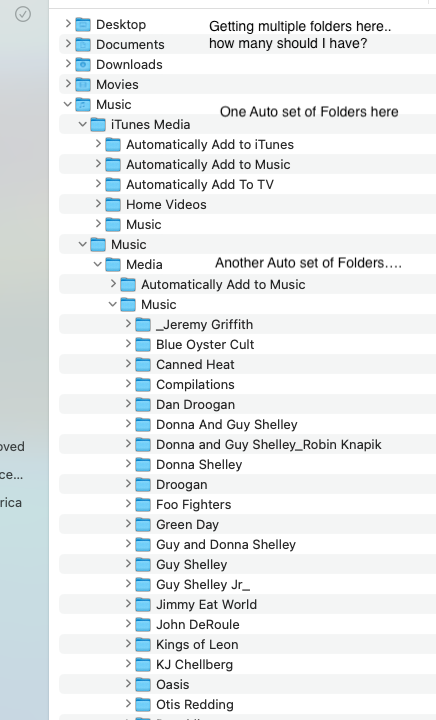
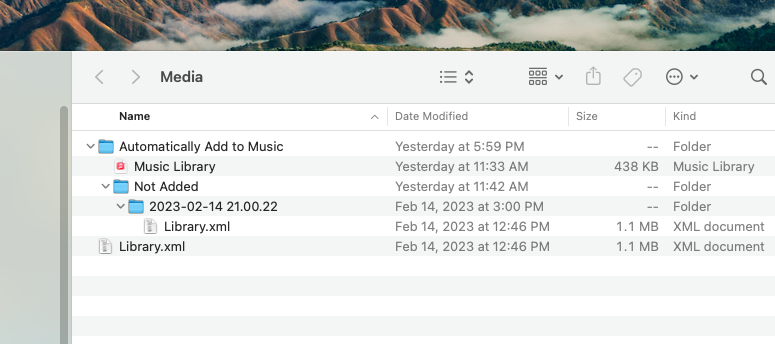
I just panicked when I saw no end in sight for the transfer.
Ugh.
I noticed that you have to press Opt to Load the Library in the Go menu.
The strange Folders that said “Auto Add….” I had no idea how to handle. Didn’t find help on the net for it either.
Of course, I’m in total Share mode for both computers….Media, the whole nine yards.
I’m also concerned now that I have loaded a ton of extra files in different places that probably don’t need to be there.
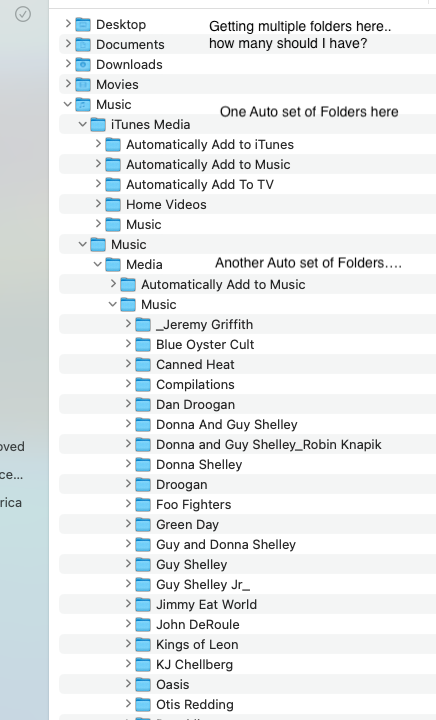
Also there is this Media folder now on my desktop of the M2 with the following in it. See 2nd pic.
Where should the official “Music Library” and the Library.xml supposed to live?
D.
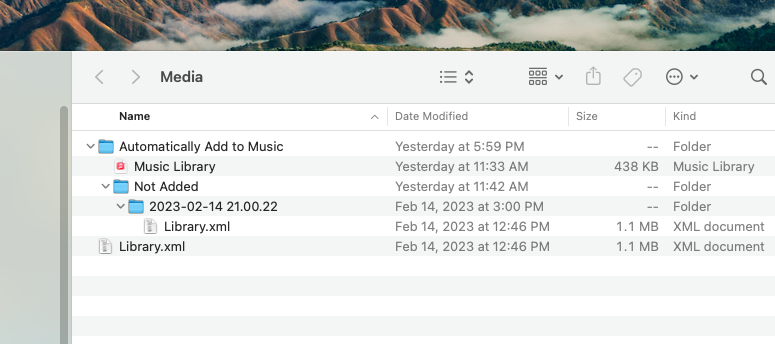
--
--
You received this message because you are subscribed to the Google Group "DuPage Apple User Group", http://www.DuPageAUG.com.
To post to this group, send email to da...@googlegroups.com
To unsubscribe from this group, send email to daug+uns...@googlegroups.com
For more options, visit this group at http://groups.google.com/group/daug?hl=en
You can also follow us via Twitter at DuPageAUG
Participation in this email list is free. Membership in DAUG is also free as of 1/1/2016.
---
You received this message because you are subscribed to a topic in the Google Groups "DuPage Apple User Group" group.
To unsubscribe from this topic, visit https://groups.google.com/d/topic/daug/10gDqd0Fk7o/unsubscribe.
To unsubscribe from this group and all its topics, send an email to daug+uns...@googlegroups.com.
To view this discussion on the web visit https://groups.google.com/d/msgid/daug/9695CE01-FD8C-44E6-850C-C5F44355D27A%40gmail.com.
My other compute's name is FCP. Selecting the other compute should save a list everything and should be able to import.
If you still don't see it, let's try to fix it Monday night at the meeting.
Jim
On Feb 16, 2023, at 12:51 PM, Donna Shelley <genr...@gmail.com> wrote:
I followed your instructions, but there is no showing of my other Mac M2 for me to select anything to add to it.
Also, I have tried loading my files on a flash drive into M2's Music Folder and moved it over to "Add Music to Your Library" screen. It did that...but the result was just songs with no Playlists/Albums/ etc. just individual songs...most with no names.
I noticed there were "Automatically Add to iTunes" and "Automatically Add to Music" plus one more Auto. What am I to do with these? I'm getting multiple folders/files on
my descending list of names. It's getting crowded with multiples none of which show in the app correctly.
My printer doesn't work with Ventura either ...I'm seriously thinking of downgrading to Monterey.
Suggestions?
--
--
You received this message because you are subscribed to the Google Group "DuPage Apple User Group", http://www.DuPageAUG.com.
To post to this group, send email to da...@googlegroups.com
To unsubscribe from this group, send email to daug+uns...@googlegroups.com
For more options, visit this group at http://groups.google.com/group/daug?hl=en
You can also follow us via Twitter at DuPageAUG
Participation in this email list is free. Membership in DAUG is also free as of 1/1/2016.
---
You received this message because you are subscribed to a topic in the Google Groups "DuPage Apple User Group" group.
To unsubscribe from this topic, visit https://groups.google.com/d/topic/daug/10gDqd0Fk7o/unsubscribe.
To unsubscribe from this group and all its topics, send an email to daug+uns...@googlegroups.com.
To view this discussion on the web visit https://groups.google.com/d/msgid/daug/9695CE01-FD8C-44E6-850C-C5F44355D27A%40gmail.com.
Reply all
Reply to author
Forward
0 new messages