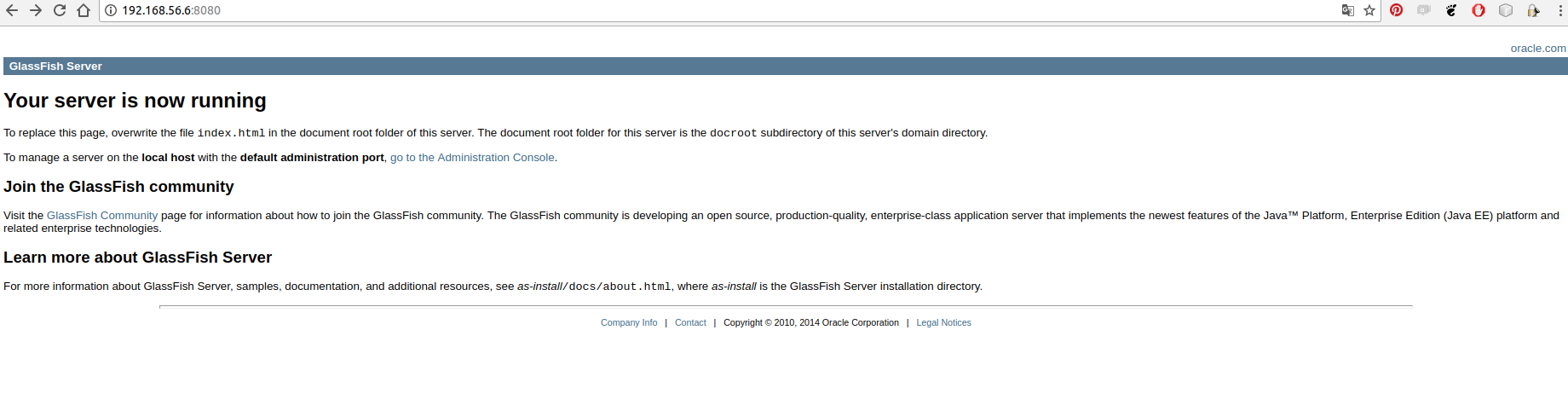I finished installing, but I am not able to access the dataverse
34 views
Skip to first unread message
Leonard Richard
Nov 26, 2018, 9:25:49 AM11/26/18
to Dataverse Users Community
I installed CentOS7 inside a Virtualbox vm. When I finish the installation, I try to access the dataverse, but it only opens this screen. can you help me?
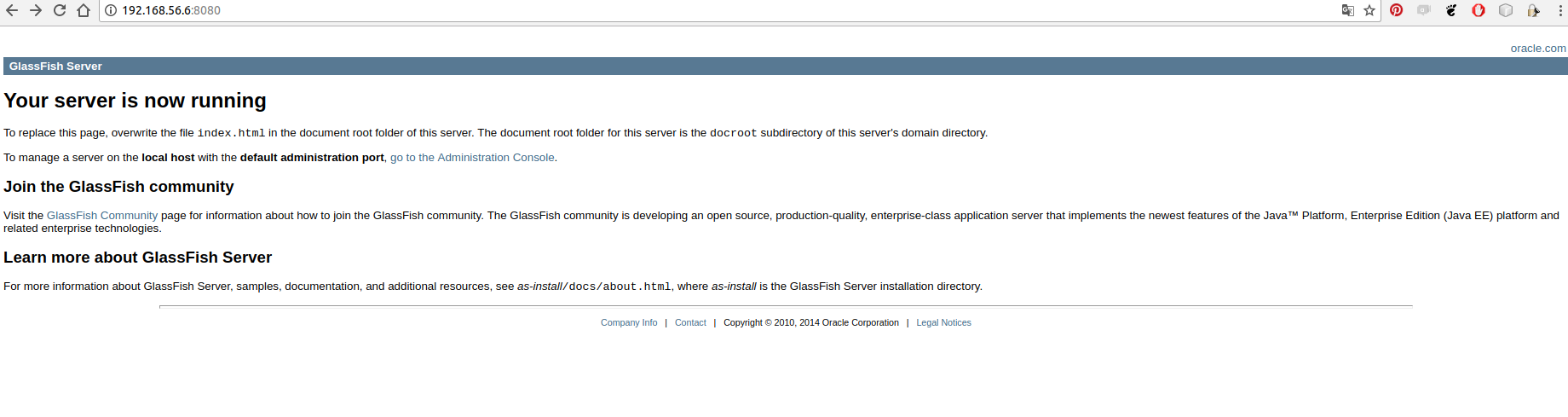
Philip Durbin
Nov 26, 2018, 12:49:52 PM11/26/18
to dataverse...@googlegroups.com
I'm sorry to hear you are having trouble installing Dataverse. When you see the default Glassfish screen like that it means that the Dataverse WAR file has not been deployed to Glassfish.
There are three items that can help in troubleshooting:
- The console output from the terminal where you ran the installer.
- The file that the installer creates, named something setup-all.sh.1234.log (but the number varies).
- The main Glassfish log file: /usr/local/glassfish4/glassfish/domains/domain1/logs/server.log
If you can email all three of these or whatever you have to sup...@dataverse.org it would be helpful.
Thanks,
Phil
On Mon, Nov 26, 2018 at 9:25 AM Leonard Richard <leonardr...@gmail.com> wrote:
I installed CentOS7 inside a Virtualbox vm. When I finish the installation, I try to access the dataverse, but it only opens this screen. can you help me?
--
You received this message because you are subscribed to the Google Groups "Dataverse Users Community" group.
To unsubscribe from this group and stop receiving emails from it, send an email to dataverse-commu...@googlegroups.com.
To post to this group, send email to dataverse...@googlegroups.com.
To view this discussion on the web visit https://groups.google.com/d/msgid/dataverse-community/1ae4d13e-00ea-4b68-b9b1-75c1c3f7a477%40googlegroups.com.
For more options, visit https://groups.google.com/d/optout.
--
Philip Durbin
Software Developer for http://dataverse.org
http://www.iq.harvard.edu/people/philip-durbin
Software Developer for http://dataverse.org
http://www.iq.harvard.edu/people/philip-durbin
Leonard Richard
Nov 27, 2018, 12:32:49 PM11/27/18
to Dataverse Users Community
Dear Philip,
To be able to solve the problem, it was a file that was without premission.
Thank you very much for your attention.
Philip Durbin
Nov 27, 2018, 12:46:28 PM11/27/18
to dataverse...@googlegroups.com
Great! Thanks for letting us know that you're all set. When you're ready for your installation to be on our map, please follow the instructions at http://guides.dataverse.org/en/4.9.4/installation/config.html#putting-your-dataverse-installation-on-the-map-at-dataverse-org ! :)
--
You received this message because you are subscribed to the Google Groups "Dataverse Users Community" group.
To unsubscribe from this group and stop receiving emails from it, send an email to dataverse-commu...@googlegroups.com.
To post to this group, send email to dataverse...@googlegroups.com.
To view this discussion on the web visit https://groups.google.com/d/msgid/dataverse-community/f230c6f9-4172-41aa-acfa-a00d55e5829a%40googlegroups.com.
For more options, visit https://groups.google.com/d/optout.
Reply all
Reply to author
Forward
0 new messages