241A sectors
Eastcoast Data Recovery
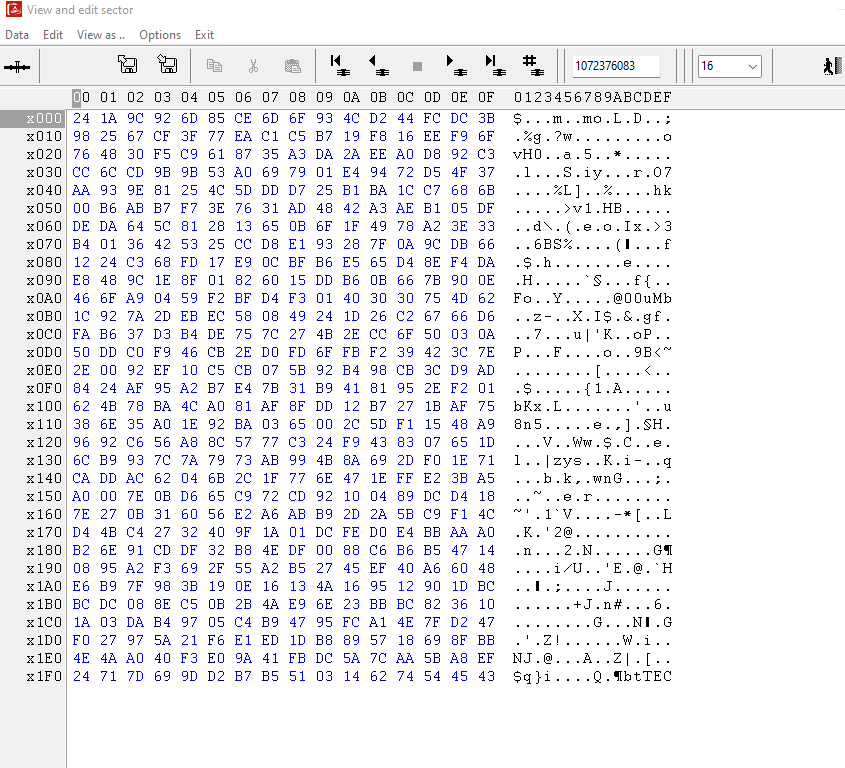
Eastcoast Data Recovery
Philip Shaw
--
Data Recovery Certification Group / for issue with google group please email sc...@myharddrivedied.com
---
You received this message because you are subscribed to the Google Groups "DataRecoveryCertification" group.
To unsubscribe from this group and stop receiving emails from it, send an email to datarecoverycertif...@googlegroups.com.
To view this discussion on the web visit https://groups.google.com/d/msgid/datarecoverycertification/f0c2e8f6-6002-40ca-8a5e-c58539b32900n%40googlegroups.com.
Alandata Recovery
To view this discussion on the web visit https://groups.google.com/d/msgid/datarecoverycertification/CAPG2QkYe7t%2BuiNnC1Bme%3DQxgdP73D_2%3D%3DgHXX5m%2BCUTH7fmRQQ%40mail.gmail.com.
wayne horner
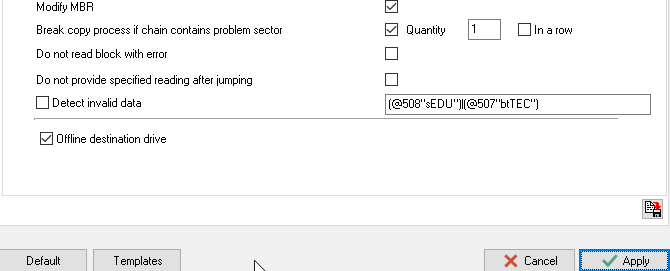
"Cleanroom Data Recovery of RAID, VMware, Network Attached Storage, Linux, Tape, Disk, Forensics"
To view this discussion on the web visit https://groups.google.com/d/msgid/datarecoverycertification/CAH-%2BjWTuZ893odaf_04ENzyjjao30R460er4Vd5Xcv9dbye7-Q%40mail.gmail.com.
Eastcoast Data Recovery
juanvd...@gmail.com
Did anybody tried to increase the head temperature for these cases because I have found to increase it to around 55`Celsius I get better read results on some drives.
Juan
Louis Man
East Coast Data Recovery
28 Crighton Place
Edinburgh
EH7 4NY
0131 553 9006
in...@eastcoastdatarecovery.com
www.eastcoastdatarecovery.com
www.eastcoastdatarecovery.com/latest
As a small business we rely on feedback and word of mouth advertising. Although it's not obligatory, please consider leaving a review or rating for us on Google. All Feedback is welcome.
On Sun, Sep 3, 2023 at 10:29 PM wayne horner <waynea...@gmail.com> wrote:
here is the setting
"detect invalid data"
looks like
at byte 508 "sEDU"
and?
at byte 507 btTEC
To view this discussion on the web visit https://groups.google.com/d/msgid/datarecoverycertification/CAJEn65rYnDBToc7yNUa8a6HP-bn3rjf2UUJhCUiZdRHgz%2B7qXg%40mail.gmail.com.
--
Data Recovery Certification Group / for issue with google group please email sc...@myharddrivedied.com
---
You received this message because you are subscribed to the Google Groups "DataRecoveryCertification" group.
To unsubscribe from this group and stop receiving emails from it, send an email to datarecoverycertif...@googlegroups.com.
To view this discussion on the web visit https://groups.google.com/d/msgid/datarecoverycertification/CAHFkMu57TzN1RHvp3_Ne4RG490vtSU_o2zeAiqnsAywrZ0dYjQ%40mail.gmail.com.
Eastcoast Data Recovery
To view this discussion on the web visit https://groups.google.com/d/msgid/datarecoverycertification/000e01d9dff6%24054b2560%240fe17020%24%40gmail.com.
Eastcoast Data Recovery
Thanks
Computer Shopee
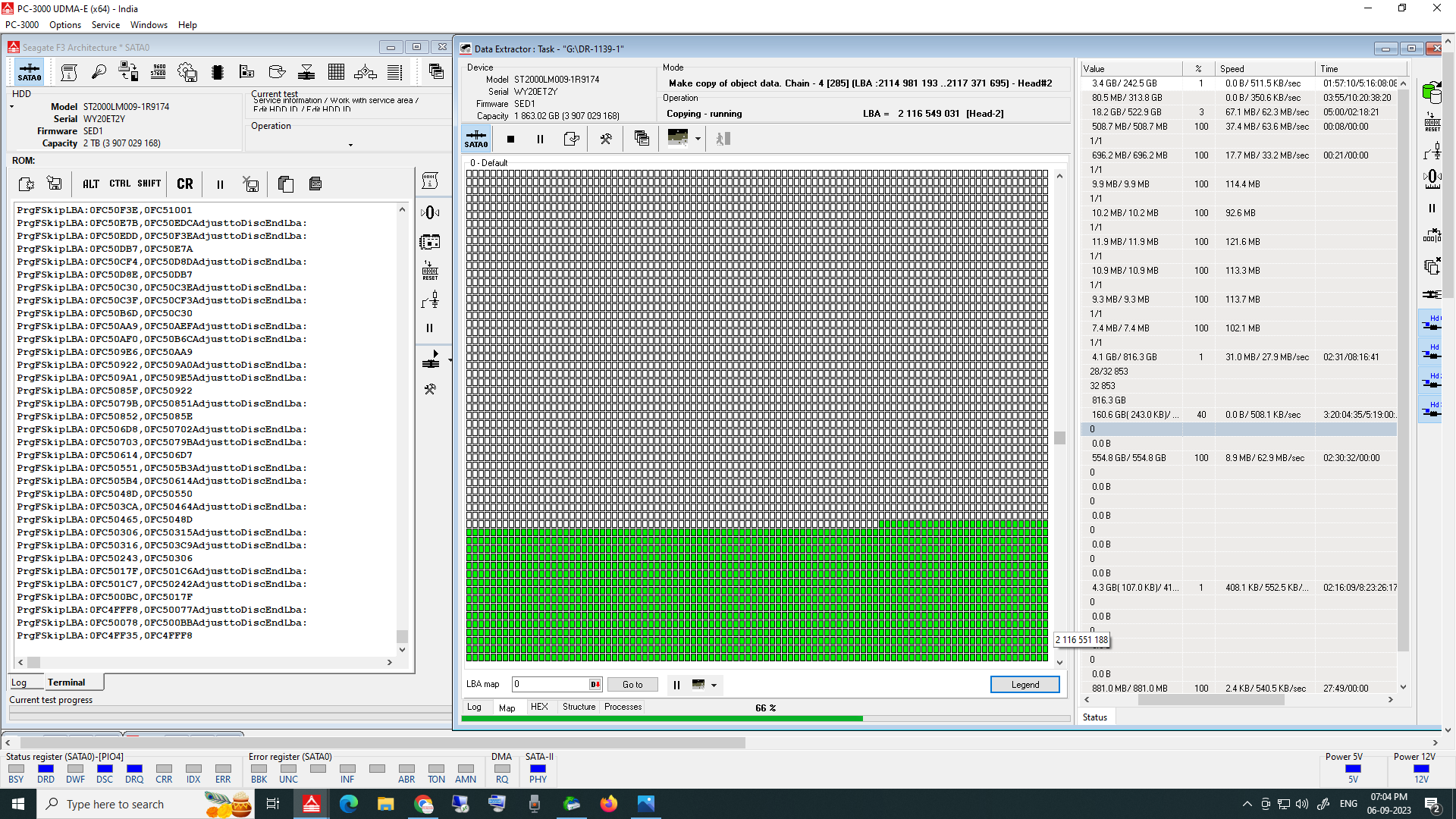
To view this discussion on the web visit https://groups.google.com/d/msgid/datarecoverycertification/000e01d9dff6%24054b2560%240fe17020%24%40gmail.com.
Louis Man
To view this discussion on the web visit https://groups.google.com/d/msgid/datarecoverycertification/CABS9%3DFOhr96Q_hYikgREgc9QrHJS8spX9P0axxftAKHQ9-0%3DxQ%40mail.gmail.com.
t...@desertdatarecovery.com
Are those sectors you’re reading ‘real’ data?
From: datarecovery...@googlegroups.com <datarecovery...@googlegroups.com> On Behalf Of Louis Man
Sent: Wednesday, September 6, 2023 7:07 AM
To: datarecovery...@googlegroups.com
Subject: Re: 241A sectors
Nothing exotic, I just used a heating mat used for phone repair .
On Wed, Sep 6, 2023, 14:35 Computer Shopee <computershope...@gmail.com> wrote:
Hi Sir,
can you please Tell me "how to increase the Head Temperature".
Today i working with a Rosewood Head0,1,3 are very good.
i Image the Drive & starting the Image with Head 2 "Do Not use Hardware Retries"
490Kb Going Terminal Going with Error Images.
Alandata Data Recovery - (949)287-3282
To view this discussion on the web visit https://groups.google.com/d/msgid/datarecoverycertification/CAOZ%2B%2BhADXJXd9kMPqdeyPa%2BeOT-U%3DvmE8mxS2c6i8SWhSDcb8A%40mail.gmail.com.
juanvd...@gmail.com
For this I use the DFL tools they have the option to monitor head temp while cloning and you can set the head temp in the app but I believe that control the head gap related to the platter surface. Between 50 and 60 works for me on some cases.
From: datarecovery...@googlegroups.com <datarecovery...@googlegroups.com> On Behalf Of Louis Man
Sent: Wednesday, September 6, 2023 4:07 PM
To: datarecovery...@googlegroups.com
Subject: Re: 241A sectors
Nothing exotic, I just used a heating mat used for phone repair .
On Wed, Sep 6, 2023, 14:35 Computer Shopee <computershope...@gmail.com> wrote:
Hi Sir,
can you please Tell me "how to increase the Head Temperature".
Today i working with a Rosewood Head0,1,3 are very good.
i Image the Drive & starting the Image with Head 2 "Do Not use Hardware Retries"
490Kb Going Terminal Going with Error Images.
Alandata Data Recovery - (949)287-3282
To view this discussion on the web visit https://groups.google.com/d/msgid/datarecoverycertification/CAOZ%2B%2BhADXJXd9kMPqdeyPa%2BeOT-U%3DvmE8mxS2c6i8SWhSDcb8A%40mail.gmail.com.
Computer Shopee
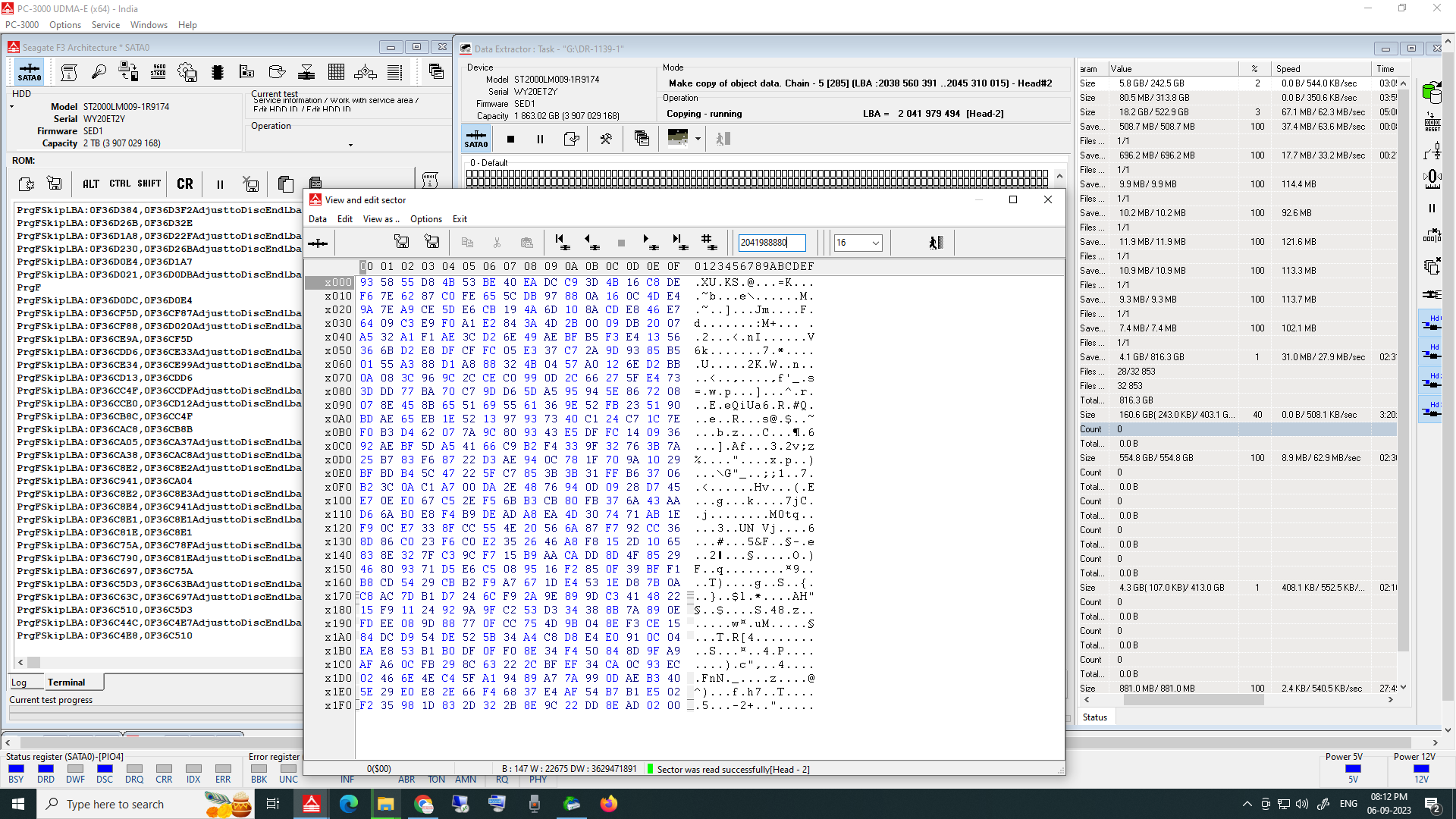
To view this discussion on the web visit https://groups.google.com/d/msgid/datarecoverycertification/002f01d9e0cc%242278c2b0%24676a4810%24%40desertdatarecovery.com.
Fraser Corrance
Mike - USBRecovery.co.uk
juanvd...@gmail.com
Last month I received a 1TB with two heads and both heads read perfect 120meg/s till about 60% in the drive then both heads MOLD reads until the last sector.
I did not swap heads yet because all data areas are successful, but this cant be a head issue then ?
I also played around with the head hight adjustments up and down but nothing.
From: 'Eastcoast Data Recovery' via DataRecoveryCertification <datarecovery...@googlegroups.com>
Sent: Tuesday, September 5, 2023 1:49 PM
To: DataRecoveryCertification <datarecovery...@googlegroups.com>
Subject: Re: 241A sectors
Just an update on this.
I've tried my third set of heads and now got good sectors but notice I still sometimes get the invalid MOLD 241A sectors unless I read slowly.
Currently reading 8sectors in PIO which seems to be steady at 1.5MB/s
I hope the above is useful to someone else.
On Sunday, September 3, 2023 at 10:29:18 PM UTC+1 waynehorner wrote:
here is the setting
"detect invalid data"
looks like
at byte 508 "sEDU"
and?
at byte 507 btTEC
To view this discussion on the web visit https://groups.google.com/d/msgid/datarecoverycertification/dddfe2e3-d9cc-4b25-ba1f-d0c1f44afb34n%40googlegroups.com.




