window scaling/size issue
77 views
Skip to first unread message
Ainsley Wortman
Nov 30, 2021, 10:10:49 PM11/30/21
to Cyberduck
Hey everyone,
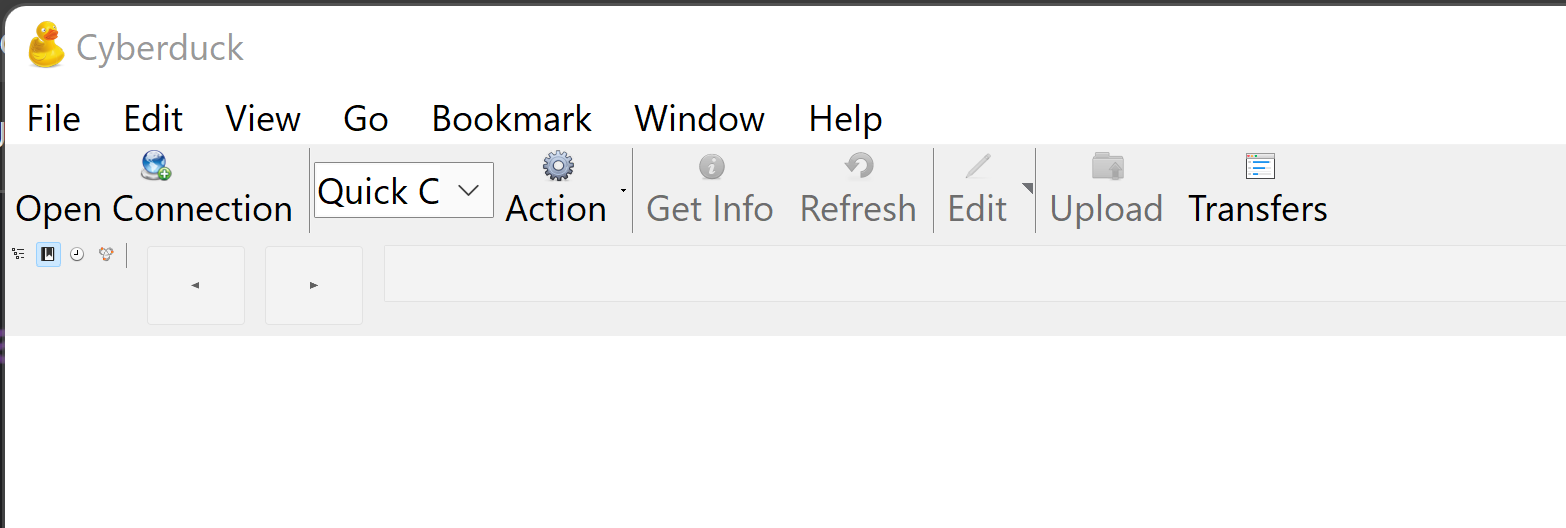
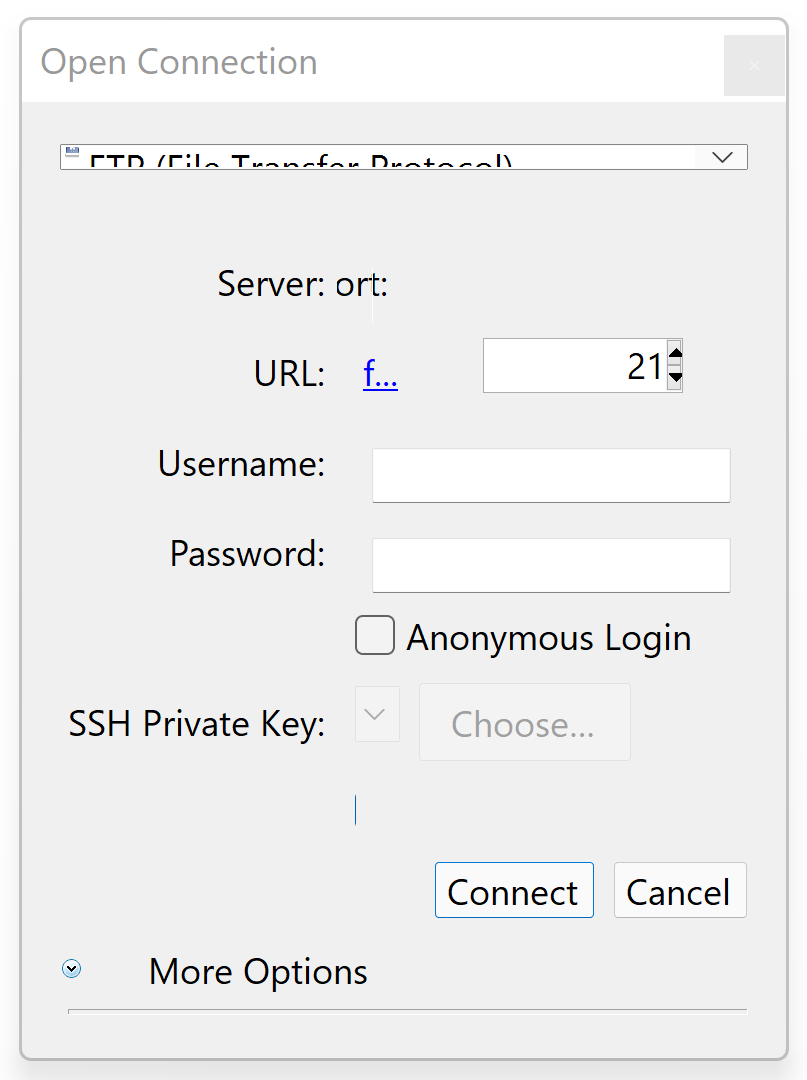
I'm new here and new to CS in general so forgive me for not knowing the right terms or if this was elsewhere in the group and I missed it but I am having trouble with the way that the Cyberduck windows are opening.
This is what I'm getting:
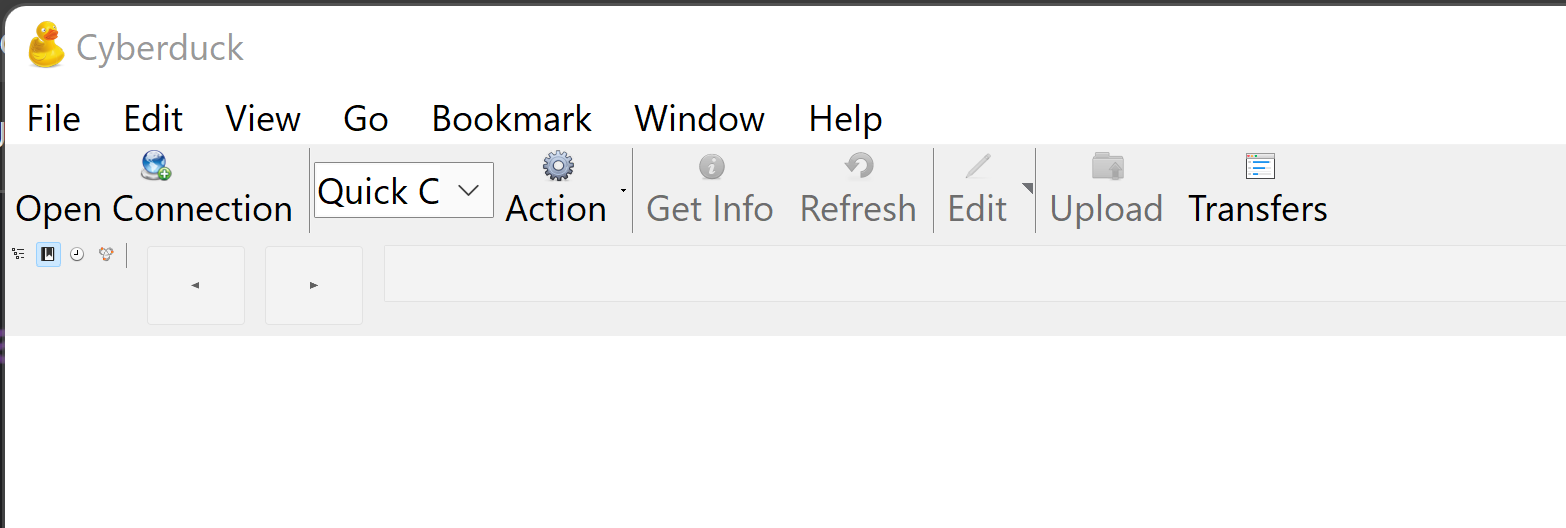
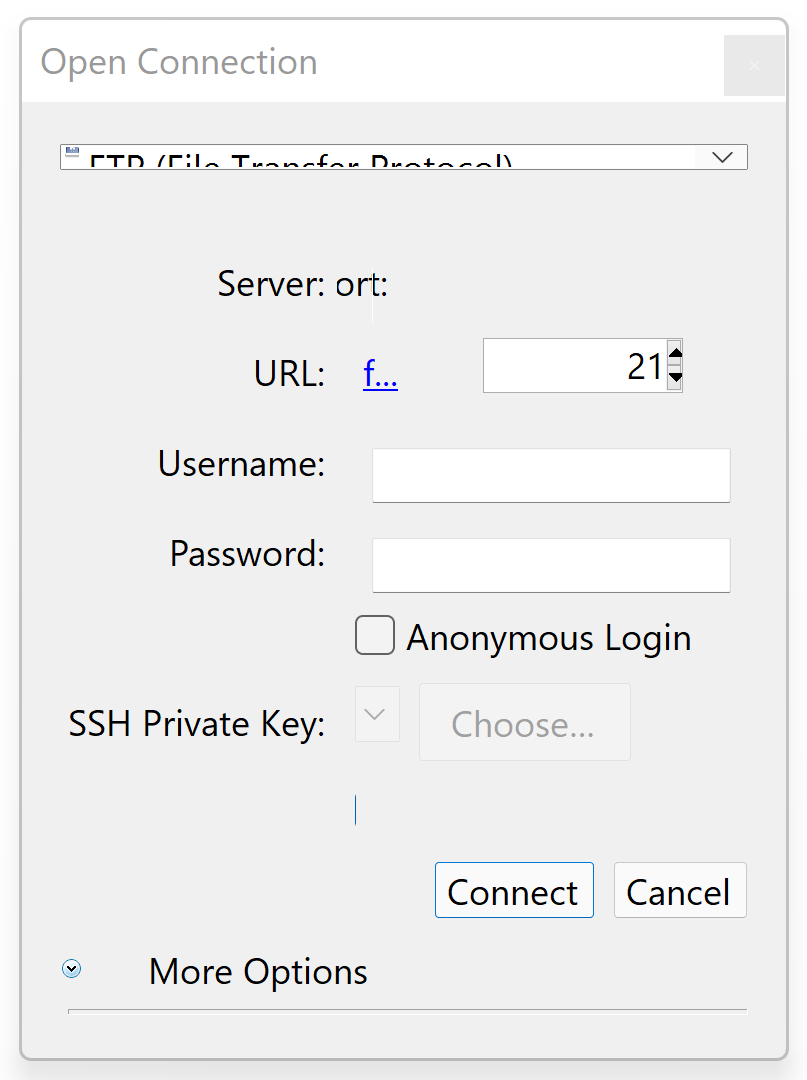
As you can see the content within each window isn't scaled correctly and I cannot resize the windows to make them larger (only smaller actually).
What I have tried:
- checking for updates (all up to date)
- did some digging and tried to adjust the config file with a DPIawareness block of code but I kept getting an "access denied" message upon trying to save it so that didn't pan out
Any suggestions would be greatly appreciated!
John Navas
Nov 30, 2021, 10:21:28 PM11/30/21
to Cyberduck
What platform are you using (OS and version)?
Do you have a High DPI monitor? If so, what is the scaling? Have you tried different scaling?
Ainsley Wortman
Nov 30, 2021, 10:38:26 PM11/30/21
to Cyberduck
Windows 11, and I'm on a laptop that has a 3840x2160 resolution currently. I tried doing a custom scaling to 100% and 250% (auto is 300%) and it made everything much smaller but didn't seem to fix anything with Cyberduck
Message has been deleted
John Navas
Nov 30, 2021, 11:09:28 PM11/30/21
to Cyberduck
That means you have a High DPI (increased pixel density) display. 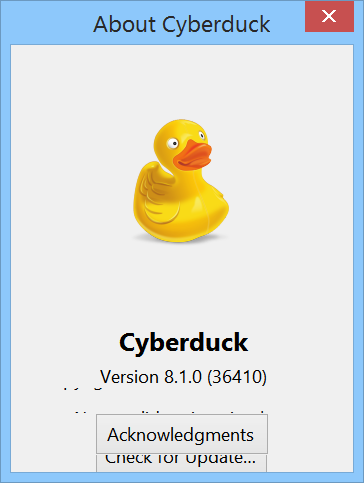
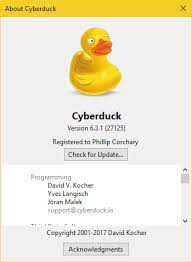
Cross-platform apps like Cyberduck usually rely on GUI libraries, which can have problems on High DPI displays.
I think Cyberduck uses WxWidgets, but I don't know for sure.
Like you I have a High DPI display (2560x1440, 14 in) laptop, and my scaling is set to 150% in Windows 8.1.
Cyberduck displays reasonably well, but is far from perfect.
On the left is my display. On the right is closer to what it should look like.
Note the overlaid elements and hidden text on the left.
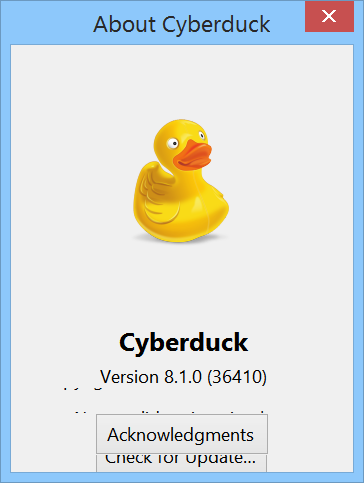
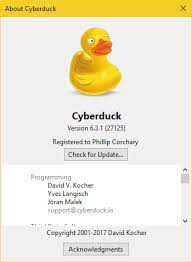
As a test, try setting display resolution at (say) 1920x1080 at 100% display scaling.
David Kocher
Dec 3, 2021, 2:45:55 AM12/3/21
to Cyberduck
We are tracking this issue in https://github.com/iterate-ch/cyberduck/issues/8961
— David
> On 1 Dec 2021, at 04:59, 'John Navas' via Cyberduck <cybe...@googlegroups.com> wrote:
>
> That means you do have a High DPI (increased pixel density) display.
> Cross-platform apps usually rely on GUI libraries, which can have problems on High DPI displays.
> Cyberduck displays fairly well on my High DPI laptop (2560x1440, 14 in), but it's not perfect by any means.
> Note the overlaid elements and hidden text on the left. On the right is more what it should look like.
> <Cyberduck_20211130-195229.046.png> <download.jpg>
> As a test, try changing your display resolution to (say) 1920 x 1080 with 100% display scaling.
> --
> You received this message because you are subscribed to the Google Groups "Cyberduck" group. To post to this group, send email to cybe...@googlegroups.com
> To unsubscribe from this group, send email to cyberduck+...@googlegroups.com
> For more options, visit this group at http://groups.google.com/group/cyberduck
> --
> Post bug reports and feature requests
> http://trac.cyberduck.ch/newticket
> --
> Support development
> http://cyberduck.ch/donate/
>
> ---
> You received this message because you are subscribed to the Google Groups "Cyberduck" group.
> To unsubscribe from this group and stop receiving emails from it, send an email to cyberduck+...@googlegroups.com.
> To view this discussion on the web visit https://groups.google.com/d/msgid/cyberduck/9d36e4c9-5dde-4a3f-9428-6976d5f98b7dn%40googlegroups.com.
> <Cyberduck_20211130-195229.046.png><download.jpg>
— David
> On 1 Dec 2021, at 04:59, 'John Navas' via Cyberduck <cybe...@googlegroups.com> wrote:
>
> That means you do have a High DPI (increased pixel density) display.
> Cross-platform apps usually rely on GUI libraries, which can have problems on High DPI displays.
> I think Cyberduck uses WxWidgets, but I don't know for sure.
> I'm running Windows 8.1, and my display scaling is 150%.
> Cyberduck displays fairly well on my High DPI laptop (2560x1440, 14 in), but it's not perfect by any means.
> Note the overlaid elements and hidden text on the left. On the right is more what it should look like.
> <Cyberduck_20211130-195229.046.png> <download.jpg>
> As a test, try changing your display resolution to (say) 1920 x 1080 with 100% display scaling.
>
>
> On Tuesday, November 30, 2021 at 7:38:26 PM UTC-8 Ainsley Wortman wrote:
> Windows 11, and I'm on a laptop that has a 3840x2160 resolution currently. I tried doing a custom scaling to 100% and 250% (auto is 300%) and it made everything much smaller but didn't seem to fix anything with Cyberduck
>
> On Tuesday, November 30, 2021 at 10:21:28 PM UTC-5 j...@navasgroup.com wrote:
> What platform are you using (OS and version)?
> Do you have a High DPI monitor? If so, what is the scaling? Have you tried different scaling?
>
> On Tuesday, November 30, 2021 at 7:10:49 PM UTC-8 Ainsley Wortman wrote:
> Hey everyone,
>
> I'm new here and new to CS in general so forgive me for not knowing the right terms or if this was elsewhere in the group and I missed it but I am having trouble with the way that the Cyberduck windows are opening.
>
> This is what I'm getting:
>
>
>
> On Tuesday, November 30, 2021 at 7:38:26 PM UTC-8 Ainsley Wortman wrote:
> Windows 11, and I'm on a laptop that has a 3840x2160 resolution currently. I tried doing a custom scaling to 100% and 250% (auto is 300%) and it made everything much smaller but didn't seem to fix anything with Cyberduck
>
> On Tuesday, November 30, 2021 at 10:21:28 PM UTC-5 j...@navasgroup.com wrote:
> What platform are you using (OS and version)?
> Do you have a High DPI monitor? If so, what is the scaling? Have you tried different scaling?
>
> On Tuesday, November 30, 2021 at 7:10:49 PM UTC-8 Ainsley Wortman wrote:
> Hey everyone,
>
> I'm new here and new to CS in general so forgive me for not knowing the right terms or if this was elsewhere in the group and I missed it but I am having trouble with the way that the Cyberduck windows are opening.
>
> This is what I'm getting:
>
>
> As you can see the content within each window isn't scaled correctly and I cannot resize the windows to make them larger (only smaller actually).
> What I have tried:
> - checking for updates (all up to date)
> - did some digging and tried to adjust the config file with a DPIawareness block of code but I kept getting an "access denied" message upon trying to save it so that didn't pan out
>
> Any suggestions would be greatly appreciated!
>
> --
> What I have tried:
> - checking for updates (all up to date)
> - did some digging and tried to adjust the config file with a DPIawareness block of code but I kept getting an "access denied" message upon trying to save it so that didn't pan out
>
> Any suggestions would be greatly appreciated!
>
> --
> You received this message because you are subscribed to the Google Groups "Cyberduck" group. To post to this group, send email to cybe...@googlegroups.com
> To unsubscribe from this group, send email to cyberduck+...@googlegroups.com
> For more options, visit this group at http://groups.google.com/group/cyberduck
> --
> Post bug reports and feature requests
> http://trac.cyberduck.ch/newticket
> --
> Support development
> http://cyberduck.ch/donate/
>
> ---
> You received this message because you are subscribed to the Google Groups "Cyberduck" group.
> To unsubscribe from this group and stop receiving emails from it, send an email to cyberduck+...@googlegroups.com.
> To view this discussion on the web visit https://groups.google.com/d/msgid/cyberduck/9d36e4c9-5dde-4a3f-9428-6976d5f98b7dn%40googlegroups.com.
> <Cyberduck_20211130-195229.046.png><download.jpg>
Reply all
Reply to author
Forward
Message has been deleted
0 new messages
