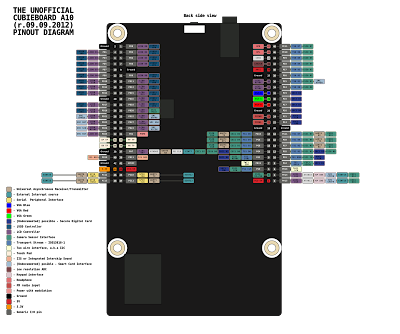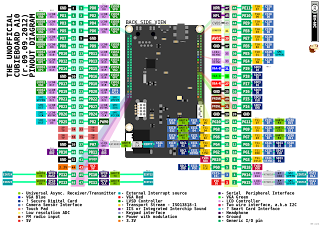Cubieboard Expansion Ports / Pinout graphical diagram
1,357 views
Skip to first unread message
Tiberiu Corbu
Jul 11, 2014, 12:53:47 PM7/11/14
to cubie...@googlegroups.com
Because I didn't saw a good graphical pinout/expansion port for Cubieboard and because the board have a lot of pins with multiple functions I decided to draw one myself.
Its aim is to display all known pin functions, an interactive and text based version will be available as well... But before I put more effort into it I would greatly appreciate some feedback, suggestions for improvement and dislikes.
It displays the backside because the pins are exposed on the back.
Image generated with the info found on sunxi website with kineticjs ( http://kineticjs.com/ ).
http://linux-sunxi.org/Cubieboard/ExpansionPorts
http://linux-sunxi.org/A10/PIO
Download from here :
https://www.dropbox.com/s/gbewa4igzhifom4/cubieboard_A10_large.png
Its aim is to display all known pin functions, an interactive and text based version will be available as well... But before I put more effort into it I would greatly appreciate some feedback, suggestions for improvement and dislikes.
It displays the backside because the pins are exposed on the back.
Image generated with the info found on sunxi website with kineticjs ( http://kineticjs.com/ ).
http://linux-sunxi.org/Cubieboard/ExpansionPorts
http://linux-sunxi.org/A10/PIO
Download from here :
https://www.dropbox.com/s/gbewa4igzhifom4/cubieboard_A10_large.png
Erix
Jul 11, 2014, 1:27:08 PM7/11/14
to cubie...@googlegroups.com
Hi,
it's a really good job, very professionnal.--
You received this message because you are subscribed to the Google Groups "Cubieboard" group.
To unsubscribe from this group and stop receiving emails from it, send an email to cubieboard+...@googlegroups.com.
Visit this group at http://groups.google.com/group/cubieboard.
For more options, visit https://groups.google.com/d/optout.
Bastiaan van den Berg
Jul 11, 2014, 3:19:17 PM7/11/14
to cubie...@googlegroups.com
Would it be possible to make a similar graphic but with bigger text?
Been looking at more posters to print and throw up on the wall in our hackerspace :)
Been looking at more posters to print and throw up on the wall in our hackerspace :)
--
buZz
Tiberiu Corbu
Jul 11, 2014, 10:10:56 PM7/11/14
to cubie...@googlegroups.com
Sure do, but the bigger text would result in a bigger image in
the current configuration (arranging pin functions by their mux
position) is mostly caused port U14 pin 47 and U15 pin 11 were the
description nearly overlaps.
The compromise solution to maintain the mux position is to clip the ports in different images separately.
The image is generated trough code, therefore I can surely make one at 3 scale or 4 or 5 scale w/o no problem :) The compromise solution to maintain the mux position is to clip the ports in different images separately.
Just change 2 to 3 and voila:
3rd scale :
https://drive.google.com/file/d/0B5XXSsXE3JTbVzJ1NXRremFXYUE/edit?usp=sharing
3rd scale :
https://drive.google.com/file/d/0B5XXSsXE3JTbVzJ1NXRremFXYUE/edit?usp=sharing
4th scale:
https://drive.google.com/file/d/0B5XXSsXE3JTbUzI3bEgzYlFSUFk/edit?usp=sharing
5th scale :
https://drive.google.com/file/d/0B5XXSsXE3JTbNVU4NGFNQjFtRWs/edit?usp=sharing
Last note : Hope is not the provider that is shrinking the images :(
https://drive.google.com/file/d/0B5XXSsXE3JTbUzI3bEgzYlFSUFk/edit?usp=sharing
5th scale :
https://drive.google.com/file/d/0B5XXSsXE3JTbNVU4NGFNQjFtRWs/edit?usp=sharing
Last note : Hope is not the provider that is shrinking the images :(
Bastiaan van den Berg
Jul 12, 2014, 3:38:05 AM7/12/14
to cubie...@googlegroups.com
Ok :) Maybe not getting across what I ment.
The issue was not the size of image in general, but the scale of text in regard to the graphic. Too small text to read even on A3 at 2 meter distance...
--
buZz
Tiberiu Corbu
Jul 13, 2014, 7:18:21 PM7/13/14
to cubie...@googlegroups.com
Ok, now I understand ... I'll make a new graphic in the next days.
Regards
Regards
Bastiaan van den Berg
Jul 14, 2014, 7:10:31 AM7/14/14
to cubie...@googlegroups.com
Thanks a lot! Really curious how it will end up :)
--
buZz
Tiberiu Corbu
Jul 17, 2014, 7:16:23 AM7/17/14
to cubie...@googlegroups.com
Hello ,
As promised, I have optimised the graphic like so:
High resolution files can be downloaded from here:
https://drive.google.com/folderview?id=0B5XXSsXE3JTbdURaMFRQa0s0cTg&usp=sharing
The key points for this snapshot release are :
- Increased font from 8px to 18px for double line labels and 24px for single line labels.
- Used the space more efficiently so the graphic fits from top to bottom, left to right on a A5,A4,A3 etc. paper format;
- Chose beautiful colours that contrast with black or white;
- Added annotations;
- Increased the level of details on the sketch schematic;
- Grouped pins;
- Added some design features - Bigger borders, Zoom out effect, labels slightly rounded instead of big corner radius;
Here is the showcase of changes :
Regards
George Ioakimedes
Jul 18, 2014, 9:37:44 AM7/18/14
to cubie...@googlegroups.com
Nice wor, I'm sure the community will appreciate this.
Reply all
Reply to author
Forward
0 new messages