Updated Cromix Z80 simulator (from Udo Monk)
123 views
Skip to first unread message
cro memcos
Aug 1, 2021, 7:57:08 AM8/1/21
to crom...@googlegroups.com
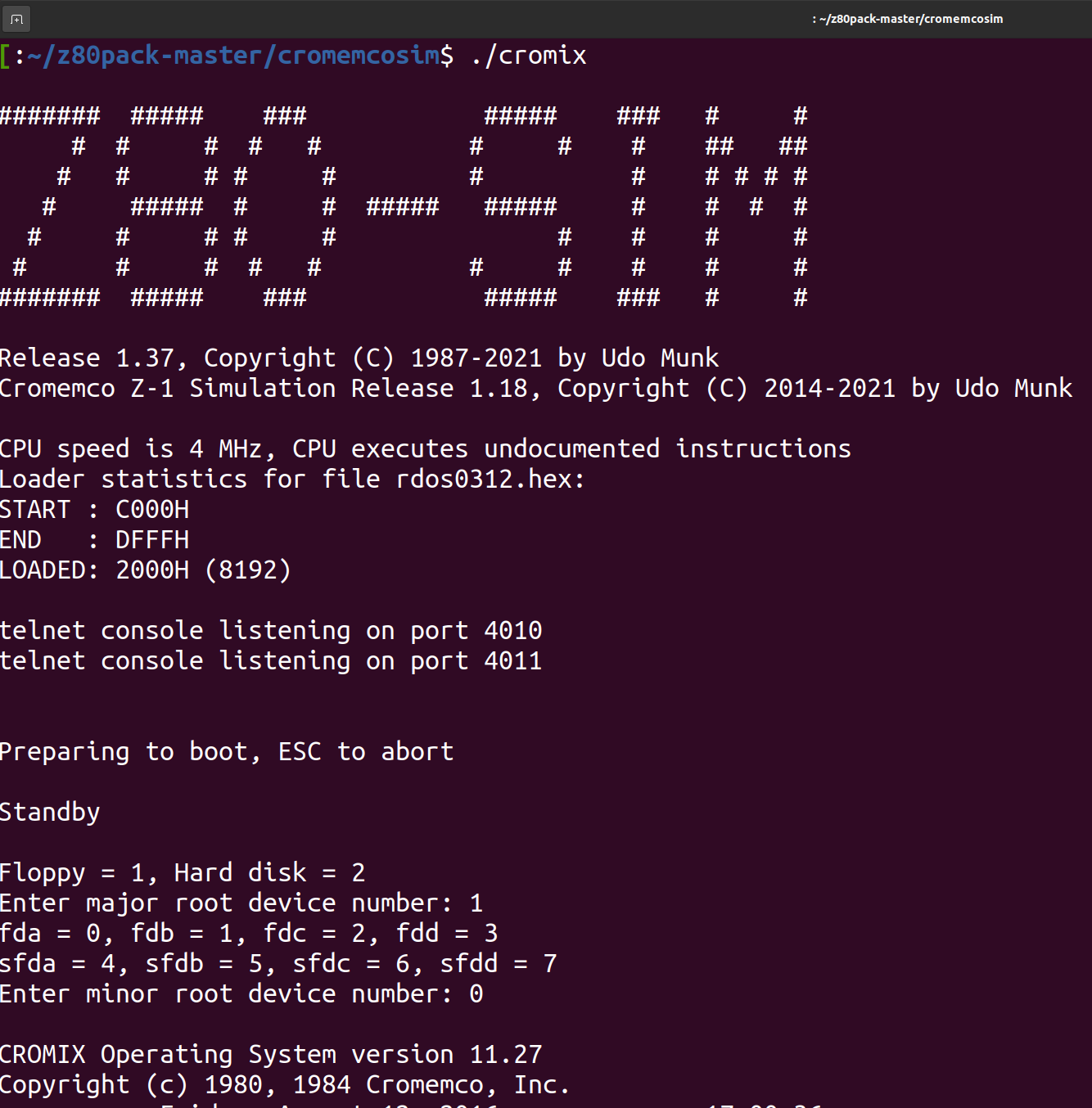
Backstory
So to my knowledge there are documented 2 ways to run Z80 Cromix 11.27 on a Windows system using ZEMU under Windows and using Udo Monks Z80PACK under Linux.
Until today Udo's Z80PACK required starting via a graphical frontpanel. This was less than ideal from my Raspberry Pi emulation, running Z80PACK, which is accessible via the internet. Why?
Well I wanted to be able to fully reset the system, say every midnight, and do so via a command line script (driven by cron). The current Z80PACK forced me to start a graphical session, launch a front panel and click stuff.
So to remind all that the original article is here
----
So Then
In the very similar soon to be published article I'll go through an alternative build procedure that ends up in a run line that does everything command line and needs no front panel.
This can live on something as small as a Raspberry Pi (I use a 4B with 2GB memory with a 64bit OS)
Coming soon
Reply all
Reply to author
Forward
0 new messages
