Constant pressure outlet boundary conditions
87 views
Skip to first unread message
Jennifer Tran
Oct 11, 2022, 11:56:34 AM10/11/22
to CRIMSON Users
Hi all,
Kind regards,
Jennifer
I am attempting to run a relatively simple simulation of blood flow through the aorta. However, I was wondering if it were possible to prescribe a constant pressure outlet boundary condition as you are able to in another software like ANSYS?
I am aware of the ability to prescribe a 'zero-pressure' BC or a workaround involving a single resistor with an assigned low value of resistance and a prescribed pressure node (acting as the constant pressure). Are there any other workarounds that would not involve resistance boundary conditions and just setting a constant to the face? Thanks!
Kind regards,
Jennifer
Liz Livingston
Oct 11, 2022, 3:14:01 PM10/11/22
to CRIMSON Users
Hi Jennifer,
There is a pressure boundary
condition but it seems that I did not include it in the 2022.02.24
release of the GUI. I will make sure it is included in the next release.
For now, you can manually implement a constant pressure boundary
condition using the command line.
To
manually implement the constant pressure boundary condition, run the
solver setup with a zero pressure boundary condition on the face(s) that
you would like to assign a constant pressure BC. Then open the
presolver folder, open the "the.supre" file and change the line that
says "zero_pressure FACE_NAME" to "pressure FACE_NAME pressure_value"
(i.e. pressure inflow.ebc 13333.0)
You can then
re-run the presolver (using the command line) to get the new
geombc.dat.1 and restart.0.1 files. In your installation files, the
presolver executable file is located here:
CRIMSON
2022.02.24\bin\Python\lib\site-packages\CRIMSONSolver\SolverStudies
You can go into that directory in the command line (I would recommend Powershell) and then run the command:
presolver <path to the.supre>
Let me know if you have any more questions.
Liz
Liz
Jennifer Tran
Oct 12, 2022, 12:39:30 PM10/12/22
to CRIMSON Users
Hi Liz,
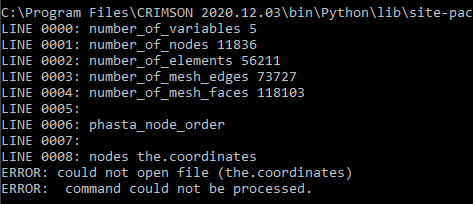
Thank you for your reply! Unfortunately I get the following error when I try to run the presolver command. I have run the command prompt with admin privileges and have tried with PowerShell with the same error. I am unsure how to proceed from here.
Thanks heaps,
Jennifer
Liz Livingston
Oct 12, 2022, 1:16:11 PM10/12/22
to CRIMSON Users
Hi Jennifer,
First, is that file (the.coordinates) in the presolver directory? If the Solver Setup was interrupted, it may not have saved the file.
Second, I notice your version of Crimson is from 2020. That should be past the trial period. Please make sure you are working with the latest version of the software.
If the files exists, this might be a path issue. Try adding the path to the presolver.exe (C:\Program Files\CRIMSON
2022.02.24\bin\Python\lib\site-packages\CRIMSONSolver\SolverStudies
) to your Path in the environment variables (instruction can be found here if you need it).
Close and re-open Powershell and then run the presolver command directly from the location of the the.supre file.
Thank you,
Liz
Jennifer Tran
Oct 12, 2022, 7:39:29 PM10/12/22
to CRIMSON Users
Hi Liz,
Adding the path to the environment variables fixed the issue - thanks so much! Also, thank you for pointing out the old version, I realised I had forgotten to uninstall this version (so it still remained as my default launch) before installing the newer release.
Kind regards,
Jennifer
Kind regards,
Jennifer
Reply all
Reply to author
Forward
0 new messages
