New install - Error message after DSN
39 views
Skip to first unread message
Nik Y
Sep 16, 2020, 10:41:12 AM9/16/20
to ContentBox Modular CMS
I've setup Adobe CF18 along with ContentBox, started the setup, I was able to select the pre-configured DSN from the CF admin, it verifies it, then I get the following error:
Unable to create requested service [org.hibernate.engine.jdbc.env.spi.JdbcEnvironment]
I'm setting this up with an Azure VM and Azure SQL and the CF admin makes a connection successfully, but this error seems to revolve around MySQL. Any insight into what is going on and how to correct it?
TIA!
Luis Majano
Sep 16, 2020, 10:47:26 AM9/16/20
to ContentBox Modular CMS
I think this is a dialect issue. You will have to set the appropriate dialect for the database that you are using in the Application.cfc
Support Open Source: www.patreon.com/ortussolutions
Linked In: https://www.linkedin.com/pub/3/731/483
--
--
For News, visit https://www.ortussolutions.com/blog/category/contentbox-cms
For Bug Reports, visit https://ortussolutions.atlassian.net/browse/CONTENTBOX
---
You received this message because you are subscribed to the Google Groups "ContentBox Modular CMS" group.
To unsubscribe from this group and stop receiving emails from it, send an email to contentbox+...@googlegroups.com.
To view this discussion on the web visit https://groups.google.com/d/msgid/contentbox/6c2e33e5-f12b-42a9-a737-79dfdea9153bn%40googlegroups.com.
George Murphy
Sep 16, 2020, 11:00:00 AM9/16/20
to conte...@googlegroups.com
Also, try downgrading to MySQL 5.1 in Lucee extensions in the Lucee Admin
To view this discussion on the web visit https://groups.google.com/d/msgid/contentbox/177e3bf0-a576-4eea-9937-10aed6aee0b3%40Spark.
Nik Y
Sep 16, 2020, 11:04:07 AM9/16/20
to ContentBox Modular CMS
Thanks, Luis. That seems to have gotten me further along, however, I'm now getting additional messages looking like CB can't find all of the needed items in ACF. Attached is a PDF with the errors.
Is there any additional documentation on getting this setup correctly with ACF?
Thanks!
Nik Y
Sep 17, 2020, 9:52:41 AM9/17/20
to ContentBox Modular CMS
Hi, Luis.
Did you see the PDF I attached? Any thoughts on what those errors are related to? I'd really like to get this resolved, so we can evaluate this product. Any help is greatly appreciated!
Thanks!
Nik
Luis Majano
Sep 17, 2020, 10:56:35 AM9/17/20
to ContentBox Modular CMS
That is claiming a core coldbox file doesn't exist, verify that the file exists first. If not, I would suggest you patch ACF to the latest patch in 2018. The early versions of 2018 where extremely buggy and contained regressions which made any ColdBox app fail.
Nik Y
Sep 18, 2020, 7:41:17 AM9/18/20
to ContentBox Modular CMS
Thanks, Luis.
I got everything installed and working, sort of. After the installation the site comes up with "My first entry", but everything on the site that can be clicked ends up with a 404. The same is true when trying to access the CB admin, ends up with 404. The errors are for physical paths that don't exist (f:\CBox\cbadmin & \blog and any other subfolder) - f:\CBox is the root of our installation, so if 'cbadmin' & '\blog', etc. were supposed to be created by the installer, it didn't happen.
Is there a way to reinstall these items? Or is it a matter of starting from scratch to get this going?
-Nik
Brad Wood
Sep 18, 2020, 12:20:18 PM9/18/20
to conte...@googlegroups.com
Those paths are SES URLs, not actual folders. If they are all 404s then you probably don't have URL rewrites setup in your web server.
Thanks!
~Brad
Developer Advocate
Ortus Solutions, Corp
E-mail: br...@coldbox.org
ColdBox Platform: http://www.coldbox.org
To view this discussion on the web visit https://groups.google.com/d/msgid/contentbox/1a1189fd-19b0-4cc9-9b87-a4c0215a6f40n%40googlegroups.com.
Nik Y
Sep 18, 2020, 12:36:17 PM9/18/20
to ContentBox Modular CMS
Thanks, Brad.
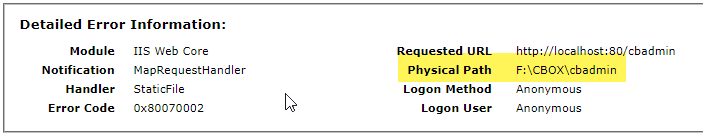
I'm going on what the error shows me for the physical path:
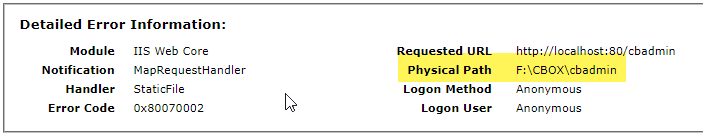
I did select rewrites during the setup, is there something else that I need to perform on IIS for the rewrites to work?
-Nik
Brad Wood
Sep 18, 2020, 12:41:53 PM9/18/20
to conte...@googlegroups.com
That physical path is simply where IIS THINKS the folder should be. But of course, it only thinks that because rewrites aren't in place! A path like
site.com/cbadmin
is supposed to be rewritten to
site.com/index.cfm/cbadmin
which causes it to be a CF request proceseed by the framework.
Yes, adding rewrites is a manual step when using IIS. I think the CMS creates a web.config file but you still must have the rewrite module active per the docs:
Thanks!
~Brad
Developer Advocate
Ortus Solutions, Corp
E-mail: br...@coldbox.org
ColdBox Platform: http://www.coldbox.org
To view this discussion on the web visit https://groups.google.com/d/msgid/contentbox/d1f9a926-63ad-4312-a537-d0f289c75b34n%40googlegroups.com.
Tracey Abrams
Sep 23, 2020, 2:57:18 PM9/23/20
to conte...@googlegroups.com
is there a particular reason for using windows?
From the looks of it the jar file is probably the culprit.
--
Reply all
Reply to author
Forward
0 new messages
