Problem producing hxn files, and workaround
104 views
Skip to first unread message
carlos
Aug 6, 2018, 12:17:51 PM8/6/18
to Connectivity Analysis Toolkit
The CAT's function for generating hexagon (hxn) files from ASCII files seems to no longer be working properly on some Windows systems. The workaround is download the most recent version of Hexsim from www.hexsim.net and use that software to generate .hxn files, which can then be used as input into the CAT graph generation functions.
Amaury De La Bretesche
Aug 6, 2018, 12:41:33 PM8/6/18
to connectiv...@googlegroups.com
Thank you very much for your quick answer. I will try this.
Amaury
Le lun. 6 août 2018 12:17, carlos <klamathco...@gmail.com> a écrit :
The CAT's function for generating hexagon (hxn) files from ASCII files seems to no longer be working properly on some Windows systems. The workaround is download the most recent version of Hexsim from www.hexsim.net and use that software to generate .hxn files, which can then be used as input into the CAT graph generation functions.
--
You received this message because you are subscribed to the Google Groups "Connectivity Analysis Toolkit" group.
To unsubscribe from this group and stop receiving emails from it, send an email to connectivitytoo...@googlegroups.com.
For more options, visit https://groups.google.com/d/optout.
Amaury De La Bretesche
Aug 10, 2018, 5:07:34 PM8/10/18
to Connectivity Analysis Toolkit
Hi,
I come back to you with another question. I have my first results from the connectivity tab, thanks to the hexmap I created with HexSim. I would like to represent it spatially, as it is described in the tutorials. But I can't find any shapefile, which is supposed to be generated with the hexmap. It seems that HexSim only generates a hexmap but it doesn't generate any shapefile.
Do you know if HexSim usually generates shapefiles (I may very well have done something wrong!) ? Or if Hexsim doesn't generate any shapefile, what would be the way to spatially represent the results (given : my .asc file & my .hxn file from Hexsim & my 2 .txt files from graphs and connectivity tabs) ?
Thank you
Amaury
carlos
Aug 10, 2018, 5:11:33 PM8/10/18
to Connectivity Analysis Toolkit
The Hexsim program allows you to convert hxn files to shapefiles.
Choose "display spatial data" from the hexsim menu.
Then load your hxn file, and then save it as a shapefile.
One first has to create a hexsim workspace, see the help files for Hexsim (online at hexsim.net) for instructions.
On Monday, August 6, 2018 at 9:41:33 AM UTC-7, Amaury De La Bretesche wrote:
Thank you very much for your quick answer. I will try this.Amaury
Le lun. 6 août 2018 12:17,
The CAT's function for generating hexagon (hxn) files from ASCII files seems to no longer be working properly on some Windows systems. The workaround is download the most recent version of Hexsim from www.hexsim.net and use that software to generate .hxn files, which can then be used as input into the CAT graph generation functions.
--
You received this message because you are subscribed to the Google Groups "Connectivity Analysis Toolkit" group.
To unsubscribe from this group and stop receiving emails from it, send an email to
Thakur Dhakal
Jun 30, 2021, 11:34:19 AM6/30/21
to Connectivity Analysis Toolkit
Dear All
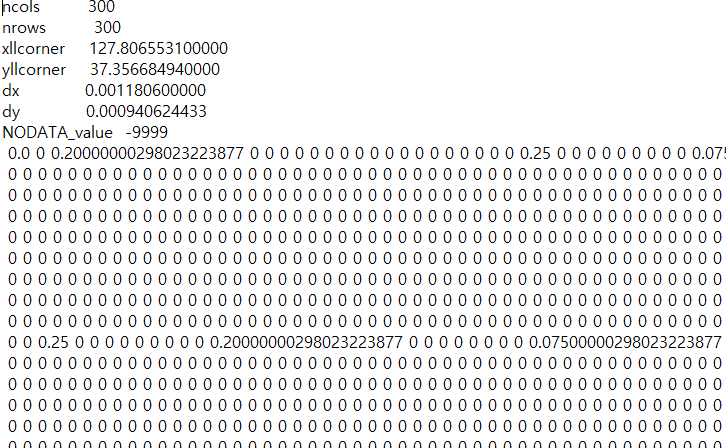
Nice to be a member of this community. I am new in Connectivity analysis.
I have a problem converting to ASC file. I used QGIS to and R to convert .tiff raster file to .asc but could not set the format as the input habitat.asc. My asc file has dx and dy ( top 7 rows) but the habitat .asc has cell size (just 6 top rows). Could you please suggest the proper way to deal such problem?
I have a problem converting to ASC file. I used QGIS to and R to convert .tiff raster file to .asc but could not set the format as the input habitat.asc. My asc file has dx and dy ( top 7 rows) but the habitat .asc has cell size (just 6 top rows). Could you please suggest the proper way to deal such problem?
Thank you
With best regards
Thakur Dhakal
Reply all
Reply to author
Forward
0 new messages
