manage to play a video
651 views
Skip to first unread message
bem....@gmail.com
May 1, 2020, 8:32:54 AM5/1/20
to Concerto Digital Signage
Hello,
I would to play a video from my computer on a screen with concerto.
I manage to build a template with several graphics fields and add pictures (from my computer) to several feeds, and link this feeds to my screen.
However when i want to add a video files in graphick content, an error message says "mp4 is not supported".
I try to add a video content, but i have only choice between URL video links, and i try with a dailymotion link, the video don't appear on visual preview and the screen, despite the video is an accepted item.
So i'm a little bit confused.
Is someone can explain me the method to play a video from a files to my computer?
Thank you by advanced for your help
Sorry for my english, i have some difficulty, i'm french so.
salutations
Benoit Fabry
My configuration:
server on debian 9.12 (stretch), on virtualbox 6.1 mac sierra 10.12.6
client on raspberry PI3b+, rasbian 10 (buster), chromium version 78.0.3904.108
Chris Murray
Dec 3, 2020, 12:50:57 PM12/3/20
to Concerto Digital Signage
I'm having the same issue. I desperately need to get video working, and no plugin seems to work. Can anyone comment on how I could make this work.
TO be clear: I'm only looking to display video on the screens. I'd prefer it to be locally stored (mp4, avi, whatever) but a youtube video would work as well... if the Ruby Gem would work... which is isn't.
Thanks for the help.
rodrigo....@gmail.com
May 16, 2021, 3:26:41 PM5/16/21
to Concerto Digital Signage
For using youtube links you must first get a key at google (aka create a google api key) so that is a bit much longer process and after that you can paste your youtube key at Concerto under Settings / API Keys and YouTube API Key.
rodrigo....@gmail.com
May 16, 2021, 3:32:41 PM5/16/21
to Concerto Digital Signage
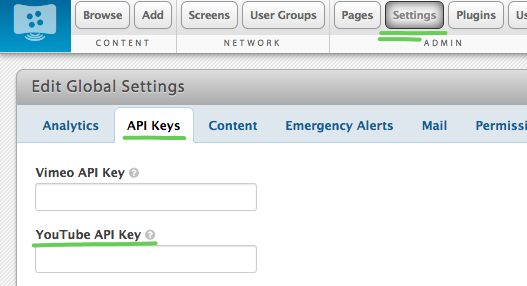
rodrigo....@gmail.com
May 16, 2021, 3:39:42 PM5/16/21
to Concerto Digital Signage
https://www.box.com/
Self-hosted video
The way I did managed to put working videos in Concerto was to first put the video at "Box" (a file server acting as Content Cloud), but you can use some other file server/Content Cloud there you must be able to share and publish links to mp4 files.
In my Box account, when i uploaded the MP4 video file, then I choose the link icon or the Share icon:
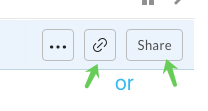
Attention: Don't use the first link (i t shows as "Share link" at the picture below) because it is encrypted and Concerto maybe doesn't understand encrypted files, use "Link settings", as showed with the green arrow:
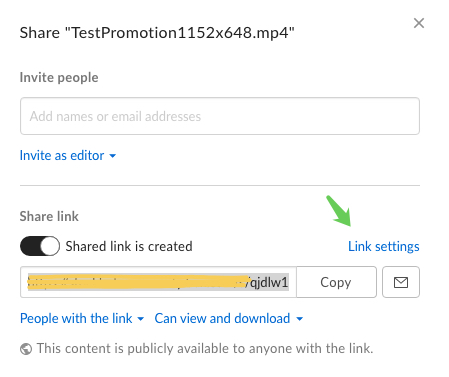
Here, inside "Link settings", you can use in Concerto the Direct link (this Box -link has the suffix .mp4 at the end), choose "Copy" to copy it:
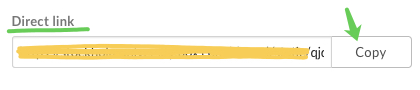
At Concerto, under Add klick at Video and under Video Source choose Self-hosted video, paste here the Direct link from Box:
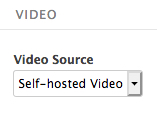
Now you have a MP4 video able to be published at Concerto under Add, choose some feed of your preference and publish it there.
Comment
I think it should also be possible to have a MP4 video at the very same local computer that you have your Debian/Concerto server and after you could put its link under Self-hosted video but I have not yet try that solution for displaying videos.
rodrigo....@gmail.com
May 18, 2021, 2:08:32 PM5/18/21
to Concerto Digital Signage
TIPS
If plugins disapears from Concerto try to install those again:
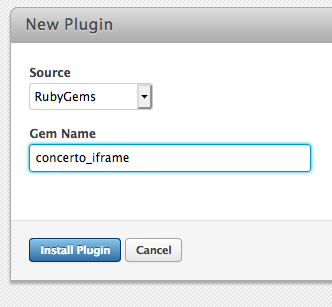
Here you'll find some Concerto plugins & addons, remember to first backup your Concerto/Debian or vm before doing changes:
Concerto 2 Remote Video Plugin
Greetings Rodrigo
torsdag 3 december 2020 kl. 18:50:57 UTC+1 skrev gpgree...@gmail.com:
Reply all
Reply to author
Forward
0 new messages
