Devanagari Typing on Debian/Jessie
161 views
Skip to first unread message
अभिजित Abhijit
Mar 10, 2016, 4:40:23 AM3/10/16
to cofsug
Can anyone help me setup Devanagari typing on Debian/Jessie (8.0)?
The packages like language-pack-mr which are present on Ubuntu are absent on Debian.
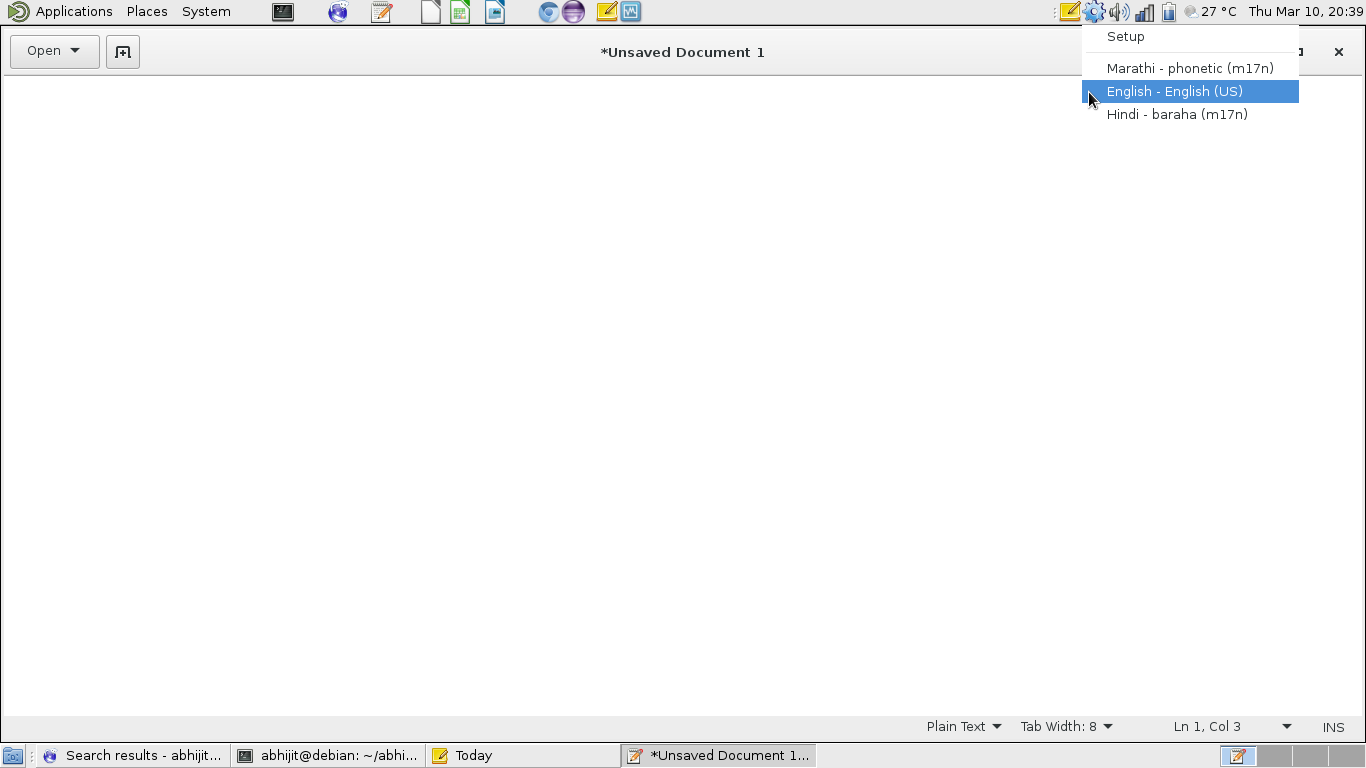
Please help.
Pirate Praveen
Mar 10, 2016, 9:45:49 AM3/10/16
to cof...@googlegroups.com
On 2016, മാർച്ച് 10 3:09:42 PM IST, "अभिजित Abhijit" <abhi...@gmail.com> wrote:
>Can anyone help me setup Devanagari typing on Debian/Jessie (8.0)?
>
>Apparantly the package ttf-devanagari-fonts is not present in Jessie.
>Used
>to be there on Wheezy (7.0).
https://packages.debian.org/jessie/fonts-deva
You can install all devanagari fonts with fonst-deva or install individual fonts listed on that page like
fonts-nakula, fonts-sahadeva etc
>I have installed libreoffice-l10n-mr. It did not require any other
>Marathi
>dependencies.
>
>The packages like language-pack-mr which are present on Ubuntu are
>absent
>on Debian.
>
>I can see Marathi/Phonetic in Ibus preferences. But on selecting it and
>typing using it, Nothing gets typed (no characters appear on screen).
>
>
>
>Please help.
>- Abhijit A M
--
>
>
>Please help.
>- Abhijit A M
Sent from my Android device with K-9 Mail. Please excuse my brevity.
अभिजित Abhijit
Mar 10, 2016, 10:32:13 PM3/10/16
to cofsug
On Thu, Mar 10, 2016 at 8:15 PM, Pirate Praveen <pra...@onenetbeyond.org> wrote:
On 2016, മാർച്ച് 10 3:09:42 PM IST, "अभिजित Abhijit" <abhi...@gmail.com> wrote:
>Can anyone help me setup Devanagari typing on Debian/Jessie (8.0)?
>
>Apparantly the package ttf-devanagari-fonts is not present in Jessie.
>Used
>to be there on Wheezy (7.0).
It is now called fonts-deva
https://packages.debian.org/jessie/fonts-deva
You can install all devanagari fonts with fonst-deva or install individual fonts listed on that page like
fonts-nakula, fonts-sahadeva etc
fonts-deva is already installed ! I installed ttf-devanagari-fonts from wheezy also, still things not working.
- Abhijit
Pirate Praveen
Mar 10, 2016, 10:44:34 PM3/10/16
to cof...@googlegroups.com
>- Abhijit
Pirate Praveen
Mar 10, 2016, 10:45:51 PM3/10/16
to cof...@googlegroups.com
अभिजित Abhijit
Mar 11, 2016, 7:46:06 AM3/11/16
to cofsug
Can't write using any editor or iceweasel.
Can read the marathi wikipedia. Can even read Devanagari documents in libreoffice.
I think this is some issue with Ibus.
- abhijit
vaibhav kurhe
Mar 12, 2016, 12:30:44 PM3/12/16
to cof...@googlegroups.com
I have fonts-deva installed But, libreoffice-l10n-mr and ibus are not installed on my Debian Jessie system.
Still I can view and write in Marathi. See the attached screenshot.--
You received this message because you are subscribed to the Google Groups "CoFSUG" group.
To unsubscribe from this group and stop receiving emails from it, send an email to cofsug+un...@googlegroups.com.
To post to this group, send email to cof...@googlegroups.com.
Visit this group at https://groups.google.com/group/cofsug.
For more options, visit https://groups.google.com/d/optout.
vaibhav kurhe
Mar 12, 2016, 1:13:43 PM3/12/16
to cof...@googlegroups.com
Sorry, in the previous post, I attached screenshot having wrong commands to check whether a package is installed..
Now, I have used apt-get install "ibus" or "libreoffice-l10n-mr" or "fonts-deva". And no package of these is shown to be installed on my Debian Jessie system.Pirate Praveen
Mar 12, 2016, 11:32:03 PM3/12/16
to cof...@googlegroups.com
On Friday 11 March 2016 06:15 PM, अभिजित Abhijit wrote:
> Can't write using any editor or iceweasel.
> Can read the marathi wikipedia. Can even read Devanagari documents in
> libreoffice.
> I think this is some issue with Ibus.
Do you have ibus-m17n installed? Try installing it.
> Can't write using any editor or iceweasel.
> Can read the marathi wikipedia. Can even read Devanagari documents in
> libreoffice.
> I think this is some issue with Ibus.
अभिजित Abhijit
Mar 14, 2016, 5:35:49 AM3/14/16
to cofsug
Already installed ibus-m17n.
अभिजित Abhijit
Mar 14, 2016, 7:15:26 AM3/14/16
to cofsug
Vaibhav/Pravin, can you send me your "dpkg -l" output?
- Abhijit
अभिजित Abhijit
Mar 17, 2016, 8:32:32 AM3/17/16
to cofsug
Vaibhav/Pravin, can you send me your "dpkg -l" output?
अभिजित Abhijit
Mar 17, 2016, 9:32:06 AM3/17/16
to cofsug
problem solved. Installed all Ibus packages that I had on ubuntu, also on debian.
run ibus-setup again from command lineexport GTK_IM_MODULE=ibus
export XMODIFIERS=@im=ibus
export QT_IM_MODULE=ibus
अभिजित Abhijit
Mar 18, 2016, 5:11:31 AM3/18/16
to cofsug
On Thu, Mar 17, 2016 at 7:01 PM, अभिजित Abhijit <abhi...@gmail.com> wrote:
- abhijithowever one more issue is not resolved.. The joined characters like प्रश्न with the half-r - do not appear properly on the screen. The half-r appears with the halant instead of being converted into half-r.Things working now. मै अभि हिंदी टाईप कर सकता हूं.Logged out from desktop and logged in again.to my ~/.bashrcadded the 3 linesproblem solved. Installed all Ibus packages that I had on ubuntu, also on debian.run ibus-setup again from command line
export GTK_IM_MODULE=ibus
export XMODIFIERS=@im=ibus
export QT_IM_MODULE=ibus
problem solved by changing font settings in firefox.
- abhijit Arun Khan
Mar 18, 2016, 12:06:16 PM3/18/16
to cof...@googlegroups.com
leaving others (who follow the thread) wondering if the problem was
solved or remains open.
-- Arun Khan
Reply all
Reply to author
Forward
0 new messages
