Manage an existing cluster with Galera Manager
91 views
Skip to first unread message
charles...@civi.com
Jul 14, 2021, 11:07:37 AM7/14/21
to codership
I have an existing cluster, with 3 Maria nodes.
I'm trying to load that cluster into Galera Manager following these instructions: https://galeracluster.com/2021/02/using-galera-manager-to-monitor-your-existing-galera-clusters/
The screens for adding a node don't look like those shown on the instructions, and when I try to add a node it just goes to a blank page that appears to be an error.
I signed up for the webinar that explains it, which has a date of March 2020, hoping there would be a replay, but there is nothing.
Is there a video or more complete instructions for monitoring an existing cluster with Galera Manager?
Colin Charles
Aug 18, 2021, 1:50:36 AM8/18/21
to charles...@civi.com, codership
Hi!
> On 14 Jul 2021, at 23:07, charles...@civi.com <charles...@civi.com> wrote:
>
> I have an existing cluster, with 3 Maria nodes.
> I'm trying to load that cluster into Galera Manager following these instructions: https://galeracluster.com/2021/02/using-galera-manager-to-monitor-your-existing-galera-clusters/
> The screens for adding a node don't look like those shown on the instructions, and when I try to add a node it just goes to a blank page that appears to be an error.
Can you show a screenshot? Because the GUI should still look like what you see in the instructions
> I signed up for the webinar that explains it, which has a date of March 2020, hoping there would be a replay, but there is nothing.
> Is there a video or more complete instructions for monitoring an existing cluster with Galera Manager?
The GUI is about to be reworked so there will be a new webinar and video to ensure that you can also install; in the meantime, do ask here so we can help
Thanks
--
Colin Charles, http://bytebot.net/blog/
twitter: @bytebot | skype: colincharles
"First they ignore you, then they laugh at you, then they fight you, then you win." -- Mohandas Gandhi
> On 14 Jul 2021, at 23:07, charles...@civi.com <charles...@civi.com> wrote:
>
> I have an existing cluster, with 3 Maria nodes.
> I'm trying to load that cluster into Galera Manager following these instructions: https://galeracluster.com/2021/02/using-galera-manager-to-monitor-your-existing-galera-clusters/
> The screens for adding a node don't look like those shown on the instructions, and when I try to add a node it just goes to a blank page that appears to be an error.
> I signed up for the webinar that explains it, which has a date of March 2020, hoping there would be a replay, but there is nothing.
> Is there a video or more complete instructions for monitoring an existing cluster with Galera Manager?
Thanks
--
Colin Charles, http://bytebot.net/blog/
twitter: @bytebot | skype: colincharles
"First they ignore you, then they laugh at you, then they fight you, then you win." -- Mohandas Gandhi
Message has been deleted
Sebastien Lagace
Mar 25, 2022, 3:44:25 PM3/25/22
to codership
Hi, I am having the exact same problem. Any solutions?
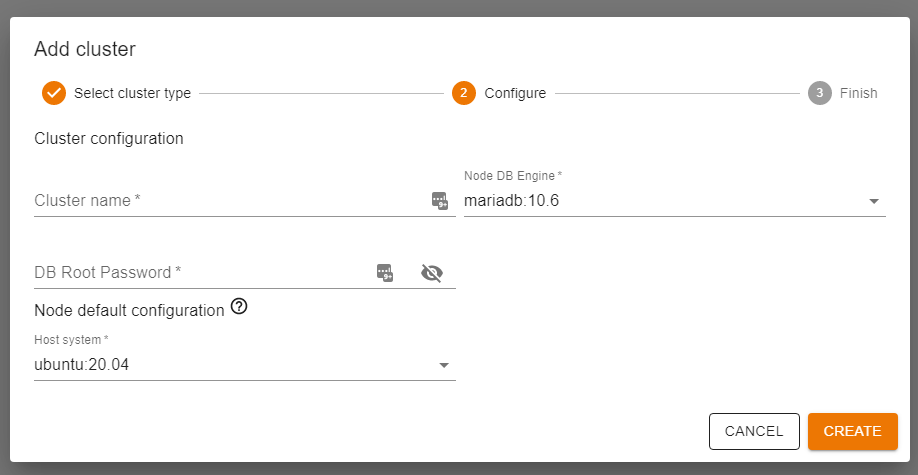
Screen is supposed to look like this :
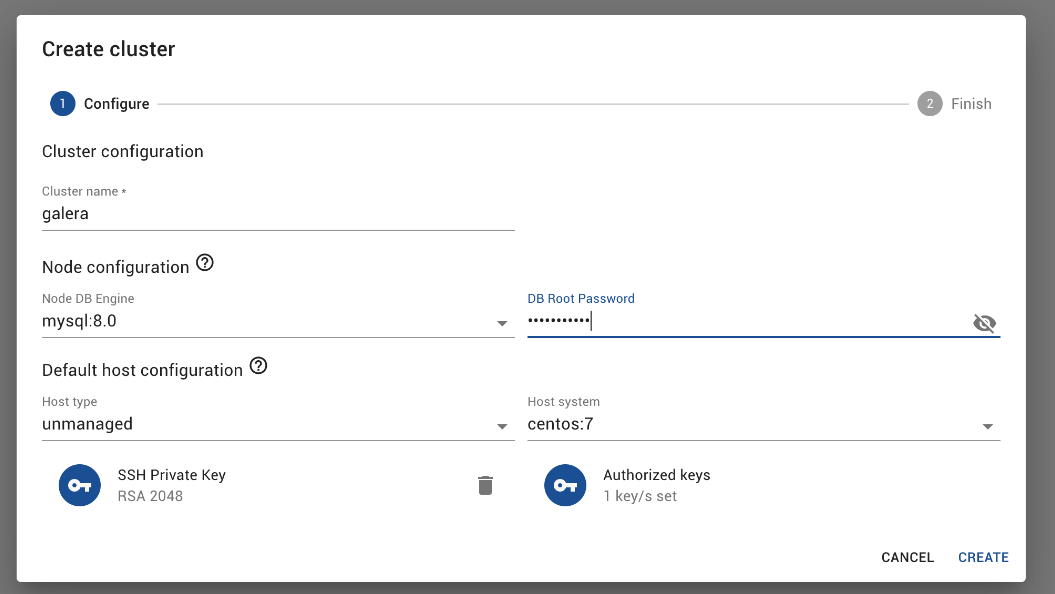
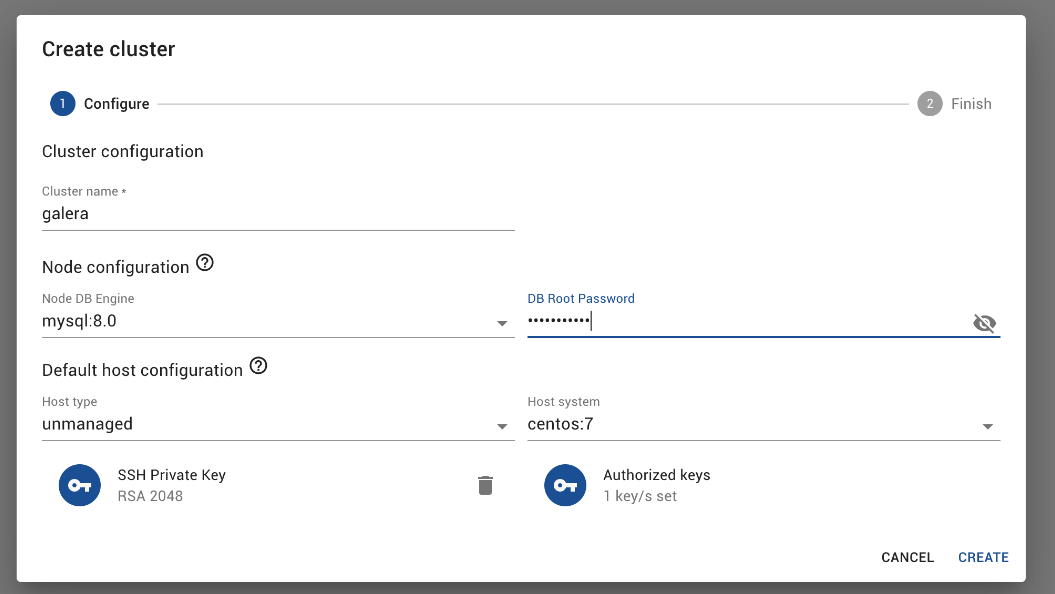
But actually looks like this :
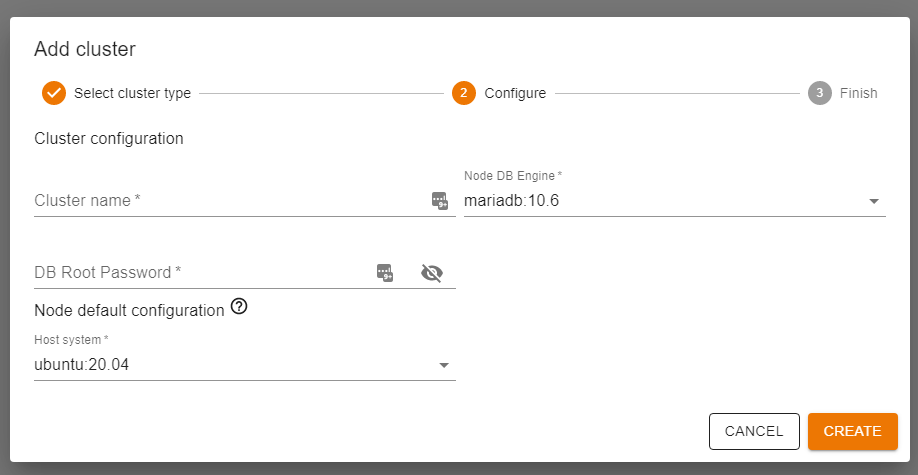
Colin Charles
Apr 14, 2022, 5:06:46 AM4/14/22
to codership
This is the new interface. We will update the documentation, you're seeing the right interface.
Reply all
Reply to author
Forward
0 new messages
