Attaching debugger to a process
432 views
Skip to first unread message
Rahul Bansal
Apr 8, 2021, 4:43:53 AM4/8/21
to CodeLLDB Users
Hi,



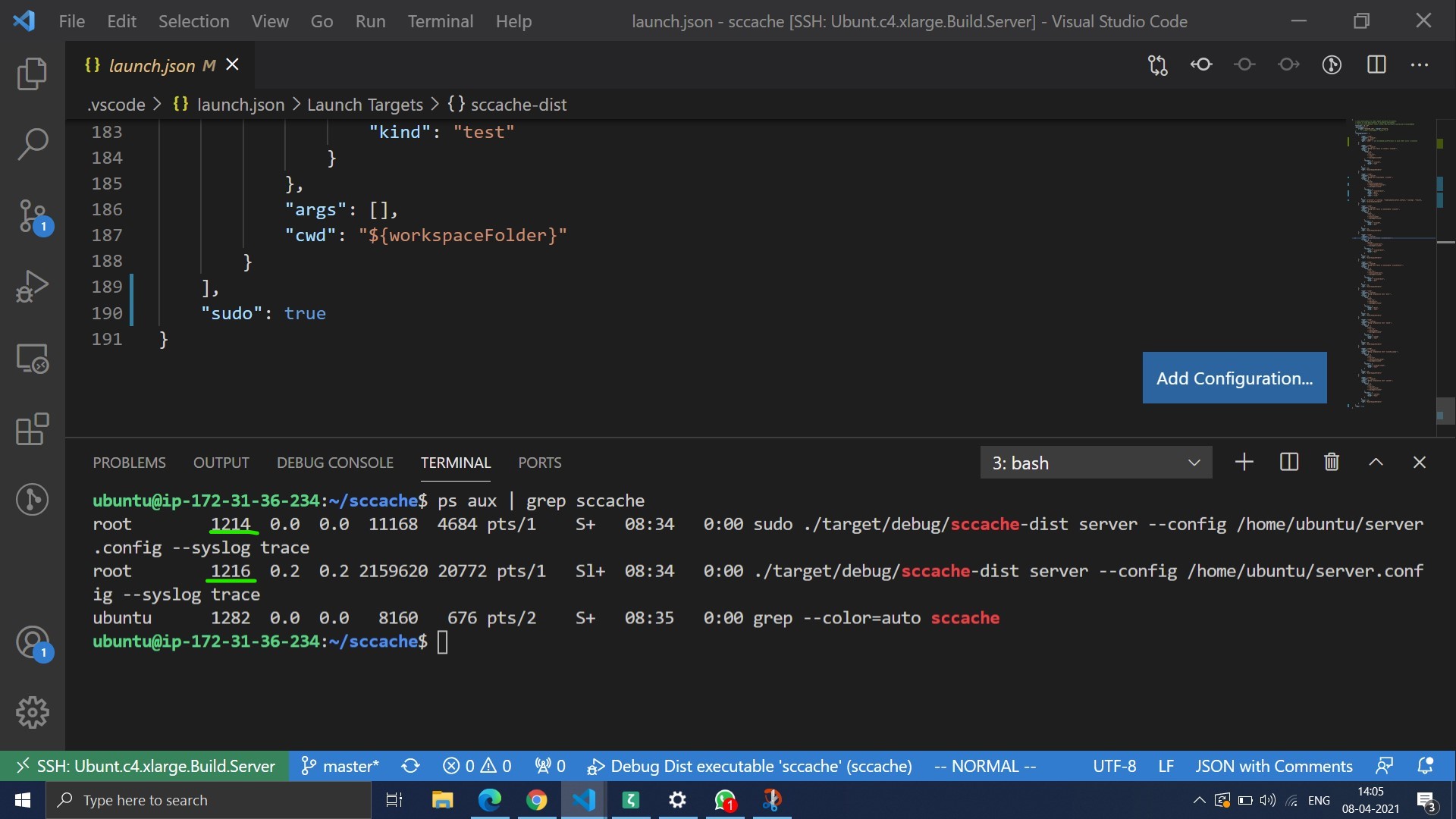


I am using visual studio code to develop a rust project.
The source code is present on an Ubuntu Machine.
I am using Visual Studio Code Remote Development to build and debug the project from my Windows Machine.
When I try to debug the code I get the following error.

I tried putting the sudo:"true" in the conf file but the error is still occurring.

I tried an alternative approach by running the executable in the terminal and attaching the debugger to the process.
I used the below command in the terminal to run the process.
SCCACHE_NO_DAEMON=1 SCCACHE_START_SERVER=1 SCCACHE_LOG=trace sudo ./target/debug/sccache-dist server --config ~/server.config --syslog trace

The output of ps aux is
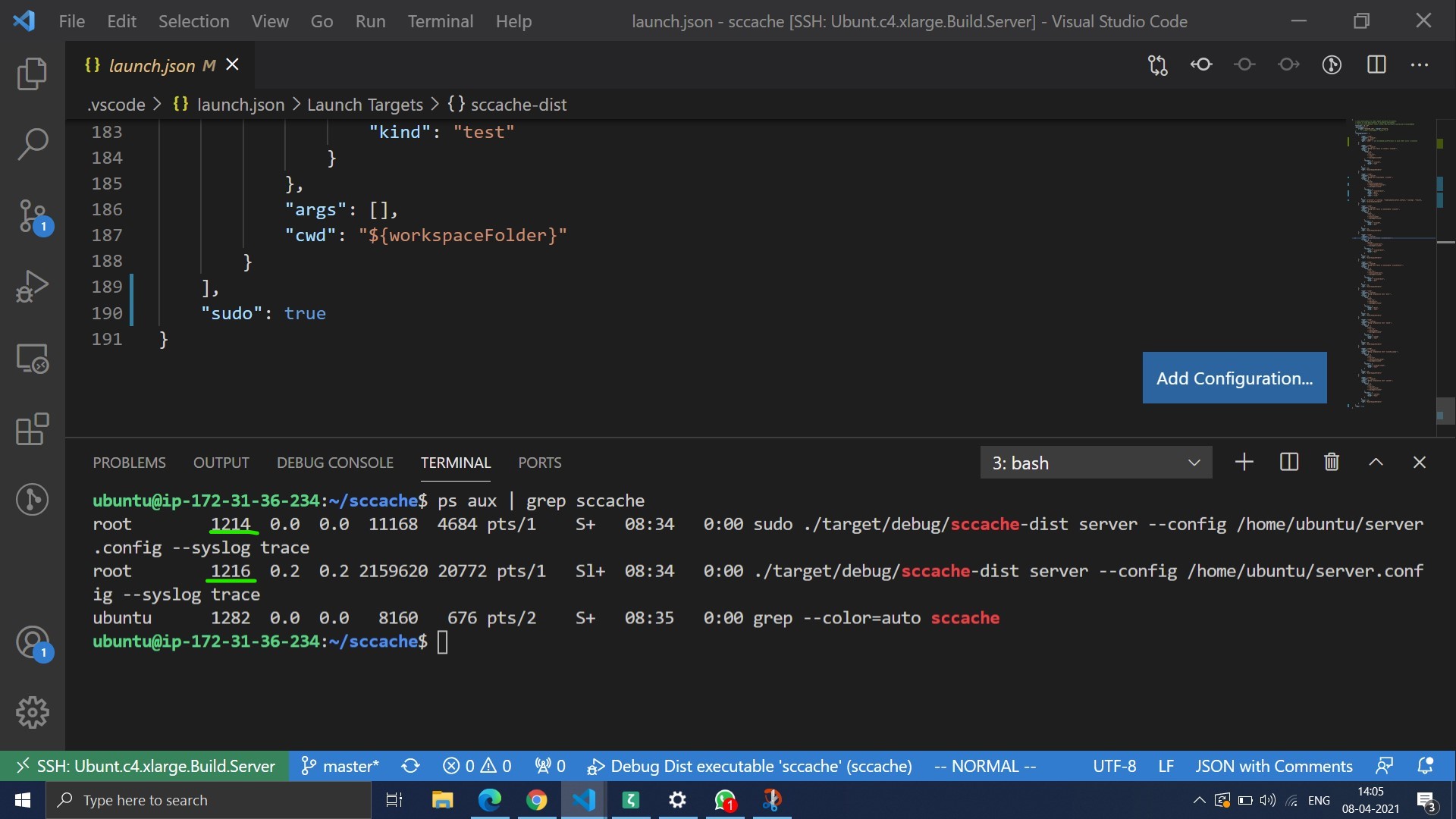
When I try to attach the debugger the running process. Here is the screenshot of the configuration to attach the debugger to a running process.

I get the following error. I have tried both the PIDs mentioned in the ps aux output but the error remains the same.

Do you have any idea about attaching the debugger to a remote process
or running the debugger as sudo on a remote machine via VS code?
Thanks for your time
Rahul
Vadim
Apr 12, 2021, 8:10:50 PM4/12/21
to CodeLLDB Users
You can try remote debugging (as LLDB defines it). Launch lldb-server as root, it will be able to debug root processes.
Reply all
Reply to author
Forward
0 new messages
