[Cloud Vision OCR On-Prem] I can't deploy OCR On-prem my GKE Cluster
195 views
Skip to first unread message
신준범JunBeom Shin
May 10, 2021, 1:52:07 AM5/10/21
to cloud-vision-discuss
Hello,
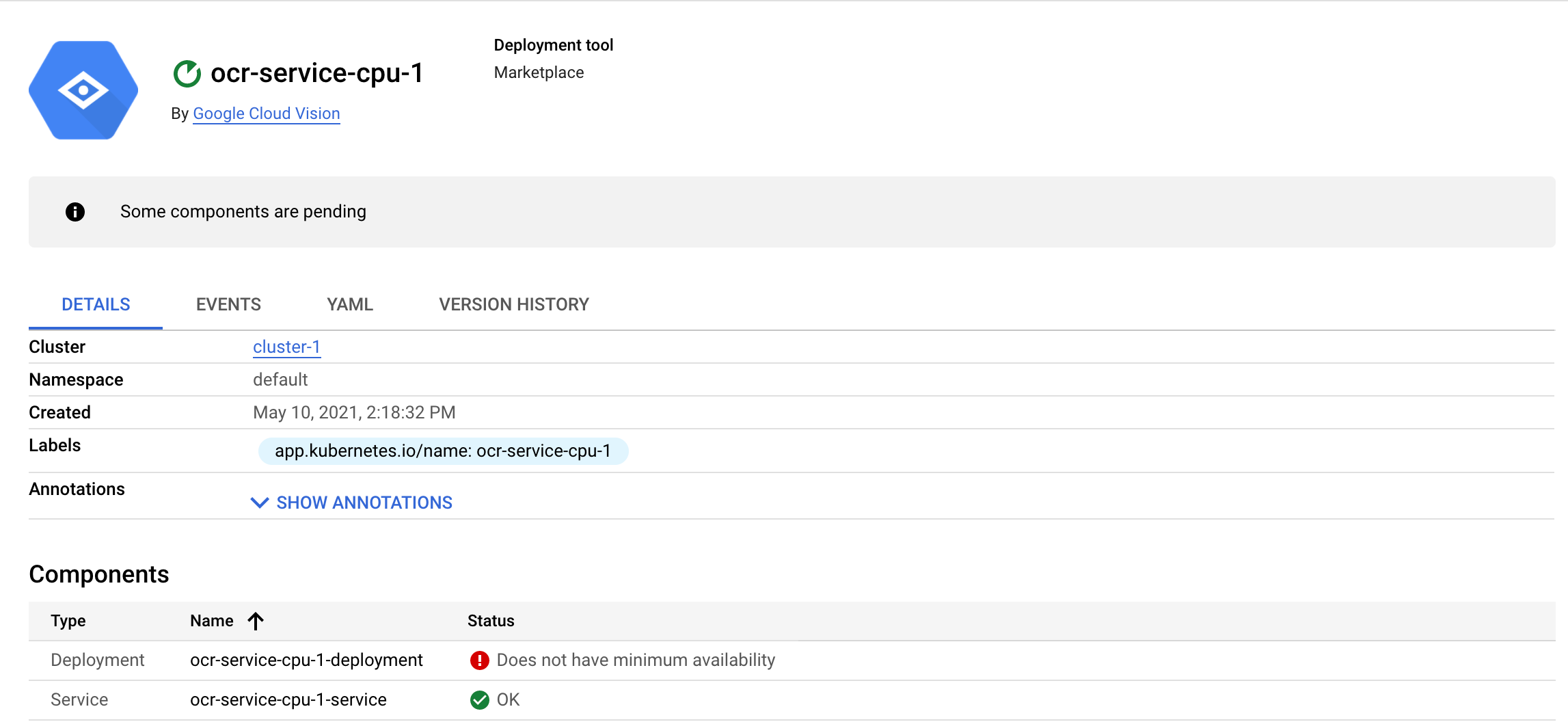
I try to install Cloud Vision OCR On-prem my project using cloud market place
but error occurred during deploy
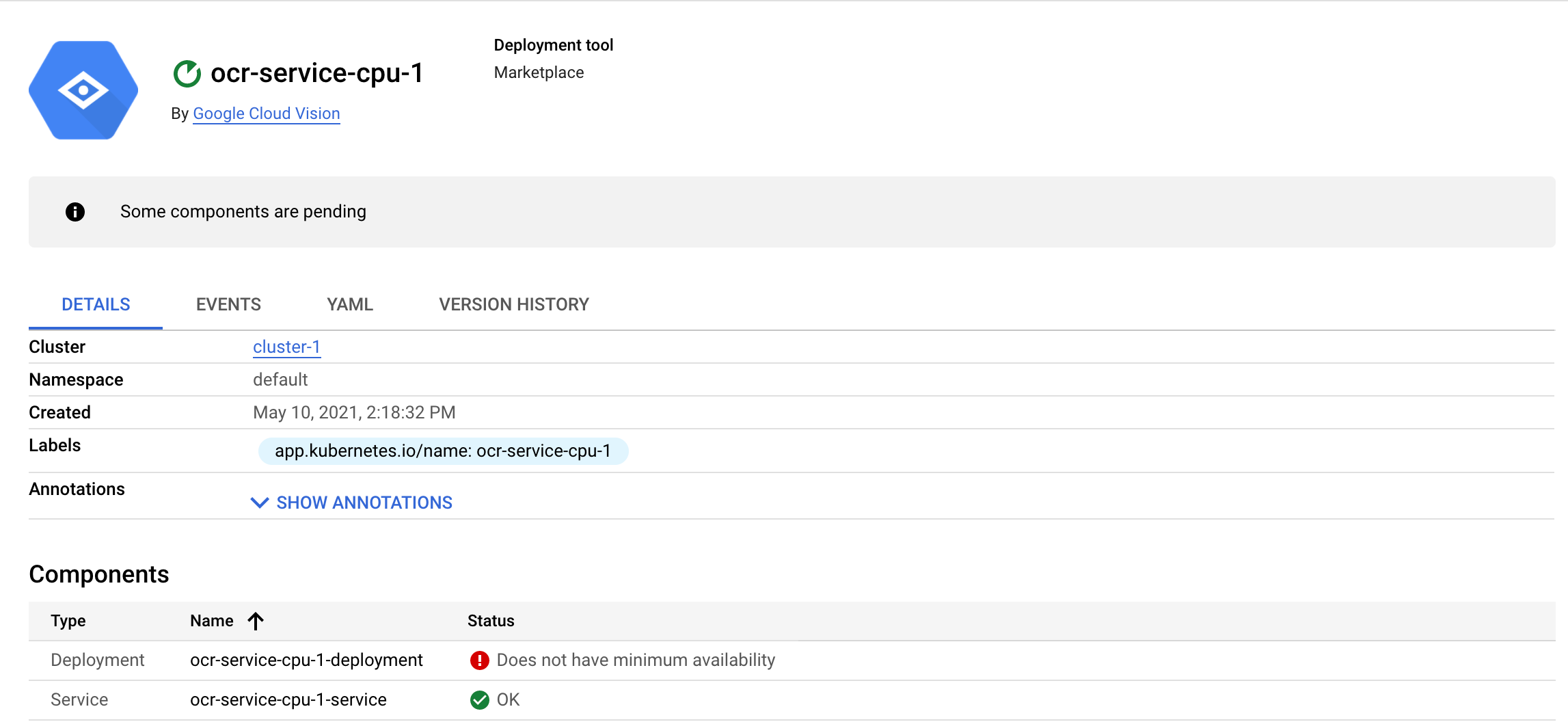
and I checked log below
{
"insertId": "nb6ihsg46s3e29",
"jsonPayload": {
"pid": "1",
"message": "Failed to download: DownloadFileImpl(ReadObjectRangeRequest={bucket_name=vision_onprem_assets, object_name=e2e_line_model/00000785/assets.extra/LabelMap.textproto, disable-md5-hash=1}, /tmp/e2e_line_model/00000785/assets.extra/LabelMap.textproto): cannot open download source object - status.message=Permanent error in Read(): [PERMISSION_DENIED] [PERMISSION_DENIED]"
},
"resource": {
"type": "k8s_container",
"labels": {
"project_id": "iaas-demo-208601",
"container_name": "ocr-service-cpu-docker",
"cluster_name": "cluster-1",
"namespace_name": "default",
"pod_name": "ocr-service-cpu-1-deployment-779c8cb774-s4swx",
"location": "asia-northeast3-b"
}
},
"timestamp": "2021-05-10T05:46:55.377687Z",
"severity": "ERROR",
"labels": {
"k8s-pod/app_kubernetes_io/name": "ocr-service-cpu-1",
"k8s-pod/k8s-app": "ocr-service",
"compute.googleapis.com/resource_name": "gke-cluster-1-default-pool-c3a55761-0qzh",
"k8s-pod/pod-template-hash": "779c8cb774",
"k8s-pod/app_kubernetes_io/component": "ocr-service"
},
"logName": "projects/iaas-demo-208601/logs/stderr",
"sourceLocation": {
"file": "gcs_utils.cc",
"line": "29"
},
"receiveTimestamp": "2021-05-10T05:47:03.056699394Z"
}
It seem fail to download du to permisison denied
please give help
Regards
michaill
May 21, 2021, 5:30:13 AM5/21/21
to cloud-vision-discuss
Hello,
Can you let us know if you’re using GKE or Anthos?
Additionally, can you please make sure to have the role Project/Viewer set on the Service Account (SA) you’re using?
Finally, can you please provide the screenshot with a better resolution?
Best regards.
Reply all
Reply to author
Forward
0 new messages
