Re: [custodian] Creating Lamba Function
26 views
Skip to first unread message
AJ Kerrigan
Mar 21, 2023, 4:20:30 PM3/21/23
to Jacqueline Atkins, cloud-custodian
Hi Jacqueline,
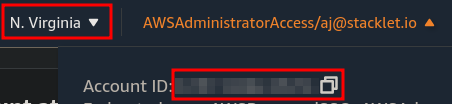
It might also be worth trying your "custodian run" command again with the "-v" option to produce more output. You should see an output line like:
One idea is to confirm that custodian is pointing at the same account and region that you're checking in the console.
From the command line, you can run "aws sts get-caller-identity" to check your target account and "aws configure get region" to check your target region. Then you can see your console session's account ID and region in the top-right corner of the page:
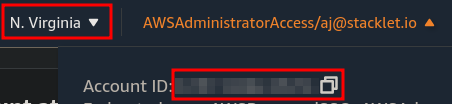
2023-03-21 13:31:14,580: custodian.policy:INFO Provisioning policy lambda: my-test-policy region: us-east-2
But you might also see unexpected messages that could help track down what's going wrong.
AJ
On Tue, Mar 21, 2023, 9:25 AM Jacqueline Atkins <atkins...@gmail.com> wrote:
Hello,I have created a policy and added the required fields to add a lambda function. When I execute, the output states that the function was created. However, it is not showing up in the console.Any debugging guidance would be greatly appreciated!--mode:
type: periodic
schedule: "rate(1 hour)"
role: arn:aws:iam::000000000000:role/CCRDevRole
$ custodian run --cache-period 0 -c test5_policy.yaml -s .
You received this message because you are subscribed to the Google Groups "cloud-custodian" group.
To unsubscribe from this group and stop receiving emails from it, send an email to cloud-custodi...@googlegroups.com.
To view this discussion on the web visit https://groups.google.com/d/msgid/cloud-custodian/05b51eba-c4cb-455e-b267-3926fce0cd5an%40googlegroups.com.
Reply all
Reply to author
Forward
0 new messages
