How to calibrate ClockTamer on Ettus N210
67 views
Skip to first unread message
Alejandro Mejia Evertsz
Apr 15, 2014, 8:19:45 PM4/15/14
to clock...@googlegroups.com
Hi!
I just got my ClockTamer and physically connected CMOS (1) output to USRP's "Ref In".
When running kalibrate I get worst values than with usrp's internal clock reference:
# /usr/src/kalibrate-uhd/src/kal -c 121 -x
linux; GNU C++ version 4.8.1 20130603 (Red Hat 4.8.1-1); Boost_105300; UHD_003.006.002-rc2
-- Opening a USRP2/N-Series device...
-- Current recv frame size: 1472 bytes
-- Current send frame size: 1472 bytes
UHD Warning:
The hardware does not support the requested RX sample rate:
Target sample rate: 0.270833 MSps
Actual sample rate: 0.271739 MSps
kal: Calculating clock frequency offset.
Using GSM-900 channel 121 (959.2MHz)
average [min, max] (range, stddev)
- 35.148kHz [-35151, -35145] (6, 1.788396)
overruns: 0
not found: 0
I tried to adjust Fosc values a few hertz up and down, but I allways get same results.
Of course I'm doing something wrong, but I'm too new on this matter, so any help would be appreciated.
Default values that came with ClockTamer are:
HWI: LMX=2080 LMK=1010 OSC=20
VER: ClockTamer SW=1.3 API=1
Fosc: 20'000'000 Hz
Fout: 52'000'000 Hz
sergey kostanbaev
Apr 16, 2014, 6:50:49 AM4/16/14
to clock...@googlegroups.com
Hi,
USRP N210 uses 10Mhz input clock, so you need to set Fout to 10Mhz and select external clock source.--
Вы получили это сообщение, поскольку подписаны на группу "ClockTamer".
Чтобы отменить подписку на эту группу и больше не получать от нее сообщения, отправьте письмо на электронный адрес clocktamer+...@googlegroups.com.
Чтобы настроить другие параметры, перейдите по ссылке https://groups.google.com/d/optout.
Alejandro Mejia Evertsz
Apr 16, 2014, 2:25:10 PM4/16/14
to clock...@googlegroups.com
Thanks Sergei.
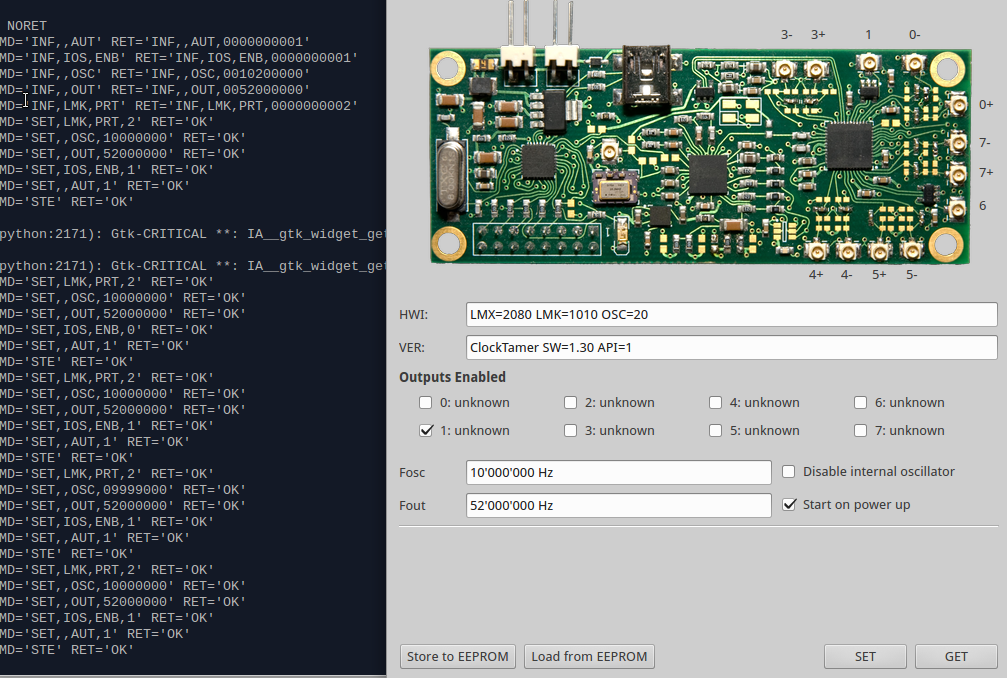
I changed it to 10Mhz and I have same results. I'm using GUI to store values and I'm saving to EEPROM.
Do I need to reset power on the ClockTamer after changes? Or maybe change any jumper on USRP2 N210?
Here's what I see on GUI:
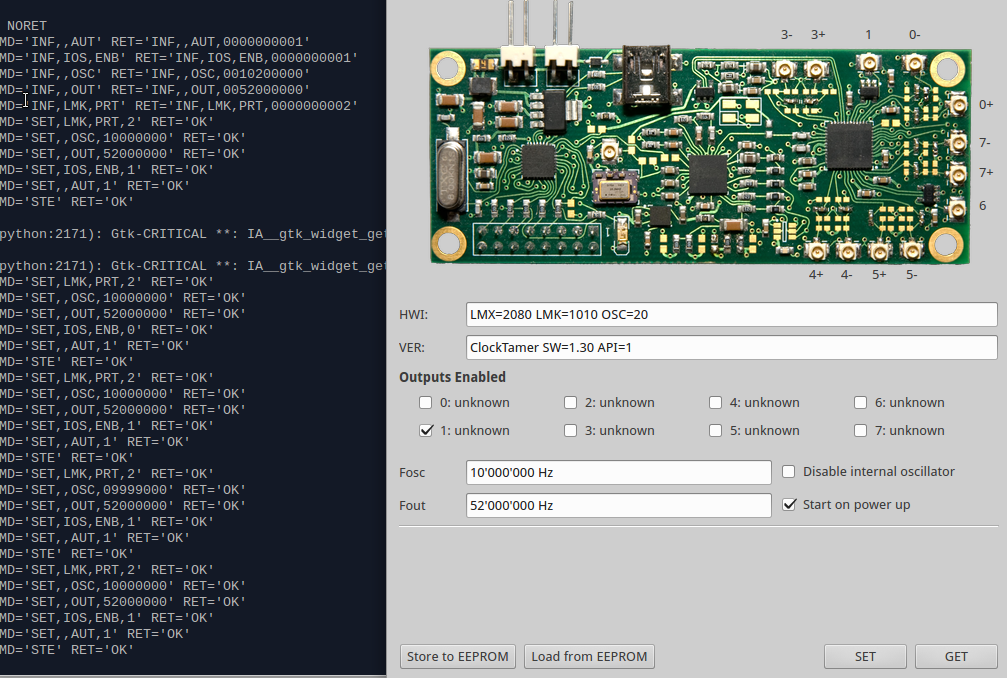
I'm using the connector "1" going to USRP's Ref In.
What am I doing wrong?
--
Вы получили это сообщение, поскольку подписаны на одну из тем в группе "ClockTamer".
Чтобы отменить подписку на эту тему, перейдите по ссылке https://groups.google.com/d/topic/clocktamer/LQbh7Pmrgl4/unsubscribe.
Чтобы отменить подписку на эту группу и все ее темы, отправьте письмо на электронный адрес clocktamer+...@googlegroups.com.
sergey kostanbaev
Apr 16, 2014, 2:40:34 PM4/16/14
to clock...@googlegroups.com
Hi Alejandro,
Be careful, you should change Fout to 10Mhz but leave Fosc 20Mhz. On your screenshoot you changed Fosc to 10Mhz.
USRP N210 can only handle 10Mhz input reference.
Be careful, you should change Fout to 10Mhz but leave Fosc 20Mhz. On your screenshoot you changed Fosc to 10Mhz.
USRP N210 can only handle 10Mhz input reference.
Alejandro Mejia Evertsz
Apr 16, 2014, 3:17:06 PM4/16/14
to clock...@googlegroups.com
Dude! Thanks a lot!
I had Fosc and Fout concepts wrong.
I changed them correctly and now I got much better results:
average [min, max] (range, stddev)
+ 1.345kHz [1340, 1352] (11, 3.016736)
Now I just need to calibrate it :)
Thanks again!
Reply all
Reply to author
Forward
0 new messages
