ChromeDriver 111.0.5563.19 unable to establish connection to chrome
xinchao zhang
WARNING: Invalid Status code=403 text=Forbidden
java.io.IOException: Invalid Status code=403 text=Forbidden
at org.asynchttpclient.netty.handler.WebSocketHandler.abort(WebSocketHandler.java:92)
at org.asynchttpclient.netty.handler.WebSocketHandler.handleRead(WebSocketHandler.java:118)
Invalid Status code=403 text=Forbidden
at org.asynchttpclient.netty.handler.AsyncHttpClientHandler.channelRead(AsyncHttpClientHandler.java:78)
at io.netty.channel.AbstractChannelHandlerContext.invokeChannelRead(AbstractChannelHandlerContext.java:444)
at io.netty.channel.AbstractChannelHandlerContext.invokeChannelRead(AbstractChannelHandlerContext.java:420)
at io.netty.channel.AbstractChannelHandlerContext.fireChannelRead(AbstractChannelHandlerContext.java:412)
at io.netty.channel.CombinedChannelDuplexHandler$DelegatingChannelHandlerContext.fireChannelRead(CombinedChannelDuplexHandler.java:436)
at io.netty.handler.codec.ByteToMessageDecoder.fireChannelRead(ByteToMessageDecoder.java:346)
at io.netty.handler.codec.ByteToMessageDecoder.fireChannelRead(ByteToMessageDecoder.java:333)
at io.netty.handler.codec.ByteToMessageDecoder.callDecode(ByteToMessageDecoder.java:454)
at io.netty.handler.codec.ByteToMessageDecoder.channelRead(ByteToMessageDecoder.java:290)
at io.netty.channel.CombinedChannelDuplexHandler.channelRead(CombinedChannelDuplexHandler.java:251)
at io.netty.channel.AbstractChannelHandlerContext.invokeChannelRead(AbstractChannelHandlerContext.java:442)
at io.netty.channel.AbstractChannelHandlerContext.invokeChannelRead(AbstractChannelHandlerContext.java:420)
at io.netty.channel.AbstractChannelHandlerContext.fireChannelRead(AbstractChannelHandlerContext.java:412)
at io.netty.channel.DefaultChannelPipeline$HeadContext.channelRead(DefaultChannelPipeline.java:1410)
at io.netty.channel.AbstractChannelHandlerContext.invokeChannelRead(AbstractChannelHandlerContext.java:440)
at io.netty.channel.AbstractChannelHandlerContext.invokeChannelRead(AbstractChannelHandlerContext.java:420)
at io.netty.channel.DefaultChannelPipeline.fireChannelRead(DefaultChannelPipeline.java:919)
at io.netty.channel.nio.AbstractNioByteChannel$NioByteUnsafe.read(AbstractNioByteChannel.java:166)
at io.netty.channel.nio.NioEventLoop.processSelectedKey(NioEventLoop.java:788)
at io.netty.channel.nio.NioEventLoop.processSelectedKeysOptimized(NioEventLoop.java:724)
at io.netty.channel.nio.NioEventLoop.processSelectedKeys(NioEventLoop.java:650)
at io.netty.channel.nio.NioEventLoop.run(NioEventLoop.java:562)
at io.netty.util.concurrent.SingleThreadEventExecutor$4.run(SingleThreadEventExecutor.java:997)
at io.netty.util.internal.ThreadExecutorMap$2.run(ThreadExecutorMap.java:74)
at io.netty.util.concurrent.FastThreadLocalRunnable.run(FastThreadLocalRunnable.java:30)
at java.base/java.lang.Thread.run(Thread.java:833)
Exception in thread "main" org.openqa.selenium.remote.http.ConnectionFailedException: Unable to establish websocket connection to http://localhost:55989/devtools/browser/d9f96e05-4316-4f7c-b431-8b5586d81a28
Build info: version: '4.8.0', revision: '267030adea'
System info: os.name: 'Mac OS X', os.arch: 'aarch64', os.version: '13.1', java.version: '17.0.3'
Driver info: driver.version: ChromeDriver
at org.openqa.selenium.remote.http.netty.NettyWebSocket.<init>(NettyWebSocket.java:102)
at org.openqa.selenium.remote.http.netty.NettyWebSocket.lambda$create$3(NettyWebSocket.java:128)
at org.openqa.selenium.remote.http.netty.NettyClient.openSocket(NettyClient.java:107)
at org.openqa.selenium.devtools.Connection.<init>(Connection.java:78)
at org.openqa.selenium.chromium.ChromiumDriver.lambda$new$2(ChromiumDriver.java:116)
at java.base/java.util.Optional.map(Optional.java:260)
at org.openqa.selenium.chromium.ChromiumDriver.<init>(ChromiumDriver.java:114)
at org.openqa.selenium.chrome.ChromeDriver.<init>(ChromeDriver.java:82)
at org.openqa.selenium.chrome.ChromeDriver.<init>(ChromeDriver.java:71)
ChromeOptions ops = new ChromeOptions();
ops.setBinary("/Applications/Google Chrome Beta.app/Contents/MacOS/Google Chrome Beta");
WebDriver driver = new ChromeDriver(ops);
driver.get("https://www.google.com");
xinchao zhang
Mark Owen
This does not happen with an app using Selenium 3.14159.
John Castberg
net.thucydides.core.webdriver.DriverConfigurationError: Could not instantiate class net.thucydides.core.webdriver.ProvidedDriver
Build info: version: '4.3.0', revision: 'a4995e2c09*'
System info: os.name: 'Mac OS X', os.arch: 'x86_64', os.version: '13.2.1', java.version: '17.0.5'
John Castberg
James Lawry
Build info: version: '4.4.0', revision: 'e5c75ed026a'
System info: host: 'sdg-mac334.local', ip: '2601:681:8004:57a0:0:0:0:5bfc%en0', os.name: 'Mac OS X', os.arch: 'x86_64', os.version: '12.1', java.version: '17.0.4.1'
<dependency>
<groupId>org.seleniumhq.selenium</groupId>
<artifactId>selenium-java</artifactId>
<version>4.4.0</version>
</dependency>
<dependency>
<groupId>org.seleniumhq.selenium</groupId>
<artifactId>selenium-devtools-v108</artifactId>
<version>4.7.2</version>
</dependency>
Dolph Lei
java.io.IOException: Invalid Status code=403 text=Forbidden
sharanaprasad Mailar
Build info: version: '4.8.0', revision: '267030adea'
Driver info: driver.version: ChromeDriver
at org.openqa.selenium.remote.http.netty.NettyWebSocket.<init>(NettyWebSocket.java:102)
at org.openqa.selenium.remote.http.netty.NettyWebSocket.lambda$create$3(NettyWebSocket.java:128)
at org.openqa.selenium.remote.http.netty.NettyClient.openSocket(NettyClient.java:107)
at org.openqa.selenium.devtools.Connection.<init>(Connection.java:78)
at org.openqa.selenium.chromium.ChromiumDriver.lambda$new$2(ChromiumDriver.java:116)
at org.openqa.selenium.chromium.ChromiumDriver.<init>(ChromiumDriver.java:114)
at org.openqa.selenium.chrome.ChromeDriver.<init>(ChromeDriver.java:82)
at org.openqa.selenium.chrome.ChromeDriver.<init>(ChromeDriver.java:71)
at sun.reflect.NativeMethodAccessorImpl.invoke0(Native Method)
at sun.reflect.NativeMethodAccessorImpl.invoke(NativeMethodAccessorImpl.java:62)
at sun.reflect.DelegatingMethodAccessorImpl.invoke(DelegatingMethodAccessorImpl.java:43)
at java.lang.reflect.Method.invoke(Method.java:498)
at org.testng.internal.MethodInvocationHelper.invokeMethod(MethodInvocationHelper.java:124)
at org.testng.internal.MethodInvocationHelper.invokeMethodConsideringTimeout(MethodInvocationHelper.java:59)
at org.testng.internal.Invoker.invokeConfigurationMethod(Invoker.java:458)
at org.testng.internal.Invoker.invokeConfigurations(Invoker.java:222)
at org.testng.internal.Invoker.invokeMethod(Invoker.java:523)
at org.testng.internal.Invoker.invokeTestMethod(Invoker.java:719)
at org.testng.internal.Invoker.invokeTestMethods(Invoker.java:989)
at org.testng.internal.TestMethodWorker.invokeTestMethods(TestMethodWorker.java:125)
at org.testng.internal.TestMethodWorker.run(TestMethodWorker.java:109)
at java.util.concurrent.ThreadPoolExecutor.runWorker(ThreadPoolExecutor.java:1149)
at java.util.concurrent.ThreadPoolExecutor$Worker.run(ThreadPoolExecutor.java:624)
at java.lang.Thread.run(Thread.java:750)
Ciddagoni Ravi
Just Like That !!
//WebDriverManager.chromedriver().browserVersion("111.0.5563.64").setup();
WebDriverManager.chromedriver().setup();
ChromeOptions options = new ChromeOptions();
//options.addArguments("--headless");
options.addArguments("--disable-notifications");
options.addArguments("--disable-gpu");
options.addArguments("--disable-extensions");
options.addArguments("--no-sandbox");
options.addArguments("--disable-dev-shm-usage");
options.addArguments("--remote-allow-origins=*"); // this i added this and it worked, Thanks a ton xinchao zhang !!
DesiredCapabilities capabilities = new DesiredCapabilities();
capabilities.setCapability(ChromeOptions.CAPABILITY, options);
options.merge(capabilities);
wd = new ChromeDriver(options);
wd.manage().window().maximize();
wd.manage().timeouts().pageLoadTimeout(Duration.ofSeconds(20));
wd.manage().timeouts().implicitlyWait(Duration.ofSeconds(20));
Sivaramakrishnan Selvakumar
options.addArguments("--remote-allow-origins=*");
it's resolved my issue.
Dolph Lei
sharanaprasad Mailar
usama sohail
Only local connections are allowed.
Please see https://chromedriver.chromium.org/security-considerations for suggestions on keeping ChromeDriver safe.
ChromeDriver was started successfully.
Mar 08, 2023 3:05:28 PM org.openqa.selenium.remote.ProtocolHandshake createSession
INFO: Detected upstream dialect: W3C
Mar 08, 2023 3:05:28 PM org.openqa.selenium.remote.http.WebSocket$Listener onError
WARNING: Invalid Status code=403 text=Forbidden
java.io.IOException: Invalid Status code=403 text=Forbidden
at org.asynchttpclient.netty.handler.WebSocketHandler.abort(WebSocketHandler.java:92)
at org.asynchttpclient.netty.handler.WebSocketHandler.handleRead(WebSocketHandler.java:118)
at io.netty.channel.AbstractChannelHandlerContext.invokeChannelRead(AbstractChannelHandlerContext.java:379)
at io.netty.channel.AbstractChannelHandlerContext.invokeChannelRead(AbstractChannelHandlerContext.java:365)
at io.netty.channel.AbstractChannelHandlerContext.fireChannelRead(AbstractChannelHandlerContext.java:357)
at io.netty.channel.CombinedChannelDuplexHandler$DelegatingChannelHandlerContext.fireChannelRead(CombinedChannelDuplexHandler.java:436)
at io.netty.handler.codec.ByteToMessageDecoder.fireChannelRead(ByteToMessageDecoder.java:327)
at io.netty.handler.codec.ByteToMessageDecoder.fireChannelRead(ByteToMessageDecoder.java:314)
at io.netty.handler.codec.ByteToMessageDecoder.callDecode(ByteToMessageDecoder.java:435)
at io.netty.handler.codec.ByteToMessageDecoder.channelRead(ByteToMessageDecoder.java:279)
at io.netty.channel.CombinedChannelDuplexHandler.channelRead(CombinedChannelDuplexHandler.java:251)
at io.netty.channel.AbstractChannelHandlerContext.invokeChannelRead(AbstractChannelHandlerContext.java:379)
at io.netty.channel.AbstractChannelHandlerContext.invokeChannelRead(AbstractChannelHandlerCo
David Goodridge
Milica Popovic
Raider ALH
Jitendra Reddy TS
String cmdCommand = "chrome.exe -remote-debugging-port=2708 --no-first-run --no-default-browser-check --user-data-dir=C:\\Users\\user1\\OneDrive\\Documents\\Chromedata";
String chromePath = "C:\\Program Files\\Google\\Chrome\\Application";
Runtime.getRuntime().exec("cmd /c start cmd.exe /K " + cmdCommand, null, new File(chromePath));
Thread.sleep(500);
Runtime.getRuntime().exec("taskkill /f /im cmd.exe");
WebDriverManager.chromedriver().setup();
ChromeOptions opt = new ChromeOptions();
opt.setExperimentalOption("debuggerAddress", "localhost:2708");
opt.addArguments("--disable notifications");
opt.addArguments("--remote-allow-origins=http://localhost:2708");
jayachandran ramachandran
John Guin
James Lawry
you need to add it like this:
Titus Fortner
Антон Страшевський
James Lawry
I submitted this bug yesterday and got responses this morning. Sounds like it was intentional and will need to file a bug with Selenium to stop setting the origin header.
James Lawry
Nicole Horner
Titus Fortner
1. If you are Java 11+ please use the new HTTP Client
2. Selenium will add this parameter to the Chrome service class by default for Java < 11 users (we already do this for Firefox); It will be in Selenium 4.9
3. If you can't update to Selenium 4.9 (when we release it) and can't upgrade to Java 11, you'll need to use: chromeOptions.addArguments("--remote-allow-origins=*")
Mohammad asghar Meo
Phaneesh Kashyap
<dependency>
<groupId>org.seleniumhq.selenium</groupId>
<artifactId>selenium-http-jdk-client</artifactId>
<version>4.5.0</version>
</dependency>
System.setProperty("webdriver.http.factory", "jdk-http-client");
Haonan Zhu
Praveen Christopher Joseph
WebDriver driver = new ChromeDriver();
ChromeOptions ops = new ChromeOptions();
ops.addArguments("--remote-allow-origins=*");
java.io.IOException: Invalid Status code=403 text=Forbidden
Chromedriver: 110.0.5481.77Selenium: 4.3.0adding the --remote-allow-origins=* got windows to start popping up, but i still got the same exception
java.io.IOException: Invalid Status code=403 text=Forbidden
Could not instantiate class net.thucydides.core.webdriver.ProvidedDriver
net.thucydides.core.webdriver.DriverConfigurationError: Could not instantiate class net.thucydides.core.webdriver.ProvidedDriverCaused by: org.openqa.selenium.remote.http.ConnectionFailedException: Unable to establish websocket connection to http://localhost:50730/devtools/browser/0050b064-7c41-4ac6-a0f3-357a5acecf68
Build info: version: '4.3.0', revision: 'a4995e2c09*'
System info: os.name: 'Mac OS X', os.arch: 'x86_64', os.version: '13.2.1', java.version: '17.0.5'
On Tuesday, March 7, 2023 at 2:48:05 PM UTC-8 Mark Owen wrote:
I'm seeing this as well with 111.0.5563.19 when running tests on my machine on apps using Selenium 4.1.4. It spins up browser windows but no content loads.
This does not happen with an app using Selenium 3.14159.
Bojana Radonjic
Randall Wessel
|script |map fixture |
|set value |remote-allow-origins=*|for|args[0]|
|$chromeProfile=|copy map |
|script |selenium driver setup |
|start driver for|chrome|with profile|$chromeProfile|
Videomaster724
Sugandha K.A.D.P
[AsyncHttpClient-1-4] o.o.s.r.h.WebSocket$Listener: Invalid Status code=403 text=Forbidden
java.io.IOException: Invalid Status code=403 text=Forbidden
And cause the Google doesn't provide previous V110 download, may system is down there,what a nightmare.James Lawry 在 2023年3月8日 星期三上午9:32:13 [UTC+8] 的信中寫道:
We are getting the same error. Started today a couple hours ago after 111 released both locally and in our gitlab runners.org.openqa.selenium.remote.http.ConnectionFailedException: Unable to establish websocket connection to http://localhost:50519/devtools/browser/d39d5d78-a788-495e-b43a-5c945d974ce9
Build info: version: '4.4.0', revision: 'e5c75ed026a'
System info: host: 'sdg-mac334.local', ip: '2601:681:8004:57a0:0:0:0:5bfc%en0', os.name: 'Mac OS X', os.arch: 'x86_64', os.version: '12.1', java.version: '17.0.4.1'
Here are the Selenium dependencies:
<dependency>
<groupId>org.seleniumhq.selenium</groupId>
<artifactId>selenium-java</artifactId>
<version>4.4.0</version>
</dependency>
<dependency>
<groupId>org.seleniumhq.selenium</groupId>
<artifactId>selenium-devtools-v108</artifactId>
<version>4.7.2</version>
</dependency>
On Tuesday, March 7, 2023 at 5:38:51 PM UTC-7 John Castberg wrote:
temporary fix here is to use firefox driver instead, working as expected
On Tuesday, March 7, 2023 at 4:04:42 PM UTC-8 John Castberg wrote:
Chromedriver: 110.0.5481.77Selenium: 4.3.0adding the --remote-allow-origins=* got windows to start popping up, but i still got the same exception
java.io.IOException: Invalid Status code=403 text=Forbidden
Could not instantiate class net.thucydides.core.webdriver.ProvidedDriver
net.thucydides.core.webdriver.DriverConfigurationError: Could not instantiate class net.thucydides.core.webdriver.ProvidedDriverCaused by: org.openqa.selenium.remote.http.ConnectionFailedException: Unable to establish websocket connection to http://localhost:50730/devtools/browser/0050b064-7c41-4ac6-a0f3-357a5acecf68
Build info: version: '4.3.0', revision: 'a4995e2c09*'
System info: os.name: 'Mac OS X', os.arch: 'x86_64', os.version: '13.2.1', java.version: '17.0.5'
On Tuesday, March 7, 2023 at 2:48:05 PM UTC-8 Mark Owen wrote:
I'm seeing this as well with 111.0.5563.19 when running tests on my machine on apps using Selenium 4.1.4. It spins up browser windows but no content loads.
This does not happen with an app using Selenium 3.14159.
Salome Bozhadze
Prakasha M
Tanya Gorovykh
we have 2 frameworks, for one the following worked, for another didn't:options.addArguments("--remote-allow-origins=*");
Any other solutions for that?
Patryk Skalski
Salome Bozhadze
Patryk Skalski
Rafael Gonçalves
[AsyncHttpClient-1-4] o.o.s.r.h.WebSocket$Listener: Invalid Status code=403 text=Forbidden
java.io.IOException: Invalid Status code=403 text=Forbidden
And cause the Google doesn't provide previous V110 download, may system is down there,what a nightmare.James Lawry 在 2023年3月8日 星期三上午9:32:13 [UTC+8] 的信中寫道:
We are getting the same error. Started today a couple hours ago after 111 released both locally and in our gitlab runners.org.openqa.selenium.remote.http.ConnectionFailedException: Unable to establish websocket connection to http://localhost:50519/devtools/browser/d39d5d78-a788-495e-b43a-5c945d974ce9
Build info: version: '4.4.0', revision: 'e5c75ed026a'
System info: host: 'sdg-mac334.local', ip: '2601:681:8004:57a0:0:0:0:5bfc%en0', os.name: 'Mac OS X', os.arch: 'x86_64', os.version: '12.1', java.version: '17.0.4.1'Here are the Selenium dependencies:
<dependency>
<groupId>org.seleniumhq.selenium</groupId>
<artifactId>selenium-java</artifactId>
<version>4.4.0</version>
</dependency>
<dependency>
<groupId>org.seleniumhq.selenium</groupId>
<artifactId>selenium-devtools-v108</artifactId>
<version>4.7.2</version>
</dependency>
On Tuesday, March 7, 2023 at 5:38:51 PM UTC-7 John Castberg wrote:
temporary fix here is to use firefox driver instead, working as expected
On Tuesday, March 7, 2023 at 4:04:42 PM UTC-8 John Castberg wrote:
Chromedriver: 110.0.5481.77Selenium: 4.3.0adding the --remote-allow-origins=* got windows to start popping up, but i still got the same exception
java.io.IOException: Invalid Status code=403 text=Forbidden
Could not instantiate class net.thucydides.core.webdriver.ProvidedDriver
net.thucydides.core.webdriver.DriverConfigurationError: Could not instantiate class net.thucydides.core.webdriver.ProvidedDriverCaused by: org.openqa.selenium.remote.http.ConnectionFailedException: Unable to establish websocket connection to http://localhost:50730/devtools/browser/0050b064-7c41-4ac6-a0f3-357a5acecf68
Build info: version: '4.3.0', revision: 'a4995e2c09*'
System info: os.name: 'Mac OS X', os.arch: 'x86_64', os.version: '13.2.1', java.version: '17.0.5'
On Tuesday, March 7, 2023 at 2:48:05 PM UTC-8 Mark Owen wrote:
I'm seeing this as well with 111.0.5563.19 when running tests on my machine on apps using Selenium 4.1.4. It spins up browser windows but no content loads.
This does not happen with an app using Selenium 3.14159.
On Tuesday, February 14, 2023 at 3:09:53 AM UTC-8 xinchao zhang wrote:
Actually, I have it figured out after enabling verbose logging of chromedriver:[32332:259:0214/190812.204658:ERROR:devtools_http_handler.cc(766)] Rejected an incoming WebSocket connection from the http://localhost:58642 origin. Use the command line flag --remote-allow-origins=http://localhost:58642 to allow connections from this origin or --remote-allow-origins=* to allow all origins.So I added the --remote-allow-origin=* to the ChromeOptions and I can successfully connect:
ChromeOptions ops = new ChromeOptions();
ops.addArguments("--remote-allow-origins=*");
Kiran Nalam
Starting ChromeDriver 111.0.5563.64 (c710e93d5b63b7095afe8c2c17df34408078439d-refs/branch-heads/5563@{#995}) on port 13894
Only local connections are allowed.
Please see https://chromedriver.chromium.org/security-considerations for suggestions on keeping ChromeDriver safe.
ChromeDriver was started successfully.
org.openqa.selenium.SessionNotCreatedException: Could not start a new session. Response code 500. Message: unknown error: Chrome failed to start: exited normally.
(unknown error: DevToolsActivePort file doesn't exist)
(The process started from chrome location C:\Program Files (x86)\Google\Chrome\Application\chrome.exe is no longer running, so ChromeDriver is assuming that Chrome has crashed.)
Build info: version: '4.8.1', revision: '8ebccac989'
System info: os.name: 'Windows 10', os.arch: 'amd64', os.version: '10.0', java.version: '21-ea'
Driver info: org.openqa.selenium.chrome.ChromeDriver
Command: [null, newSession {capabilities=[Capabilities {acceptInsecureCerts: true, browserName: chrome, goog:chromeOptions: {args: [--disable-notifications, --disable-gpu, --disable-extensions, --no-sandbox, --disable-dev-shm-usage, --remote-allow-origins=*], extensions: [], prefs: {profile.default_content_setting_values.notifications: 2}}}], desiredCapabilities=Capabilities {acceptInsecureCerts: true, browserName: chrome, goog:chromeOptions: {args: [--disable-notifications, --disable-gpu, --disable-extensions, --no-sandbox, --disable-dev-shm-usage, --remote-allow-origins=*], extensions: [], prefs: {profile.default_content_setting_values.notifications: 2}}}}]
AKASH RANI
Hulya Kaya
I am also facing exactly the same issue. Could not find solution
Aysun TOPUŞ
that works thanksss @ Just Like That !!, xinchao zhang!
Michele Waku
options.addArguments("--disable notifications");
DesiredCapabilities cp = new DesiredCapabilities();
cp.setCapability(ChromeOptions.CAPABILITY, options);
options.merge(cp);
Nic Coe
Just want to let everyone know that --remote-allow-origins=* is not a permanent solution as I believe it opens up cross-site scripting cyber vulnerabilities. Please ensure the flag is removed if it's not necessary.
Alternatively, you can actually specify the origin instead of using the * wildcard, but I'm yet to figure out exactly how to make that work.
Shehanth Wanigasinghe
This works for me.
<groupId>org.seleniumhq.selenium</groupId>
<artifactId>selenium-http-jdk-client</artifactId>
<version>4.5.0</version>
</dependency>
Anna Shaira Kristienne Javier
public class DemoAutomation {
String report = "Report:";
static DateTimeFormatter formatter = DateTimeFormatter.ofPattern("MM-dd HH:mm");
String now = formatter.format(ZonedDateTime.now());
WebDriverWait wait1 = new WebDriverWait(driver, Duration.ofSeconds(5));
static ChromeOptions options = new ChromeOptions().addArguments("--remote-allow-origins=*").setExperimentalOption("debuggerAddress", "localhost:9014");
static WebDriver driver = new ChromeDriver(options);
public void setUp() {
report(report);
report("Time started: " + now + "\n");
System.setProperty("webdriver.chrome.driver",
"C:\\Users\\Anna\\Downloads\\chromedriver_win32 (1)\\chromedriver.exe");
driver.manage().window().maximize();
options.addArguments("--disable-notifications");
driver.get("www.insertwebsitehere");
srinivasan S
try this one...
WebDriverManager.chromedriver().browserVersion("111.0.5563.19").setup();
WebDriverManager.chromedriver().setup();
ChromeOptions options = new ChromeOptions();
options.addArguments("--remote-allow-origins=*");
DesiredCapabilities cp=new DesiredCapabilities();
cp.setCapability(ChromeOptions.CAPABILITY, options);
options.merge(cp);
driver = new ChromeDriver(options);
shantha laxmi kumar
Exception in thread "main" org.openqa.selenium.SessionNotCreatedException: Could not start a new session. Response code 500. Message: unknown error: Chrome failed to start: crashed.
(unknown error: DevToolsActivePort file doesn't exist)
Host info: host: 'CDC2-L-134492D', ip: '192.168.0.136'
Build info: version: '4.8.1', revision: '8ebccac989'
Driver info: org.openqa.selenium.chrome.ChromeDriver
Command: [null, newSession {capabilities=[Capabilities {browserName: chrome, goog:chromeOptions: {args: [--remote-allow-origins=*], extensions: []}}], desiredCapabilities=Capabilities {browserName: chrome, goog:chromeOptions: {args: [--remote-allow-origins=*], extensions: []}}}]
at org.openqa.selenium.remote.ProtocolHandshake.createSession(ProtocolHandshake.java:148)
Amarthyanadh Thambi
public class Sample {
public static void main(String[] args) {
ChromeOptions options = new ChromeOptions();
options.addArguments("--remote-allow-origins=*");
//WebDriverManager.chromedriver().setup();
WebDriverManager.chromedriver().driverVersion("110.0.5481").setup();
WebDriver driver = new ChromeDriver(options);
pankaj kumar
Dharmendra Kumar Singh
I have added the code but option.addArguments is causing the problem, I have highlighted it below, shall anybody please help?
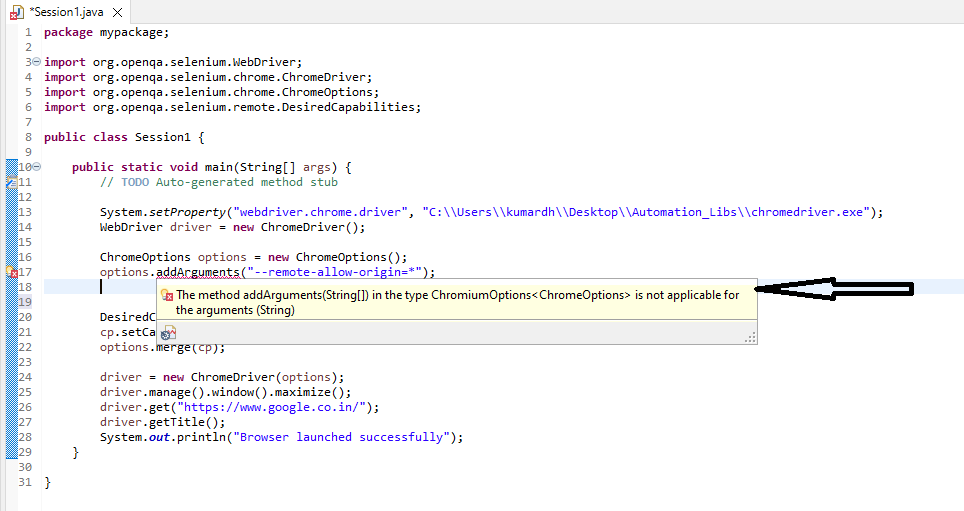
shaveta peerislands
System.out.println("browsername is"+browserName);
WebDriverManager.chromedriver().setup();
driver = new ChromeDriver(ops);
} tried this but still getting the same error
shaveta peerislands
WebDriverManager.chromedriver().setup();
options.addArguments("--remote-allow-origins=*");
DesiredCapabilities cp=new DesiredCapabilities();
cp.setCapability(ChromeOptions.CAPABILITY, options);
options.merge(cp);
driver = new ChromeDriver(options);
}
dairon jaimes
chromeOptions.addArguments("--remote-allow-origins=*");
driver = new ChromeDriver(chromeOptions);
DesiredCapabilities cap = new DesiredCapabilities();
cap.setCapability(ChromeOptions.CAPABILITY,chromeOptions);
chromeOptions.merge(cap);
driver.manage().window().maximize();
driver.manage().deleteAllCookies();
driver.manage().timeouts().implicitlyWait(Duration.ofSeconds(20));
driver.get(baseUrl);
David Flynn
<dependency>
<groupId>org.seleniumhq.selenium</groupId>
<artifactId>selenium-http-jdk-client</artifactId>
<version>4.5.0</version>
</dependency>
ChromeOptions options = new ChromeOptions();
options.addArguments("--remote-allow-origins=*");
System.setProperty("webdriver.http.factory", "jdk-http-client");
Naveen AutomationLabs
ChromeOptions co = new ChromeOptions();
co.addArguments("--remote-allow-origins=*");
WebDriver driver = new ChromeDriver(co);
driver.get("https://www.google.com");
System.out.println(driver.getTitle());
Satya Das
I was facing this issue from today morning, but after this it worked for me
//WebDriverManager.chromedriver().browserVersion("111.0.5563.64").setup();
WebDriverManager.chromedriver().setup();
ChromeOptions options = new ChromeOptions();
//options.addArguments("--headless");
options.addArguments("--disable-notifications");
options.addArguments("--disable-gpu");
options.addArguments("--disable-extensions");
options.addArguments("--no-sandbox");
options.addArguments("--disable-dev-shm-usage");
options.addArguments("--remote-allow-origins=*"); // this i added this and it worked, Thanks a ton xinchao zhang !!
DesiredCapabilities capabilities = new DesiredCapabilities();
capabilities.setCapability(ChromeOptions.CAPABILITY, options);
options.merge(capabilities);
wd = new ChromeDriver(options);
wd.manage().window().maximize();
wd.manage().timeouts().pageLoadTimeout(Duration.ofSeconds(20));
wd.manage().timeouts().implicitlyWait(Duration.ofSeconds(20));
On Wednesday, 8 March 2023 at 14:11:29 UTC+5:30 Ciddagoni Ravi wrote:
Even I got the same error using chrome V111 is released.but the workaround is reverting chrome-driver to the previous versionWebDriverManager.chromedriver().driverVersion("110.0.5481").setup();it's working for me. pls, try it.
On Wednesday, March 8, 2023 at 11:51:28 AM UTC+5:30 Dolph Lei wrote:
I got the same error, when the V111 is released. I've applied to the chromeDriver v 111.0.5563.41.No matter it's executed in headless or not, and for both windows/linux, the error the same.And I even tried the --remote-allow-origins=*,the error still the same.
[AsyncHttpClient-1-4] o.o.s.r.h.WebSocket$Listener: Invalid Status code=403 text=Forbidden
java.io.IOException: Invalid Status code=403 text=Forbidden
And cause the Google doesn't provide previous V110 download, may system is down there,what a nightmare.James Lawry 在 2023年3月8日 星期三上午9:32:13 [UTC+8] 的信中寫道:
We are getting the same error. Started today a couple hours ago after 111 released both locally and in our gitlab runners.org.openqa.selenium.remote.http.ConnectionFailedException: Unable to establish websocket connection to http://localhost:50519/devtools/browser/d39d5d78-a788-495e-b43a-5c945d974ce9
Build info: version: '4.4.0', revision: 'e5c75ed026a'
System info: host: 'sdg-mac334.local', ip: '2601:681:8004:57a0:0:0:0:5bfc%en0', os.name: 'Mac OS X', os.arch: 'x86_64', os.version: '12.1', java.version: '17.0.4.1'
Here are the Selenium dependencies:
<dependency>
<groupId>org.seleniumhq.selenium</groupId>
<artifactId>selenium-java</artifactId>
<version>4.4.0</version>
</dependency>
<dependency>
<groupId>org.seleniumhq.selenium</groupId>
<artifactId>selenium-devtools-v108</artifactId>
<version>4.7.2</version>
</dependency>
On Tuesday, March 7, 2023 at 5:38:51 PM UTC-7 John Castberg wrote:
temporary fix here is to use firefox driver instead, working as expected
On Tuesday, March 7, 2023 at 4:04:42 PM UTC-8 John Castberg wrote:
Chromedriver: 110.0.5481.77Selenium: 4.3.0adding the --remote-allow-origins=* got windows to start popping up, but i still got the same exception
java.io.IOException: Invalid Status code=403 text=Forbidden
Could not instantiate class net.thucydides.core.webdriver.ProvidedDriver
net.thucydides.core.webdriver.DriverConfigurationError: Could not instantiate class net.thucydides.core.webdriver.ProvidedDriverCaused by: org.openqa.selenium.remote.http.ConnectionFailedException: Unable to establish websocket connection to http://localhost:50730/devtools/browser/0050b064-7c41-4ac6-a0f3-357a5acecf68
Build info: version: '4.3.0', revision: 'a4995e2c09*'
System info: os.name: 'Mac OS X', os.arch: 'x86_64', os.version: '13.2.1', java.version: '17.0.5'
On Tuesday, March 7, 2023 at 2:48:05 PM UTC-8 Mark Owen wrote:
I'm seeing this as well with 111.0.5563.19 when running tests on my machine on apps using Selenium 4.1.4. It spins up browser windows but no content loads.
This does not happen with an app using Selenium 3.14159.
On Tuesday, February 14, 2023 at 3:09:53 AM UTC-8 xinchao zhang wrote:
Actually, I have it figured out after enabling verbose logging of chromedriver:[32332:259:0214/190812.204658:ERROR:devtools_http_handler.cc(766)] Rejected an incoming WebSocket connection from the http://localhost:58642 origin. Use the command line flag --remote-allow-origins=http://localhost:58642 to allow connections from this origin or --remote-allow-origins=* to allow all origins.So I added the --remote-allow-origin=* to the ChromeOptions and I can successfully connect:
ChromeOptions ops = new ChromeOptions();ops.addArguments("--remote-allow-origins=*");
Veena K
ChromeOptions co = new ChromeOptions();
co.addArguments("--remote-allow-origins=*");
WebDriver driver = new ChromeDriver(co);
driver.get("https://www.google.com");
System.out.println(driver.getTitle());
Dharmendra Kumar Singh
Please help.
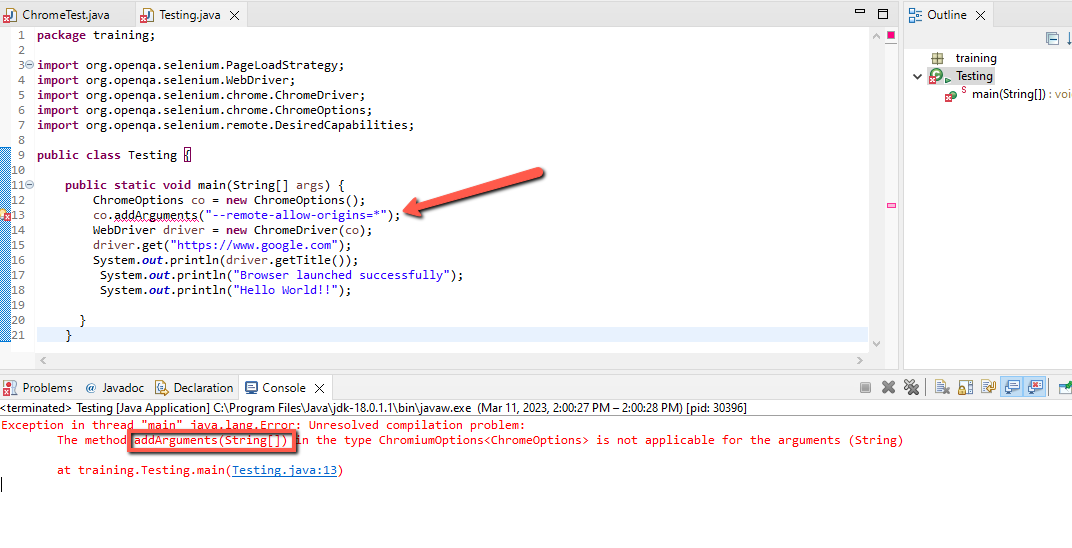
Venkata Avija
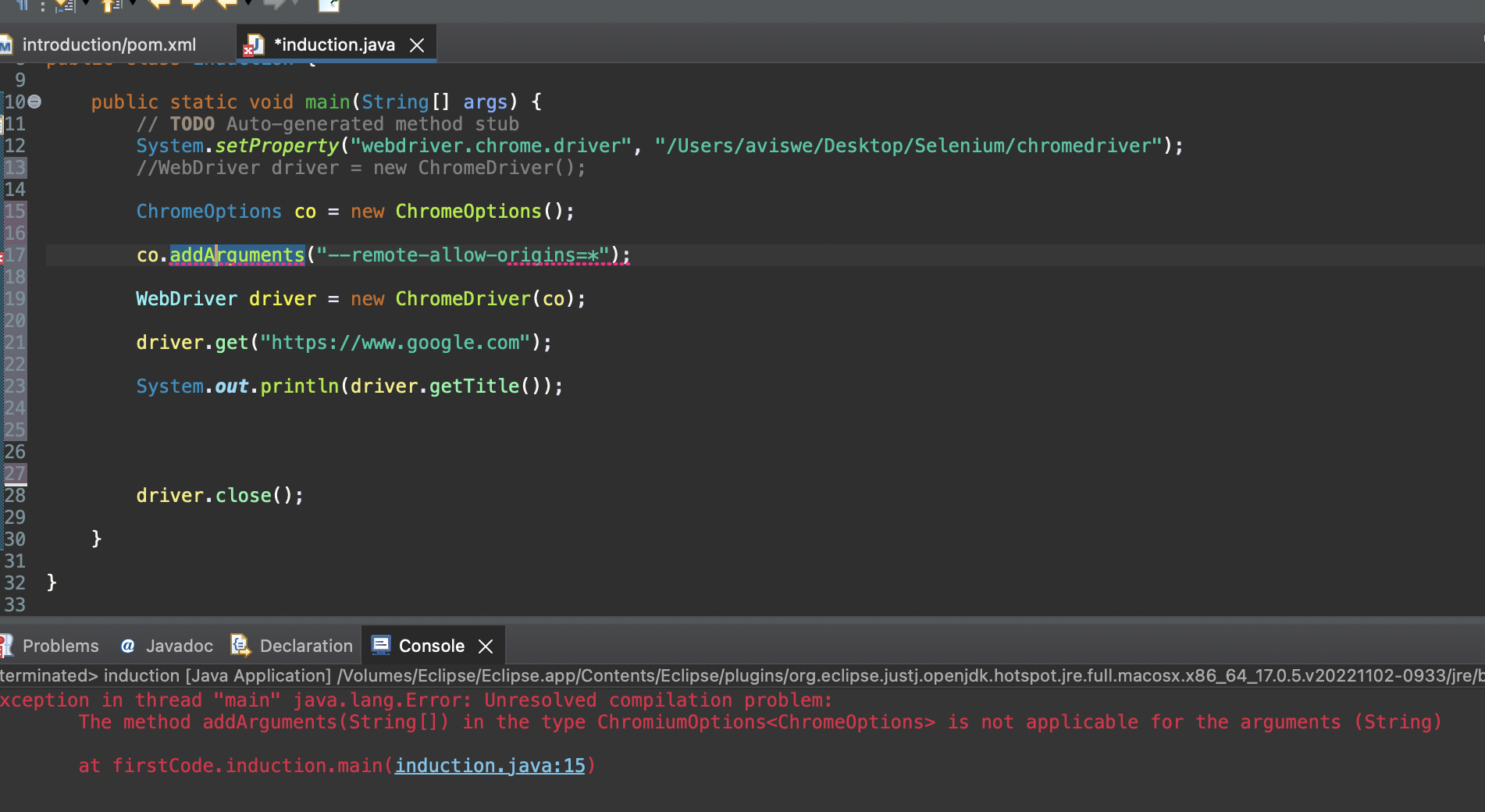
Paresh
ChromeOptions ops = new ChromeOptions();
Bojana Radonjic
ChromeDriver was started successfully.
WARNING: Unable to find an exact match for CDP version 111, so returning the closest version found: 110
Satya Das
Roshan Jha
Hey, I am running some tests that require the usage of mobile emulation module from devtools service(https://webdriver.io/docs/devtools-service/#device-emulation)
And I am running these tests only on chrome: using these 2 packages (https://webdriver.io/docs/wdio-chromedriver-service/#installation) chromedriver and wdio-chromedriver-service.
And the version of the chrome browser is: Version 111.0.5563.64 (Official Build) (x86_64)
Whenever the command await browser.emulateDevice("deviceName") is executed by the testrunner using chromedriver and wdio-chromedriver an error comes up:
ERROR @wdio/utils:shim: TypeError: Failed to fetch browser webSocket URL from http://localhost:51612/json/version: fetch failed
When tried using selenium standalone service received the error from same:ERROR @wdio/utils:shim: socket hang up
And then an error comes up saying await browser.emulateDevice() is not a function comes up
How can I add remote-allow-origin flag in webdriver io file?
Faizan Mamji
I have upgraded Java to 15 version.
Browser launching successfully for me if i am not using headless.
But when i am trying with headless it doesn't work for me.
Getting this below error.
Can anyone please help me to resolve this issue?
For reference i am adding the code as well.
Sergio Luis Anaya Romero
shilpa goel
Adding
and
Jonas M
I was facing this issue from today morning, but after this it worked for me
//WebDriverManager.chromedriver().browserVersion("111.0.5563.64").setup();
WebDriverManager.chromedriver().setup();
ChromeOptions options = new ChromeOptions();
//options.addArguments("--headless");
options.addArguments("--disable-notifications");
options.addArguments("--disable-gpu");
options.addArguments("--disable-extensions");
options.addArguments("--no-sandbox");
options.addArguments("--disable-dev-shm-usage");
options.addArguments("--remote-allow-origins=*"); // this i added this and it worked, Thanks a ton xinchao zhang !!
DesiredCapabilities capabilities = new DesiredCapabilities();
capabilities.setCapability(ChromeOptions.CAPABILITY, options);
options.merge(capabilities);
wd = new ChromeDriver(options);
wd.manage().window().maximize();
wd.manage().timeouts().pageLoadTimeout(Duration.ofSeconds(20));
wd.manage().timeouts().implicitlyWait(Duration.ofSeconds(20));
On Wednesday, 8 March 2023 at 14:11:29 UTC+5:30 Ciddagoni Ravi wrote:
Even I got the same error using chrome V111 is released.but the workaround is reverting chrome-driver to the previous versionWebDriverManager.chromedriver().driverVersion("110.0.5481").setup();it's working for me. pls, try it.
On Wednesday, March 8, 2023 at 11:51:28 AM UTC+5:30 Dolph Lei wrote:
I got the same error, when the V111 is released. I've applied to the chromeDriver v 111.0.5563.41.No matter it's executed in headless or not, and for both windows/linux, the error the same.And I even tried the --remote-allow-origins=*,the error still the same.
[AsyncHttpClient-1-4] o.o.s.r.h.WebSocket$Listener: Invalid Status code=403 text=Forbidden
java.io.IOException: Invalid Status code=403 text=Forbidden
And cause the Google doesn't provide previous V110 download, may system is down there,what a nightmare.James Lawry 在 2023年3月8日 星期三上午9:32:13 [UTC+8] 的信中寫道:
We are getting the same error. Started today a couple hours ago after 111 released both locally and in our gitlab runners.org.openqa.selenium.remote.http.ConnectionFailedException: Unable to establish websocket connection to http://localhost:50519/devtools/browser/d39d5d78-a788-495e-b43a-5c945d974ce9
Build info: version: '4.4.0', revision: 'e5c75ed026a'
System info: host: 'sdg-mac334.local', ip: '2601:681:8004:57a0:0:0:0:5bfc%en0', os.name: 'Mac OS X', os.arch: 'x86_64', os.version: '12.1', java.version: '17.0.4.1'
Here are the Selenium dependencies:
<dependency>
<groupId>org.seleniumhq.selenium</groupId>
<artifactId>selenium-java</artifactId>
<version>4.4.0</version>
</dependency>
<dependency>
<groupId>org.seleniumhq.selenium</groupId>
<artifactId>selenium-devtools-v108</artifactId>
<version>4.7.2</version>
</dependency>
On Tuesday, March 7, 2023 at 5:38:51 PM UTC-7 John Castberg wrote:
temporary fix here is to use firefox driver instead, working as expected
On Tuesday, March 7, 2023 at 4:04:42 PM UTC-8 John Castberg wrote:
Chromedriver: 110.0.5481.77Selenium: 4.3.0adding the --remote-allow-origins=* got windows to start popping up, but i still got the same exception
java.io.IOException: Invalid Status code=403 text=Forbidden
Could not instantiate class net.thucydides.core.webdriver.ProvidedDriver
net.thucydides.core.webdriver.DriverConfigurationError: Could not instantiate class net.thucydides.core.webdriver.ProvidedDriverCaused by: org.openqa.selenium.remote.http.ConnectionFailedException: Unable to establish websocket connection to http://localhost:50730/devtools/browser/0050b064-7c41-4ac6-a0f3-357a5acecf68
Build info: version: '4.3.0', revision: 'a4995e2c09*'
System info: os.name: 'Mac OS X', os.arch: 'x86_64', os.version: '13.2.1', java.version: '17.0.5'
On Tuesday, March 7, 2023 at 2:48:05 PM UTC-8 Mark Owen wrote:
I'm seeing this as well with 111.0.5563.19 when running tests on my machine on apps using Selenium 4.1.4. It spins up browser windows but no content loads.
This does not happen with an app using Selenium 3.14159.
On Tuesday, February 14, 2023 at 3:09:53 AM UTC-8 xinchao zhang wrote:
Actually, I have it figured out after enabling verbose logging of chromedriver:[32332:259:0214/190812.204658:ERROR:devtools_http_handler.cc(766)] Rejected an incoming WebSocket connection from the http://localhost:58642 origin. Use the command line flag --remote-allow-origins=http://localhost:58642 to allow connections from this origin or --remote-allow-origins=* to allow all origins.So I added the --remote-allow-origin=* to the ChromeOptions and I can successfully connect:
ChromeOptions ops = new ChromeOptions();ops.addArguments("--remote-allow-origins=*");
Gayathri Arasu
Thanks!
Volodymyr Oliinyk
Configuration.browserCapabilities = new ChromeOptions().addArguments("--remote-allow-origins=*");
Миша Горбунов
Gaurav Jani
and
AndroidMalaya
WebDriverManager.chromedriver().setup();
ChromeOptions options = new ChromeOptions();
options.addArguments("--remote-allow-origins=*");
options.addArguments("--disable notifications");
DesiredCapabilities cp = new DesiredCapabilities();
cp.setCapability(ChromeOptions.CAPABILITY, options);
options.merge(cp);
WebDriver driver = new ChromeDriver(options);
// Navigate to the website
driver.get("https://cfgwtest.cgi.com:8085/CGPINT3/index.aspx");
//now it is working. thank you
keshav Kumar
张理想
张理想
Actually, I have it figured out after enabling verbose logging of chromedriver:[32332:259:0214/190812.204658:ERROR:devtools_http_handler.cc(766)] Rejected an incoming WebSocket connection from the http://localhost:58642 origin. Use the command line flag --remote-allow-origins=http://localhost:58642 to allow connections from this origin or --remote-allow-origins=* to allow all origins.So I added the --remote-allow-origin=* to the ChromeOptions and I can successfully connect:
ChromeOptions ops = new ChromeOptions();
ops.addArguments("--remote-allow-origins=*");
Denis Molin
version 111.0.5563.65Works fine!!!when you add dependency
<dependency>
<groupId>org.seleniumhq.selenium</groupId>
<artifactId>selenium-http-jdk-client</artifactId>
<version>4.5.0</version>
</dependency>
and add
System.setProperty("webdriver.http.factory", "jdk-http-client");
On Wednesday, March 8, 2023 at 11:57:38 PM UTC+5:30 Mohammad asghar Meo wrote:Thank you it worked
sahil sharma
Whosoever facing issue with latest chrome exe should try like this it must work.
option.addArguments("--remote-allow-origins=*");
ChromeDriver driver=new ChromeDriver(option);
driver.get("https://www.google.com/");
waqar jan
Ankit Solanki
Henry trujillo anaya
Виктория Авраменко
dependencies {
compileOnly 'org.projectlombok:lombok:1.18.26'
annotationProcessor 'org.projectlombok:lombok:1.18.26'
implementation(
'com.codeborne:selenide:6.12.3',
'org.aspectj:aspectjweaver:1.9.19'
)
testCompileOnly(
"org.junit.jupiter:junit-jupiter-api:$junit5Ver",
"org.junit.jupiter:junit-jupiter-params:$junit5Ver"
)
testRuntimeOnly("org.junit.jupiter:junit-jupiter-engine:$junit5Ver")
}
Haseeb umer
Paurnima Sankar
Дмитрий Зубенко
Robert Turner
--
You received this message because you are subscribed to the Google Groups "ChromeDriver Users" group.
To unsubscribe from this group and stop receiving emails from it, send an email to chromedriver-us...@googlegroups.com.
To view this discussion on the web visit https://groups.google.com/d/msgid/chromedriver-users/226b6fa7-65e5-47e0-a644-f31c99357075n%40googlegroups.com.
suganya s
This is not working when I'm trying to execute my script through debugger mode.
String cmdCommand = "chrome.exe -remote-debugging-port=2708 --no-first-run --no-default-browser-check --user-data-dir=C:\\Users\\user1\\OneDrive\\Documents\\Chromedata";
String chromePath = "C:\\Program Files\\Google\\Chrome\\Application";
Runtime.getRuntime().exec("cmd /c start cmd.exe /K " + cmdCommand, null, new File(chromePath));
Thread.sleep(500);
Runtime.getRuntime().exec("taskkill /f /im cmd.exe");
WebDriverManager.chromedriver().setup();
ChromeOptions opt = new ChromeOptions();
opt.setExperimentalOption("debuggerAddress", "localhost:2708");
opt.addArguments("--disable notifications");
opt.addArguments("--remote-allow-origins=http://localhost:2708");Any help with this?On Wednesday, March 8, 2023 at 4:27:04 PM UTC+5:30 Milica Popovic wrote:Thanks xinchao zhang , options.addArguments("--remote-allow-origins=*"); workaround also worked out for me!On Wednesday, March 8, 2023 at 11:18:13 AM UTC+1 David Goodridge wrote:Thanks, chromeOptions.addArguments("--remote-allow-origins=*"); does workaround the issue.Could this be the change that introduced this behaviour? https://github.com/chromium/chromium/commit/0154caeefc74530d5cb57ce71608beb1b77bca39PR description states "This CL should not affect non-browser clients such as Puppeteer and WebDriver" so I guess its a bug.On Wednesday, March 8, 2023 at 11:07:22 AM UTC+1 usama sohail wrote:@ sharanaprasad Mailaroptions.addArguments("--remote-allow-origins=*");is working !!! .Not working for me please helptarting ChromeDriver 111.0.5563.41 (976ef12907ef9b413c2d929c043307b415d27b9e-refs/branch-heads/5563@{#737}) on port 64403
Only local connections are allowed.
Please see https://chromedriver.chromium.org/security-considerations for suggestions on keeping ChromeDriver safe.
ChromeDriver was started successfully.
Mar 08, 2023 3:05:28 PM org.openqa.selenium.remote.ProtocolHandshake createSession
INFO: Detected upstream dialect: W3C
Mar 08, 2023 3:05:28 PM org.openqa.selenium.remote.http.WebSocket$Listener onError
WARNING: Invalid Status code=403 text=Forbidden
java.io.IOException: Invalid Status code=403 text=Forbidden
at org.asynchttpclient.netty.handler.WebSocketHandler.abort(WebSocketHandler.java:92)
at org.asynchttpclient.netty.handler.WebSocketHandler.handleRead(WebSocketHandler.java:118)
at org.asynchttpclient.netty.handler.AsyncHttpClientHandler.channelRead(AsyncHttpClientHandler.java:78)
at io.netty.channel.AbstractChannelHandlerContext.invokeChannelRead(AbstractChannelHandlerContext.java:379)
at io.netty.channel.AbstractChannelHandlerContext.invokeChannelRead(AbstractChannelHandlerContext.java:365)
at io.netty.channel.AbstractChannelHandlerContext.fireChannelRead(AbstractChannelHandlerContext.java:357)
at io.netty.channel.CombinedChannelDuplexHandler$DelegatingChannelHandlerContext.fireChannelRead(CombinedChannelDuplexHandler.java:436)
at io.netty.handler.codec.ByteToMessageDecoder.fireChannelRead(ByteToMessageDecoder.java:327)
at io.netty.handler.codec.ByteToMessageDecoder.fireChannelRead(ByteToMessageDecoder.java:314)
at io.netty.handler.codec.ByteToMessageDecoder.callDecode(ByteToMessageDecoder.java:435)
at io.netty.handler.codec.ByteToMessageDecoder.channelRead(ByteToMessageDecoder.java:279)
at io.netty.channel.CombinedChannelDuplexHandler.channelRead(CombinedChannelDuplexHandler.java:251)
at io.netty.channel.AbstractChannelHandlerContext.invokeChannelRead(AbstractChannelHandlerContext.java:379)
at io.netty.channel.AbstractChannelHandlerContext.invokeChannelRead(AbstractChannelHandlerCoOn Wednesday, March 8, 2023 at 2:32:43 PM UTC+5 sharanaprasad Mailar wrote:Thanks a lot @ Just Like That !!, xinchao zhang!options.addArguments("--remote-allow-origins=*");is working !!! .On Wednesday, 8 March 2023 at 14:54:32 UTC+5:30 Dolph Lei wrote:Yes,options.addArguments("--remote-allow-origins=*");did the trick!!There's a typo on my previous revision.Thank you all !!Sivaramakrishnan Selvakumar 在 2023年3月8日 星期三下午5:10:42 [UTC+8] 的信中寫道:Thanks xinchao zhang!
options.addArguments("--remote-allow-origins=*");
it's resolved my issue.
On Wednesday, 8 March 2023 at 14:20:38 UTC+5:30 Just Like That !! wrote:
I was facing this issue from today morning, but after this it worked for me
//WebDriverManager.chromedriver().browserVersion("111.0.5563.64").setup();
WebDriverManager.chromedriver().setup();
ChromeOptions options = new ChromeOptions();
//options.addArguments("--headless");
options.addArguments("--disable-notifications");
options.addArguments("--disable-gpu");
options.addArguments("--disable-extensions");
options.addArguments("--no-sandbox");
options.addArguments("--disable-dev-shm-usage");
options.addArguments("--remote-allow-origins=*"); // this i added this and it worked, Thanks a ton xinchao zhang !!
DesiredCapabilities capabilities = new DesiredCapabilities();
capabilities.setCapability(ChromeOptions.CAPABILITY, options);
options.merge(capabilities);
wd = new ChromeDriver(options);
wd.manage().window().maximize();
wd.manage().timeouts().pageLoadTimeout(Duration.ofSeconds(20));
wd.manage().timeouts().implicitlyWait(Duration.ofSeconds(20));
On Wednesday, 8 March 2023 at 14:11:29 UTC+5:30 Ciddagoni Ravi wrote:
Even I got the same error using chrome V111 is released.but the workaround is reverting chrome-driver to the previous versionWebDriverManager.chromedriver().driverVersion("110.0.5481").setup();it's working for me. pls, try it.
On Wednesday, March 8, 2023 at 11:51:28 AM UTC+5:30 Dolph Lei wrote:
I got the same error, when the V111 is released. I've applied to the chromeDriver v 111.0.5563.41.No matter it's executed in headless or not, and for both windows/linux, the error the same.And I even tried the --remote-allow-origins=*,the error still the same.
[AsyncHttpClient-1-4] o.o.s.r.h.WebSocket$Listener: Invalid Status code=403 text=Forbidden
java.io.IOException: Invalid Status code=403 text=Forbidden
And cause the Google doesn't provide previous V110 download, may system is down there,what a nightmare.James Lawry 在 2023年3月8日 星期三上午9:32:13 [UTC+8] 的信中寫道:
We are getting the same error. Started today a couple hours ago after 111 released both locally and in our gitlab runners.org.openqa.selenium.remote.http.ConnectionFailedException: Unable to establish websocket connection to http://localhost:50519/devtools/browser/d39d5d78-a788-495e-b43a-5c945d974ce9
Build info: version: '4.4.0', revision: 'e5c75ed026a'
System info: host: 'sdg-mac334.local', ip: '2601:681:8004:57a0:0:0:0:5bfc%en0', os.name: 'Mac OS X', os.arch: 'x86_64', os.version: '12.1', java.version: '17.0.4.1'
Here are the Selenium dependencies:
<dependency>
<groupId>org.seleniumhq.selenium</groupId>
<artifactId>selenium-java</artifactId>
<version>4.4.0</version>
</dependency>
<dependency>
<groupId>org.seleniumhq.selenium</groupId>
<artifactId>selenium-devtools-v108</artifactId>
<version>4.7.2</version>
</dependency>
On Tuesday, March 7, 2023 at 5:38:51 PM UTC-7 John Castberg wrote:
temporary fix here is to use firefox driver instead, working as expected
On Tuesday, March 7, 2023 at 4:04:42 PM UTC-8 John Castberg wrote:
Chromedriver: 110.0.5481.77Selenium: 4.3.0adding the --remote-allow-origins=* got windows to start popping up, but i still got the same exception
java.io.IOException: Invalid Status code=403 text=Forbidden
Could not instantiate class net.thucydides.core.webdriver.ProvidedDriver
net.thucydides.core.webdriver.DriverConfigurationError: Could not instantiate class net.thucydides.core.webdriver.ProvidedDriverCaused by: org.openqa.selenium.remote.http.ConnectionFailedException: Unable to establish websocket connection to http://localhost:50730/devtools/browser/0050b064-7c41-4ac6-a0f3-357a5acecf68
Build info: version: '4.3.0', revision: 'a4995e2c09*'
System info: os.name: 'Mac OS X', os.arch: 'x86_64', os.version: '13.2.1', java.version: '17.0.5'
On Tuesday, March 7, 2023 at 2:48:05 PM UTC-8 Mark Owen wrote:
I'm seeing this as well with 111.0.5563.19 when running tests on my machine on apps using Selenium 4.1.4. It spins up browser windows but no content loads.
This does not happen with an app using Selenium 3.14159.
Bhakti Gajjar
public static void main(String[] args) throws InterruptedException {
// TODO Auto-generated method stub
//System.setProperty("webDriver.chrome.driver", "...\\chromedriver_win32.exe");
//driver.get(Base URL);
//dropdown with select tag - static
//WebDriverManager.chromeDriver().setup();
System.setProperty("webdriver.http.factory", "jdk-http-client");
WebDriver driver = new ChromeDriver();
//////////////////////////////////////////////////////////////////////////
ChromeOptions options = new ChromeOptions();
options.addArguments("--remote-allow-origins=*");
driver = new ChromeDriver(options);
DesiredCapabilities cap = new DesiredCapabilities();
options.merge(cap);
driver.manage().window().maximize();
driver.manage().deleteAllCookies();
driver.manage().timeouts().implicitlyWait(Duration.ofSeconds(20));
driver.get("Base URL");
//////////////////////////////////////////////////////////////////////////
WebElement staticDropdown = driver.findElement(By.id("ctl00_mainContent_DropDownListCurrency"));
Thread.sleep(2000);
Select dropdown = new Select(staticDropdown);
dropdown.selectByIndex(3);
System.out.println(dropdown.getFirstSelectedOption().getText());
Alina Papuc
ChromeOptions ops = new ChromeOptions();
ops.addArguments("--remote-allow-origins=*");
