yendl...@gmail.com
thdoan
yendl...@gmail.com
thdoan
thdoan
thdoan
Hi Tom,The Autofill doesnt work for the date still, the form which I am using has page source as belowMy Autofill fields screenshot
<h2><a onclick="return startCommitRequest();" href="extern/appointment_showMonth.do?locationCode=chenn&realmId=407&categoryId=886&dateStr=10.11.2018" style="margin-left: 2em; margin-right: 2em;"><img src="images/go-previous.gif" /></a> 12/2018 <a onclick="return startCommitRequest();" href="extern/appointment_showMonth.do?locationCode=chenn&realmId=407&categoryId=886&dateStr=10.01.2019" style="margin-left: 2em; margin-right: 2em;"><img src="images/go-next.gif" /></a> </h2>
thdoan
Hi Tom,Yes this works for Google forms that I originally posted however I want the same to work on vfs website. Link for vfs website is below and form only opens at 3:30 AM IST for 30 secondsI did re-generate the rules by clicking on the icon however the two date fields do not seem to appear as per below screenshotPlease suggest how do i approach on auto-filling the date fields - I have also attached the image of the form that I managed to captureThanks,--Ajay
thdoan
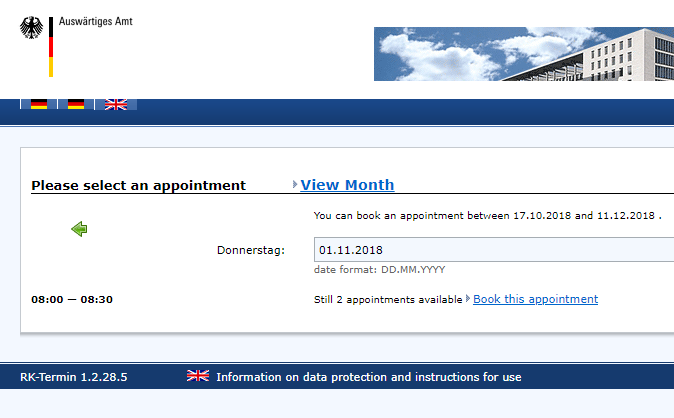
Hi Tom,Any update? You can see the form in below linkThanksAjayOn Tue, 16 Oct 2018, 04:08 Ajay Yendluri, wrote:Hi Tom,Please try the link belowI have managed to pick up the html code below, please create a rule for meThanks,
<input type="text" name="fields1content" value="" readonly="readonly" id="fields1content" class="input text l hasDatepicker">
$(function() {
$("#fields1content").datepicker({
dateFormat : 'dd.mm.yy',
changeMonth: true,
changeYear: true,
minDate: '-100y',
maxDate: '+50y',
yearRange: 'c-100:c+50',
onSelect: function (dateText, source) {
if(dateText != null && dateText != ''){
var dp = dateText.split('.');
var newDp = dp[2] + '-' + dp[1] + '-' + dp[0];
$("#fields1contenthidden").val(newDp);
}
},
});
var repeat = $("#fields1contenthidden").val();
if(repeat) {
var dp = repeat.split('-');
var newDp = dp[0];
if(dp.length>1) {
newDp = dp[2] + '.' + dp[1] + '.' + dp[0];
}
$("#fields1content").val(newDp);
}
});
Ajay
thdoan
Hi Tom,How you doing?I am sorry to keep bothering youDo you have any update for me on the date fieldsThanks,Ajay
thdoan
Hi Tom,Unfortunately it did not work at my end, please check below screenshot and guide meThanks,--Ajay
fernandez...@gmail.com
rajesh.p...@gmail.com
Hi Ajay,
durai.ka...@gmail.com
prasa...@gmail.com
Did calendar fields is auto populating using auto fill extension in chrome browser..its not working for me..can any one help me on that.
prasa...@gmail.com
I am trying the same. If u have sorted out.can you let me know how to auto fill the date in chrome.
