how to change the symbology
136 views
Skip to first unread message
Mohammad Kabeer
Apr 8, 2020, 5:58:41 PM4/8/20
to cesiu...@googlegroups.com, Faisal Al-Tamimi, Mohammad Kabeer
Dear Sir,
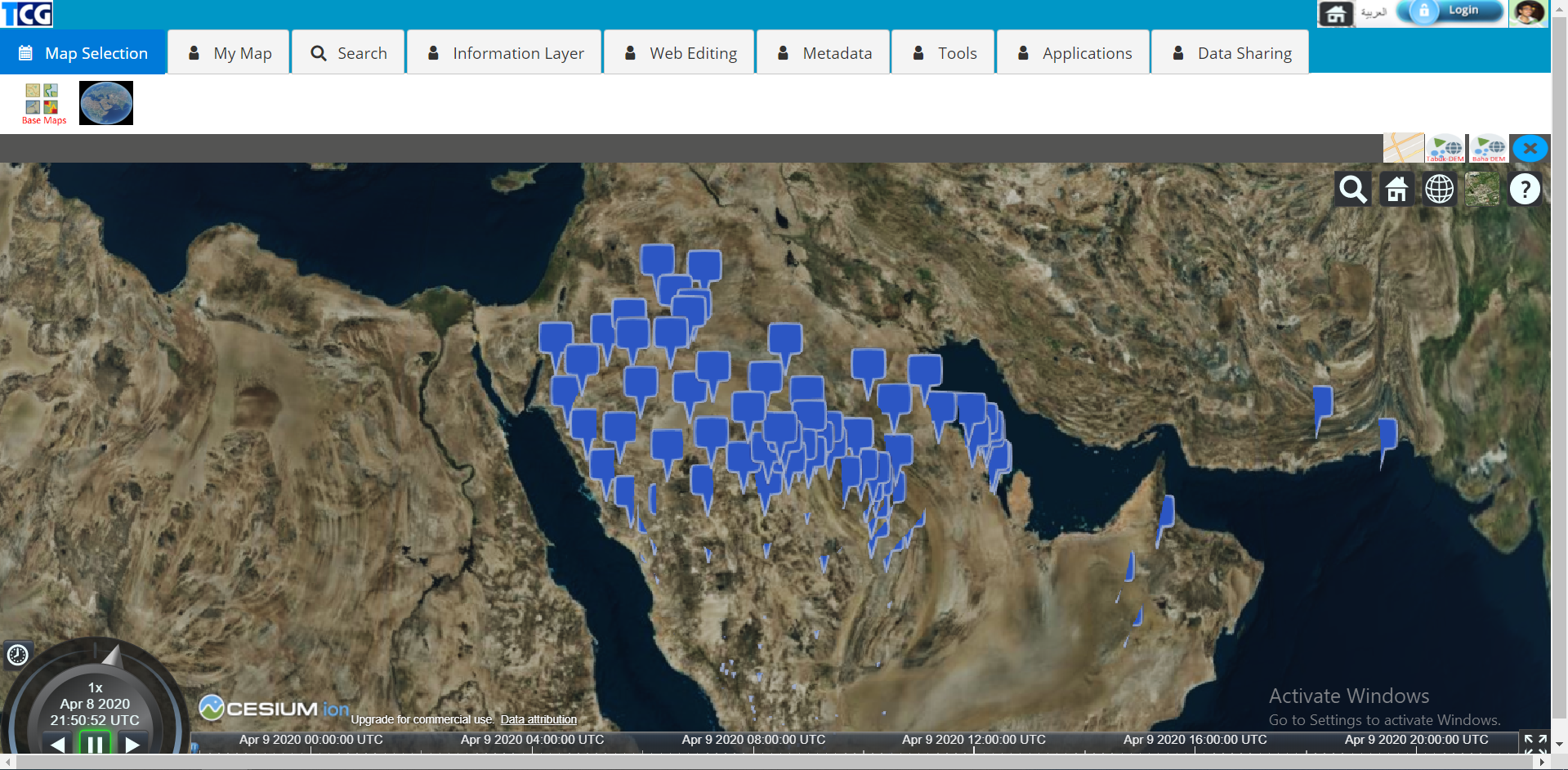
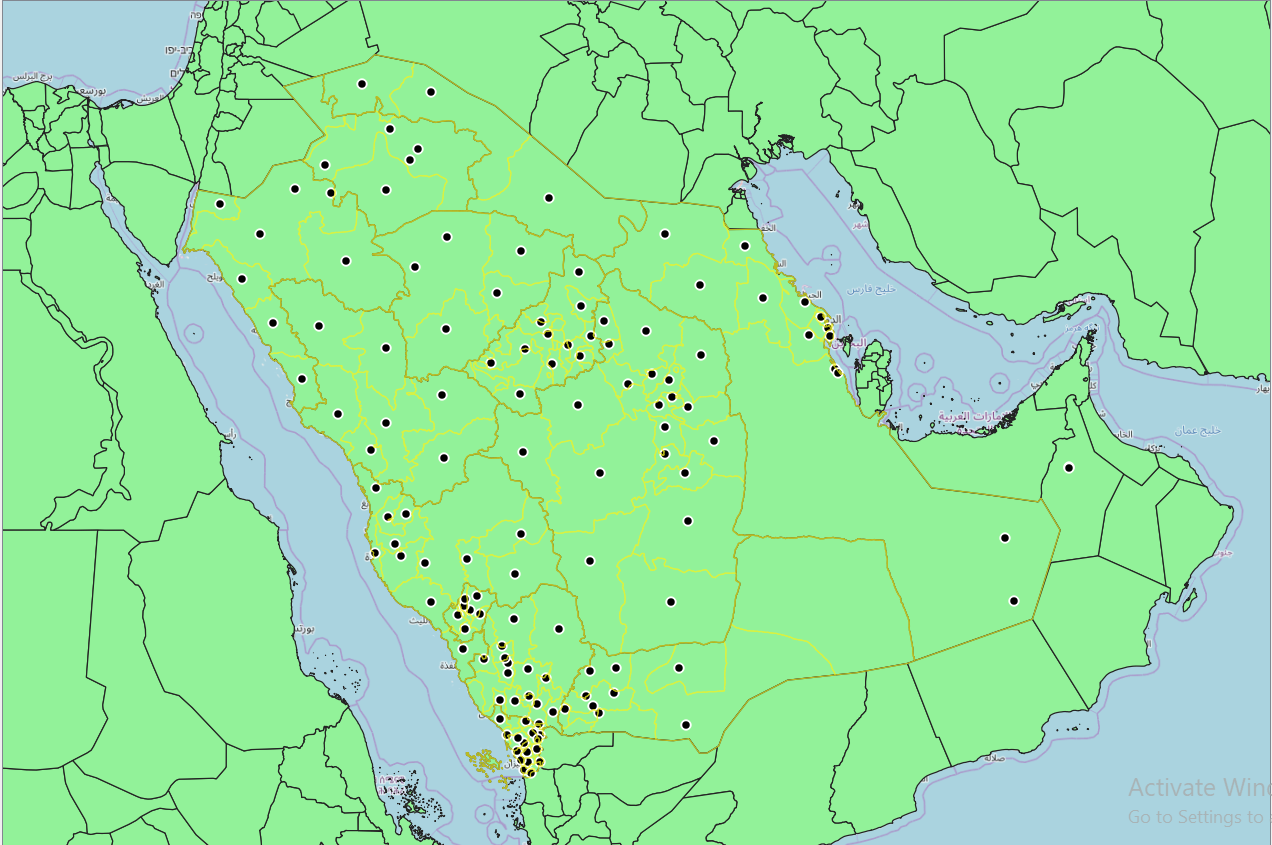
I am trying to display some cities over kingdom but not able to change the symbology because default it's taking its own symbology
how to handle symbology for cities (points) in cesium
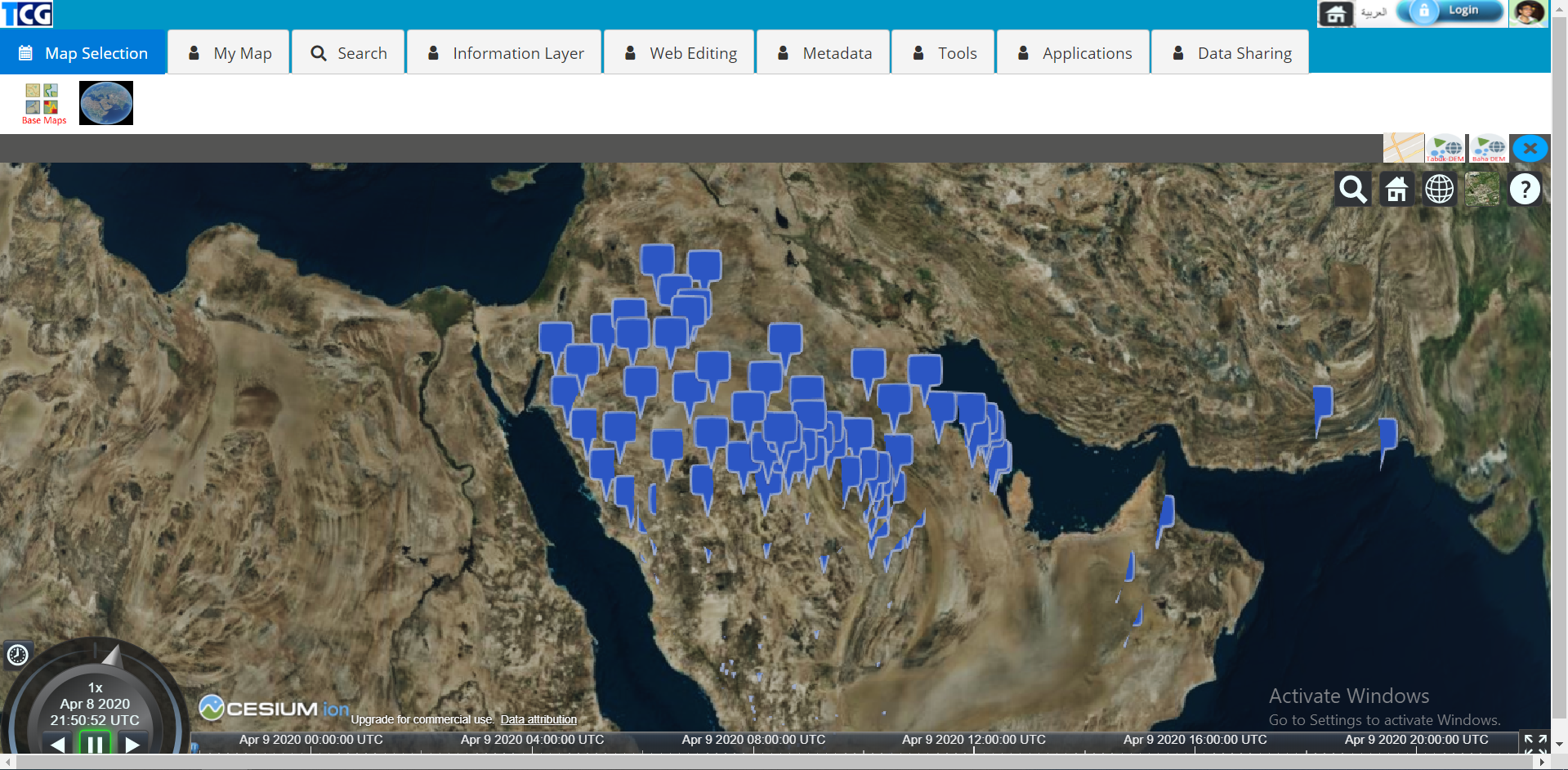
can you please send any examples for symbology management
here I want to display something like following as dots or I want to create my own symbol and display
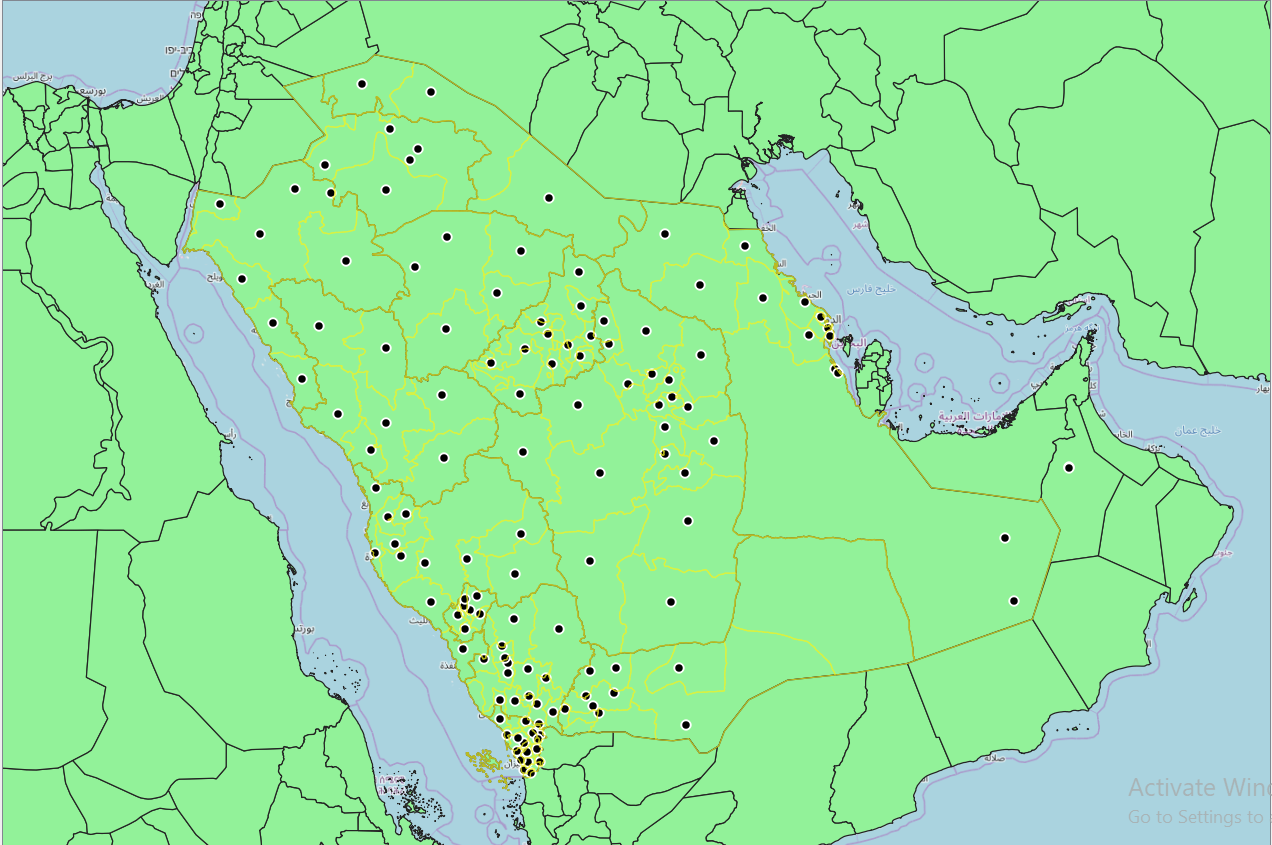
Thank you
Mohammed Kabeer
Mohammad Kabeer
Apr 9, 2020, 9:36:16 AM4/9/20
to cesiu...@googlegroups.com, Faisal Al-Tamimi, Mohammad Kabeer, Amzad Alikhan
Dear Sir,
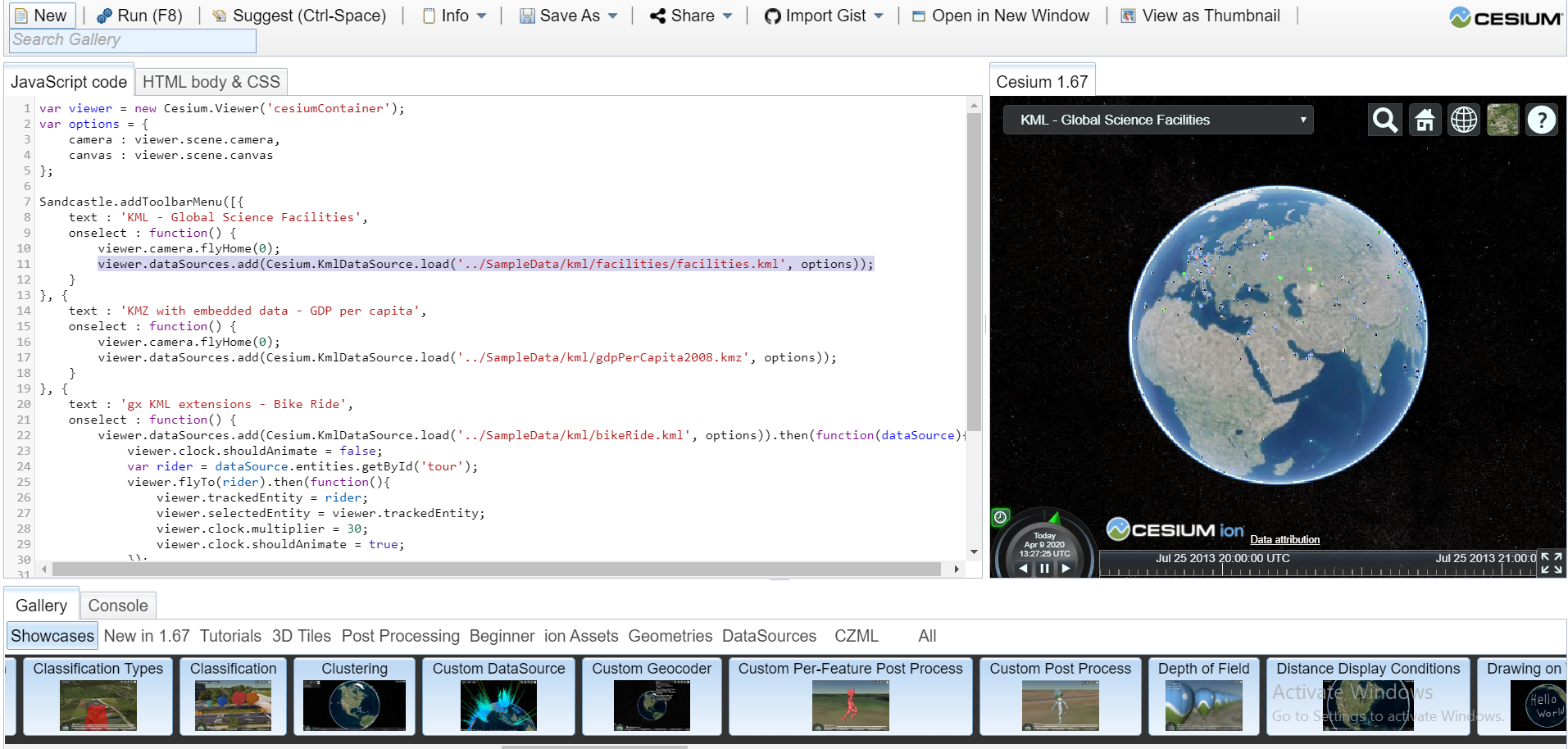


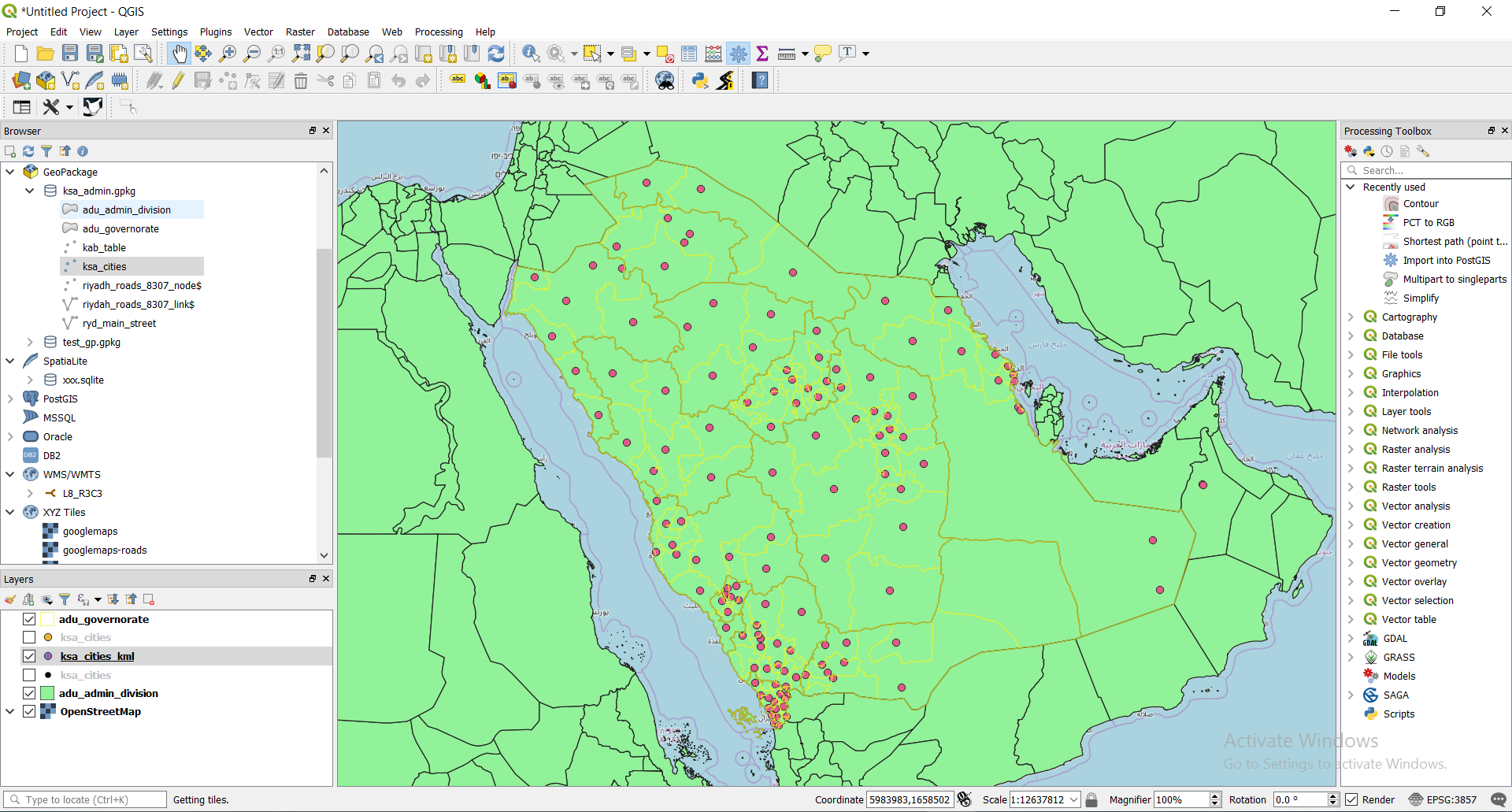
I seen one of cesium example with kml that shows different symbology as an example in cesium viewer here is example
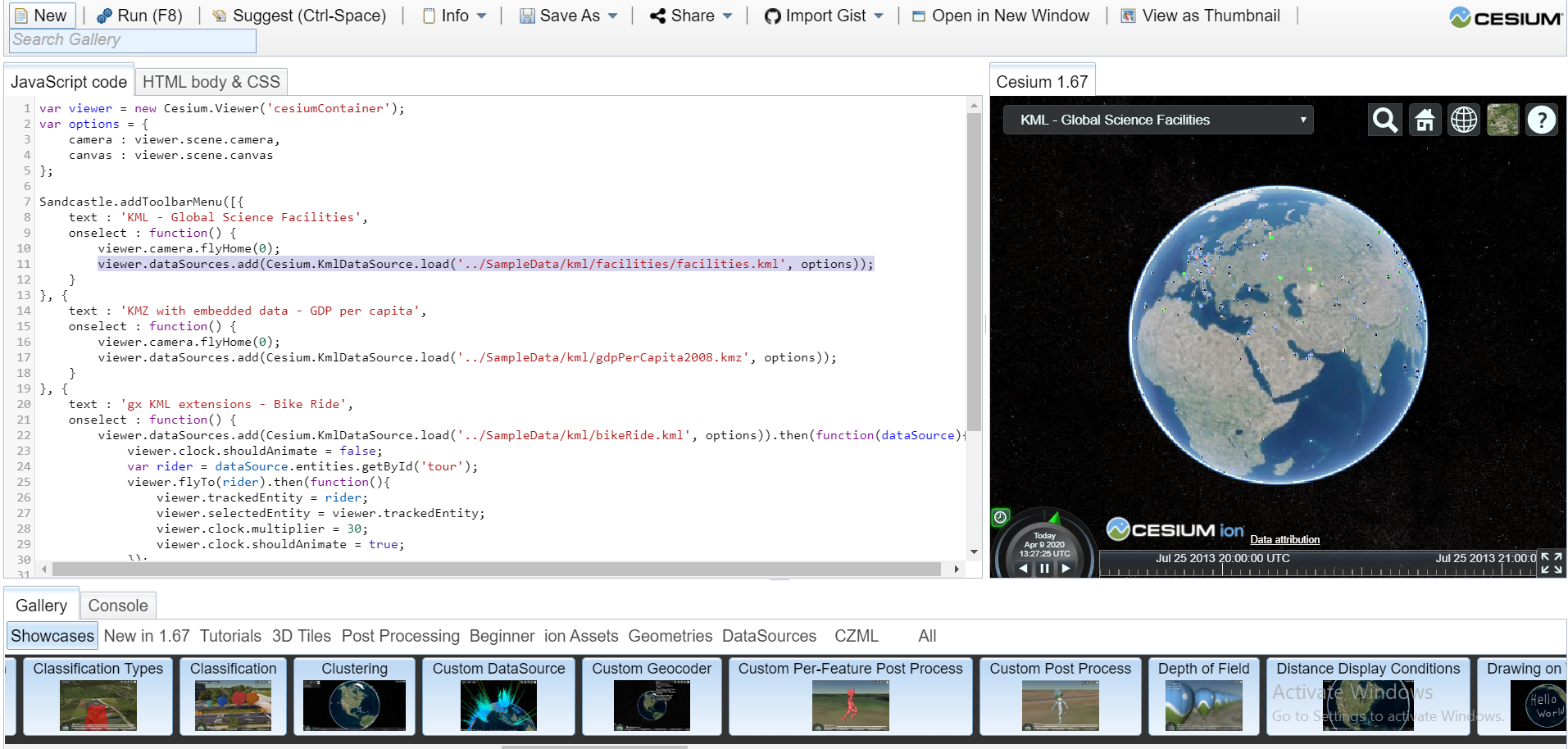

I did export all ksa_cities as kml with default symbol from qgis which exported properly and showing fine in qgis as well as cesium viewer but still the symbology is default
i did not see any symbology specification code but how the example is showing different symbology and my data is displaying default symbology
here is my cesium view

here is qgis exported kml with circle filled symbology
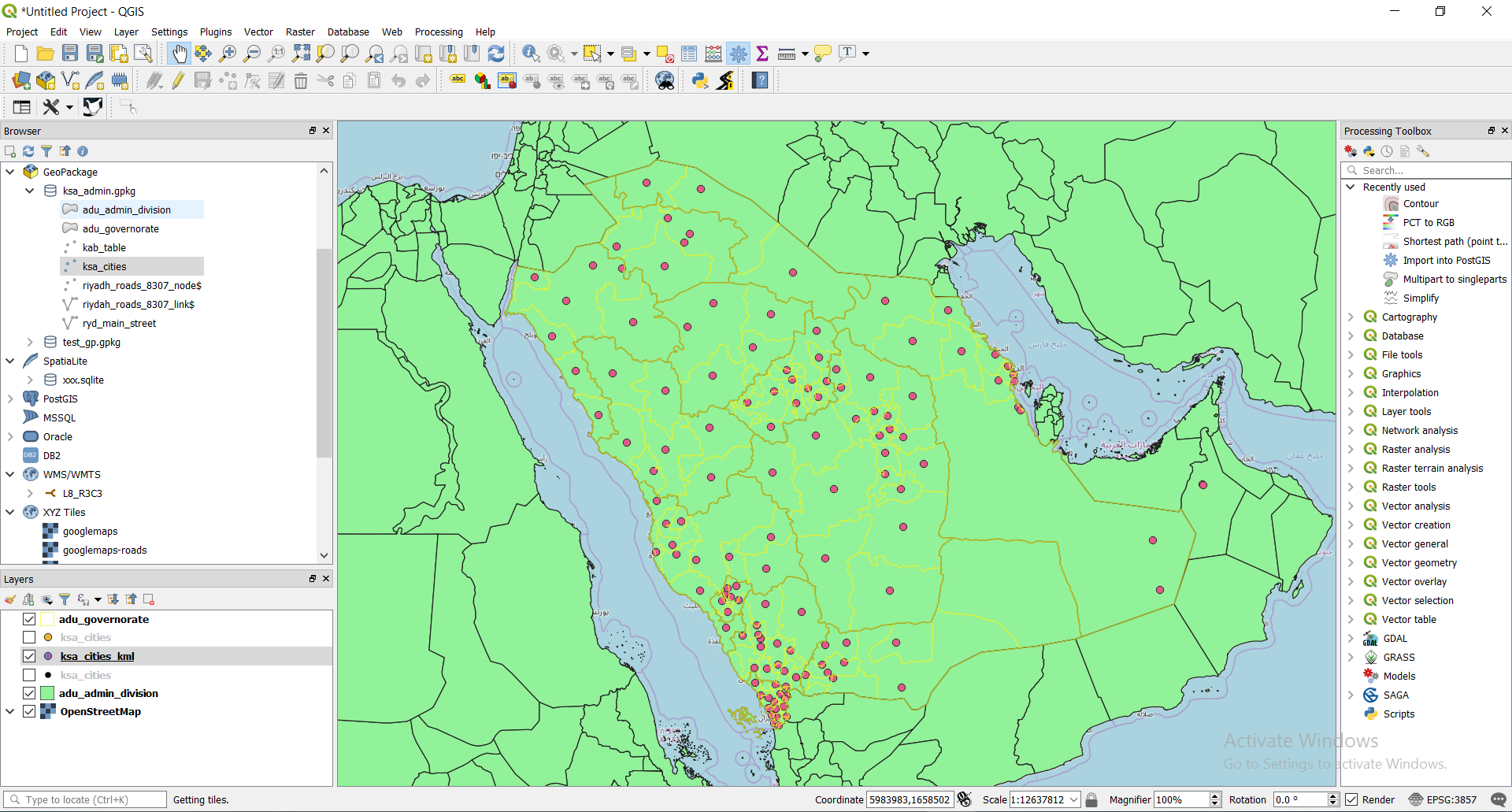
and here is my react code to display ksa_cities
var options = {
camera : this.state.Viewer.scene.camera,
canvas : this.state.Viewer.scene.canvas
};
var dataSource = this.state.Viewer.dataSources.add(this.state.Cesium.KmlDataSource.load('data/ksa_cities_kml.kml', options));
this.state.Viewer.dataSources.add(dataSource);
please answer as soon as possible
Thank you
Mohammed Kabeer
Scott Reynolds
Apr 9, 2020, 9:56:21 AM4/9/20
to cesium-dev
Here's one way using SVG
var viewer = new Cesium.Viewer('cesiumContainer');
var svg = '<svg width="24px" height="24px" viewBox="0 0 48 48" version="1.1" xmlns="http://www.w3.org/2000/svg">';svg += '<circle cx="24" cy="24" r="10" style="fill:#ff141e;stroke-width:2px;stroke:#ececec;" />';svg += '</svg>';
svg = 'data:image/svg+xml;base64,' + window.btoa(svg);
var image = new Image();
image.onload = function() { viewer.entities.add({ position : Cesium.Cartesian3.fromDegrees(-85, 40), billboard :{ scaleByDistance: new Cesium.NearFarScalar( 1.0e2, 1.0, 8.0e6, 0.25 ), image : image } }); viewer.zoomTo(viewer.entities);};
image.src = svg;
Note also that this forum has moved to Cesium Community. Future questions should be directed there.
Scott
Reply all
Reply to author
Forward
0 new messages
