Skip to first unread message
Paul Lin
Mar 12, 2021, 12:40:28 PM3/12/21
to Cerner FHIR Developers
Does anyone know how to create notification badges for patient lists on Powerchart? (maybe I missed it in the documentation but does the latest version allow some way to do this?)
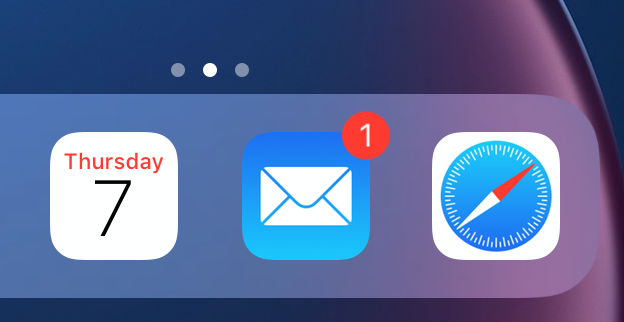
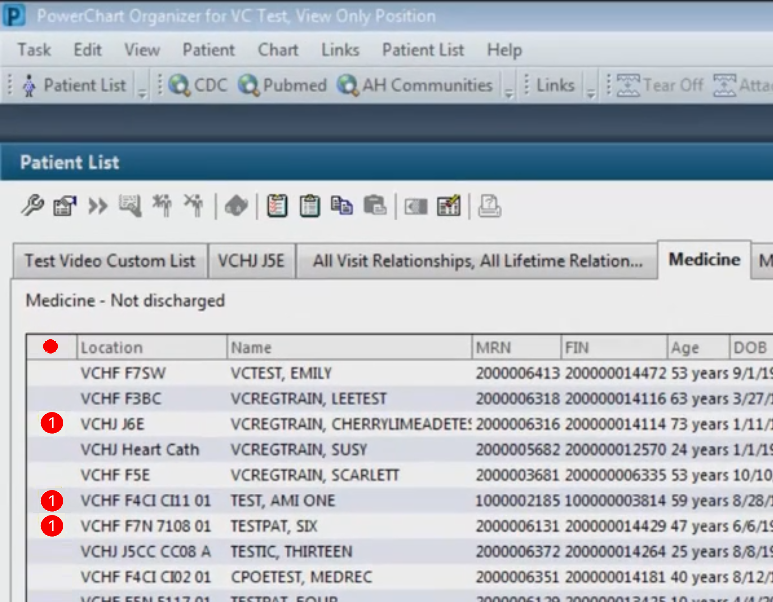
Use cases are pretty manifold but include:
- nurses notifying doctors about new issues
- lab or medical imaging staff updating that an important result is now available
- clinician posting a reminder to the team about an outstanding job
- to remove it from the count, users can mark them off as read
If you're like me and have never owned a smartphone before, I'm referring to these dots with numbers inside -->
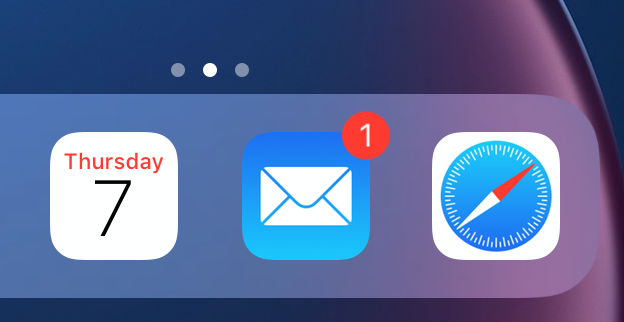
We really want to build one on the patient list -->
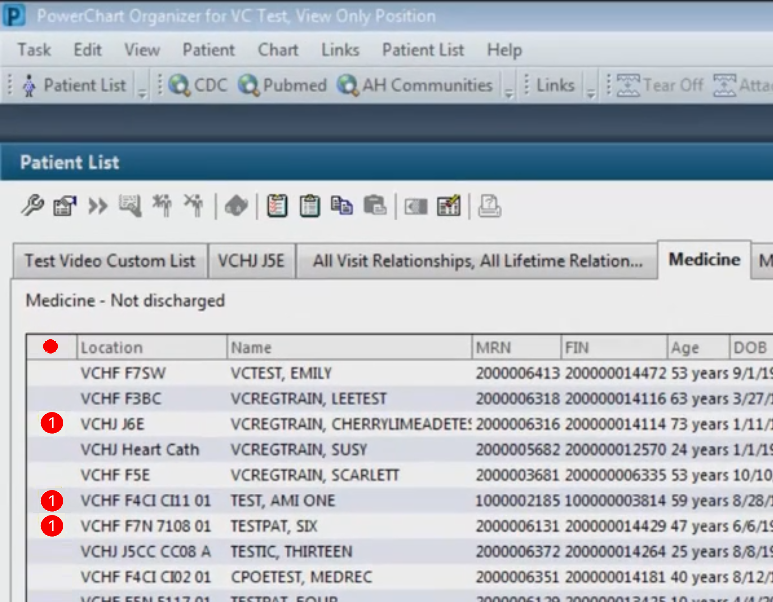
Aaron McGinn (Cerner)
Mar 12, 2021, 4:41:10 PM3/12/21
to Cerner FHIR Developers
Hi Paul,
I'm not sure I'm completely following your question. From what I'm understanding, you want to create an Organizer app that will show a patient list and based on different criteria that you provided, will show an indicator next to that patient?
-Aaron (Cerner)
Paul Lin
Mar 12, 2021, 10:55:17 PM3/12/21
to Cerner FHIR Developers
Hi Aaron, yes exactly.
The indicator's main function is to act as an "early warning system" to bring urgent issues to the attention of the clinicians looking after a patient. For example if a critical lab result comes out, labs will call the clinicians, but when they can't which is quite common (pagers not answered, switchboard does not have the contact, phone line is busy, lab is busy, etc) then this system would be a backup method of notification. Many hospitals have no backup method and it would be useful if powerchart had one built in. A function like this would probably save a few lives every year.
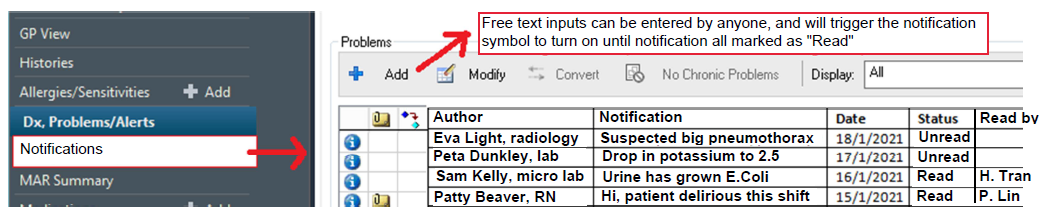
The reason it would work is that clinicians tend to log onto powerchart regularly throughout their day, and the first screen they see is always their patient list. Most times they do not systematically go through every patient's result screens so an indicator can draw their attention to the important ones to review. They should be able to go into a specific "notifications" section for each patient, where notifications are posted as Free Text entries, and select "Mark as read" to inactivate them. When there are no unread notifications, then the indicator would disappear. I know some powerchart versions have tried using an automated "new results" column on the patient list, which is a good attempt to address the issue, but as most inpatients have some test each day, the lists ends up showing the symbol toggled on for every patient and there is no way to distinguish urgent or life-threatening results. It probably needs to be a human decision, so a freetext system similar to the "Problems/Alerts" section which is already a part of powerchart would work better for these notifications -->
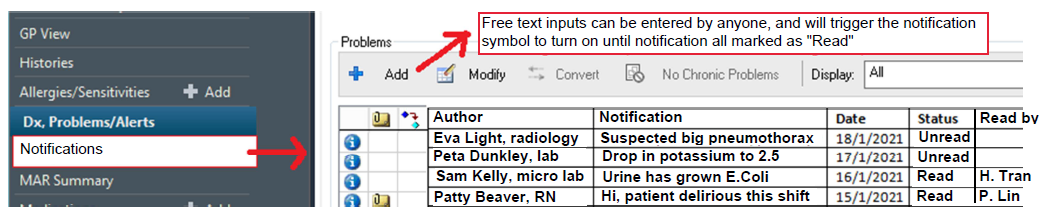
Cheers,
Paul
Aaron McGinn (Cerner)
Mar 16, 2021, 2:49:36 PM3/16/21
to Cerner FHIR Developers
It sounds like you would create an Organizer app [1] using a list of patients (likely at a specified location?) and then determine which cases warrant an indicator, which it sounds like you already have a good idea of.
-Aaron (Cerner)
Reply all
Reply to author
Forward
This conversation is locked
You cannot reply and perform actions on locked conversations.
0 new messages
