Warning Alert
Sakina Kanji
CenoPDF Support
Hi Sakina,
Thanks for asking.
There is a Close trigger in the Document Settings. You can put Javascript to detect if all fields are finished and show alert if needed. Hope it helps.
Thanks,
Yang
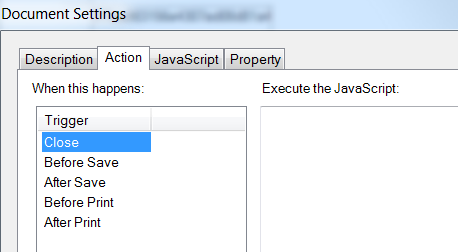
--
You received this message because you are subscribed to the Google Groups "CenoPDF Support Group" group.
To unsubscribe from this group and stop receiving emails from it, send an email to cenosupport...@googlegroups.com.
To post to this group, send email to cenos...@googlegroups.com.
Visit this group at http://groups.google.com/group/cenosupport.
For more options, visit https://groups.google.com/d/optout.
Sakina Kanji
function checkscript() {
for (i=0;i<4;i++) {
box = document.example.elements[i];
if (!box.value) {
alert('You haven\'t filled in ' + box.name + '!');
box.focus()
return false;
}
}
return true;
}CenoPDF Support
Hi Sakina,
Your script is for HTML. So it won’t work with PDFs.
To use Javascript to program PDFs you will need to refer to Javascript for Acrobat API Reference that can be found from this page:
http://www.adobe.com/devnet/acrobat/javascript.html
In your case, you can go to CenoPDF > Document Settings to add some scripts to the “Close” trigger.
In your scripts, you can use getField to find the text box and use the valueAsString to check its contents.
Hope it helps.
Thanks,
Yang
--
