Hyperlinks not working once CenoPDF is created
rebecca
CenoPDF Support
Hi Rebecca,
Would you please send us a sample Word document and PDF that show the issue?
Thanks,
Yang
--
You received this message because you are subscribed to the Google Groups "CenoPDF Support Group" group.
To unsubscribe from this group and stop receiving emails from it, send an email to cenosupport...@googlegroups.com.
To post to this group, send email to cenos...@googlegroups.com.
Visit this group at https://groups.google.com/group/cenosupport.
For more options, visit https://groups.google.com/d/optout.
rebecca
Yang Lu
Thanks Rebecca!
I checked the file but did not see any link control there. Here are all controls in the file:
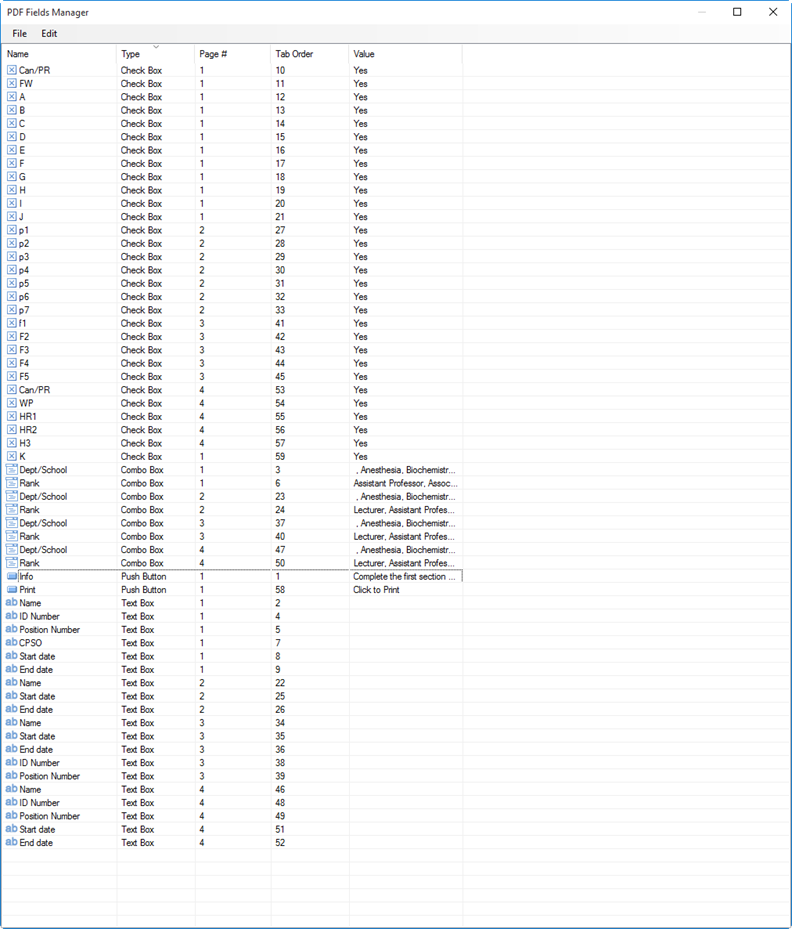
If you want to make any link to work, you need to insert a Link control:
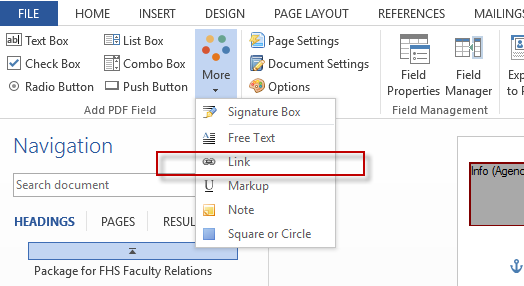
Hope this helps.
Thanks,
Yang
Collier, Rebecca
Thanks Yang – is this something new?
When I used Ceno in Word 2010, I just created normal hyperlinks in Word and they appeared in when the document was converted to PDF. I’ve never had to create something through the ceno add in for the links to work.
CenoPDF Support
Hi Rebecca,
You are welcome.
This is actually not new. The software can only recognize the link if the link text shows a full URL. It does not matter what setting inside the link. For example, if you have *text* “http://google.com” it will be recognized as a link in PDF. But if you have “google” and set the real URL inside it, the software won’t recognize it. This appears to be the case on your sample files. You can always use the Link control to create any link you want.
Collier, Rebecca
Thanks Yang
I got it to revert to the way it used to work.
I create the normal hyperlinks in Word and then in Ceno – Under Options – General – the 4th box needs to be checked. Once I did this, then they went back to being working links. (I don’t need them to be links that the user can tab to when going through the fields they need to fill in, I just need them to be able to access source documents by clicking on links – so this is all I needed).
