User Authentication
56 views
Skip to first unread message
John Francis
Jan 6, 2023, 4:43:57 PM1/6/23
to cBioPortal for Cancer Genomics Discussion Group
I am trying to get user authentication working in my local instance.
I am trying to implement the solution where you have manually update the users and authorities tables ( the first option from the user guide). I followed the instructions and I added some data to these tables, but the web site does not behave any differently. It never prompts for the user email.
Do you have to change anything in the portal.properties file?
Thanks
John Francis
Jan 9, 2023, 11:13:36 AM1/9/23
to cBioPortal for Cancer Genomics Discussion Group
I read that you have to update a java system property to turn this feature on: -Dauthenticate=
Can anyone tell me where this is located?
Can anyone tell me where this is located?
Aaron L
Jan 9, 2023, 11:39:47 AM1/9/23
to John Francis, cBioPortal for Cancer Genomics Discussion Group
Hi John,
You can set that property as an argument when you start the application (java ... -Dauthenticate=xxxx) or in the portal.properties file.
--
You received this message because you are subscribed to the Google Groups "cBioPortal for Cancer Genomics Discussion Group" group.
To unsubscribe from this group and stop receiving emails from it, send an email to cbioportal+...@googlegroups.com.
To view this discussion on the web visit https://groups.google.com/d/msgid/cbioportal/5019f73e-9a9a-4686-a5e6-5521c8019d7cn%40googlegroups.com.
John Francis
Jan 9, 2023, 1:44:12 PM1/9/23
to cBioPortal for Cancer Genomics Discussion Group
Thank you....What do I set -Dauthenticate to in order to enable basic authentication? Meaning the authentication method where you manually update the users and authorities tables. Could you provide a quick snippet of how to set this in the portal.properties file?
Aaron L
Jan 9, 2023, 2:20:19 PM1/9/23
to John Francis, cBioPortal for Cancer Genomics Discussion Group
In portal.properties it would just be:
authenticate=XXXX
where XXX is one of the following. I believe the most basic is saml.
googleplus, saml, openid, ad, ldap
To view this discussion on the web visit https://groups.google.com/d/msgid/cbioportal/f0aebe1c-d139-46a4-b2d6-cf3c5c90b078n%40googlegroups.com.
John Francis
Jan 10, 2023, 3:10:02 PM1/10/23
to cBioPortal for Cancer Genomics Discussion Group
I updated the portal.properties file to include the line: authentication=saml and I updated the user and authorities tables - restarted - however the application never prompts for a login.
Am I using the correct authentication method? I just want to use that validates against the cbioportal users table to get started....It is the first method described in the User Authorization section of the cBioPOrtal documentation.
Aaron L
Jan 10, 2023, 3:23:28 PM1/10/23
to John Francis, cBioPortal for Cancer Genomics Discussion Group
Are you using docker to deploy your portal?
To view this discussion on the web visit https://groups.google.com/d/msgid/cbioportal/2e0acf15-6475-45e6-9c8a-589855ca58c6n%40googlegroups.com.
John Francis
Jan 10, 2023, 3:58:04 PM1/10/23
to cBioPortal for Cancer Genomics Discussion Group
yes
Aaron L
Jan 10, 2023, 5:43:00 PM1/10/23
to John Francis, cBioPortal for Cancer Genomics Discussion Group
Hi John,
Ok, I consulted with some coworkers.
We do not support any kind of "basic auth". You must use a third party authentication strategy --- the simplest is social auth (Google). This is the way our public portal handles it.
You'll find some instructions for setting this up in our documentation:
Note than in a docker compose deployment, you will need to set the the authenticate param as an argument in the command specified at line 20 of the docker compose file:
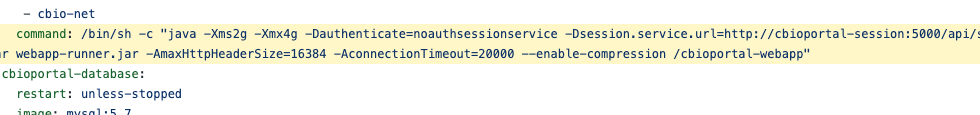
For Google auth it should be authenticate=googleplus
Good luck and let us know if you run into any problems.
To view this discussion on the web visit https://groups.google.com/d/msgid/cbioportal/1509be64-0cc4-4cac-a872-2db3ed2ef39en%40googlegroups.com.
Reply all
Reply to author
Forward
0 new messages
