This site can't be reached
114 views
Skip to first unread message
Mehmet Mevlüt ODACI
Aug 11, 2021, 5:54:26 AM8/11/21
to Canvas LMS Users
hello everyone
I installed canvas lms according to the production start document, but when I type my IP address, I get the error "this site can't be reached" in the browser. I'm waiting for your help.
Best regards
Mehmet Mevlüt ODACI
Aug 11, 2021, 6:21:56 AM8/11/21
to Canvas LMS Users
postgresql database and redis on separate servers
Iván García
Aug 11, 2021, 10:02:17 AM8/11/21
to Canvas LMS Users
Hello,
I would say that the first stop is to check if your WebServer is working, did you use Apache or Nginx or docker image?
Check that the WebServer works first, see if the process is running, you can check that with OS utilities, if is running check your firewall settings maybe that's is blocking.
Kind Regards.
Andrey Gangan
Aug 11, 2021, 11:43:59 AM8/11/21
to Canvas LMS Users
1. check firewall
2. check if apache/passnger or docker is actually running
3. you can use netstat -tulpn | grep LISTEN to check what services is actually running and listening for the requests
среда, 11 августа 2021 г. в 17:02:17 UTC+3, Iván García:
Graham Ballantyne
Aug 11, 2021, 11:54:08 AM8/11/21
to canvas-l...@googlegroups.com
Step 0: check your logs.
On Aug 11, 2021, at 08:44, Andrey Gangan <a.ga...@gmail.com> wrote:
1. check firewall
--
---
You received this message because you are subscribed to the Google Groups "Canvas LMS Users" group.
To unsubscribe from this group and stop receiving emails from it, send an email to canvas-lms-use...@googlegroups.com.
To view this discussion on the web visit https://groups.google.com/d/msgid/canvas-lms-users/47910f00-7177-4bb9-8ce9-44aa1941f5cfn%40googlegroups.com.
Mehmet Mevlüt ODACI
Aug 12, 2021, 8:17:45 AM8/12/21
to Canvas LMS Users
HelloI've checked the firewall, there are no obstructions. I am using apache webserver. When I removed the apache packages and typed the ip address, the default apache page came up. when i reinstall i get 500 error.Best regards
Mehmet Mevlüt ODACI
Aug 12, 2021, 8:18:53 AM8/12/21
to Canvas LMS Users
netstat -tulpn | grep LISTENthe output is like this(Not all processes could be identified, non-owned process infowill not be shown, you would have to be root to see it all.)tcp 0 0 127.0.0.1:36875 0.0.0.0:* LISTEN 2824/canvas (productcp 0 0 0.0.0.0:22 0.0.0.0:* LISTEN -tcp 0 0 127.0.0.1:5432 0.0.0.0:* LISTEN -tcp6 0 0 :::80 :::* LISTEN -tcp6 0 0 :::22 :::* LISTEN -tcp6 0 0 ::1:5432 :::* LISTEN -tcp6 0 0 :::443 :::* LISTEN -
Mehmet Mevlüt ODACI
Aug 12, 2021, 8:27:52 AM8/12/21
to Canvas LMS Users
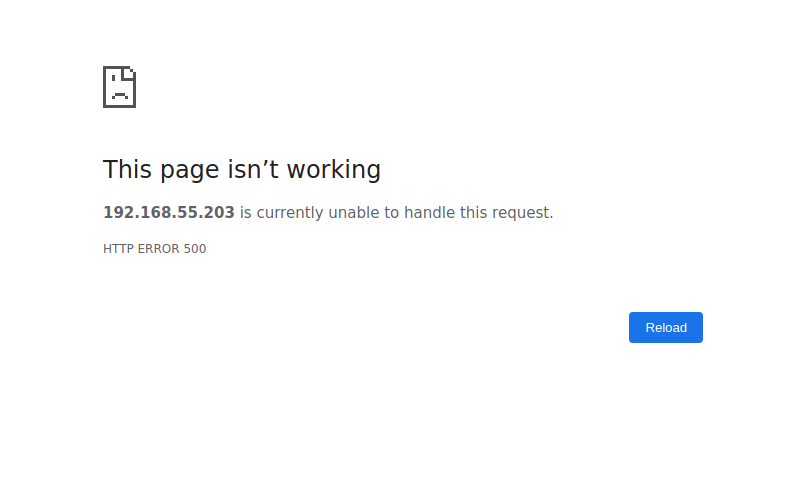
Iván García
Aug 12, 2021, 12:09:56 PM8/12/21
to Canvas LMS Users
Hello,
Well, the HTTP 500 error means that there is a problem with the application, you can forget about firewall or Apache configuration, the WebServer is responding but right now is responding with 500 Error page.
As mentioned, before you should check the logs, normally in /varl/log directory or in you Canvas directory, log subfolder. That should tell you what is happening.
Regards.
Mehmet Mevlüt ODACI
Aug 13, 2021, 4:14:50 AM8/13/21
to Canvas LMS Users
ok for now.the problem was:redis is in protected modeI solved it withredis-server --protected-mode -nothank you
Graham Ballantyne
Aug 13, 2021, 11:04:19 AM8/13/21
to 'Zachary Rollyson' via Canvas LMS Users
You should review your Redis configuration; the only time redis *defaults* to protected mode is when it is run with its default configuration — no password, and listening on all interfaces. You at the very least should scope down which interface it is listening
on, and depending on your configuration and threat model, set a password.
--
---
You received this message because you are subscribed to the Google Groups "Canvas LMS Users" group.
To unsubscribe from this group and stop receiving emails from it, send an email to canvas-lms-use...@googlegroups.com.
To view this discussion on the web visit https://groups.google.com/d/msgid/canvas-lms-users/dc0e4340-0ac2-4da0-8a48-d752379a226fn%40googlegroups.com.
Reply all
Reply to author
Forward
0 new messages
