cutting out from sheets reducing workpiece height
23 views
Skip to first unread message
Billy Gates
Oct 22, 2022, 4:43:35 PM10/22/22
to CAMotics Users
Hello everybody,
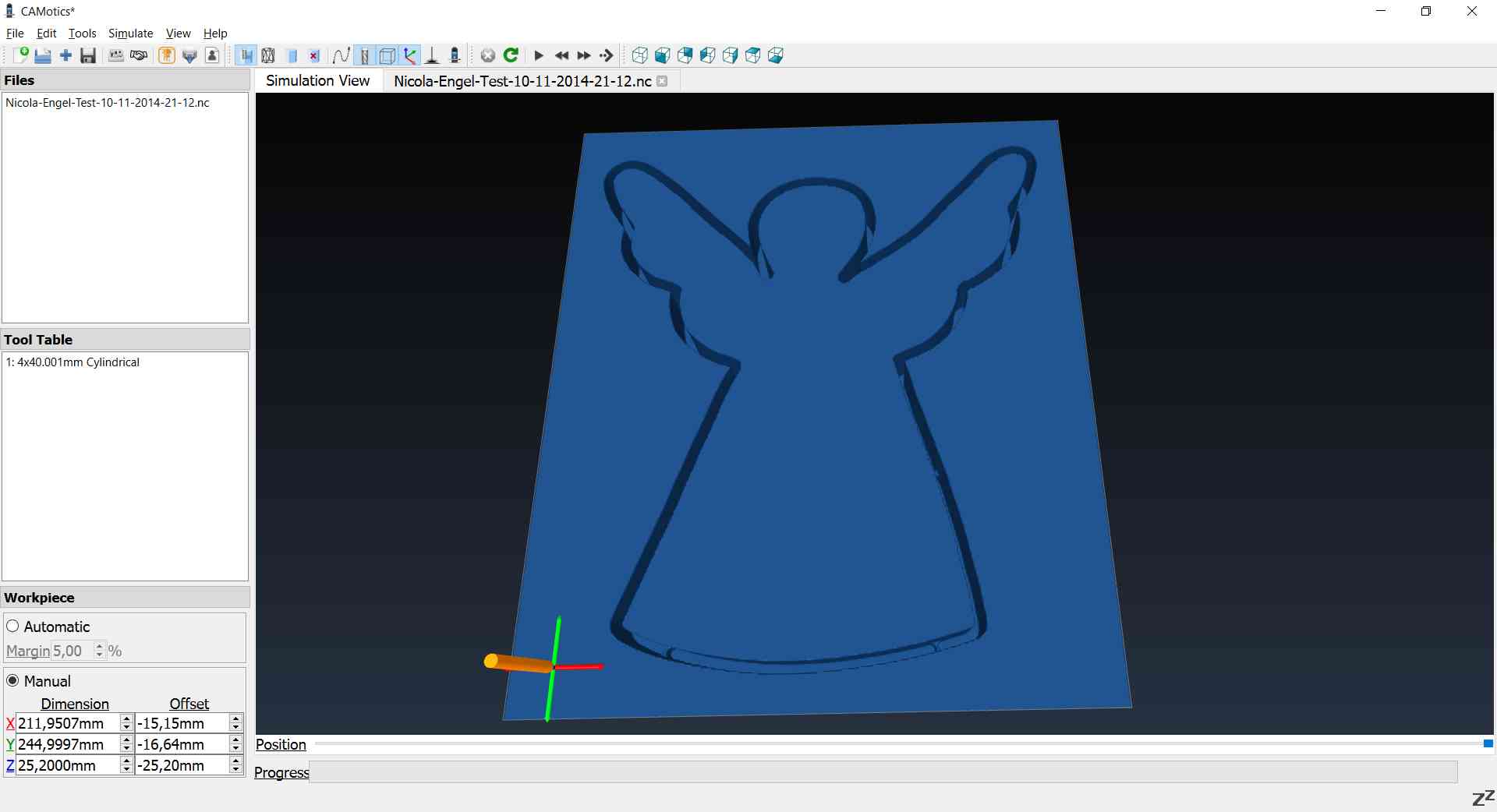
I'm very new to Camotics. So far I'm using estlcam to create the G-Codes.
I made some first tests. Mostly I cut out completely from sheets of wood or aluminium 3mm to 15 mm thick.
I tested a First file. milled workpiece looks OK except that I haven't found where to reduce workpiece height (Z-axis dimension of the raw workpiece
This is the result
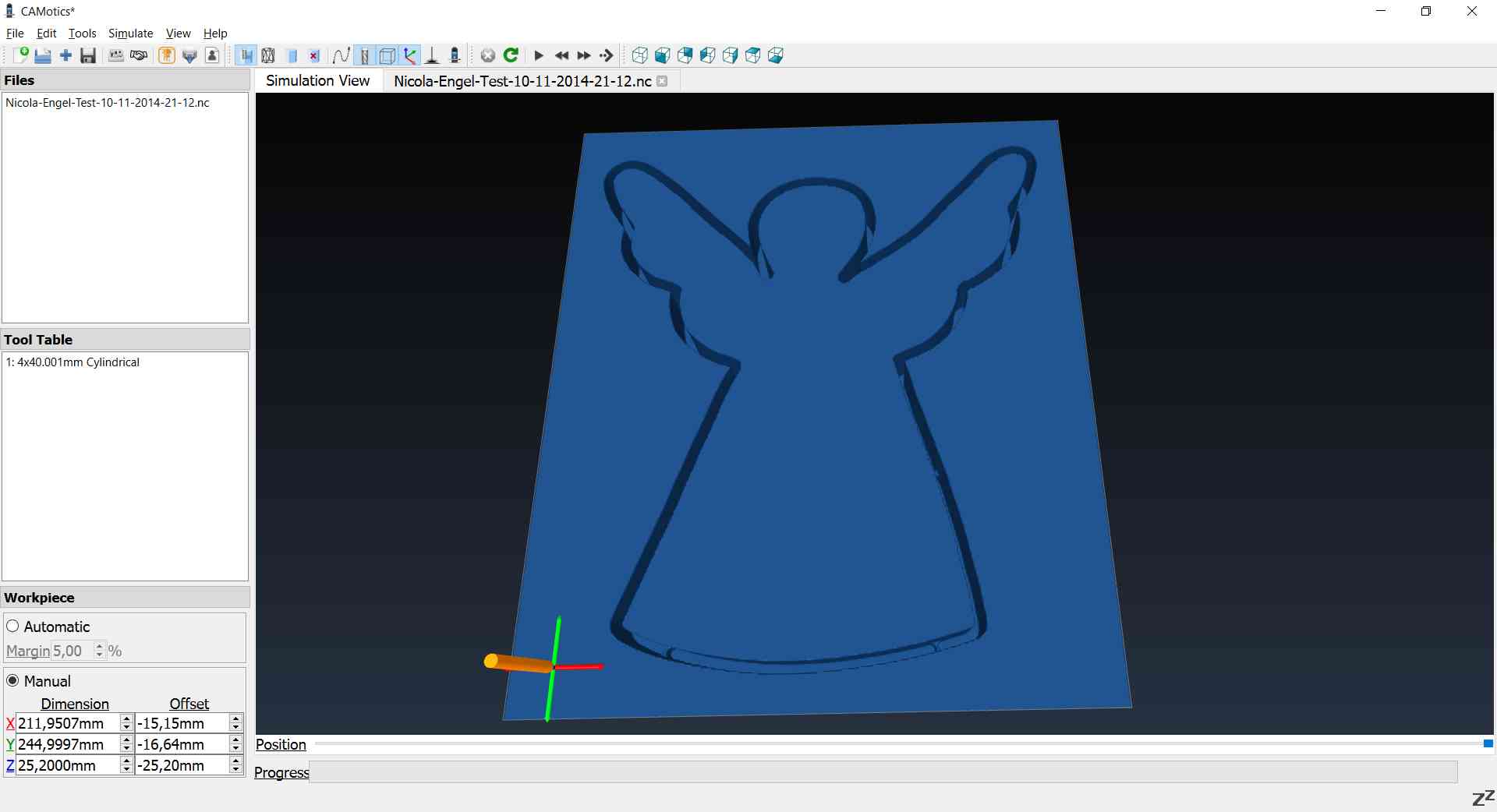
in reality the shape is cuttet out which means the tool goes deeper than the workpieces thickness. How can I adjust the Z-Dimension of the workpice?
best regards Stefan
--
Oct 23, 2022, 1:06:16 PM10/23/22
to CAMotics Users
Hi, Stefan.
The Gcode program you used contains commands which set the height of the tool above the work surface. This may be in millimetres or inches, which depends on other Gcodes.
If you open up the Gcode file you used with a Text Editor, you will some lines contain instructions something like G00 Z3.000. This simply means "Move the Z-axis to 3.000 millimetres)" . It is possible for the number to be negative (e.g Z-3.000), in which case, if your zero point is level with the work surface, it will cut into it (take care!).
You can simply edit this 'Z' number so the tool is driven to the height you need. This command will appear throughout the Gcode file - you will need to check/modify all of them. Just change it to what you want, then save the file before using it.
Its also wise to make sure your machine is correctly zeroed before running the file. Camotics normally uses the bottom left corner when X= 0 and Y = 0, and if Z= 0, then the tool tip should be just touching the machine work surface - this depends to some extent on your machine how you do this.
Good luck
Reply all
Reply to author
Forward
0 new messages
