LabVIEW: (Hex 0x2) Memory Full
316 views
Skip to first unread message
John M
Nov 30, 2020, 1:07:31 PM11/30/20
to CaLIGHTs
Good day Peter, I have been using CaLights for some time now to calibrate images from my Canon T6 DSLR. And I have been quite happy with the results.
I have recently upgrade my camera to an ASI2600mc and I'm having an issue with processing the lights thru CaLights. I was able to create all the Master Dark,Flat,Bias and DarkFlats with CaLight however when I then attempt to process my Lights I get the following error message.
Is this something that can be easily resolved or do you require additional information.
Thanks
John Murray
John M
Nov 30, 2020, 1:24:37 PM11/30/20
to CaLIGHTs
Sorry should have included these.
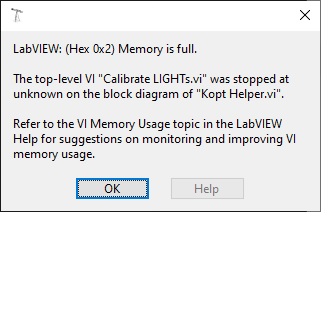
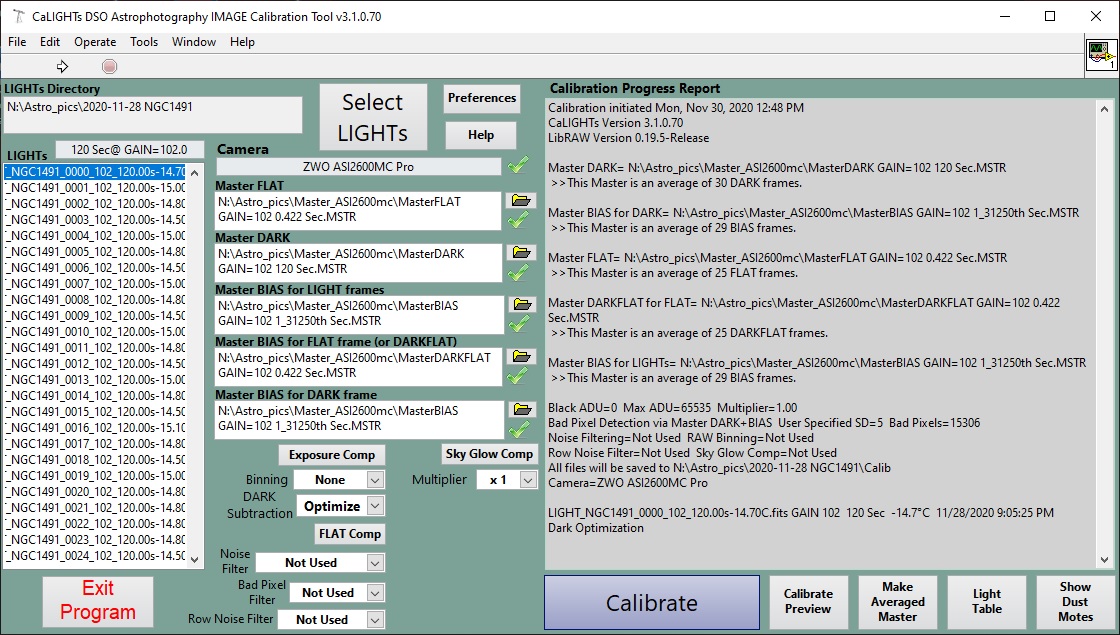
wols...@gmail.com
Nov 30, 2020, 10:22:14 PM11/30/20
to CaLIGHTs
John,
Can you provide a dropbox link to a couple of your LIGHT frames so I can test with it. You can try to attach it in this forum but I suspect google groups has limits.
Peter
On Monday, November 30, 2020 at 1:07:31 PM UTC-5 John M wrote:
wols...@gmail.com
Dec 1, 2020, 11:58:33 AM12/1/20
to CaLIGHTs
John,
Nice Camera...16b A/D and BSI
Until I can get to the bottom of this programming bug I have a suggestion as a work-around for you. The Kopt Helper.vi code is only executed when using the DARK optimization feature of CaLIGHTs. I would suggest that you should try using the "Fixed" option here with a Percent Multiplier of your DARK = 100.0. This stops CaLIGHTs from optimizing you DARK frame and may allow you to calibrate. Let me know if this works and if you could get me a LIGHT frame to study. I have ASI camera users but sometimes a unique issue arises.
Peter
wols...@gmail.com
Dec 1, 2020, 7:19:54 PM12/1/20
to CaLIGHTs
John,
Thank-you for providing some of your LIGHT frames. They helped me to identify the problem which is directly linked to how small your LIGHT frames are. I designed CaLIGHTs to work with full resolution LIGHT frames. CaLIGHTs binning has excellent noise reduction capabilities and calibrating your LIGHT frames at full resolution allows CaLIGHTs to identify individual bad pixels before binning which further ensures quality images. Your LIGHT frames are binned 3 x 3 which results in very small images. The Kopt Helper code failed by filling all the available memory when the image is too small. This has been fixed so that it works at all image sizes. I hope to release a new version of CaLIGHTs within the week. This fix, along with many more improvements, will be included in this new version.
Thanks for helping me find this issue so quickly
Peter
John M
Dec 1, 2020, 8:07:51 PM12/1/20
to CaLIGHTs
Thanks Peter I look forward to your updated version of CaLights. Could I ask you also to add the following to your next update. Nina (I assume) writes the files out with an extension name of ".fits" but you currently only support ".fit" . Would it be possible to add ".fits" to the list.
And now for a followup issue. I did try your workaround of setting the Dark optimization to Fixed and was able to process my images in CaLights. However when I then took these files to DSS I could neither register them or even view them in DSS as it returned the following error message.
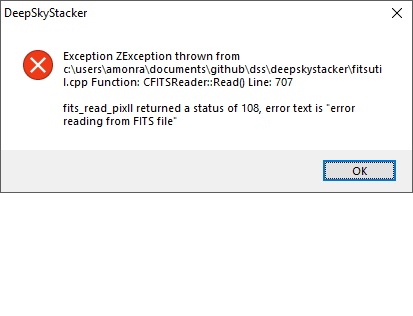
I can however view and register my original Light frames in DSS without any issue.
I believe you should be able to test this out with the files samples I sent you.
Thanks
John M.
wols...@gmail.com
Dec 1, 2020, 10:19:39 PM12/1/20
to CaLIGHTs
John
You can add "fits" to the list by clicking on the Preferences button and then modifying the Default File Extension(s). As an example...I use *.nef;*.cr2;*.fts;*.fit;*fits
Your follow-up issue will also be addressed. I have been consulting with the folks at Deep Sky Stacker and I found that when they release V4.2.5 they updated the FITS decoding library to CFitsIO version 3.43. This library is much more strict about the formatting of the fits header and the file size. I have modify how CaLIGHTs creates fits file so that it is fully compatible with the fits standard. I have seen the same error message and this bug has been fixed. Believe it or not the bug that CaLIGHTs was stumbling over has to do with file compatibility with magnetic tape drives...when was the last time you saw one of those reel-to-reel magnetic tape drive? The fits standard was established back in the 1980's and it still has some requirements to support 40 year old computer equipment.
Peter
John M
Dec 2, 2020, 1:39:48 PM12/2/20
to CaLIGHTs
Thanks Peter for the quick responses, I'll be watching for the next update. Apologies for the extensions question I'm sure I saw that the extension were editable when I first checked out the preferences but the memory is not what it use to be. It does however remember working on those 40 year old computer systems and tape drive back in the 80's ;-)
Thanks again
John M...
John M
Dec 3, 2020, 10:46:51 AM12/3/20
to CaLIGHTs
Peter just letting you know update 31080 has resolved both the LabVIEW and DSS issues I reported.
Thanks again for the quick response. Now if we can just get some clear skies.
John M.
wols...@gmail.com
Dec 3, 2020, 11:33:02 AM12/3/20
to CaLIGHTs
Thanks John. Your timing was perfect. I had been testing this version for a week or so and all that was left was to fix your memory full bug and update the help file.
Peter
Reply all
Reply to author
Forward
0 new messages
