Issue with Version 3.1.0.90
20 views
Skip to first unread message
John M
Dec 16, 2020, 2:52:39 PM12/16/20
to CaLIGHTs
Peter I'm having a issue with the latest release of CaLights. If I include a MasterBias file in the Master Bias for Darks bucket as shown below.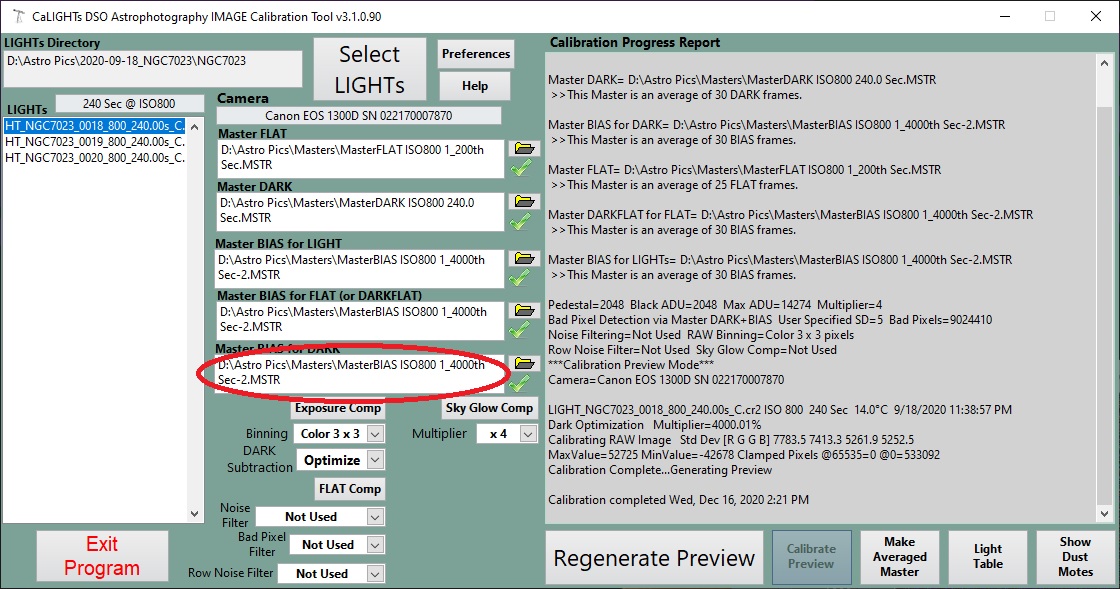
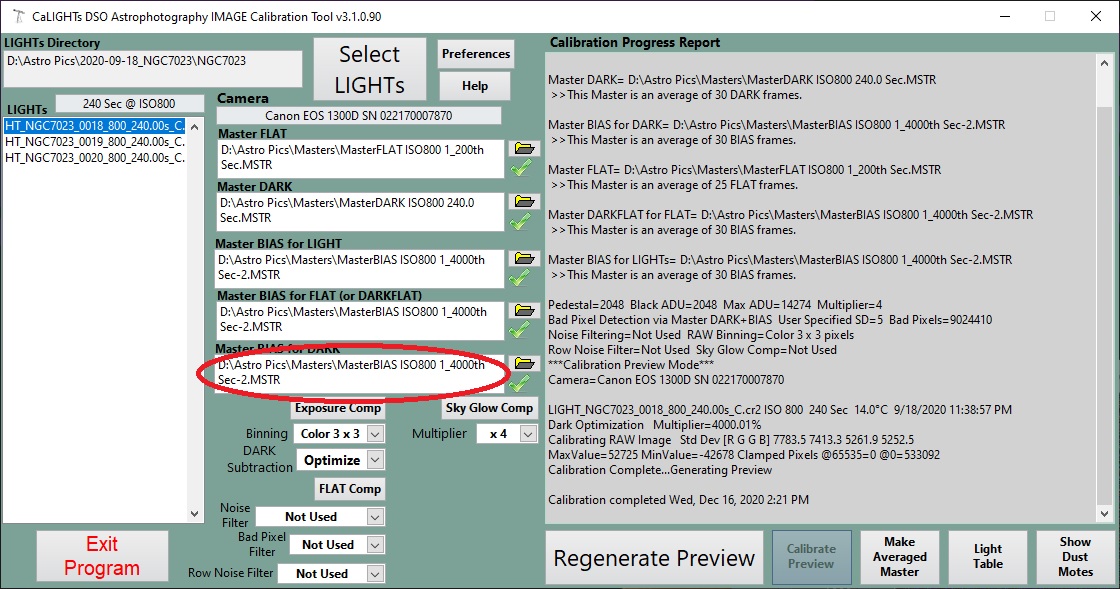
The preview image is not
to good and all Calibrated images show the same issue.
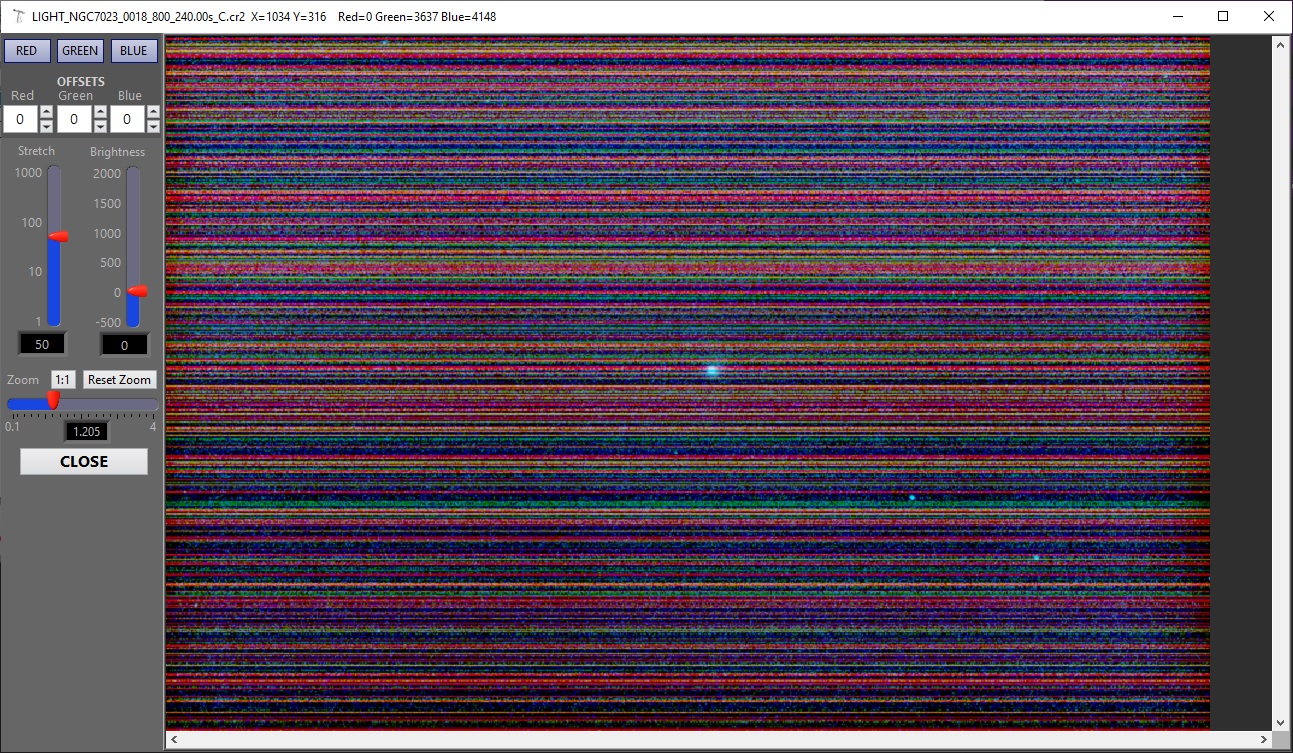
If I remove this bias file as follows
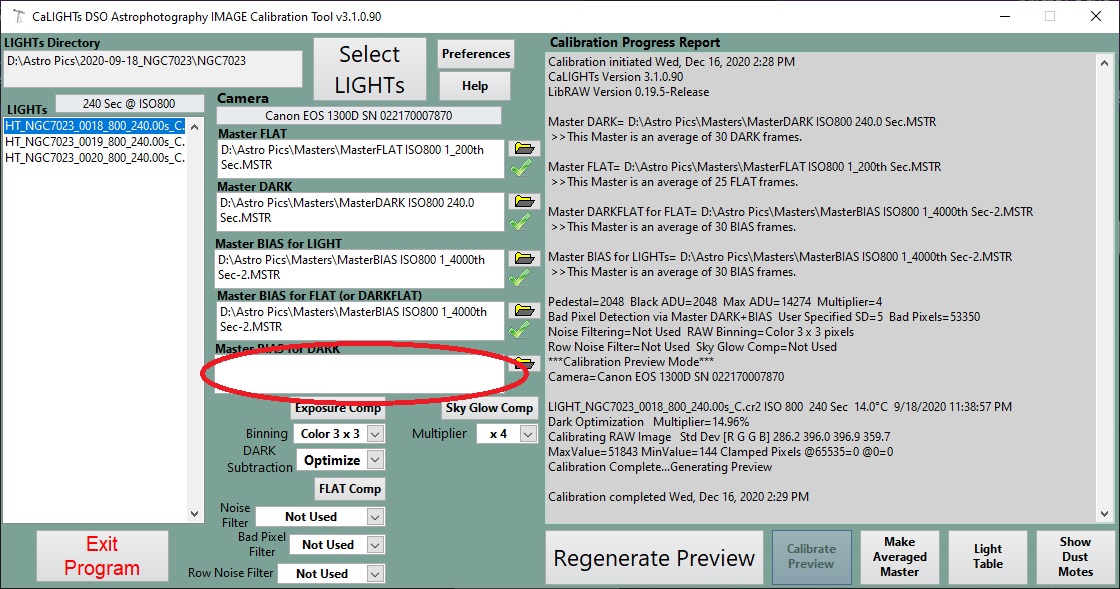
The image looks correct as do the actual Calibrated images

I have re-verified that all previous releases 70, 80 and 81 do not show this problem.
I will send you a separate email with access to my Google Drive which will contains a zip file CaLights-90_Test.zip which contains a sample of my data.
Thanks
John M..
wols...@gmail.com
Dec 16, 2020, 5:48:53 PM12/16/20
to CaLIGHTs
John,
You blowed it up real good. I found the issue and I am testing a new version to release later tonight. CaLIGHTs has a quirky error in it's standard deviation calculation logic. It only showed up in cameras that have odd values, as opposed to even values, for width or height. I have two cameras and both of them produce LIGHT frames that have even dimensions 6000 x 4000 etc. Your camera produces LIGHT frames that are 5202 x 3465. It's that 3465 that is giving grief to CaLIGHTs. I am quite surprised that your image width is an odd number because the pixels are typically arranged in clusters of 2 x 2.
Unfortunately you will need to recreate your masters. Specifically your master BIAS and FLATs. If you can regenerate your master DARKs that would be excellent but your original master DARK seems to work fine.
This only applies to users who have cameras that create LIGHT frames that have odd values, as opposed to even values, for the image dimensions. It is always a good idea to regenerate your masters every year because hot/cold pixels can appear with time. In this case, if you have your old FLAT/BIAS/DARK frames you should use them to update your masters.
Peter
John M
Dec 19, 2020, 12:01:58 PM12/19/20
to CaLIGHTs
Morning Peter, Firstly the issue I reported in this conversation is resolved. However I did run into an additional problem with version .92
Once I installed .92 I rebuilt all my Master files as you recommended. I then re-processed an image using calights, DSS, and then Siril and got this output

As you can see it's missing a lot of colour as this is the Iris nebula I was expecting more Blue.
I had noticed on one of your earlier responses showing the 2 versions of LibRAW information you acquire that the CFA pattern had changed from RGGB to GBRG but since you had not mentioned that I assumed that would not affect processing..
In speaking with Scott last evening he reminded me the you have to specify the CFA pattern in DSS. So I dug into DSS again and found where that is set and changed it to GBRG then reprocessed my image again.

Which as you can see is much better.
So a couple of questions
Is DSS not using the latest LibRAW and shouldn't they acquire the CFA patterrn from it or
Is there a way you can pass this information into DSS so those of us with poor memories don't mess it up.
If it's not possible to get DSS to accept the CFA value it may be important for you to note this in your docs regarding DSS that the CFA value reported by Calights needs to be set in DSS.
In any case I believe CaLights is working correctly now. I will be reprocessing a few more images over the next few days to see what improvements I can get.
Thanks
John M..
wols...@gmail.com
Dec 19, 2020, 2:55:09 PM12/19/20
to CaLIGHTs
John,
I started to answer you post here but I decided to start a new topic so that this would not get lost.
Peter
Reply all
Reply to author
Forward
0 new messages
