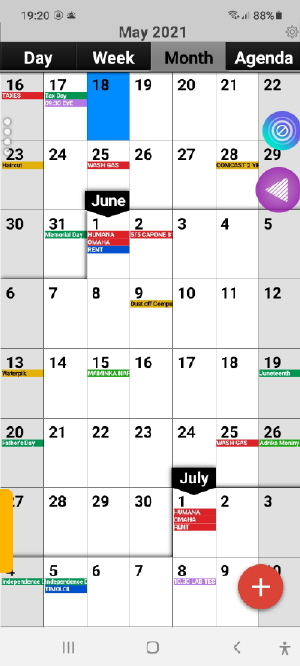Font increase for all day events in month view
12 views
Skip to first unread message
Marty Greg
May 20, 2021, 7:08:15 AM5/20/21
to CalenGoo-Android-Support
Tried every font settings, they still so small, with my not so perfect vision, they are impossible to read.
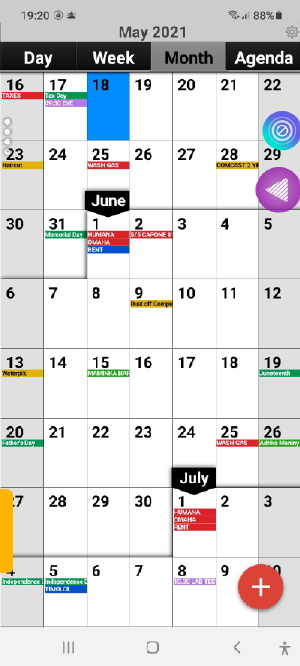
CalenGoo Support
May 20, 2021, 7:13:24 AM5/20/21
to CalenGoo-Android-Support
On Thursday, May 20, 2021 at 1:08:15 PM UTC+2 Marty Greg wrote:
Hi!
Tried every font settings, they still so small, with my not so perfect vision, they are impossible to read.
Thank you for contacting me! The month view supports the pinch gesture, i.e. you can make the whole view larger and scroll around by dragging two points of the screen with two fingers apart.
In addition you can increase the font size under "Settings > Display and Use > Month view > Font". Have you tried that? Doesn't that work? Did you maybe accidentally set "Maximal size when zooming" to a smaller value?
Please don't hesitate to contact me again if you have further questions!
Kind regards
Dominique Gunia
Dominique Gunia
Reply all
Reply to author
Forward
0 new messages