BrutefirDrc setup with LMS 7.9.2 - 1578996832 / Running on RPI4 - 4Gb
269 views
Skip to first unread message
Jesper Lykke Petersen
Mar 1, 2020, 3:44:18 AM3/1/20
to BrutefirDRC
Hello all here...
I'am new into this, but being a longtime linux/lms user i thought i could figure it out, so i bought (not yet recieved) an IMIC-1 microphone, and a new RaspberryPI4 with 4Gb of ram.
I have installed Rasbian and lms 7.9.2, Brutefir, sox & lame as pr. instructions from http://archimago.blogspot.com/2016/03/howto-logitech-media-server-brutefirdrc.html
Also i installed the plugin itself ofcause.
I did strogle some with permissions, but found that setting all brutefirdrc dir's and files up to squeezeboxserver:nogroup and chmod 777 (just for a start, i will redo it later for safety) make the plugin work.
I plan to use it only with streaming (Tidal/Qobus/Radio Paradise etc...) so i hope i can make it work?
So to be honest i am having trouble understanding excatly how this works, and while still waiting for my microphone i have no real filters (also i'am not sure howto set them up yet)
So maybe someone here have some filters i could try, to see if it's working?
I can stream all samples to my DAC from the squeezeliteplayer i have on another PI (Picoreplayer), so i really like some "test" filters with different rates (44.1, 96, 192 etc..) so i can see if it's possible to also DRC hirez files from Qobus (upto 192KhZ)
Anybody care to share som filters :) ? So i can try it out...
Rgds; Jesper.
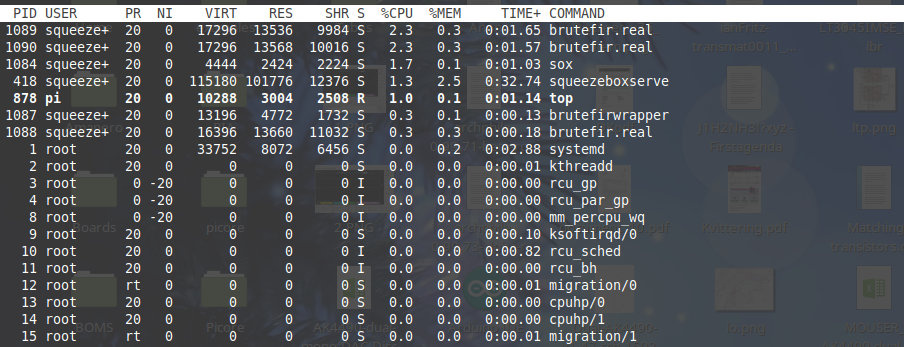
Gobulebarbu
May 14, 2020, 12:55:27 PM5/14/20
to BrutefirDRC
Hi! I hope you have resolved your issue by now. I don't have a filter to share but I have a proposition: why not try with an EQ being processed by the bruteFIR?
You could test with the loudness settings to know if the sound is affected by the plugin. but this is tricky as you need to set a proper path in your custom-convert.conf file. Also, you could use the c-3po plugin to check which commands are being processed when you play a music file. I had it working with spotty (before my SD card got corrupted by a power failure, yeah those really happen).
I had to add in the custom-convert.conf $RESAMPLE$ AND $LOUDNESS$ to the audio processing for the different services. In my case, I added the following lines to custom-config:
spt flc * *
# RT:{START=trim %t}D:{RESAMPLE=-r %d}
[spotty] -n Squeezebox -c "$CACHE$" --single-track $URL$ --bitrate 320 --disable-discovery --disable-audio-cache $START$ | [flac] -cs --channels=2 --sample-rate=44100 --bps=16 --endian=little --sign=signed --fast --totally-silent --ignore-chunk-sizes - | [sox] -q -t flac - -t flac -C 0 $RESAMPLE$ - $LOUDNESS$
You need to restart LMS after a change to the custom-config file.
Reply all
Reply to author
Forward
0 new messages
