Jasper Warwick
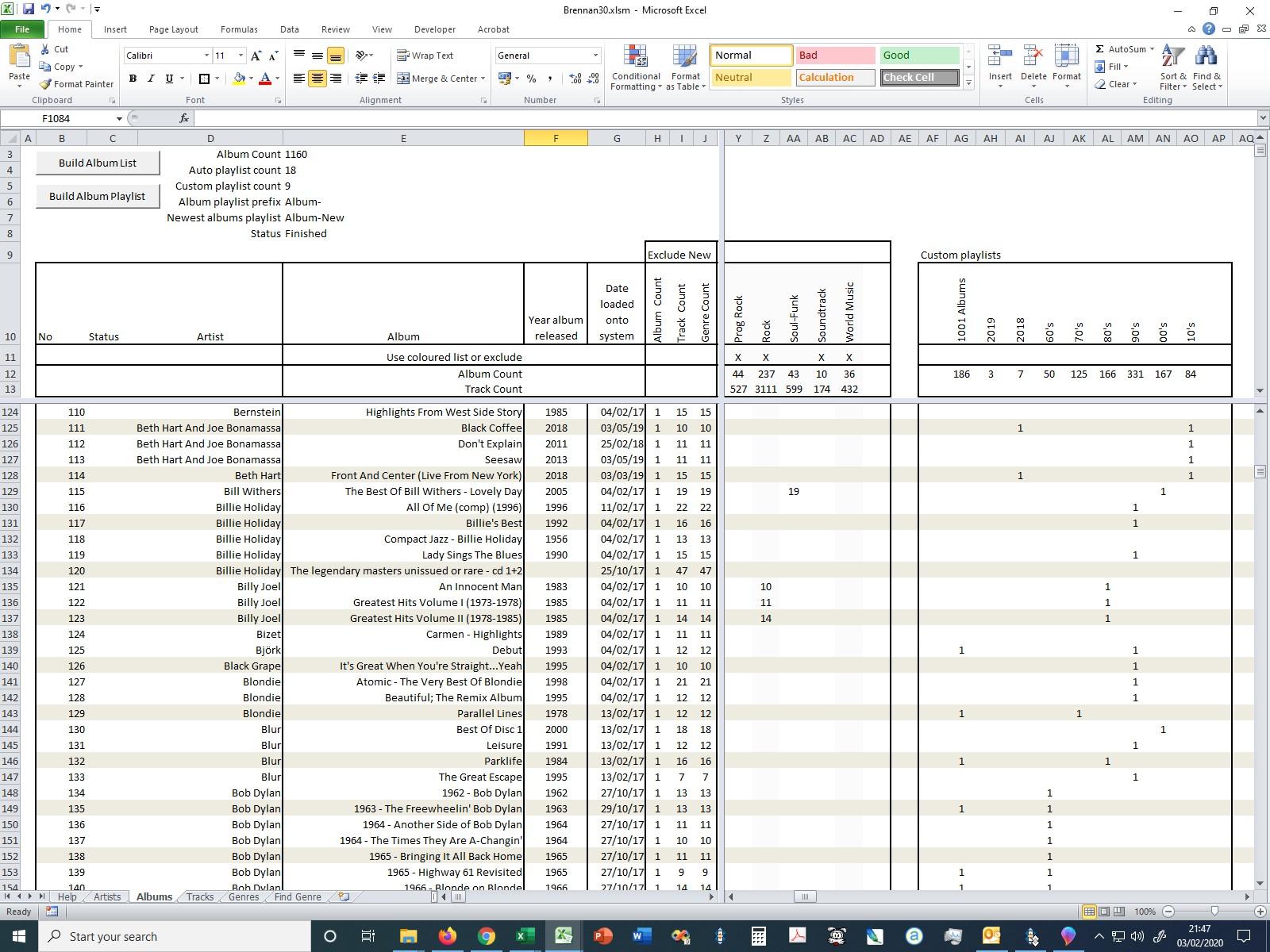
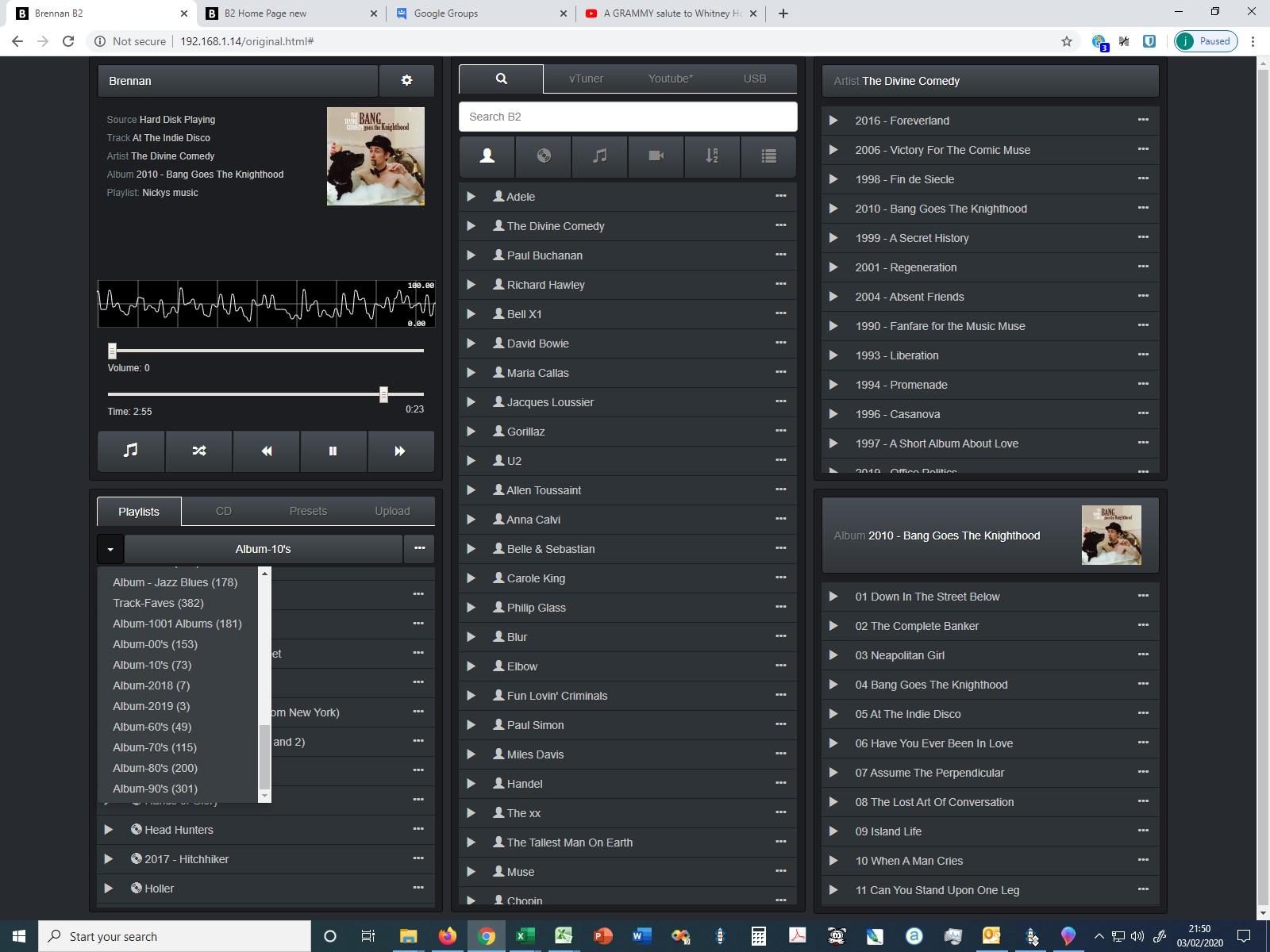
PMB
Dick Cooper
Dick Cooper
Jasper Warwick
Jasper Warwick
Dick Cooper
Dick Cooper
Daniel Taylor
Jasper Warwick
Dick Cooper
Dick Cooper
Jasper Warwick
Jasper Warwick
Dick Cooper
Jasper Warwick
Dick Cooper
Dick Cooper
Dick Cooper
Jasper Warwick
Jasper Warwick
Dick Cooper
Dick Cooper
Jasper Warwick
Dick Cooper
Jasper Warwick
Dick Cooper
RichM
Jasper Warwick
Jasper Warwick
117 Bach
- Ach grosser König, gross zu allen Zeiten.flac
|
Jasper Warwick
RichM
Dick Cooper
Jasper Warwick
RichM
I'll load the new version today then hopefully it is just a case of plodding through the tagging exercise.
Cheers,
Rich
Jasper Warwick
RichM
Jasper Warwick
john Henrick
Artists built ok
Tracks doesn't generate anything I have cleared filter
Genres fails at artist 105 subscript out of range
What am I doing wrong ?
Jasper Warwick
RichM
Again, thanks. I've not had time to do anything other than the first two steps but they have gone fine.
Cheers,
Rich
Jamie
I have an equivalent spreadsheet program to Jasper’s program except that my program auto-generates playlists from my B2 library for use with Sonos rather than with the B2. When I saw this thread I wondered whether there were any character-based scenarios that would cause my program to fail, so I asked my program to generate a playlist that would include all 33,000 tracks in my B2 library. I added an error handler to my program so that it would tell me the details of any track that it could not handle.
I thought it would be worth documenting my findings here as they highlight some other potential data issues that might cause Jasper’s program to fail. All my failures happened when Excel tried to write the offending record to the playlist file.
The first failure relates to a 1992 album by Prince that has a non-alphanumeric symbol as its title. I solved this failure by changing the B2 album title to “Symbol”. I left the non-alphanumeric symbol in the album tag. My program was then able to handle the album. Sonos happily plays the album when a track from it is included in an auto-generated playlist, and it displays the non-alphanumeric symbol from the Album tag.
The second failure relates to an alt-j album called An Awesome Wave. That album has three tracks whose titles include a non-alphanumeric symbol that I believe is called a fleuron. I removed the offending character from the three B2 names. Again, my program was then able to handle the tracks and Sonos plays the tracks successfully while displaying the original titles from the track Title tags.
The third failure was due to a non-displaying character at the end of a B2 track name. The character did not display on the B2 either. I edited the track name on the B2 to remove the offending character. Again, that solved the problem.
The fourth failure was due to accented artist names from two Slovenian Eurovision entries. The B2 did not display the accented characters correctly, so I edited the B2 names to replace these characters with the “correct” versions of the accented characters. Again, that solved the problem.
The last failure was due to a Romanian accented character in the artist name from a Moldovan Eurovision entry. The character displays correctly on the B2. I tried the same solution as for the Slovenian tracks, but it did not work. I might just remove the accented character from the B2 name in this case.
Eurovision tracks are a great test for accented characters as there are many artist and track names that include accented characters of various types. The two Slovenian tracks and the one Moldovan track were the only ones that caused the program to fail, and the Moldovan track is the only one that I cannot yet explain. My library also includes a few accented classical names such as Antonín Dvořák. The program handled them ok.
My suggestion to Jasper would be to include an error-handling routine that displays the artist, album and track details of any track that causes his program to fail. That way people can report back offending track details quickly to help him figure out whether he can change his program to handle an issue or whether the issue can only be handled by changing a name on the B2.
Unfortunately, I suspect that these types of issue can only be uncovered and resolved one at a time, and there is no way of knowing how many other issues remain to be uncovered until you get all the way through your library. Note that I resolved all the issues in my library by changing the B2 names rather than by coding changes. I am not sure what coding changes could have resolved these issues.
Good luck all!
