Skip to first unread message
keithho...@gmail.com
Apr 13, 2021, 11:38:51 AM4/13/21
to Brennan Forum
After coming to the conclusion last week that my 240Gb B2 was now full,i took the plunge bought a 480 Gb Hard drive and nervously took the B2 apart and fitted the new hard drive.It went suprisingly smoothly.Formatted the Hard Drive and all was ok.I then went to export my music from the USB stick,which only seems to work in port A for me.The information on the front panel told me that Import from A was not a B2 function.I searched and scrolled for an alternative but couldn't find anything.So took the plunge and went ahead with the process.It seems to be working only got about eight hours to go till i find out if its worked
keithho...@gmail.com
Apr 13, 2021, 1:51:45 PM4/13/21
to Brennan Forum
The Import from the USB stick to my B2 worked for about an hour,stopped and loaded about 20 albums.I reformatted the new hard drive tried again now i get the Message to go to Restore,I cant find restore.Looks like i am going to have to restart ripping from the beggining again.So much for backing up i can't do it.Or am i just plain stupid
Daniel Taylor
Apr 13, 2021, 2:32:10 PM4/13/21
to Brennan Forum
Well, I don't think your stupid. B2's can behave in some bizarre ways sometimes.
The message to go to Restore, could just be a holdover from what it said in the original JB7, and changing the text was overlooked. If that were the case, you could just ignore the word Restore and use the proper Import command.
But I don't know why the Import command stopped short the first time. I feel like we've been hearing similar reports of that kind of thing lately. If it were me, I'd just try again, and maybe a few more times. I know, not a good answer.
keithho...@gmail.com
Apr 13, 2021, 2:59:04 PM4/13/21
to Brennan Forum
I have tried several times now with the same result,just about given up,and have started ripping cds again.only 800 to go
Fred Waltman
Apr 13, 2021, 6:57:57 PM4/13/21
to Brennan Forum
Could you not put the old drive back in and do another backup? Maybe check the backup on a computer to see it looks ok.
keithho...@gmail.com
Apr 13, 2021, 7:09:47 PM4/13/21
to Brennan Forum
i did a new backup a few days before changing the hard drive.Checked the music files all was fine.Also when i booted up the b2 it scanned the usb stick and it read approxamatley 8,600 ish tracks.The only message i was reading was that importing from A was not a B2 Function
jeff...@googlemail.com
Apr 14, 2021, 3:37:03 AM4/14/21
to Brennan Forum
Keith, you mention usb Stick! Is it a stock or a drive, a usb stick that size would normally be very expensive, if you do have a stick, it could be a fake. I've been caught out myself. Also you could plug your 240gb disc in with the right lead,
PMB
Apr 14, 2021, 3:58:15 AM4/14/21
to Brennan Forum
Hi Keithho,
Import from A is a valid function - the message 'NOT a Brennan backup' is shown when the B2 cannot find a 'b2export' file - check your backup to see if there is one i.e.
b2export
music
playlists
As Jeff asks, are you using a USB stick or a HDD/SSD drive? If it's a USB stick, what size is it and what (approx) did you pay for it?
Paul
Brennan Support.
jeff...@googlemail.com
Apr 14, 2021, 5:19:05 AM4/14/21
to Brennan Forum
I bought a cheap usb to sata lead, plugged into usb A and use my old, formatted, laptop disc, which I had replaced with an SSD. You could use one of these leads to import from your old 240 Brennan disc!

Peter Lowham
Apr 14, 2021, 5:53:16 AM4/14/21
to Brennan Forum
Hi Keith,
First query is what version of software is your B2 running on? Using the remote control, press the 'Info' button twice and you should see the 'Version ........' displayed.
Next, when you were backing up the B2 to the USB stick, did you use the 'Export to A' function or the 'Backup to A' function? If you don't remember, the you can find out by plugging the USB stick into a PC/Mac and using 'Explorer' or 'Finder' look at the folder name in the top folder.
If the filename is 'b2Export' then you have used 'Export to A''. To copy the USB content that back from the USB stick to the B2, you will use the 'Import from A' function.
If the filename is 'hardfi' then you have used the 'Backup to A' function. To copy the USB content back from the USB stick to the B2, you will use the 'Restore USB C' function.
The 'Backup to C' and 'Restore USB C' functions have been moved to a new separate menu option in the latest software release, They are now found in 'Main menu' --> 'USB Functions' --> 'JB7 Functions'
Regards,
Peter.
keithho...@gmail.com
Apr 14, 2021, 6:19:44 AM4/14/21
to Brennan Forum
There's a lot going on here so i will try to keep up.The USB stick is a Sandisk Ultra 3.0.256 Gb bought from Argos and cost about £60..The content on the stick is complete.Im playing it now via my Denon Ceol.I originally Exported to A.If i put USB into C it tells me i have no content on the USB.The version im running on is B2.Updated March 22nd. The readout on my laptop is B2 Export.A is the port iv'e been using, which has been showing as not a b2 function
keithho...@gmail.com
Apr 14, 2021, 7:28:49 AM4/14/21
to Brennan Forum
I have tried again this morning,same thing message on the front panel of B2 reads.This is Not a b2 Export
jeff...@googlemail.com
Apr 14, 2021, 8:28:26 AM4/14/21
to Brennan Forum
Keith, was your usb stick formatted to FAT 32?. This is very important!
keithho...@gmail.com
Apr 14, 2021, 8:43:59 AM4/14/21
to Brennan Forum
usb stick was formatted via front panel control of b2 im asuming that is the correct procedure and that it is FAT32.as i have said all musuc files transfered and are visible and working
jeff...@googlemail.com
Apr 14, 2021, 9:17:20 AM4/14/21
to Brennan Forum
That is correct, yeah, however, it may be worth popping the stick into your PC, and checking it is definetely formatted as FAT 32!
jeff...@googlemail.com
Apr 14, 2021, 9:32:37 AM4/14/21
to Brennan Forum
.png?part=0.1&view=1)
keithho...@gmail.com
Apr 14, 2021, 10:05:09 AM4/14/21
to Brennan Forum
Unfortunatley i use a chromebook and the file imformation is not showing wether usb is formatted FAT 32.Its all very frustrating i paid a lot for the usb and cant use it as expected
jeff...@googlemail.com
Apr 14, 2021, 10:23:51 AM4/14/21
to Brennan Forum
I am so glad i never went the apple route years ago. I have searched you tube, basically plug your stick in and you will find it in files! open it up, maybe proerties will come up on right click. I did see an option to format, in one of the videos. I'm sure properties will be in there,
jeff...@googlemail.com
Apr 14, 2021, 10:43:42 AM4/14/21
to Brennan Forum
chromebook, android not apple😕 try this youtube, it may help. https://youtu.be/hkP_R8DTdTs.
jeff...@googlemail.com
Apr 14, 2021, 11:13:20 AM4/14/21
to Brennan Forum
USB 3.0 To SATA 22 Pin 2.5 Inch Hard Disk Drive SSD Adapter Connector Lead Cable | eBay Still think this will be your easiest way, using one of these, from your 240 gb disk, it has all your music on it! Would this not work?
keithho...@gmail.com
Apr 14, 2021, 11:48:45 AM4/14/21
to Brennan Forum
Thanks Jeff everything for me at this age and level is a learning curve,but i may give it a go.Still don't understand why it didn't work
keithho...@gmail.com
Apr 14, 2021, 11:54:50 AM4/14/21
to Brennan Forum
so i just plug the usb lead into port A, attach other end to SSD Hard drive and export,sounds too easy,and it's me,bound to go wrong.
jeff...@googlemail.com
Apr 14, 2021, 12:01:21 PM4/14/21
to Brennan Forum
no Keith, you want to import from usb a assuming you still have the empty, new , 480 drive in your Brennan, the old disc is your backup! There is another thread on this i posted about 15 minutes ago, seems its do able.
jeff...@googlemail.com
Apr 14, 2021, 12:09:44 PM4/14/21
to Brennan Forum
OK Keith, did you actually format the new 480 gb drive you fitted in your B2? this could be your problem if you have not done so!!! this can be found under advanced menu settings. It will delete whatever you have on the disc however..png?part=0.1&view=1)
.png?part=0.1&view=1)
keithho...@gmail.com
Apr 14, 2021, 12:35:31 PM4/14/21
to Brennan Forum
I formatted HHD from the front panel of B2, recall i got the message Formatting...Partitioning.Once again i'm assuming all is correct.Also at the moment i'm ripping individual cds to the hard drive.So it must be formatted...
keithho...@gmail.com
Apr 14, 2021, 12:38:48 PM4/14/21
to Brennan Forum
if i succesfully transfer via SATA connection,will that overwrite whatever's on the hard drive as i have said iv'e started ripping cds again
jeff...@googlemail.com
Apr 14, 2021, 12:41:18 PM4/14/21
to Brennan Forum
Sounds right, sorry I couldn't help more, but still think backing up from existing disc will be quicker than ripping all again. Good luck keep us posted on how it all goes. Jeff.
On Wednesday, 14 April 2021 at 17:35:31 UTC+1 keithho...@gmail.com wrote:
keithho...@gmail.com
Apr 14, 2021, 12:49:06 PM4/14/21
to Brennan Forum
If i ripp this lot again i will be doing it for Months,hope this works,thanks for your help
Peter Lowham
Apr 14, 2021, 2:17:10 PM4/14/21
to Brennan Forum
Hi Keith,
I think thay your USB stick has formatted to FAT32 OK. You were able to read this USB stick in the USB A port, so that tends to support the thought that the USB stick is OK.
However, the fact that the USB stick cannot be read in the USB C port is concerning.
The message about 'going to restore' might be indicative that the the USB folders are in 'Backup' format as opposed to 'Export' format.
You could try using the 'Restore USB A' function to see if that works. You will find this function in 'Main menu' --> 'USB Functions' --> 'JB7 Funtions' --> 'Restore USB A'.
However, I'm thinking that the microSD card may be partially corrupted and might need to be replaced (given that you have a Chromebook I think that re-flashing the existing card might not be straight-forward).
I think this because the USB C port is not working and the other messages that you are seeing on the front panel and which I cannot reproduce here on a B2 using different USB sticks.
But try the 'Restore USB A' function and let us know how you get on.
Regards,
Peter.
keithho...@gmail.com
Apr 14, 2021, 3:59:33 PM4/14/21
to Brennan Forum
Hello Peter Restore USB A didn't work.I have ordered a SATA cable to connect the old Hard drive to port A,as suggested by Jeff.Do you think this will work or am i likely to face the same problem
Peter Lowham
Apr 14, 2021, 5:22:09 PM4/14/21
to Brennan Forum
Hi Keith,
I can do a quick test of this process using the SATA cable and will get back to you. It should work but there's nothing like proving it!
I'll post back here as soon as I have run the test.
Regards,
Peter.
fred.w....@gmail.com
Apr 14, 2021, 8:02:27 PM4/14/21
to Brennan Forum
Keith, Peter,
The SATA cable rout should work OK hardware wise, - there should be enough power as the (old) HDD that was taken out is I believe an (240/250 GB) SSD - PROVIDED - that the format of a B2 Hard Disk matches what "Import from A" expects.
ie Is an "Export" file structure a "mirror" of a B2 HDD file structure.
Fred
jeff...@googlemail.com
Apr 15, 2021, 3:43:50 AM4/15/21
to Brennan Forum
My back up is on a HDD, and usb a powers it ok. Good luck Keith!
keithho...@gmail.com
Apr 15, 2021, 4:27:08 AM4/15/21
to Brennan Forum
Thanks Jeff,Thanks for sticking with it,
PMB
Apr 15, 2021, 5:02:20 AM4/15/21
to Brennan Forum
Hi Keithho,
I've just plugged a 256GB SanDisk USB stick, with a 'b2Export' file on it, into USB A on my B2. It starts scanning the stick for content and the green LED flashes. I stopped this scanning by pressing the Play/Stop button. The B2's display shows - "Import music from a USB storage - NOT a Brennan backup - should be ./artist/album/track". If I click the control knob it does start importing.
So try that.
Paul
Brennan Support.
jeff...@googlemail.com
Apr 15, 2021, 5:17:18 AM4/15/21
to Brennan Forum
Keith, I'm by no means an expert, but have half an idea. Have nearly always trusted forums over my computing life. 99% right. Glad to have helped....a bit🤣
keithho...@gmail.com
Apr 15, 2021, 6:19:52 AM4/15/21
to Brennan Forum
Paul i tried that,and after clicking the button,it just says RESTORE.I'm beggining to think there's a fault with the Import/export function on my B2.I'm not even sure if the SATA cable is going to work,I am one of lifes pesimists though
Peter Lowham
Apr 15, 2021, 8:39:58 AM4/15/21
to Brennan Forum
Hi Keith,
I have 'operated' on one of my B2s and have replaced the internal HDD with an SSD which has no music on it. I have plugged a SATA-to-USB connector onto the B2's original hard drive and plugged that into USB A. On power up, the B2 found the USB A device and scanned it looking for music files and after a few minutes reported that it had found about 27,000 tracks (which was correct).
On the B2, I then selected 'Main' --> 'USB Functions' --> 'Import from A' and the B2 began the import. I use 'Bitwise' software to login in at Linux level so that I can see the music files being restored. The 'Import' is running as expected (at about 28GB per hour).
I have taken some photographs and a couple of screenshots to let you see what is happening. The are in a ZIP file at the Dropbox link below. Google would not let me send them as attachments ('message too long') kept coming up. If you click on the link below and download the 'Import_Photos.zip' file then hopefully you will see what is happening.
I had to keep the B2 opened up because my SSD would not fit into the B2 directly; the SSD casing would not allow the HDD connector to plug in, so I removed the SSD from its casing and set it into a plastic container on top of the B2 unit. The B2's original HDD is on the right hand side in the pictures.
Photo_1 - The B2 just after the SSD install and powered up; found the USB A drive and is counting the files on it.
Photo_2 - The B2 still scanning the USB A drive.
Photo_3. - Just started the 'Import' function; now at track 10 of about 27,000
Photo_4 - General overhead shot of the B2; the original B2 HDD is on the right, with the SATA to USB cable unit plugged into it.
Photo_5 - Overhead view of the B2 from the side.
Screenshot_1 - Logged in via 'Bitwise' and showing the 'Import' progress on the new SSD.
Screenshot_2 - 'Settings & Status' report after 1.25 hours of Import.
So the copy process is working as expected. My 'Import' will take about 8 hours to complete (this is expected).
When you receive your SATA to USB adapter cable, let us know. The good thing to know is that the process definitely works as expected.
I've just checked the 'Import' again and it has now restored 3010 tracks (55.53GB) so all is well!
Regards,
Peter.
keithho...@gmail.com
Apr 15, 2021, 9:36:35 AM4/15/21
to Brennan Forum
Thank You Peter for your research,i am hoping to get the cable by tomorrow or Saturday.Can't wait to give it a try.I will let you know how it goes
PMB
Apr 16, 2021, 5:47:57 AM4/16/21
to Brennan Forum
Hi Peter,
Great info, thanks!
I must admit I was wondering if the B2 would recognise the old HDD plugged into USB A.
Paul
Brennan Support.
Peter Lowham
Apr 16, 2021, 6:57:08 AM4/16/21
to Brennan Forum
Hi Paul,
Yes, I've been meaning to test that for a while, but something always got in the way until now. Anyway, it worked perfectly, the 'Import' rate was 27.8GB per hour (over an 8.5 hour run). For a 'flac' collection that equates to about 1350 tracks per hour, so when Keith does his import run, he can monitor his 'Import' progress rate.
The B2 is quite OK with importing the 'music' folder without the 'b2Export' folder being present, so that is useful to know.
Another useful piece of information is that if you are holding multiple Exports on a single USB drive, you can do that, but when you go to do an 'Import', then the import will find all of the other 'Exports' and will attempt to import all of them. A work-around that I have found is to store any unwanted 'Export' folder set six folder levels down and the 'Import' will not find these.
Sso if you have a USB backup drive looking like this:
/b2Export/music/...<your collection>..........
/b2Export02042021/music/....<your collection>......
/b2Export01032021/music/....<your collection>......
then the way to prevent the import process from restoring them all is to create a folder set thus:
/b2Export/music/...<your collection>..........
/df0/df1/df2/df3/df4/df5/df6/b2Export02042021/music/....<your collection>......
/b2Export01032021/music/....<your collection>......
and this will allow only the 'b2Export' folder set to be seen during the 'Import' process.
The 'hiding' folders can have any name; I use 'df' to signify 'dummy folder'.
Regards,
Peter.
PMB
Apr 19, 2021, 3:24:01 AM4/19/21
to Brennan Forum
Hi Peter,
Great info as ever!!!!
Paul
Brennan Support.
keithho...@gmail.com
Apr 19, 2021, 6:21:03 AM4/19/21
to Brennan Forum
Hello i'm back,just to report that i finally received my SATA cable today.connected it to USB A..I got the usual message on the panel ,NOT B2 function .Tried it anyway and it started to work.Then stopped after 200 tracks.I reformatted the SSD but nothing worked.Earlier it was suggested it could be a corrupt SD card,what function does this play.Should i buy a new card.Will it make a difference.I'm resigned now to reripping all my CDs again.I've had enough now
jeff...@googlemail.com
Apr 19, 2021, 6:29:59 AM4/19/21
to Brennan Forum
Keith, are you doing restore from A or import from A, it should be import, as per a previous post.
keithho...@gmail.com
Apr 19, 2021, 6:49:28 AM4/19/21
to Brennan Forum
I'm Importing from A.Port C doesn't even recognise there is a USB device present.So somethings not right with the whole USB function
jeff...@googlemail.com
Apr 19, 2021, 6:54:52 AM4/19/21
to Brennan Forum
Did you take it apart again to make sure you haven't dislodged something accidentally? Also, when the old disc is plugged in, does it scan on the front panel, and show 8600 odd tracks. And then if it does can you play at random any of the tracks.?
keithho...@gmail.com
Apr 19, 2021, 7:00:49 AM4/19/21
to Brennan Forum
No to both questions,what would i be looking at thats dislodged,sd card? i should have checked the front panel readout,i was too eager.I will do that and see if tracks play
jeff...@googlemail.com
Apr 19, 2021, 7:02:56 AM4/19/21
to Brennan Forum
When you power up it should say scanning usb, and count up to 8600.
fred.w....@gmail.com
Apr 19, 2021, 7:03:32 AM4/19/21
to Brennan Forum
Hi Keith
Just a thought
The fact that USB port C does not even recognise there is a USB device present, indicates to me that the external HDD on the SATA cable is running at the edge of the power that the B" can supply to its external USB ports.
USB port A can supply slightly more power than USB port C.
I would therefore suggest that if you have one lying round you plug in a POWERED USB adapter int port A and then plug the SATA cable into that (so that the power for the HDD is coming from the adapter not the B2.
This MAY get things to work. (its worth a try).
Fred
On Monday, 19 April 2021 at 11:54:52 UTC+1 jeff...@googlemail.com wrote:
fred.w....@gmail.com
Apr 19, 2021, 7:08:15 AM4/19/21
to Brennan Forum
By adapter I mean a Powered USB hub
keithho...@gmail.com
Apr 19, 2021, 7:24:19 AM4/19/21
to Brennan Forum
The screen read 8,796 tracks,ive gone through the importing process again.Last time it got to 200 tracks at the moment its charging through Screen says Importing 366 onward to 400,i'm cautiously optomistic
Peter Lowham
Apr 19, 2021, 7:36:12 AM4/19/21
to Brennan Forum
Hi Keith,
Regards,
OK, to summarise your situation.
1. Your B2 ran out of disk space while ripping CDs
2. The USB C port is now not working at all .
2. The USB A port was working to some degree but the 'Import' fails to complete.
I suggested that you replace the microSD card and the reason is as follows. The microSD card is the 'heart' of the B2. It holds all of the software that runs all of the B2 functions. If it is not in good health, its a bit like the B2 in having the equivalent of a heart attack. The B2's processor and memory are the 'brain'. The problem is that the brain doesn't work very well when you are in the middle of a heart attack.
The microSD card can become corrupted, especially when the B2 gets into difficulty, such as when running out of disk space while ripping. This could have happened to your B2 and the corrupted microSD card might be the reason that the B2's USB ports are now no longer working correctly.
So, if I was in your situation I would obtain a replacement microSD card and see if that fixes the USB ports. If it does then you will be able to run the 'Import'. I have run probably 100+ Imports and this function is really solid, BUT ONLY if the B2 is working normally.
If the replacement microSD card does not fix the USB ports problem, then I think that your B2 has a hardware fault and would need to be sent to Brennan's Repair Centre for fixing.
I would not start to rip CDs again, in case you have to send the B2 away for repair. Your music collection is still on the original B2 SSD, so you would be expending a lot of effort for no reason.
Regards,
Peter.
On Monday, 19 April 2021 at 12:03:32 UTC+1 fred.w....@gmail.com wrote:
keithho...@gmail.com
Apr 19, 2021, 8:35:10 AM4/19/21
to Brennan Forum
The last attempt at importing failed at 65 albums and 700 tracks.I will give the sd card a try what capacity do i need and does it need formatting
fred.w....@gmail.com
Apr 19, 2021, 8:54:22 AM4/19/21
to Brennan Forum
Hi Keith
The SD Card does not need to be large 16GB will do, but make sure it is from a good dealer/brand and as fast as possible.
The basisc of what you need to do are here on the Brennan Web site https://www.brennan.co.uk/itemcontent.php/content/Techy
You need a PC or Mac (I do PCs) with a SD Card port in it or an SD Card reader that will plug into a USB port on your PC.
So
1) Plug in SD Card reader
2) Put in the SD Card (NOTE all its contents will be lost in this process)
3) download this file as highlighted above in red from the Brennan Web site -- https://drive.google.com/open?id=1iZPdSlQ7YPgX5iWN4YXRNM6-NKLPQYiA - don't do anything to it just leave it as downloaded.
4) download and install "Etcher" as highlighted above in red - (https://etcher.io/)
5) Open Etcher
6) Navigate to and select the source file (the one you downloaded in (3))
7) select the destination for the "Flash" - this is the SD Card you plugged in (in steps 1 &) - NOTE do not get this wrong! - Etcher sort of knows the correct device but you may have more things on your system)
8) when you are happy press the flash button and wait for Etcher to finish.
9) unplug the SD Card and install it into your B2 (remembering to unplug the power first), replacing the existing SD Card.
10) Power up and then the FIRST thing to do is to run "Web Upgrade".
11) Once this has finished check your software version and if happy try out you system to see if your problems are resolved.
Fred
Peter Lowham
Apr 19, 2021, 9:05:50 AM4/19/21
to Brennan Forum
Hi Keith,
You can use any card from 8GB upwards. However, I think that you use a Chromebook, and I don't think that the 'microSD card rebuild' software will work on that device.
In order to create a microSD card that will work in the B2, you need to download and install a piece of software from the Brennan website called 'balenaEtcher', but this only works on PC or Mac or mainstream Linux unit.
You can order a pre-loaded card from Brennan at £10 including postage. You just swap it over with the old card, then run 'Web Upgrade' to get it fully up to date. Here is the link to the Brennan shop.
Just state whether the card is an 'SD card' or a 'microSD card' when you are ordering. I think that yours is the 'microSD card'. You can tell by looking at the B2. If there is no card protruding out of the right hand side of the case, then your B2 is the later model which uses the microSD card.
Regards,
Peter.
On Monday, 19 April 2021 at 13:35:10 UTC+1 keithho...@gmail.com wrote:
keithho...@gmail.com
Apr 19, 2021, 9:11:19 AM4/19/21
to Brennan Forum
I dont have a PC or Mac so im stuffed there.I did open the b2 up the sd card wasnt dislodged.Thanks for all your help everyone but i really am giving up now.I'll pretend ive just bought a new B2 and start ripping cds.When i first got my B2 i never imagined it would get this technical.Unless i can buy a card prepared,and able to slot in,i'm done
keithho...@gmail.com
Apr 19, 2021, 9:15:03 AM4/19/21
to Brennan Forum
i will order a card right now
fred.w....@gmail.com
Apr 19, 2021, 9:22:43 AM4/19/21
to Brennan Forum
Hi Keith
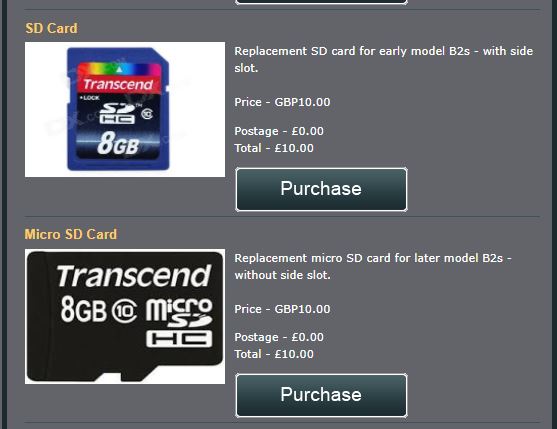
------------------------
Get one already made up from Brennan - yours will be a Micro Card version!
------------------------
Note - If Peter is saying that he thinks you existing SD Card may have problems it is probably nest NOT to invest time into ripping your CDs again until you have ruled this (or sorted it) out.
How old is your Unit ? is it still under warranty - I know "overflowing it" with music is not a warranty issue but a bad SD card may be!
Fred
fred.w....@gmail.com
Apr 19, 2021, 9:35:01 AM4/19/21
to Brennan Forum
OK Keith,
When you get the new card from Brennan, once you have replaced it with the old one, the first thing you should do is a "Web Upgrade" as the new card, while containing a recent software version, may not be bang up to date. Check the version afterwards either from the Web UI cog or by pressing "info" twice on the remote handset and looking at the front screen. Compare it to here
Fred
keithho...@gmail.com
Apr 19, 2021, 9:39:32 AM4/19/21
to Brennan Forum
Hi Fred my B2 was purchased in 2019 May or June dont have recipt to hand.Ive ordered a new sd card.The b2 did actually import 65 of my albums,then failed.Thought it was working,The general behaviour of the b2 hasn't been too bad,quirky,but fixable, this is the first real"problem" ive had,
fred.w....@gmail.com
Apr 19, 2021, 12:19:45 PM4/19/21
to Brennan Forum
OK, I think that 2019 is out of Brennan's warranty period.
Do think about a powered USB hub.
Fred
keithho...@gmail.com
Apr 19, 2021, 12:39:53 PM4/19/21
to Brennan Forum
Well i haven't got one,and i'm buying stuff that hasnt worked yet.I will give the new card a go.
Peter Lowham
Apr 19, 2021, 1:55:00 PM4/19/21
to Brennan Forum
Hi Keith,
My approach to your problem is a 'stay with the basics' method, where we take your 'core' B2 and get it working fully and properly before going any further. The microSD card is the only user replaceable part to change. If that doesn't work, then your B2 has a hardware fault and will need to be repaired by Brennan.
Once the problem is identified and repaired then the 'Import' will work correctly without additional products. I have now done a number of full 235GB Imports over the last few days on a late model B2 and these worked correctly and as expected.
So don't despair; it is very frustrating at the moment, but you will get there in the end!
Regards,
Peter.
Peter Lowham
Apr 20, 2021, 2:27:08 PM4/20/21
to Brennan Forum
Hi Keith,
I've had a really busy time looking at the Export/ Import issues and have found one important piece of information. There is a bug in the latest software (Mar 22 2021) which can cause the 'Export' folder to have some 'bad' files contained in it. at album level. These 'bad' files (named 'temp') cause the 'Import' to fail.
I found this out when a new 'Export' that I created today subsequently failed on the 'Import'. I have worked this down to the 'Export' folder containing files named 'temp' in some of the album level folders, along with the tracks.
I located and deleted all of the 'temp' files (about 40 in total) and reran the 'Import'. This is now running and is at 18,400 tracks imported from a total of 21,000.
This is applicable only to 'Export' folders, so you might want to use your Chromebook to look at your USB stick that you did the 'Export' to about 1 week ago. If you navigate to the 'b2Export'/music' folder and run a search for 'temp' (without the quotes).
If you find these files, then delete them, then rerun 'Import'. Note only to delete 'temp' files and not files that contain 'temp' such as 'Temptation', 'Stone Temple Pilots' etc.
You can ignore the 'NOT a Brennan backup' message. I saw this for the first time today, and just continued on with starting the 'Import'. I don't think that the message is pertinent to any of the problems at the moment.
Note that this situation probably does not apply to the data on your original SSD as this was not an 'Export', but it might be worth doing the same search on this device, just in case.
Regards,
Peter.
keithho...@gmail.com
Apr 20, 2021, 4:55:34 PM4/20/21
to Brennan Forum
Thanks Peter for the imformation,I checked the USB stick and did find three temporary files,which I deleted.Ran Import to A unfortunatley nothing happened,on another issue,when i tried to import yesterday from the SATA connection, I ran this twice,both times it failed at 744 tracks 65 albums is this significant.Iwill try the SD card when it arrives.Its my last hope I think,apart from a repair
Mark Fishman
Apr 20, 2021, 5:37:45 PM4/20/21
to Brennan Forum
I am *so* glad I've stayed with the 14 Feb 2021 software, in that case. I was just wondering whether to update again -- I guess not!
Peter Lowham
Apr 20, 2021, 5:55:46 PM4/20/21
to Brennan Forum
Hi Mark,
Yes, it would be wise to hold off on the Mar 22 2021 version just for now. I have just completed a second 'Export' run on my source 'B2-1' and I have a list of 49 album folders with the 'temp' file present (from a total of 1495 album folders) and the list looks identical to the first 'Export' , so the problem looks very reproducible.
I didn't find the problem initially because I was using earlier 'Export' backup sets. It was only when I ran the 'end-to-end' process of doing an Export today followed by an Import that I found the problem.
Having deleted the 'temp' files from the new Export, the Import to my 'B2-2' has just completed successfully about 1 hour ago (20,262 tracks) so we are making progress!
Regards,
Peter.
keithho...@gmail.com
Apr 21, 2021, 5:11:53 AM4/21/21
to Brennan Forum
I am expecting a new sd card soon,can i go ahead and install this,without doing March 22nd update.As i was advised to do.Due to present circumstances with temp files,
keithho...@gmail.com
Apr 21, 2021, 5:28:45 AM4/21/21
to Brennan Forum
Being stubborn and ever hopefull,i tried the USB stick again this morning,After i press Import to A,this fails,but then says Use Restore,why is this.
keithho...@gmail.com
Apr 21, 2021, 7:27:38 AM4/21/21
to Brennan Forum
OK,I installed the new SD card.plugged USB into port A and the usual response ,Not a Brennan Backup still appears.press knob Use Restore,so no change there.However i have now plugged in the old SSD via SATA lead and so far 1,050 tracks and rising only another 7,000 odd to go ive got everything crossed.Im going out in a minute,I expect it done when i get home!
jeff...@googlemail.com
Apr 21, 2021, 8:00:13 AM4/21/21
to Brennan Forum
Fingers crossed for you Keith!😉
keithho...@gmail.com
Apr 21, 2021, 4:51:15 PM4/21/21
to Brennan Forum
Well I thought we'd cracked it,music files seemed to be importing from the old SSD via SATA cable,I've got a approximately 8,700 tracks,but when the screen started reading past 10,000.I got suspicious.I aborted the import.Nothing had been imported at all not one track.I saw names of tracks on the screen but they evidently weren't going anywhere..Apart from a repair I think that's it now
jeff...@googlemail.com
Apr 21, 2021, 5:09:42 PM4/21/21
to Brennan Forum
Keith, this is a real pain now, I feel for you. But, have you considered that your new 480gb drive may be at fault, or dare I say not genuine. Everything worked before you put it in, and now doesn't, has to be a possibility it's this new drive at fault!
Peter Lowham
Apr 21, 2021, 5:46:05 PM4/21/21
to Brennan Forum
Hi Keith,
I reckon that there is a problem with the B2 USB ports and that the B2 needs to the sent to the Brennan Repair Centre for fixing. The fact that USB C doesn't work at all and also that USB A struggles to recognise the USB Export suggests that there is a problem there. I had hoped that the replacement microSD card would perhaps get the B2 working well enogh to get an Import done, but that is not to be.
Regards,
Peter.
keithho...@gmail.com
Apr 21, 2021, 5:47:37 PM4/21/21
to Brennan Forum
I bought it from a company called Digitalpromo,they had a extensive and genuine looking website,It's a Seagate Firegate and actually 500Gb it cost £49 they are even asking for feedback on the product.I can rip to the drive and its functioning well.I had never tried to Import before i changed the hard drive so I don't know if there was a fault with this function.I'm not a computer person and my enthusiasm is waning.
On Wednesday, 21 April 2021 at 22:09:42 UTC+1 jeff...@googlemail.com wrote:
Peter Lowham
Apr 21, 2021, 6:07:06 PM4/21/21
to Brennan Forum
Hi Keith,
It sounds like your SSD is probably genuine; the price is right and you are able to rip to it, so I think that it is likely to be OK.
Regards,
Peter.
keithho...@gmail.com
Apr 22, 2021, 3:31:45 AM4/22/21
to Brennan Forum
Regarding repair do i get in touch with,and send to Audiotech.
Peter Lowham
Apr 22, 2021, 5:25:22 AM4/22/21
to Brennan Forum
Hi Keith,
Usually Paul (Brennan Support) picks up on these posts and sends you details of what to do to your private email address. Paul has given this contact as shown below.
"Please contact them on - audiotechcontact @ gmail . com - no spaces."
Regards,
Peter.
PMB
Apr 23, 2021, 2:02:01 AM4/23/21
to Brennan Forum
Hi Keith,
I'll get the returns info emailed to you. I'll send them to your gmail account.
Paul
Brennan Support.
PMB
Apr 23, 2021, 2:07:43 AM4/23/21
to Brennan Forum
Hi Keith,
Just a thought, what happens if you let the import run to completion?
Paul
Brennan Support.
jeff...@googlemail.com
Apr 23, 2021, 3:07:50 AM4/23/21
to Brennan Forum
Yes, could it be counting mirror tracks as well?
Peter Lowham
Apr 23, 2021, 5:34:18 AM4/23/21
to Brennan Forum
Hi Jeff,
No, the 'Export' function does not export (or count) the 'mirror' files. When you run an Export followed by an Import, the mirror files longer exist.
Regards,
Peter.
jeff...@googlemail.com
Apr 23, 2021, 5:39:15 AM4/23/21
to Brennan Forum
Yes, but he is trying to import from his original hard disk, surely that's where the mirror files are, no?
Peter Lowham
Apr 23, 2021, 6:12:55 AM4/23/21
to Brennan Forum
Hi Jeff,
Good point, I had overlooked that point! The 'Import' process will not 'import the.'mirror' file; it ignores them. But you do raise an interesting point which is does the Import 'counter' increment even though it does not process them?
I'll have a look at that today.
But Keith reported that nothing had imported at all, so there is something very wrong with his B2.
keithho...@gmail.com
Apr 23, 2021, 3:14:21 PM4/23/21
to Brennan Forum
one last report before i decide wether to send in my B2 for repair or not,it could get costly.The B2 is only 18months old i'd be more accepting if it was worn user parts.But its the USB ports ive done three exports and this has been the first time i have attempted an import,which highlighted all the problems ive been having.It could have been faulty for months.The USB stick is not now recognised by either ports A or B.
PMB
Apr 26, 2021, 7:49:08 AM4/26/21
to Brennan Forum
Hi Keith,
It sounds like we do need to take a look at your B2. I'll get the returns instructions emailed to your gmail account.
Paul
Brennan Support.
Reply all
Reply to author
Forward
0 new messages
