[TIP] Bndtools Explorer: filter projects by name
10 views
Skip to first unread message
Peter Kriens
Dec 3, 2020, 10:28:23 AM12/3/20
to via bndtools-users
The Bndtools Explorer is a relative newcomer to bndtools. It is actively being worked upon. Its main goal is to represent the bnd workspace.
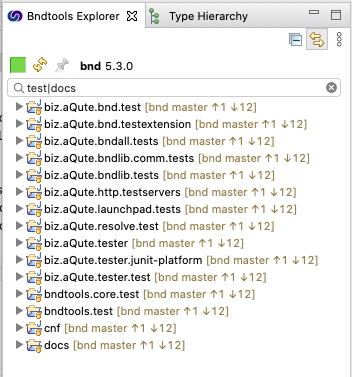
One of its primary features is to put a _filter_ on the project names. The moment you start typing in the text field at the top, it will filter the projects by name. You can use wildcards and you can use the '|' to or different searches. E.g. you search for `test|docs`, which will show you with all projects that have either `test` or `docs` in their name.
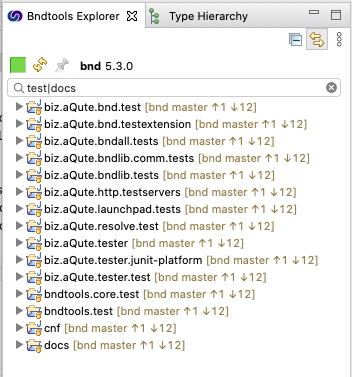
You can also search for `:e` to see error projects and `:w` for projects with a warning.
Kind regards,
Peter Kriens
P.S. If you don't like these tips, just filter out mails with [TIP] from me.
Reply all
Reply to author
Forward
0 new messages
