Problems with MacGDBp on macOS Monterey 12.1
50 views
Skip to first unread message
Doktor Joy
Dec 31, 2021, 9:38:54 AM12/31/21
to Blue Static Support
Something has broken MacGDBp and I'm not sure what. Problesm:
I have MacGDBp 2.03, and MAMP PRO 6.6.1 on two machines.
One machine is Apple Silicon macOS Monterey 12.1 - and this machine has the problem (see screenshot)
My other machine, that does not have the problem, has same versions of MacGDBp and MAMP Pro, but is running macOS Big Sur 11.6.2 on Intel.
I doubt this is an issue with MacGBDp - but any suggestions as to where I can look to fix the issue?
- MacGDBp no longer colourises code nor displays line numbers
- It is no longer possible to set break points by clicking on the line number, and break points are not shown in the sidebar where line-numbers usually show
- the execution steps no longer align with the code correctly, and the code is displayed with odd formatting.
I have MacGDBp 2.03, and MAMP PRO 6.6.1 on two machines.
One machine is Apple Silicon macOS Monterey 12.1 - and this machine has the problem (see screenshot)
My other machine, that does not have the problem, has same versions of MacGDBp and MAMP Pro, but is running macOS Big Sur 11.6.2 on Intel.
I doubt this is an issue with MacGBDp - but any suggestions as to where I can look to fix the issue?
Doktor Joy
Dec 31, 2021, 9:40:06 AM12/31/21
to Blue Static Support
Forgot the screenshot:
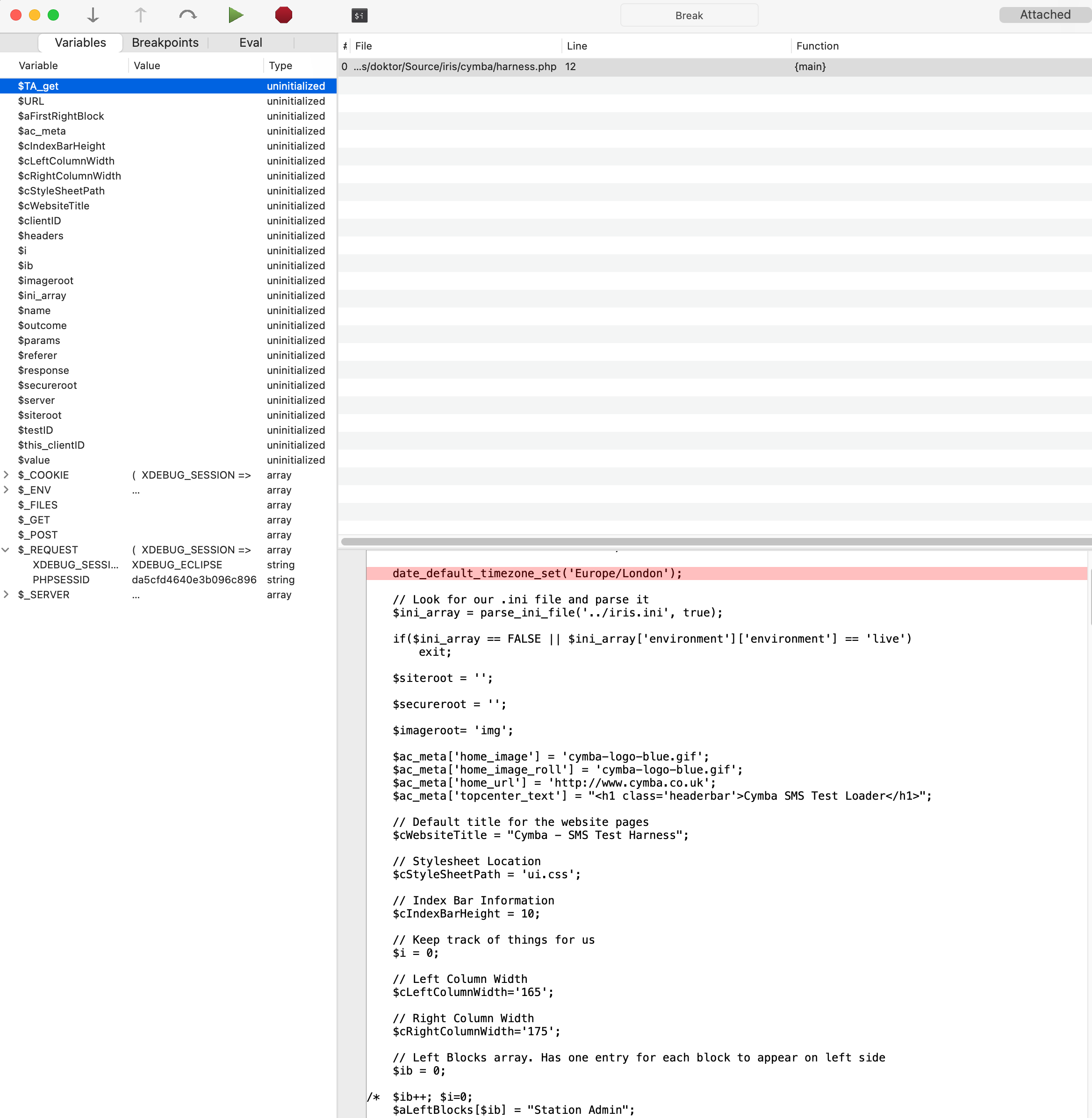
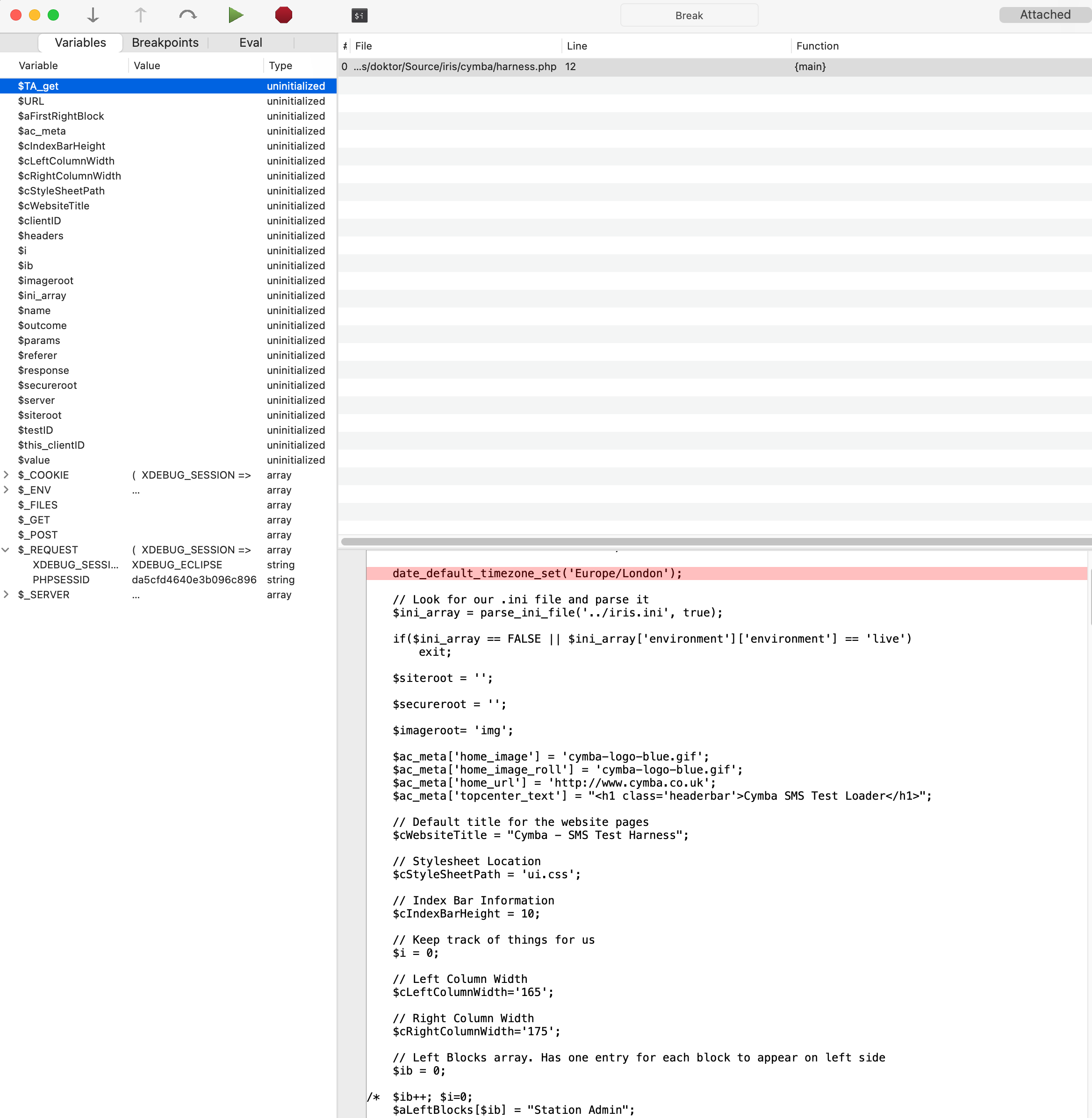
Doktor Joy
Dec 31, 2021, 9:43:23 AM12/31/21
to Blue Static Support
One final comment, MacGDBp 1.5 can still set breakpoints, but also has an issue displaying coloured text and line numbers.
Robert Sesek
Jan 1, 2022, 12:18:35 PM1/1/22
to blues...@googlegroups.com
Hi Doktor Joy,
Thanks for reporting this. I can also reproduce this on Monterey. The issue stems from the fact that in Monterey, Apple has removed the built-in php executable that was responsible for highlighting the source code in MacGDBp. There is also a bug with setting up the ruler view with line numbers for displaying the un-highlighted source. I filed https://www.bluestatic.org/bugs/showreport.php?bugid=266 for this.
The fix for the latter issue is easy and already committed (but not yet released). I'll need to think on how to best fix the syntax highlighting, though.
Best,
Robert
--
You received this message because you are subscribed to the Google Groups "Blue Static Support" group.
To unsubscribe from this group and stop receiving emails from it, send an email to bluestatic+...@googlegroups.com.
To view this discussion on the web visit https://groups.google.com/d/msgid/bluestatic/a76fdc9c-1e28-40b7-827b-f8e3208ddcc7n%40googlegroups.com.
Doktor Joy
Jan 1, 2022, 1:50:46 PM1/1/22
to Blue Static Support
Robert - thank you for the fast response (especially on New Year's Day!). I had a hunch it was to do with PHP no longer existing on Monterey so tried installing php with homebrew (this didn't fix the issue) - so I will also attempt putting aliases to both homebrew's PHP and MAMP PRO's php binaries into /usr/bin to see if that gets me anywhere in the short-term (I suspect code-signing might also get in the way though).
Dok
Robert Sesek
Jan 2, 2022, 3:39:46 PM1/2/22
to blues...@googlegroups.com
Hi Dok,
I just released version 2.1 that should resolve the issue, with a new preference to set the path to your php executable.
Happy new year!
- Robert
To view this discussion on the web visit https://groups.google.com/d/msgid/bluestatic/3aa95326-ccf8-4fef-9073-f6dd27048403n%40googlegroups.com.
Doktor Joy
Jan 3, 2022, 6:10:45 AM1/3/22
to Blue Static Support
Perfect!
SIP had prevented me from moving locally-compiled versions of php into /usr/bin (and I've already got another issue with Apple support to do with SIP already so I didn't want to disable it right now). I have got the new version and simply pointed it at the php binary's path and everything is working beautifully again.
Thank you again for such a swift response and solution!
Reply all
Reply to author
Forward
0 new messages
